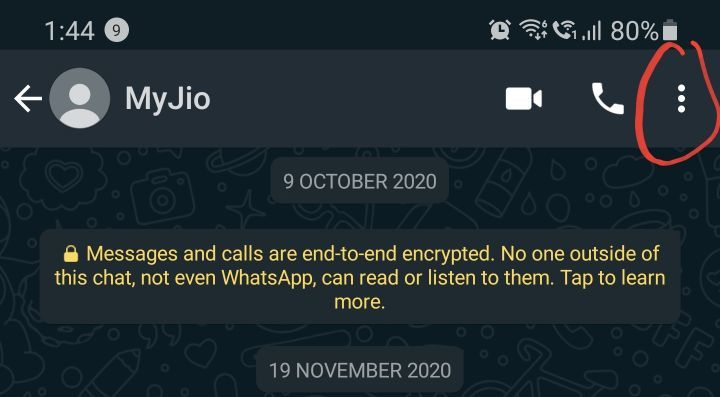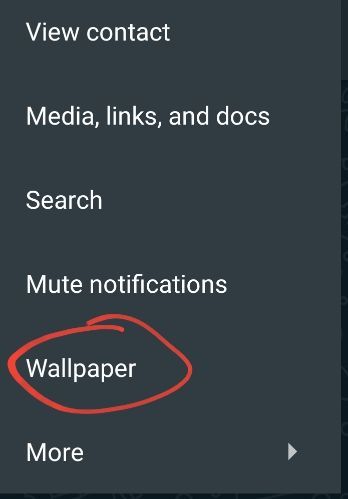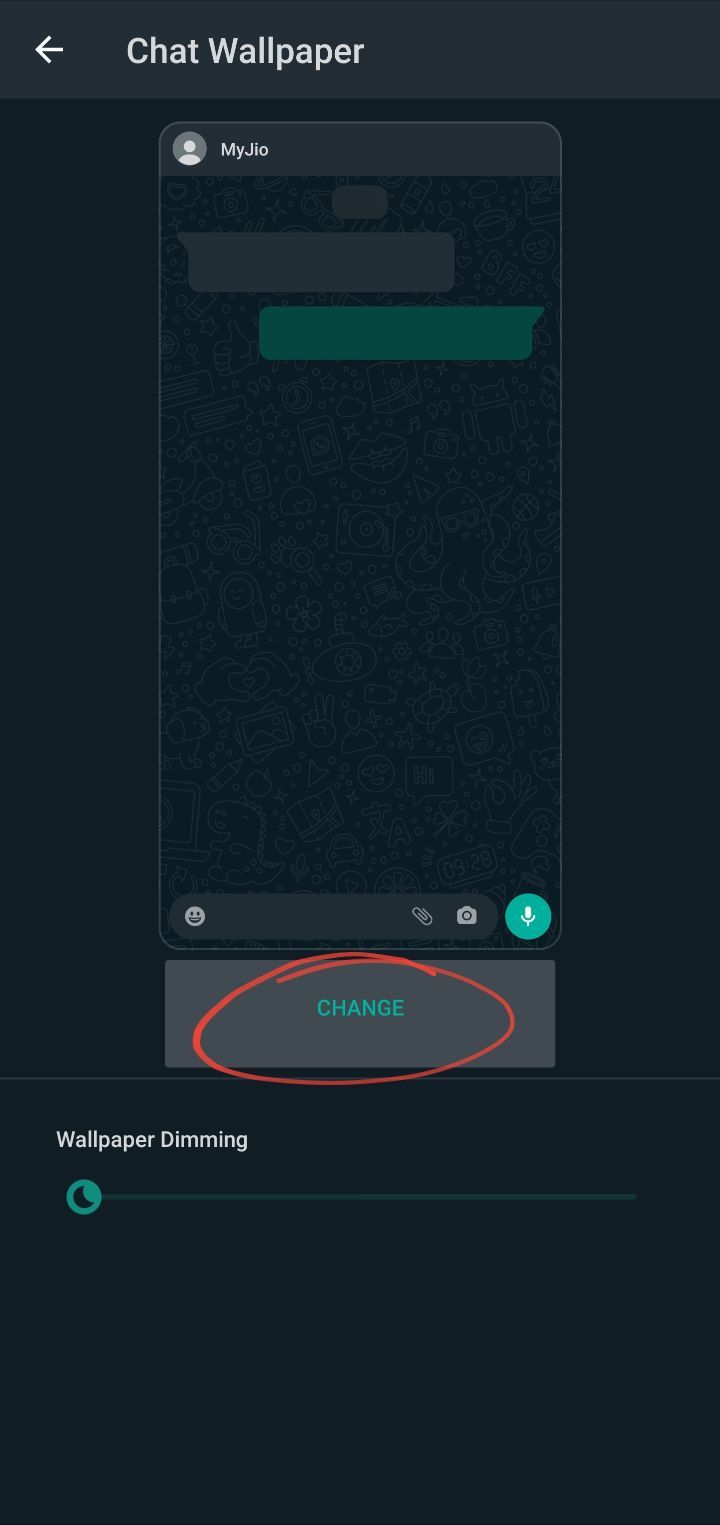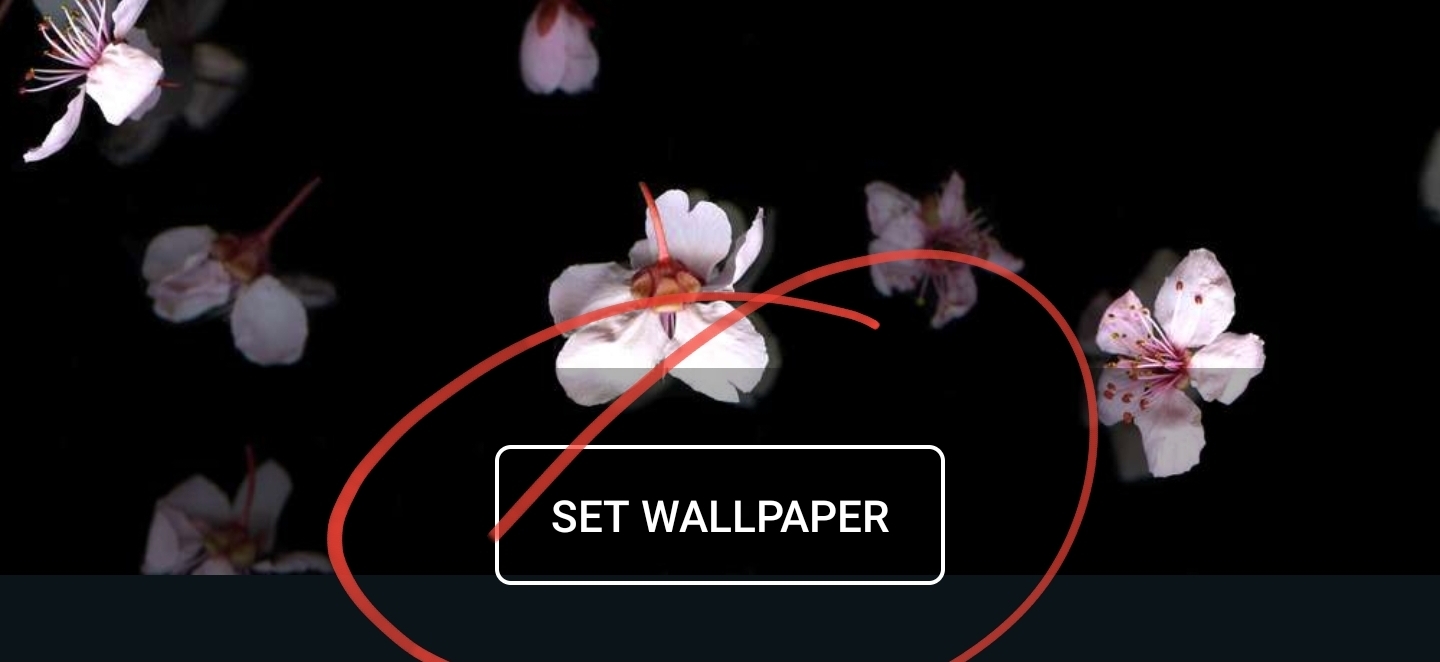Pre-requisites:
The latest version of WhatsApp
Active WhatsApp account
Steps to set custom chat wallpapers in WhatsApp
The process of changing chat wallpaper mostly remains the same as before. Users simply have to open the app and head to any chat window and change the wallpaper. This time around, changing the wallpaper in a particular chat will only make the changes in the selected chat window and users can repeat the same for others chats as well to set a custom wallpaper for other chat windows.
Open WhatsApp app on your smartphone
Navigate to the chat window for which you want to set the custom wallpaper
Now, tap on three-dots from the top right corner and tap on Wallpaper option
Here, tap on Change button and choose the wallpaper of your choice
After that, tap on Set wallpaper option
Adjust the Wallpaper Dimming slider from the bottom of the screen to adjust the brightness of the wallpaper.
Repeat the same for other chat windows to set a custom wallpaper for them as well.
Source link