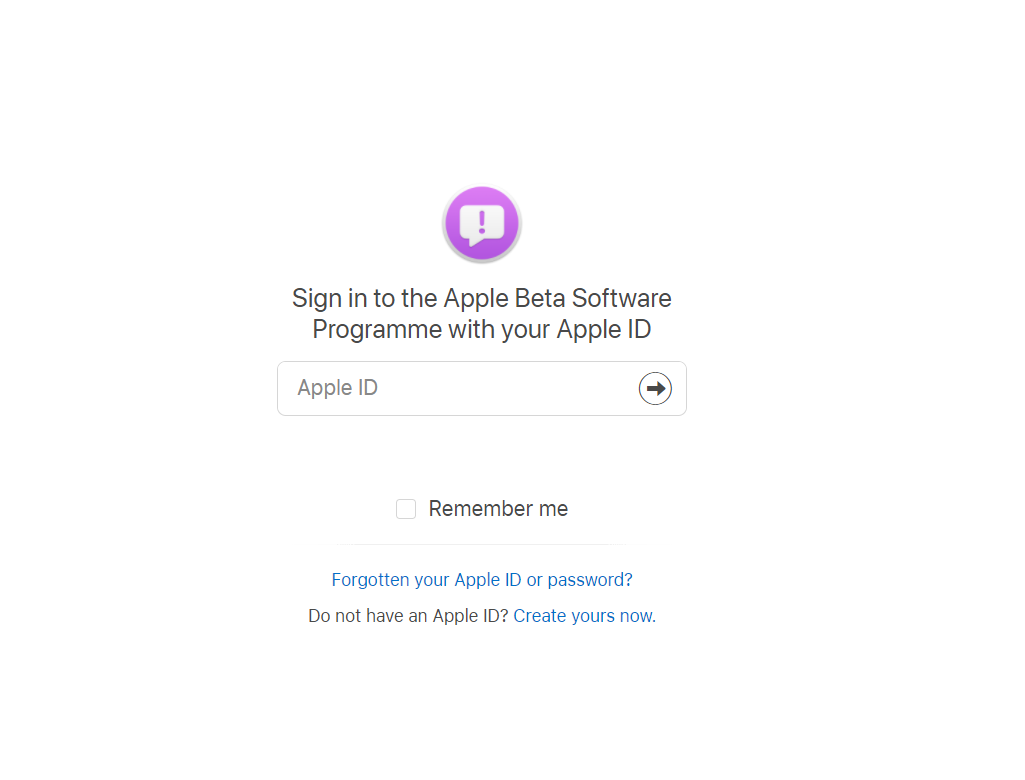For those who want to give the early build of watchOS 7 a try can follow the steps below.
Requirements:
- Apple Watch Series 3, 4 or 5 as the latest watchOS 7 update is not compatible with older Apple Watches.
- Working internet connection
- Apple iPhone with iOS14 public beta
Also, before proceeding with the steps, make sure to back up your Apple Watch. It is also important to note that one you’ve updated your Apple Watch to watchOS 7 public beta, there’s no going back as Apple currently does not offer any method to downgrade the OS back to watchOS 6.
Sign in to Apple Beta Software Program for watchOS 7 using the same Apple ID linked to the iPhone
Choose watchOS option from the enrollment page
Now, swipe and select the option to Enroll your Apple Watch link
Head to Download Profile option and follow on-screen instructions to install watchOS 7 public beta
Now, open Watch app on your smartphone and head to General -> Software update option and choose watchOS 7 to start the installation process.
{{if trimcom}}{{:trimcom}}{{else}}{{:comment.substr(0,500)}}{{/if}}
{{if comment.length > 500}}
… Read More
{{/if}}
{{if comment.length > 500}}
{{/if}}
{{if id!=-1}}
{{/if}}
Source link