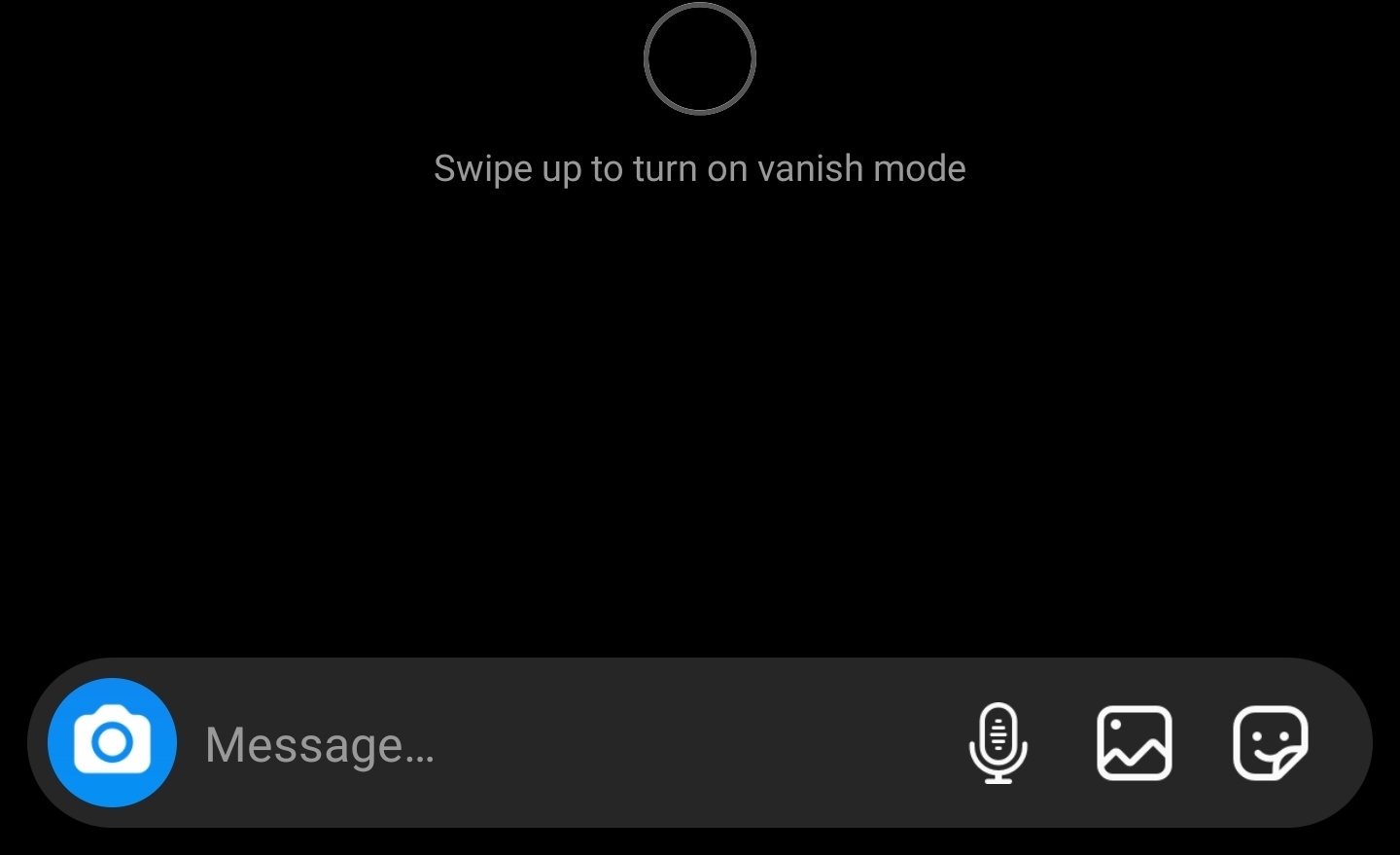The Vanish mode in terms of functionality does almost the same thing as
WhatsApp’s disappearing message, however, the approach between the two is entirely different. WhatsApp messages remain in the chat for around 7 days while the Vanish mode messages disappear instantaneously.
So, if you are wondering how to use this feature, follow our step-by-step guide:
Pre-requisites:
Latest version of Messenger and Instagram app
Active Facebook and Instagram accounts
How to enable Vanish mode in Instagram and Messenger
The Vanish mode on both the apps works in a similar way and users can in fact send cross app Vanish mode messages as well. You can also read our how-to guide on cross app messaging setup here.
To enable Vanish mode on either of the apps, simple head to the app
Open any chat window and swipe up from the bottom of the screen to enable Vanish mode
Once the Vanish mode is on, Instagram and Messenger will clearly mention Vanish mode in the chat window.
To turn off Vanish mode swipe up from the bottom screen again.S
Do note that leaving the chat window will also turn off the Vanish mode
Source link