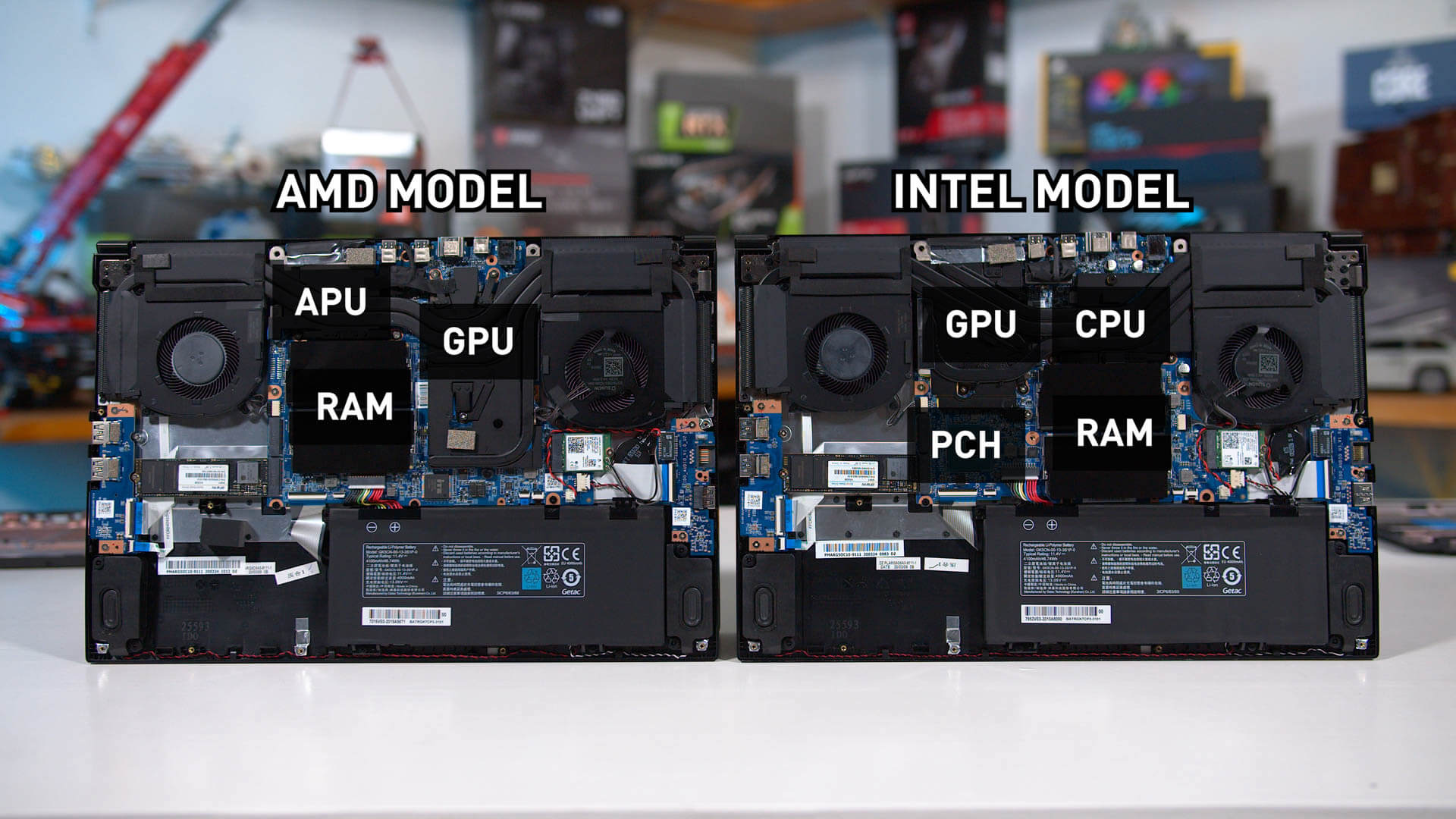[ad_1]
Welcome back to part two of our investigation into Ryzen Mobile 4000 versus Intel’s 10th-gen Core processors in the same laptop design. In part one, which you should definitely check out if you missed it, we covered everything you need to know about the design of these laptops, as well as productivity performance. Today, we’re rounding that off with a look at gaming.
As a quick recap, what we have on hand are two XMG Core 15 laptops using essentially the same chassis. On the left, we have an AMD Ryzen 7 4800H, while the laptop on the right is equipped with an Intel Core i7-10750H. Elsewhere specifications are identical with 16GB of dual-channel DDR4 memory, the same 512GB M.2 SSD, same 1080p 144Hz display and crucially, the same Nvidia GeForce RTX 2060 GPU.
Internally there are small differences accounting for the platforms that accompany AMD and Intel chips, so the arrangement of heatpipes is a little different and the positioning of the main components is also altered. Outside of that, XMG and TongFang are providing the same overall design, same z-height, same weight, and very similar feature sets.
We also made sure this isn’t a case where the manufacturer has optimized one platform while forgetting the other. The Intel machine is capable of pushing up to 75W on the CPU, and up to 100W on the GPU. The AMD machine gets a boost of up to 72W on the CPU, and 110W on the GPU. In both cases, XMG is pushing the components to the limit of what is possible with this power delivery and cooling solution.
In part one, it wasn’t a surprise to discover that the Ryzen system was anywhere from a bit faster to much faster for productivity workloads. We saw that when reviewing the parts at stock power levels, and that holds true when both are boosted up to beyond 70W. Intel still holds the single-thread performance crown, but outside of that – whether we’re talking GPU accelerated workloads, or heavy multi-threading – the AMD machine is clearly superior. It also brought with it better battery life, owing to its higher efficiency.
As we’ve seen from AMD vs Intel battles on the desktop, better productivity performance doesn’t always translate into better gaming performance.
But gaming is another story entirely. As we’ve seen from AMD vs Intel battles on the desktop, better productivity performance doesn’t always translate into better gaming performance. Until now, we’ve never been able to get a good, raw look at AMD vs Intel gaming performance in the same design, so today’s results are very interesting.
Setup and Power Limits
Before diving into the benchmark data, we want to briefly discuss power limits and configurations on this device because the information is very important for the gaming results that will come shortly.
Today we are focused on the two main power profiles that each system offers, called Enthusiast and Overboost. While they have the same name on both the Intel and AMD systems, how they operate is different.
The Enthusiast mode is essentially a “stock” setting for both devices. For Intel, this means a maximum long term power limit on the CPU of 45W, while the GPU sits at 90W. Same story for AMD, CPU runs up to 45W, and GPU up to 90W. The Overboost mode pushes beyond those limits. For the Intel system, that means up to 75W on the CPU and up to 90W on the GPU, while for AMD it means up to 72W on the CPU, and up to 110W on the GPU.
The “up to” part is key, because in the Overboost mode, you are not going to see the CPU running at 72W and the GPU running at 110W simultaneously. Instead, during any heavy CPU + GPU workload, the CPU gets sacrificed and on both AMD and Intel machines, drops down to a 45W long term limit.
The GPU powers along at that maximum limit, which is common behavior for high performance power profiles on gaming laptops as the GPU is more significant on game performance. If a game is more CPU limited and the GPU isn’t running at its limit, then more power gets allocated to the CPU up to its maximum limit, balanced out to the total thermal capacity of the system.

These are the GPU clock speeds in practice with each mode in a typical gaming environment like Watch Dogs 2, which is reasonably heavy on both the CPU and GPU. Each CPU is running at 45W, and in three out of the four tests you can see the GPU is clocked around the 1600 MHz mark with 90W of GPU power consumption. The AMD system in its Overboost mode pushes up to 1770 MHz with 110W of GPU power consumption.
This is one important difference between the AMD and Intel system in terms of their Overboost mode. While both the systems can get higher CPU power limits in this mode, only the AMD laptop gets a higher GPU limit as well, and therefore higher clock speeds. Despite XMG telling us the Intel model can do up to 100W on the GPU, in practice we didn’t see this occurring in our testing – it might happen in some GPU-only productivity workload, but throughout the gaming benchmarks we performed, GPU clocks and power were identical on the Intel system between the Enthusiast and Overboost modes.

But the absolutely fascinating part about this comparison is total system power draw from the wall. With each system running the same game, using the same settings, in exactly the same portion of the game, with exactly the same configuration and even driver, the AMD system consumes less power with the same power limits. And it’s a substantial 22W difference, or 12% less power for the AMD machine.
What’s the reasoning behind this? Well, there are two factors at play. One is that the AMD chip is more efficient at a given performance level, so doesn’t always require the same amount of power. In Watch Dogs 2, despite a 45W power limit, it only ran at 45W on occasion, more often sitting in the 35 to 40W power range. It went up to 45W at times when the CPU load increased, but the 4800H only consumed 45W at very high loads. Meanwhile the Intel CPU was flat out running at 45W, except at very low usage levels, which accounts for some of the difference.
The second reason is that input power doesn’t always equal output power: for a CPU to use a reported 45W of power, higher than 45W needs to be input into the system, with various losses along the way. XMG told us input power can be 10 to 12 percent higher than output power on the Intel system. Based on some rough testing we did in a range of conditions, the Intel CPU seems to need 5 to 10W more power for a given output package power level compared to AMD, running the same workload in the same configuration. This includes the 3W Intel needs for its PCH (Platform Controller Hub), something that AMD designs do not require thanks to its SoC layout.
Knowing that the AMD laptop is more efficient for total system draw given the same power limits, gives the Ryzen machine more headroom to increase GPU power in the Overboost mode. There’s 20W of headroom, so the GPU power limit is increased from 90W to 110W. This presents an interesting situation where a laptop with around 190-200W of total cooling capacity can simply give the GPU more power when paired with an AMD APU.
Benchmarks
How does this play out for performance? Let’s get into some benchmarks and there’s no better place to start than Watch Dogs 2 since that’s what we used for measuring system power and GPU clocks.
The interesting results just keep coming… first looking at 1080p, ultra preset performance.

In the Enthusiast mode, which sees the same power limits for the CPU and GPU, and the same GPU clock speeds, the Intel system has a performance advantage of 8% on average. But because the AMD system can run its GPU at a higher clock speed, using the Overboost mode sees that gap narrowed: the Intel system is now just 3% faster.

In Grand Theft Auto V the gap is narrower, at just 3% in favor of Intel in the Enthusiast mode. This delta is eliminated almost entirely when setting the Overboost mode. Remember both systems are using the exact same GPU.

However, the AMD system can’t overcome its performance deficit in all situations. In Wolfenstein II running at 1080p max settings, the Intel laptop is significantly faster in both modes: 12% when GPU clocks are equalized in the Enthusiast mode, and 7% when power is equalized in the Overboost mode.
In both cases there’s about a 20% advantage to Intel for 1% lows which is very significant.

But there are plenty of other scenarios to be observed in these direct comparisons. One such case is Far Cry 5, where the Intel system has a 10% lead in the Enthusiast mode when looking at average frame rates, but is about 3% slower for 1% lows. The gap for average frame rates is reduced to 5% when the GPU is given more power, but that’s 5% still in favor of Intel.
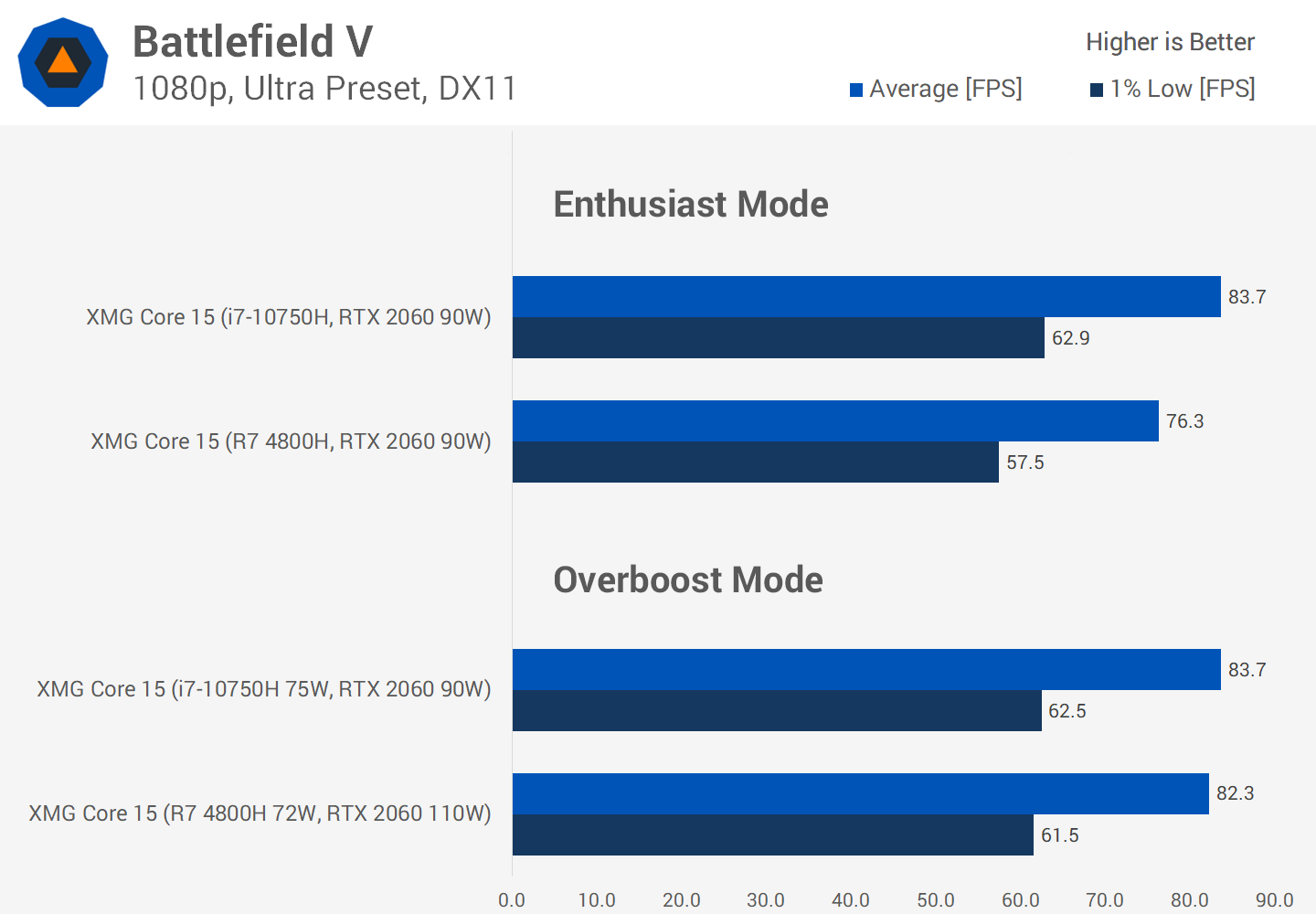
Battlefield V is a game where the AMD system mostly eradicates the performance difference when given equal system power. At stock/enthusiast mode however, the Intel machine is 9% faster on average.

In a CPU limited game like Hitman 2, there isn’t much separating either system. This is the closest we’ve seen the two CPUs perform in gaming so far.

Resident Evil 2 is a game that sees the best performance on the AMD system in both configurations. When using the balanced preset, the game becomes more CPU limited, and that’s where the AMD system is able to shine, delivering a 17% higher 1% low in the Enthusiast mode, and 11% higher in the Overboost mode.

For Metro Exodus you’ll want to be using an Intel CPU as it delivers the best performance in both configurations. Despite the game being largely GPU limited, we saw an 11% average frame rate advantage to Intel in the Enthusiast mode. That gap narrows somewhat in the Overboost mode, but Intel still ends up 5% ahead.

Borderlands 3 had one of the larger differences in performance when GPU clock speeds are the same: 12 percent in favor of Intel. But this difference is nullified when the AMD system gets its GPU running at 110W and both laptops end up giving the same performance.

Red Dead Redemption 2 delivers similar results to Borderlands 3. When the GPU is equal, the Intel system is around 9% faster on average. However, that gap closes up in the Overboost mode.

Control is a heavy GPU limited title, here we see once again that under the same GPU clock speeds, the Intel system is around that 9 percent faster mark. But the gap is closed entirely when the AMD system is able to clock its GPU higher, taking the performance lead by a few percent. This is a situation we’ve seen a few times now.

Moving into a few more CPU limited titles running on medium to low settings (more esports/competitive-style games), we’ll start with Rocket League. This is a game that is known to play much better on Intel CPUs, both for average frame rates and 1% lows. When the frame rate in the game is uncapped, the Intel laptop is 30% faster or more. While this is a significant performance lead, both systems are able to hit the frame cap on average, which unless you modify the config files is up to 250 FPS.

Civilization VI swings the other way, with a large performance advantage to AMD using the lowest settings. The 1% low achieved on the 4800H is around the mark of the average frame rate achieved on the 10750H, in both the Enthusiast and Overboost modes. We see a large CPU limitation here, and with no extra power available to the CPU in the Overboost mode compared to Enthusiast, each mode is roughly equivalent.

CS: GO slightly favors Intel in the Enthusiast mode, although a margin of 2% is pretty negligible. In the end, both systems are capable of delivering extremely high frame rates.

The final game in our test suite is Rainbow Six Siege, another game that delivers better performance on Intel. Using Medium settings and a 100% render scale, the i7-10750H pulls ahead by up to 15% in the Enthusiast mode, and 9 percent in the Overboost mode. Both CPUs deliver comparable 1% low performance in this title when in the Overboost mode.
Performance Breakdown
Looking at the full performance breakdown consisting of a total of 22 games tested, in the Enthusiast mode which sees equal GPU clock speeds for each system in most instances, there is no doubting that the Intel system is faster on average.
Overall numbers show a 7% performance lead to Intel across these games when viewing average frame rates, although for half the games here, that performance lead was 10% or greater.

The gap closes somewhat when viewing 1% low performance in the Enthusiast mode, Intel is still the overall faster platform, but with just a 4% performance lead in this metric.
Unlike with average frame rates, there are several games where AMD delivers a notably higher 1% low experience, such as in Resident Evil 2 and Gears 5.

Then when we switch from equivalent GPU clock speeds to equivalent total system power, the AMD system is able to claw back a decent amount of performance.
The end result is that on average, the Intel laptop is just 3 percent faster, with many margins in the 10% range previously, now reduced to 5% or less. There are some outliers going either way, more in favor of Intel.


That smaller deficit on the AMD system when using Overboost is reduced to practically zero when viewing 1% low performance.
We’ll finish off with a look at temperatures while playing Watch Dogs 2. Not a whole lot to say here, especially on the GPU side. It’s no surprise that when the GPU is consuming the same power in a similar thermal design, the GPU temperature is very similar. Then when you power boost it up to 110W, it runs hotter.

We also saw previously with the productivity testing that at a given power level, AMD CPUs run a bit hotter than Intel’s, which is the case in Watch Dogs 2 given the AMD CPU is running at 5 to 10 W less in terms of package power.
What We Learned
This has been one of the most fascinating laptop performance investigations we’ve done in recent times. Digging into gaming performance has been interesting, perhaps far more so than productivity workloads where we expected AMD to dominate right off the bat, everything else being equal.
There are multiple takeaways, so let’s work through them. First, when we have the same GPU running at the same clock speeds in the same laptop design, the Intel Core i7-10750H is faster for gaming than the Ryzen 7 4800H. In most games the margin isn’t enormous, but it’s large enough to be significant in realistic situations, like playing at 1080p ultra settings.
Based on our previous tests, this can be partly explained by Intel CPU’s higher single-thread performance, which is more relevant for gaming than it is for productivity. Also, Intel’s Comet Lake design has double the L3 cache of AMD’s Renoir, and also lower memory latency. As we’ve seen on the desktop, these are important aspects for gaming, and Intel still has the lead here. There’s also a PCIe interface difference between the platforms, PCIe 3.0 x16 for Intel and x8 for AMD, although we suspect this is a negligible factor compared to the latency and cache difference.
AMD’s superior platform efficiency plays a meaningful role and it’s not just for battery life, but also for gaming. The AMD laptop draws less total system power, and therefore puts less stress on the cooling and power delivery systems. This gives the AMD laptop additional headroom to boost GPU power; doing so allows the AMD laptop to nearly close the gap on the Intel laptop for overall gaming performance.
This has interesting implications for the laptop market and laptop designs. For instance, if a manufacturer isn’t interested in fully optimizing their laptop chassis for an AMD processor, and wants to keep the GPU equivalent between Intel and AMD configurations, it’s a simple story: Intel is faster for gaming, and if all you want is a laptop for gaming, get the Intel model.
There will be cases where OEMs have no choice but to keep the GPUs the same. Take a GPU option that’s already running at the maximum allowed power limits, such as a GTX 1660 Ti running at 80W. There’s no room to boost up that power on an AMD laptop, so here an Intel laptop would be faster. We’ve seen that ourselves when pitting a 4800H laptop with a 1660 Ti up against a Core i7-9750H laptop with the same GPU: the Intel machine was 4 to 5% faster on average.
But if an OEM is willing to properly optimize both systems to the fullest, and has GPU power limit headroom, there shouldn’t be that much real world performance difference between an AMD or Intel gaming laptop with the same chassis and cooling capacity.
In fact, based on the total system power numbers from this testing, we suspect that when there’s an Intel laptop using a 90W Max-Q GPU, that same laptop using an AMD APU could swap that Max-Q configuration for a full Max-P GPU. Of course, that’s pure speculation on our part, as we haven’t seen that sort of thing in the real world yet.
What does this all mean for someone wanting to buy a laptop today? Those who only want a laptop for gaming and nothing else, should probably stick to Intel. Meanwhile, the benefits of an AMD laptop include significantly better productivity performance and better battery life.
As discussed before, the real difference between an Intel or AMD laptop will heavily depend on the manufacturer and how much effort they put into optimizing each design. These XMG laptops have been well designed. Just beware that not all OEMs put as much focus into their AMD designs as they do for Intel, that’s just the reality right now. Based on our extensive testing with the XMG Core 15, we see no reason why AMD designs couldn’t be paired with more powerful GPUs.
One final note is that AMD originally advertised the Ryzen 7 4800H for gaming, comparing it to the Core i7-9750H, with the same RTX 2060 GPU. Based on today’s testing, we believe that slide is inaccurate. We think it’s a bit misleading to suggest Ryzen 4000 APUs are better for gaming when actually the Intel models are faster in real-world testing. There’s certainly plenty of strengths to the 4800H, but beating an Intel configuration by such margins is unrealistic based on what we’ve seen.
Shopping Shortcuts
[ad_2]
Source link