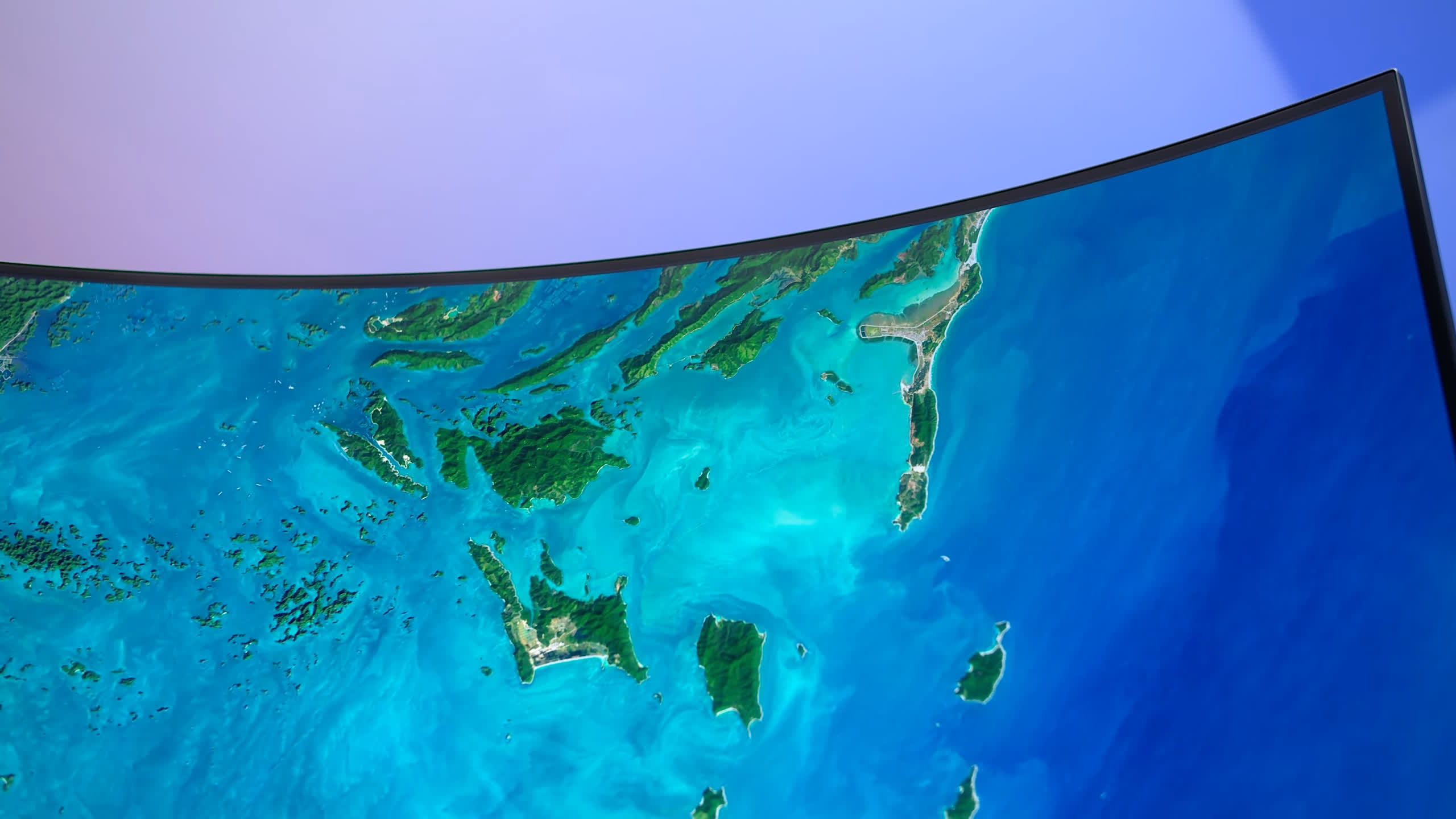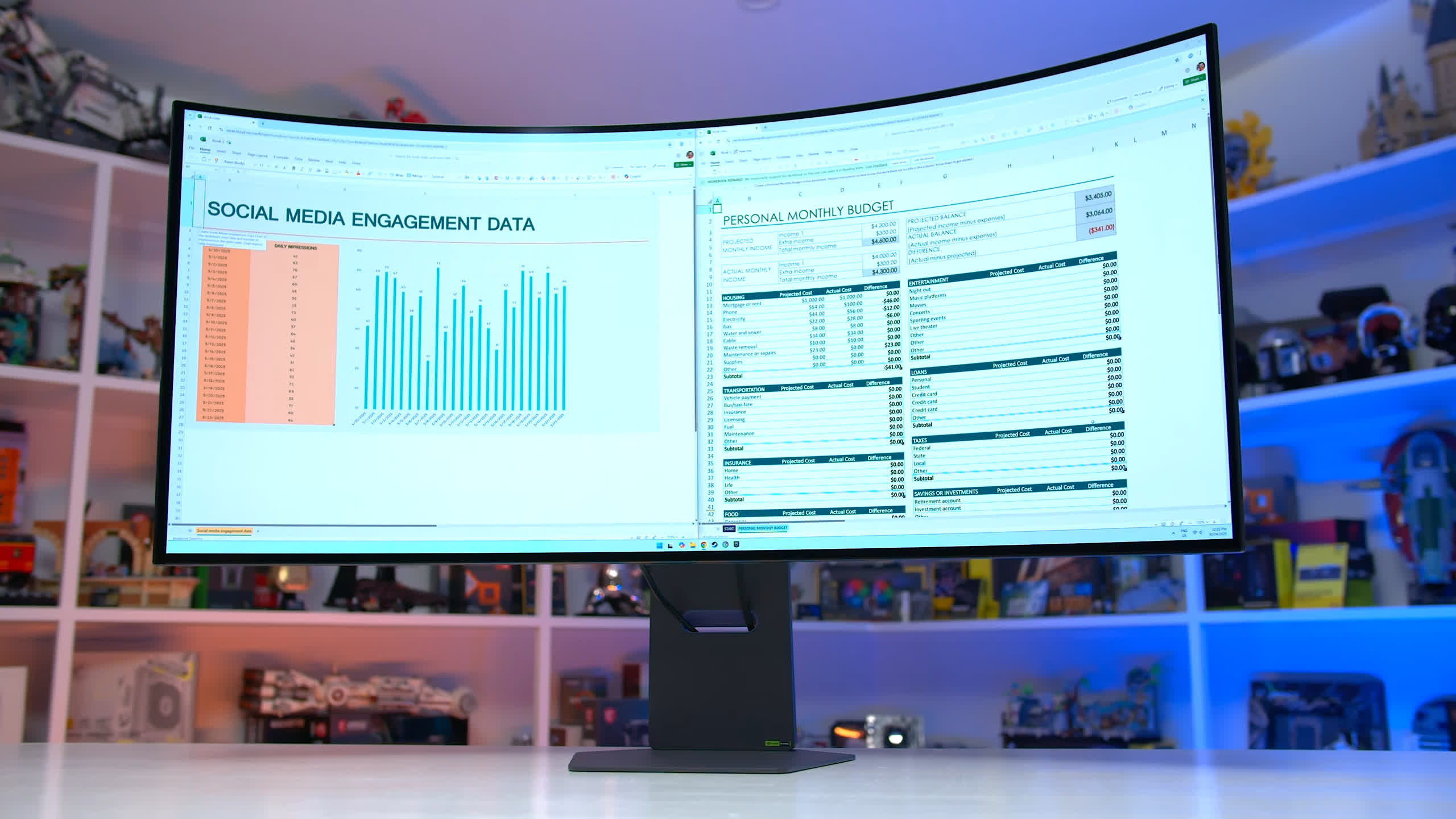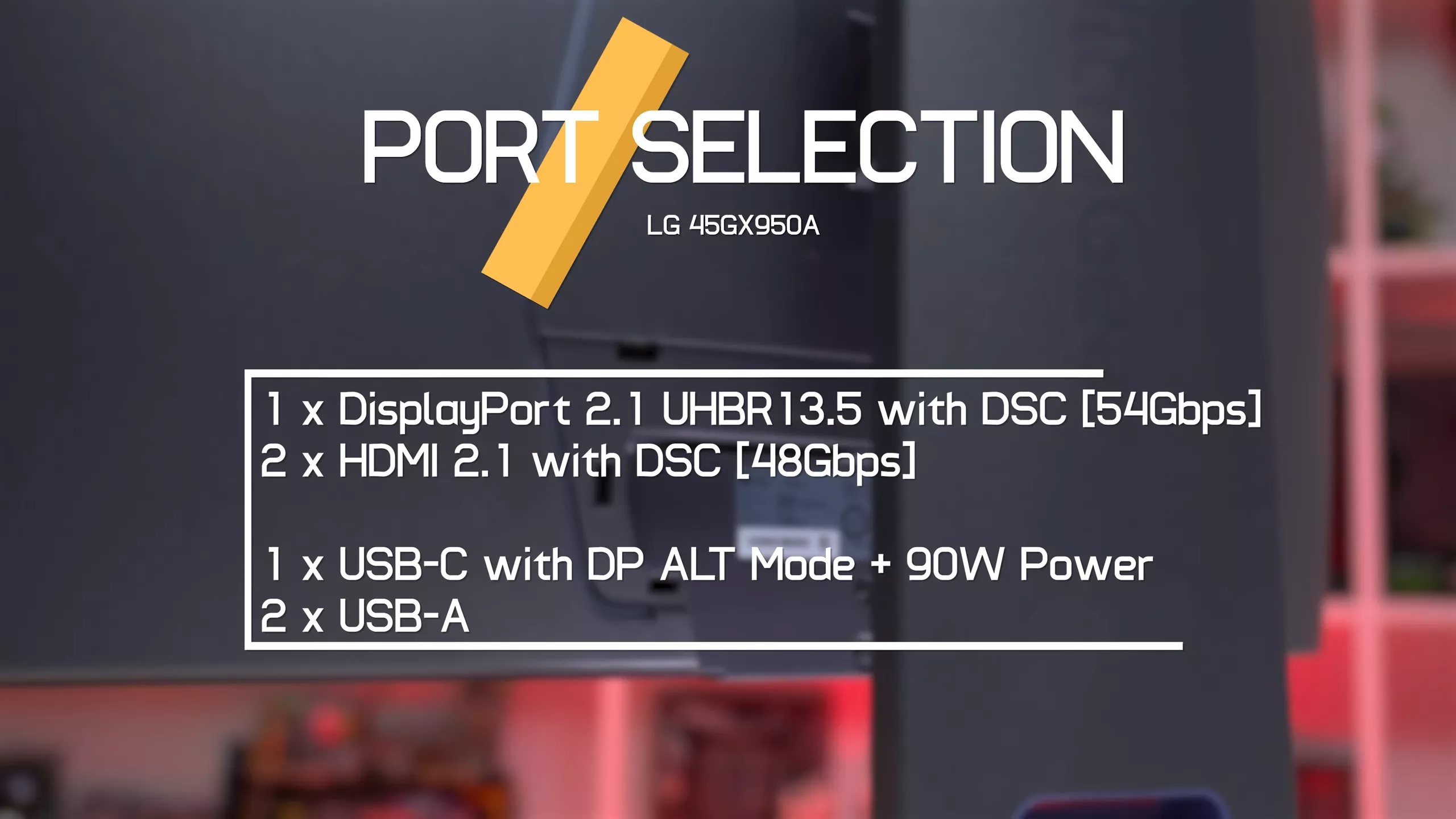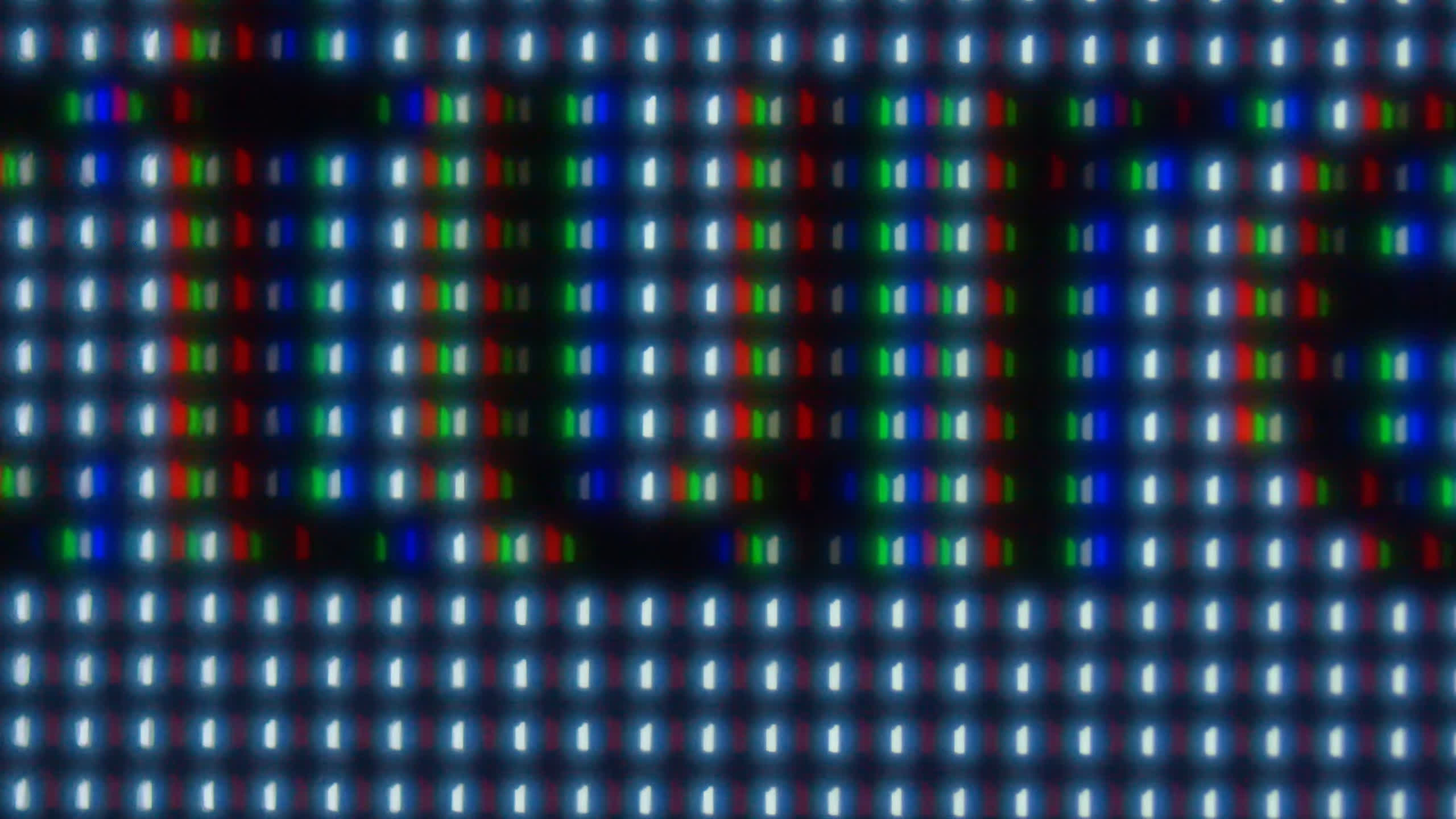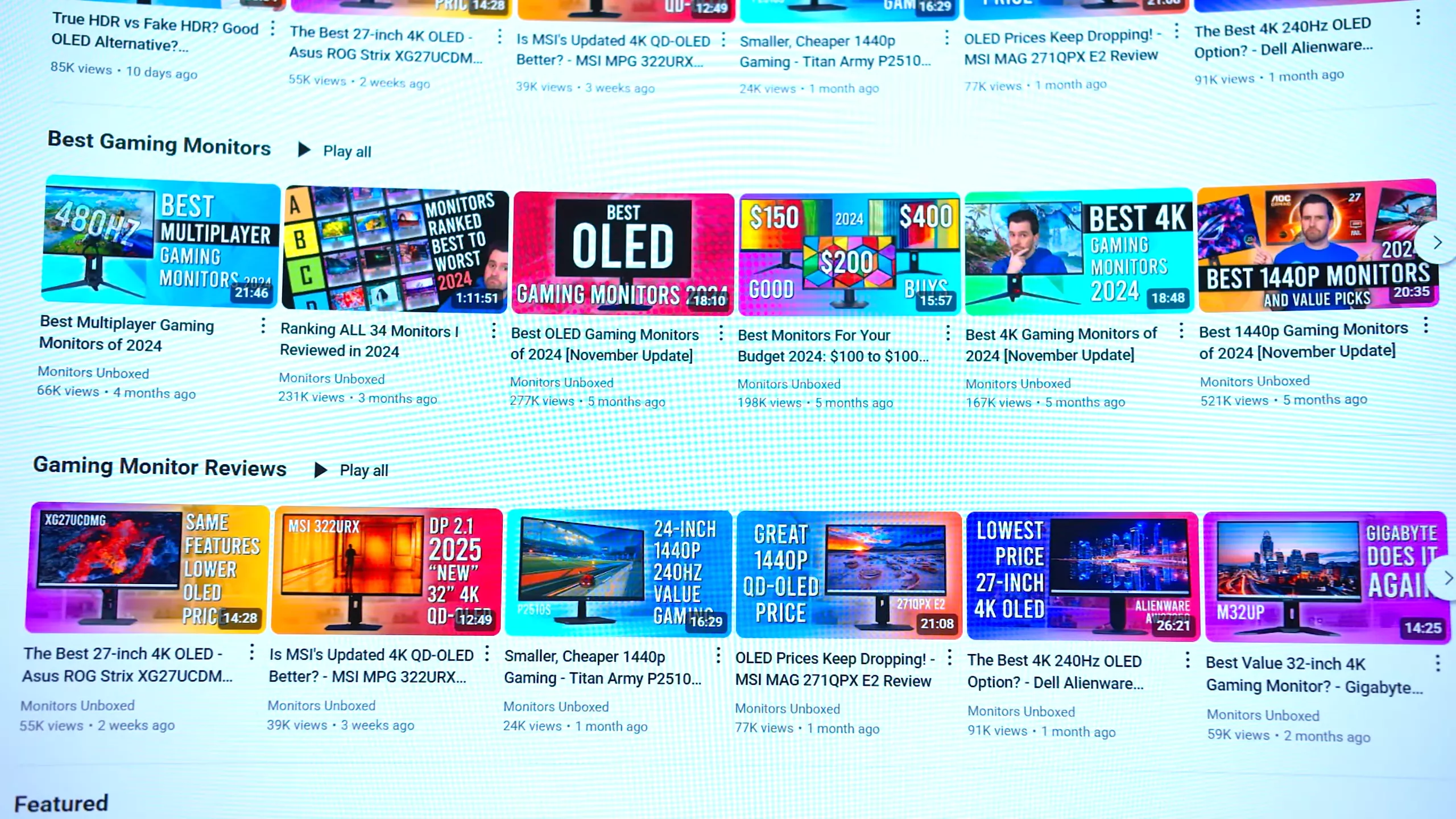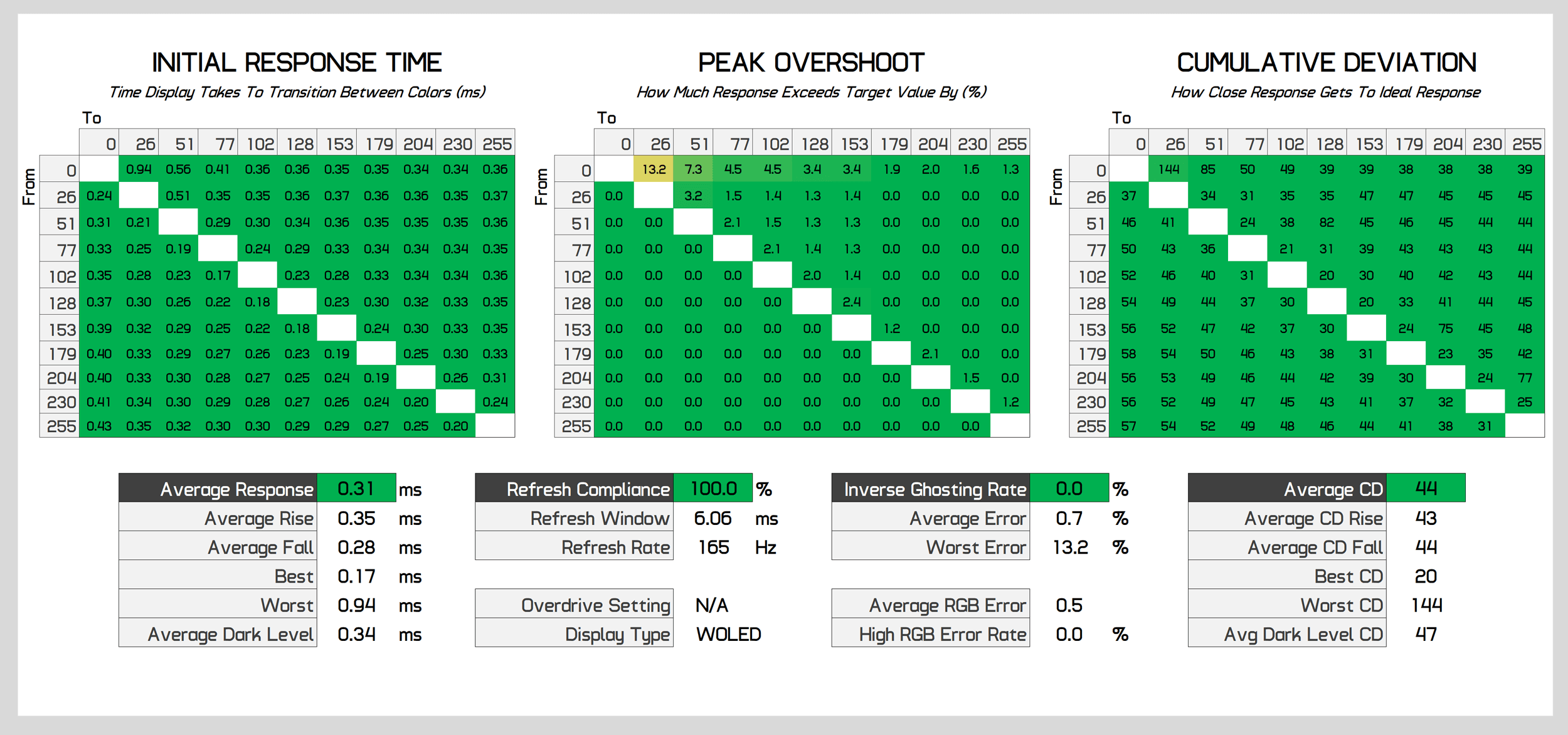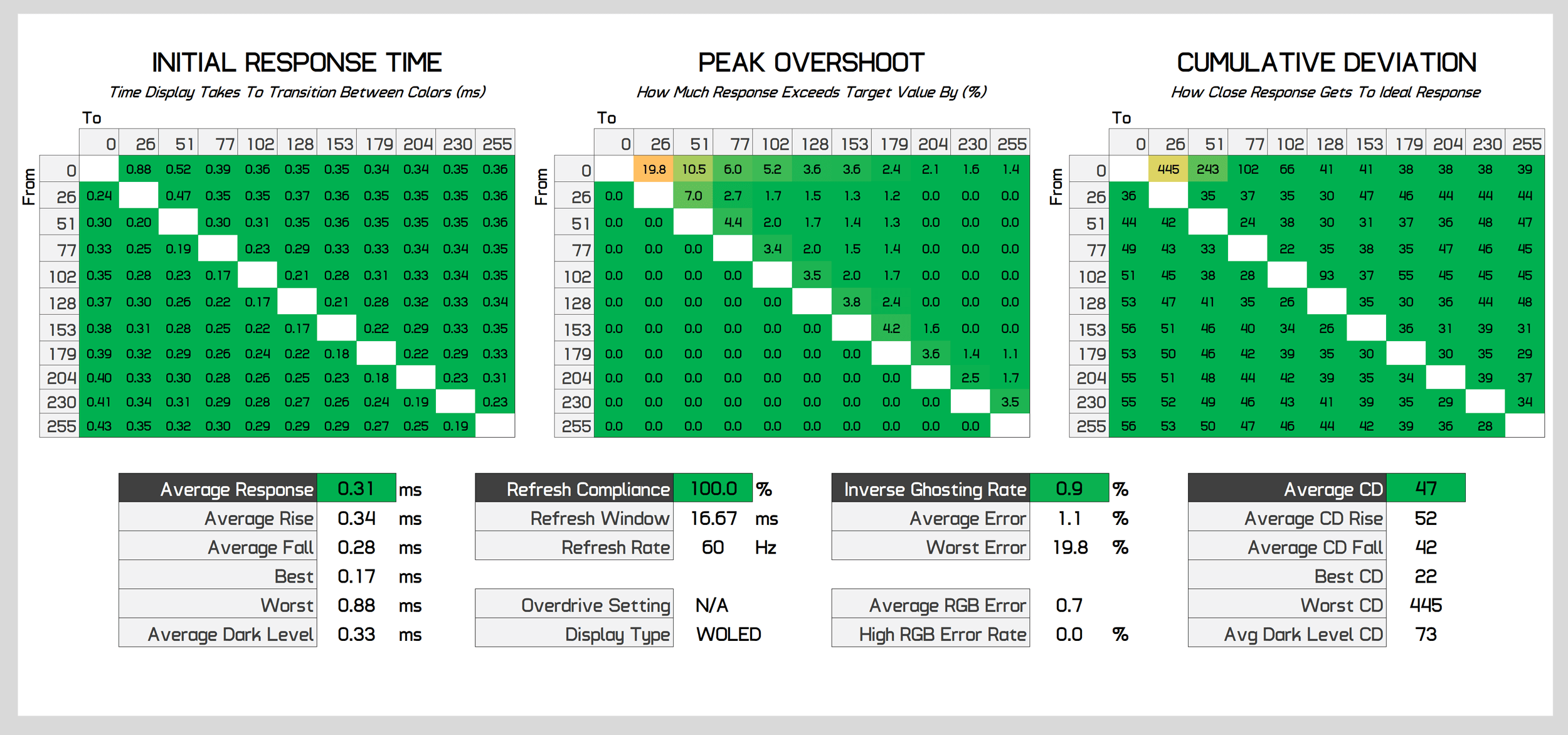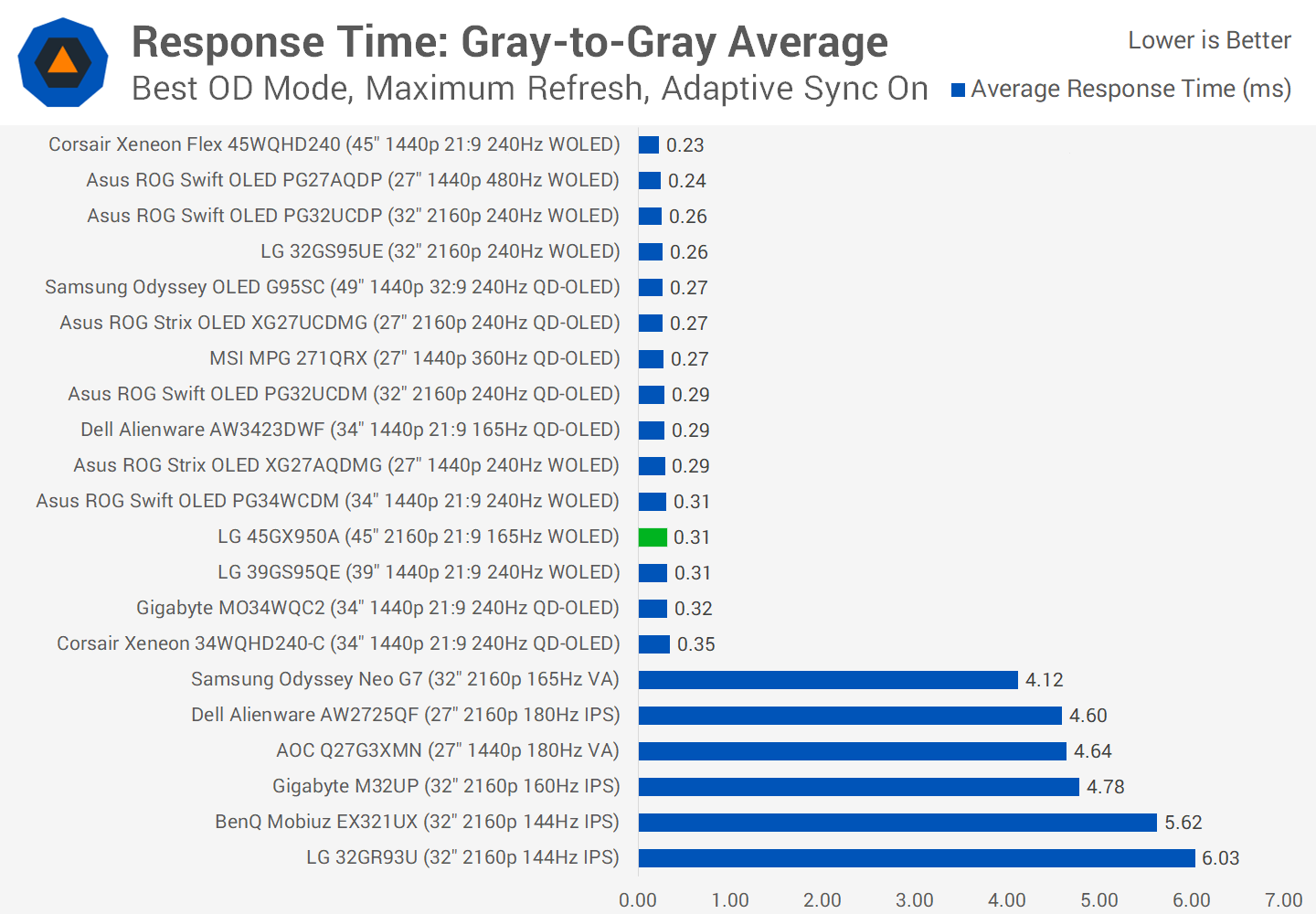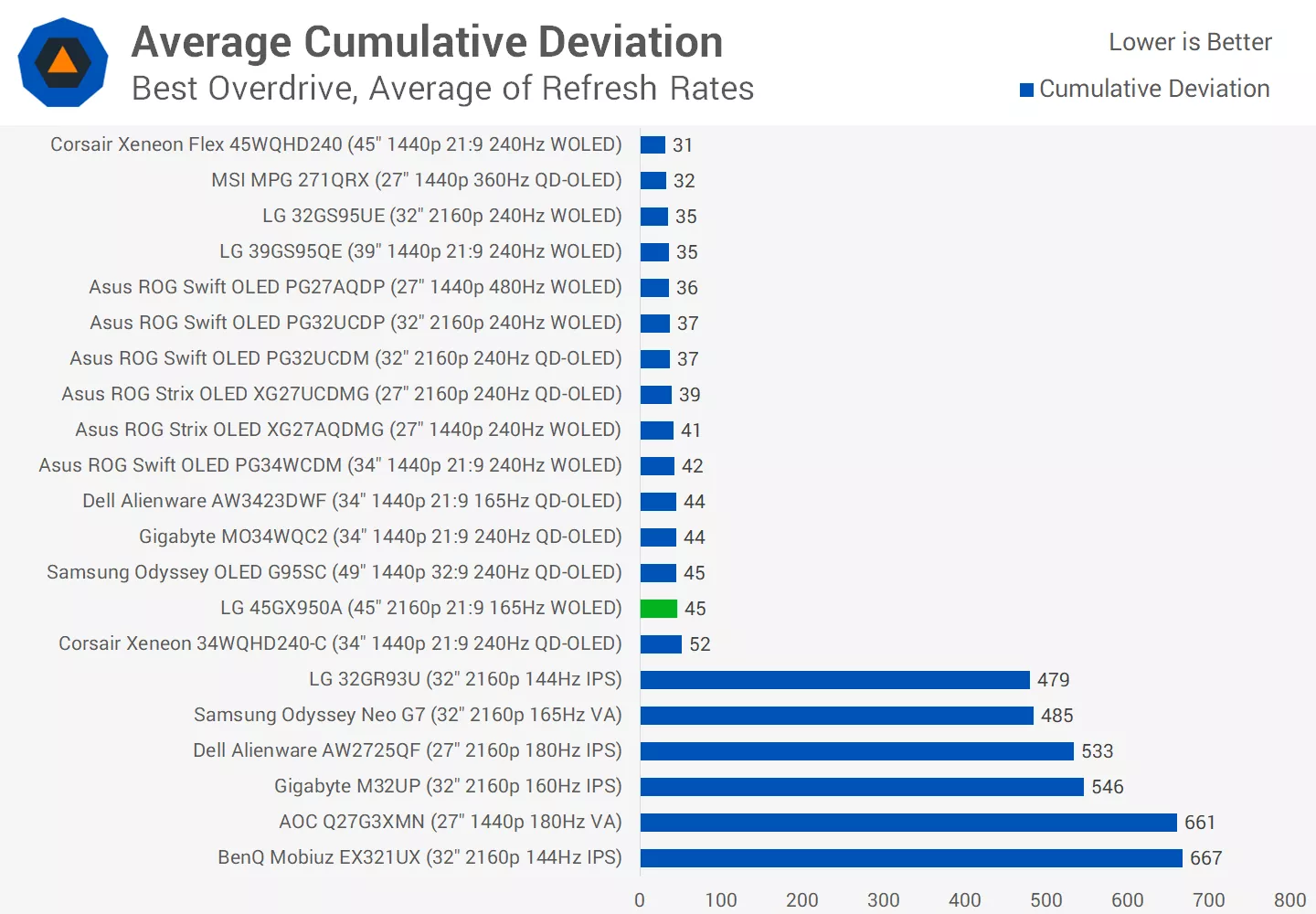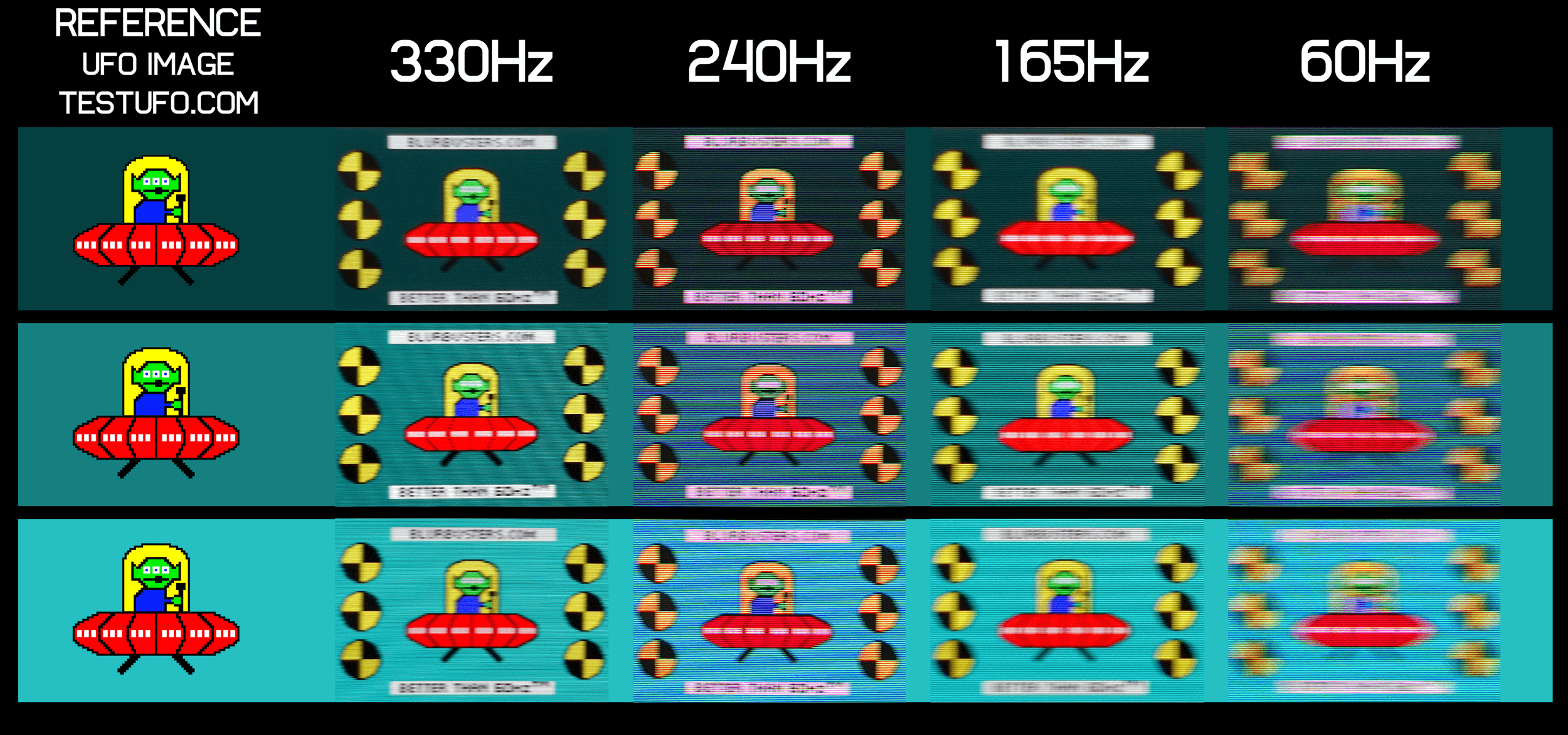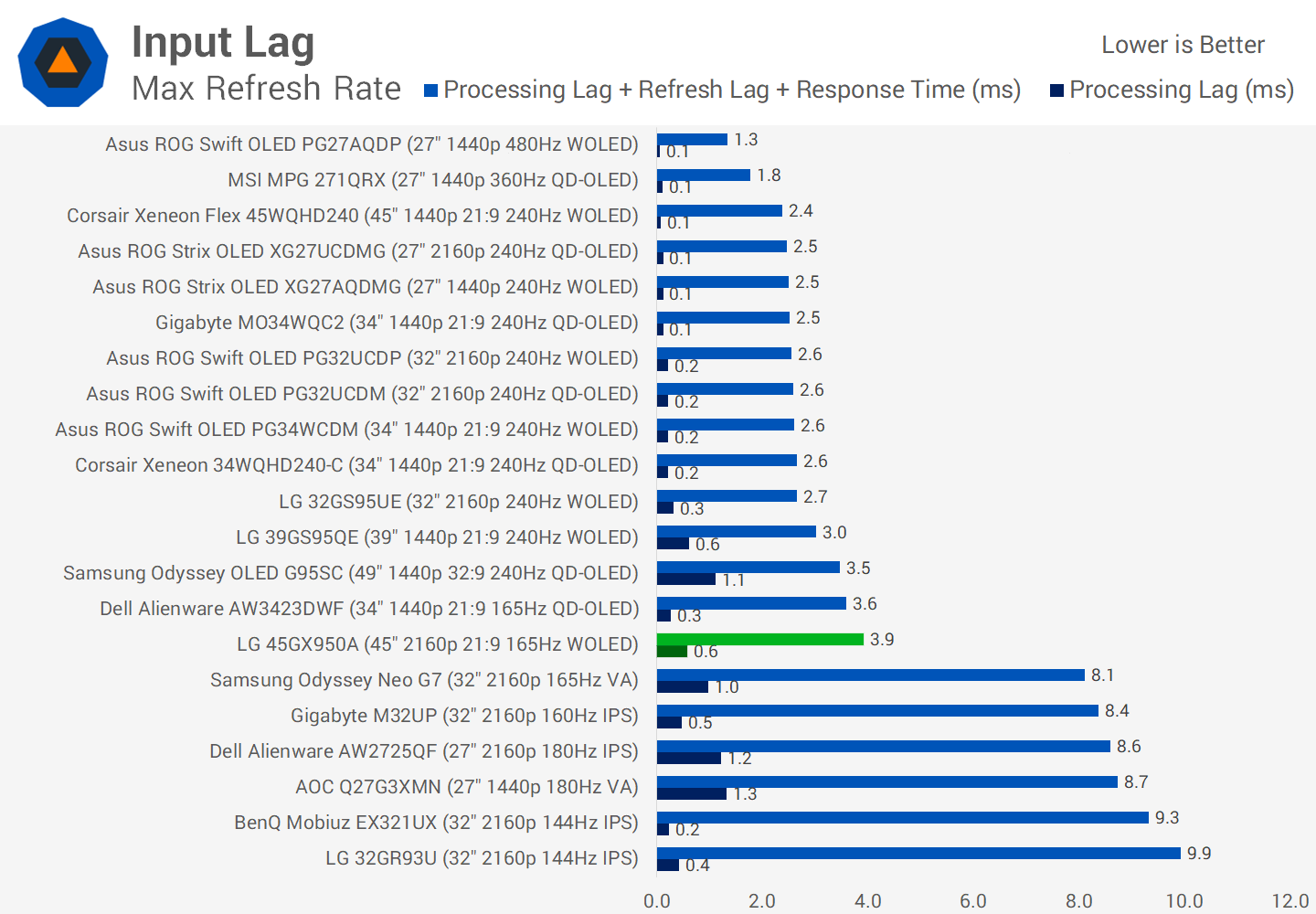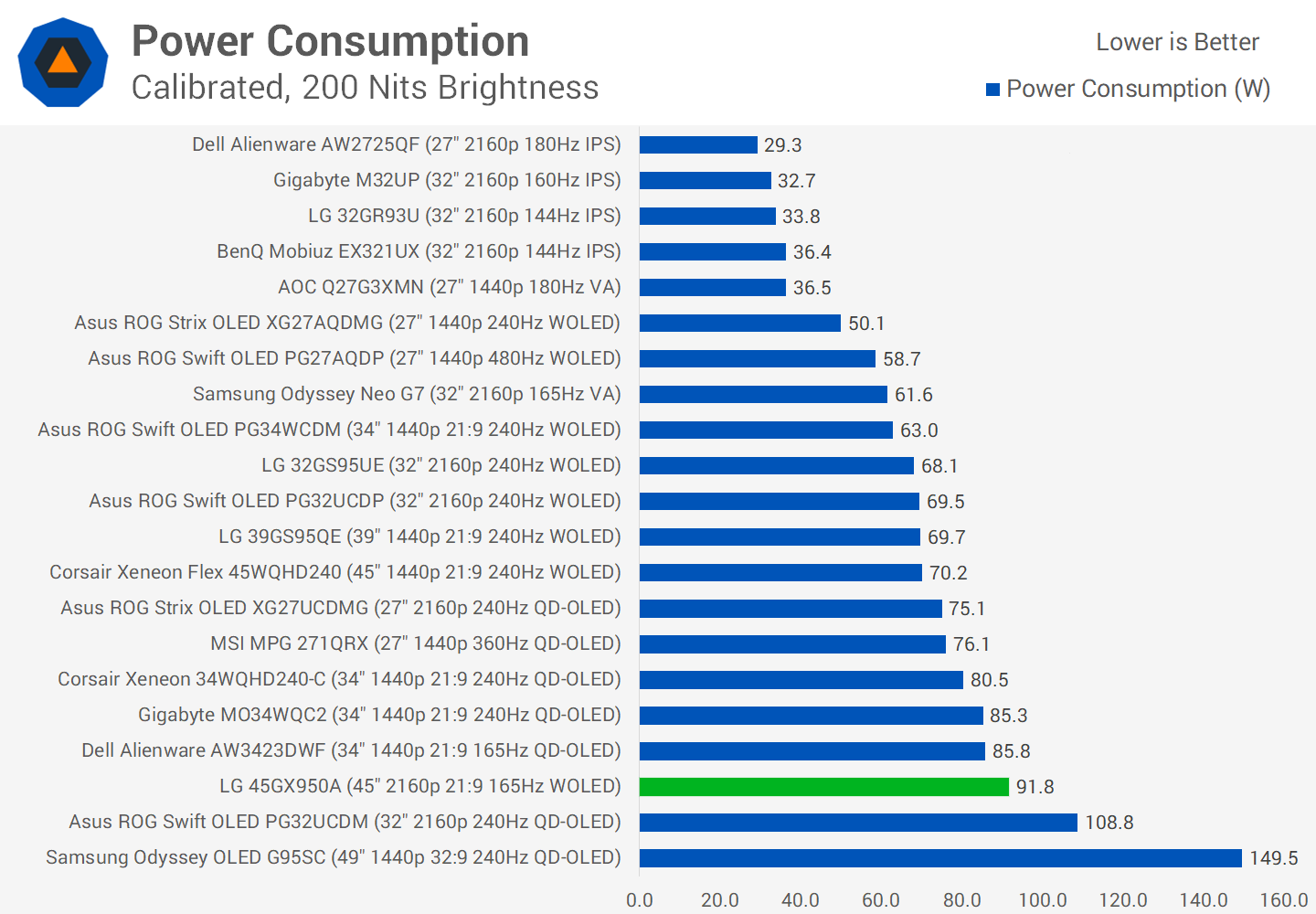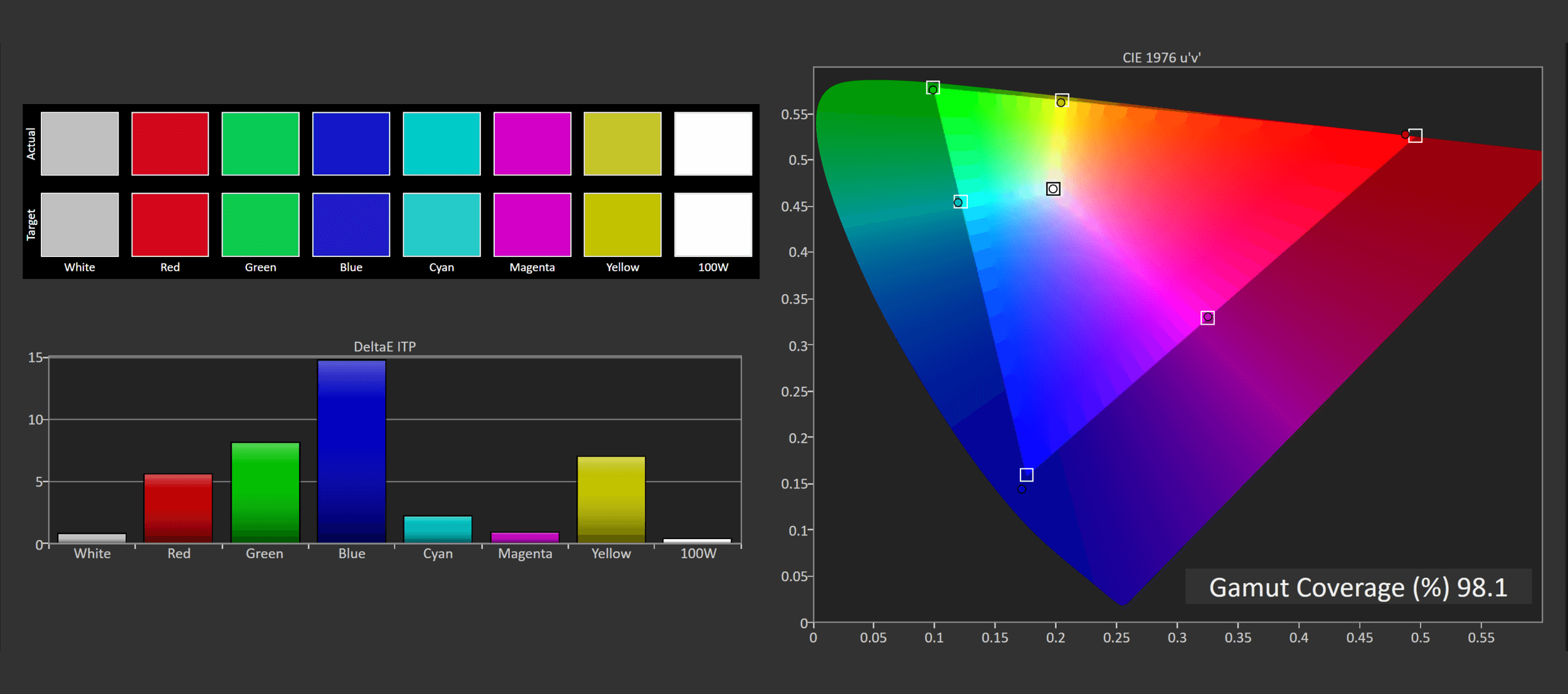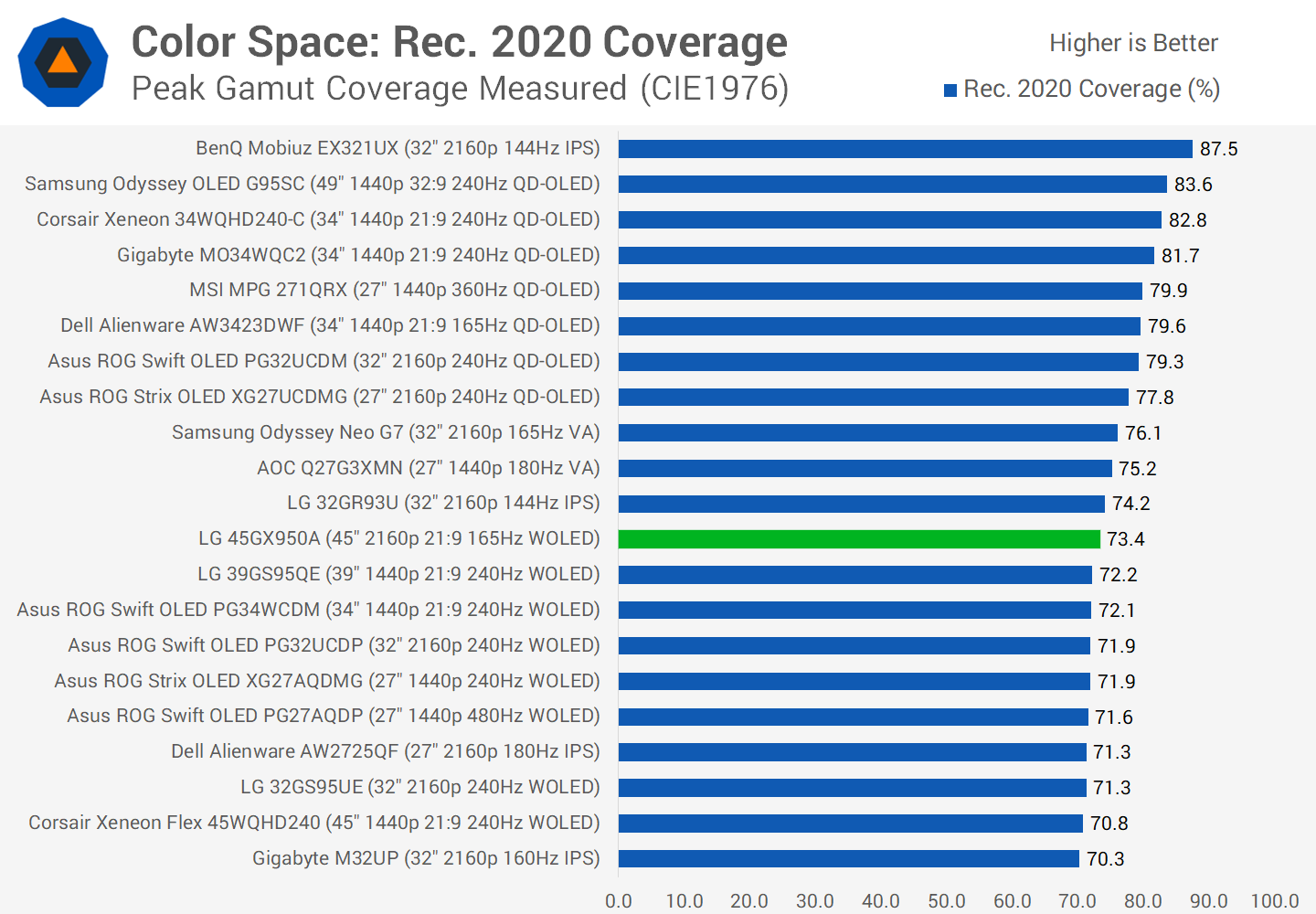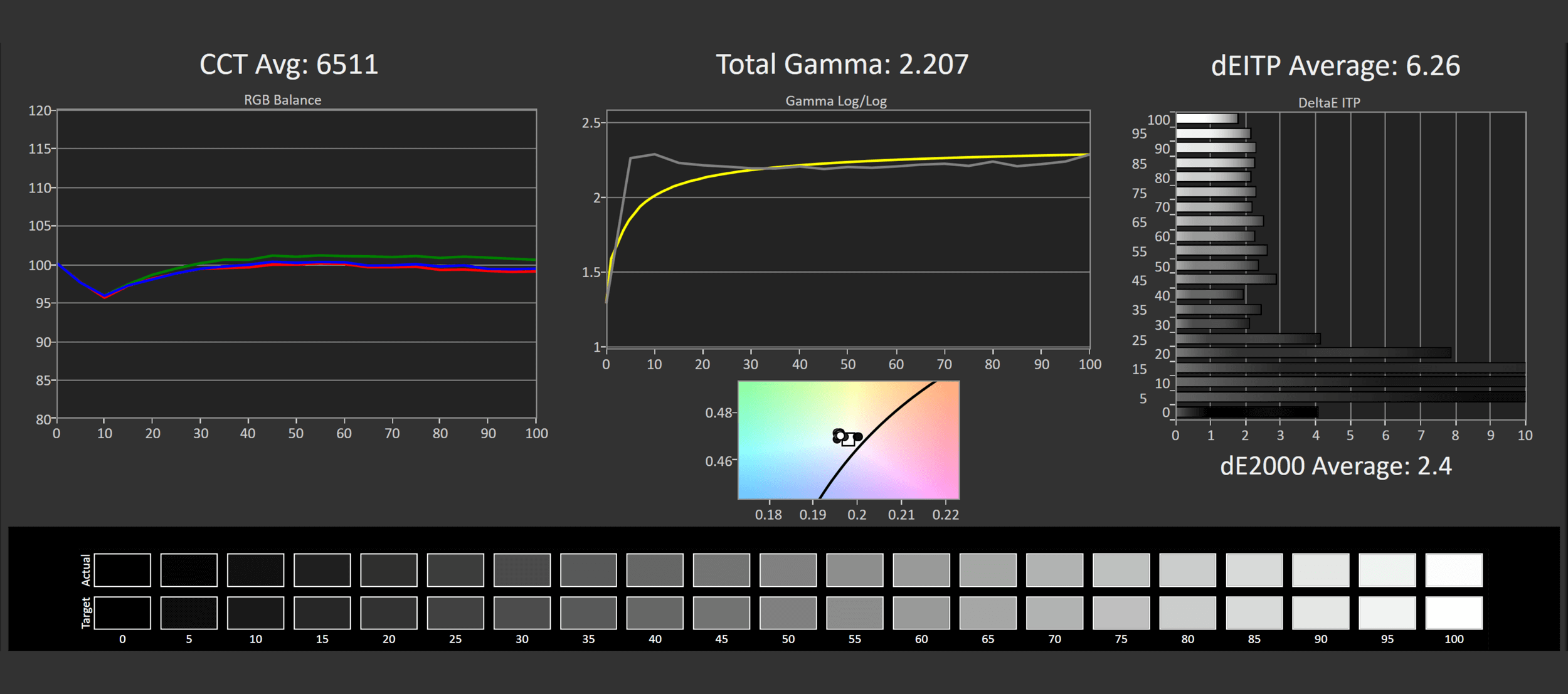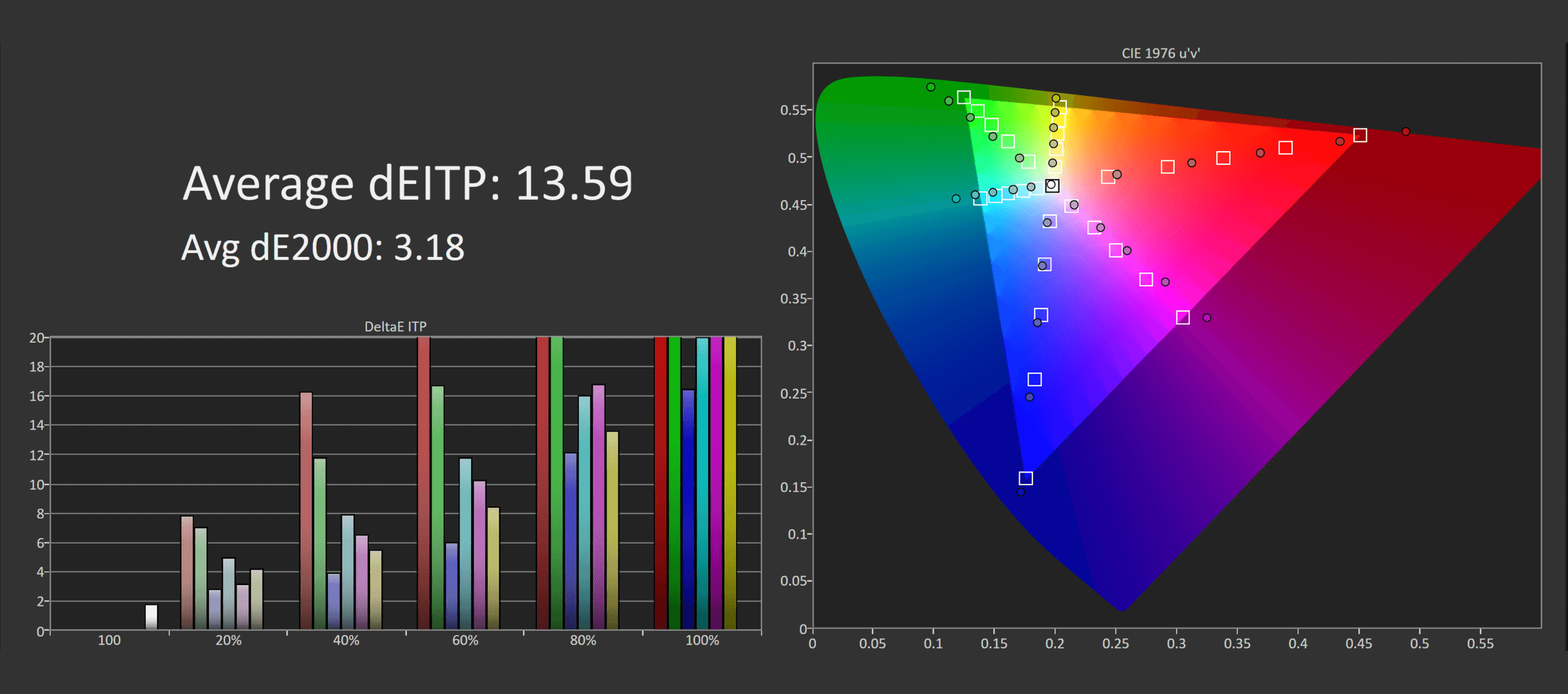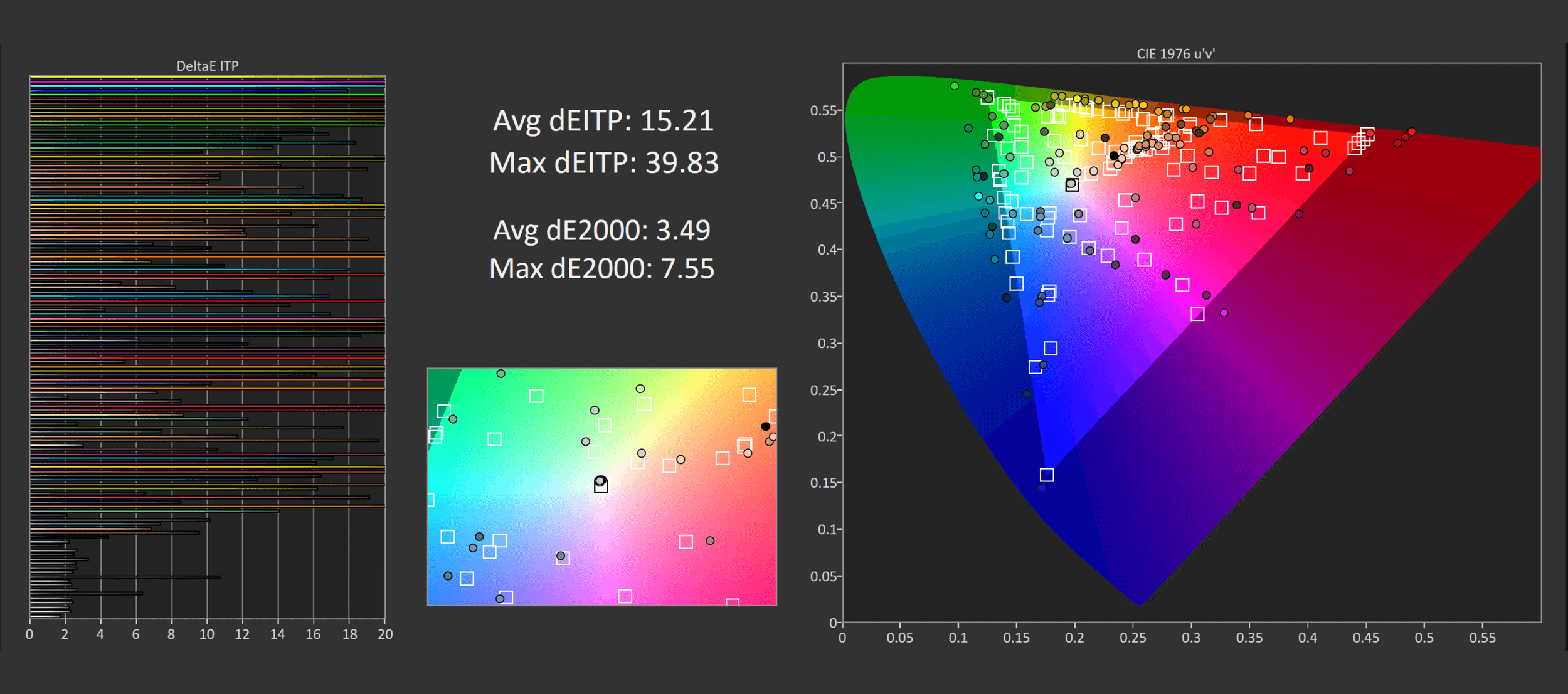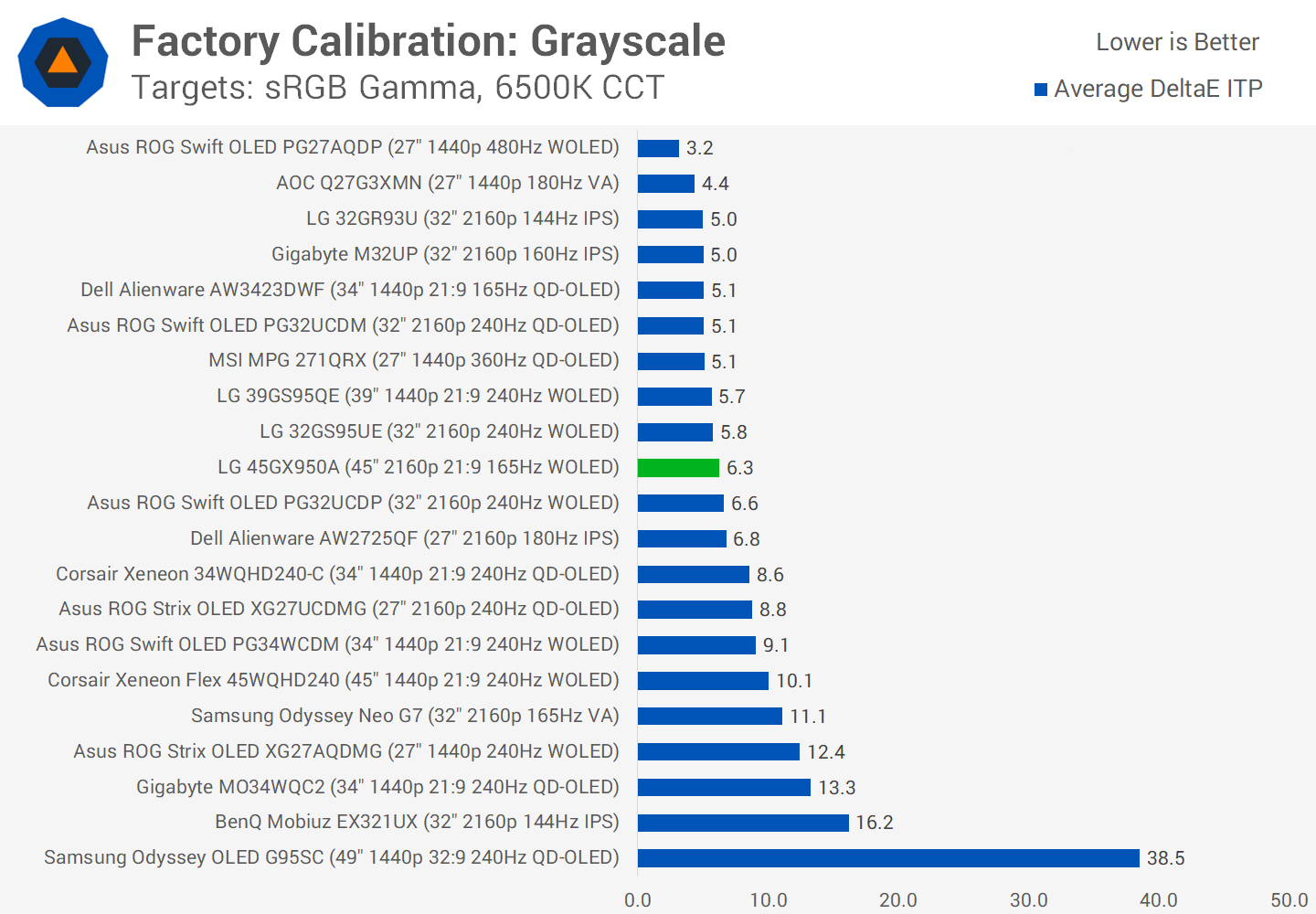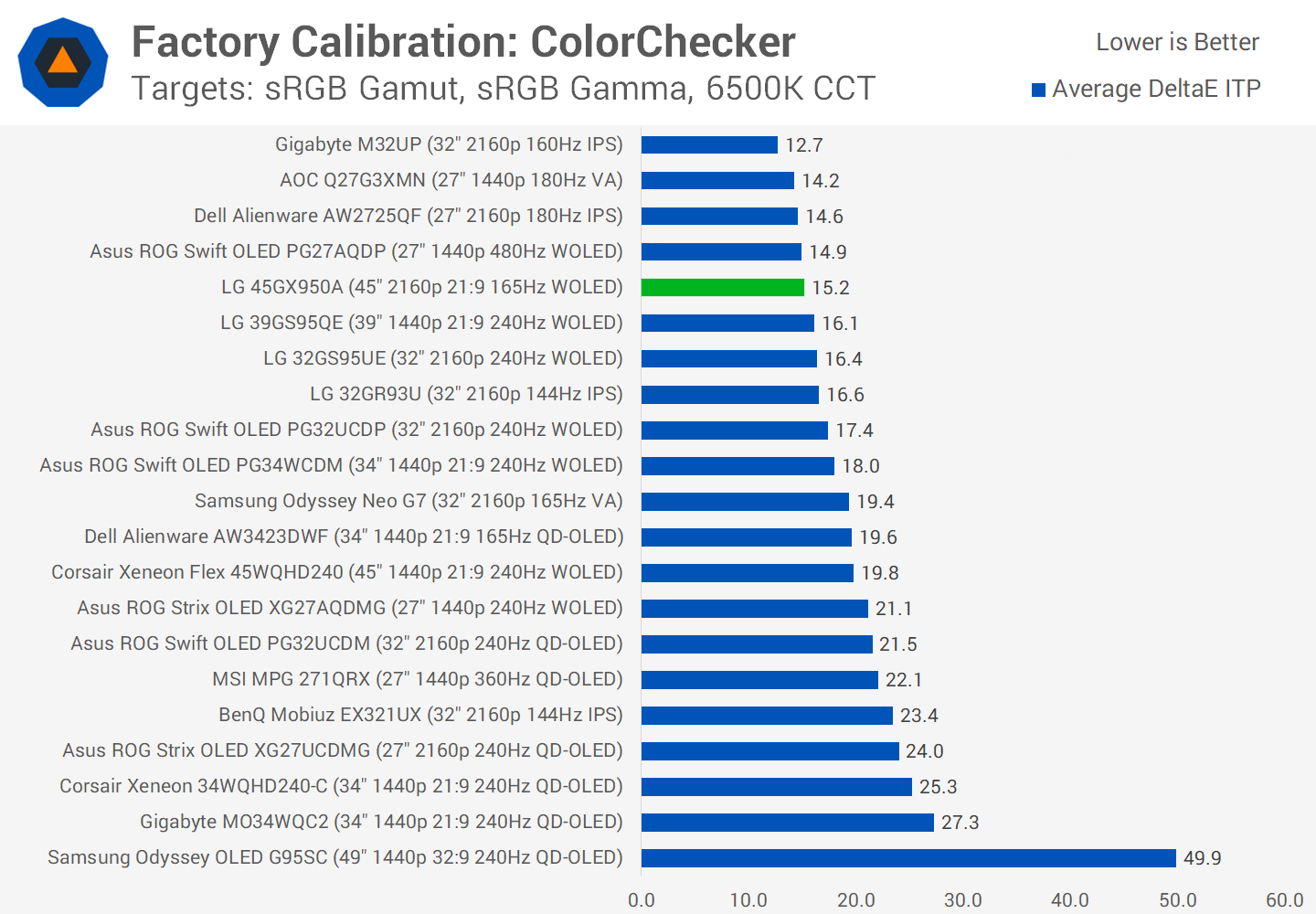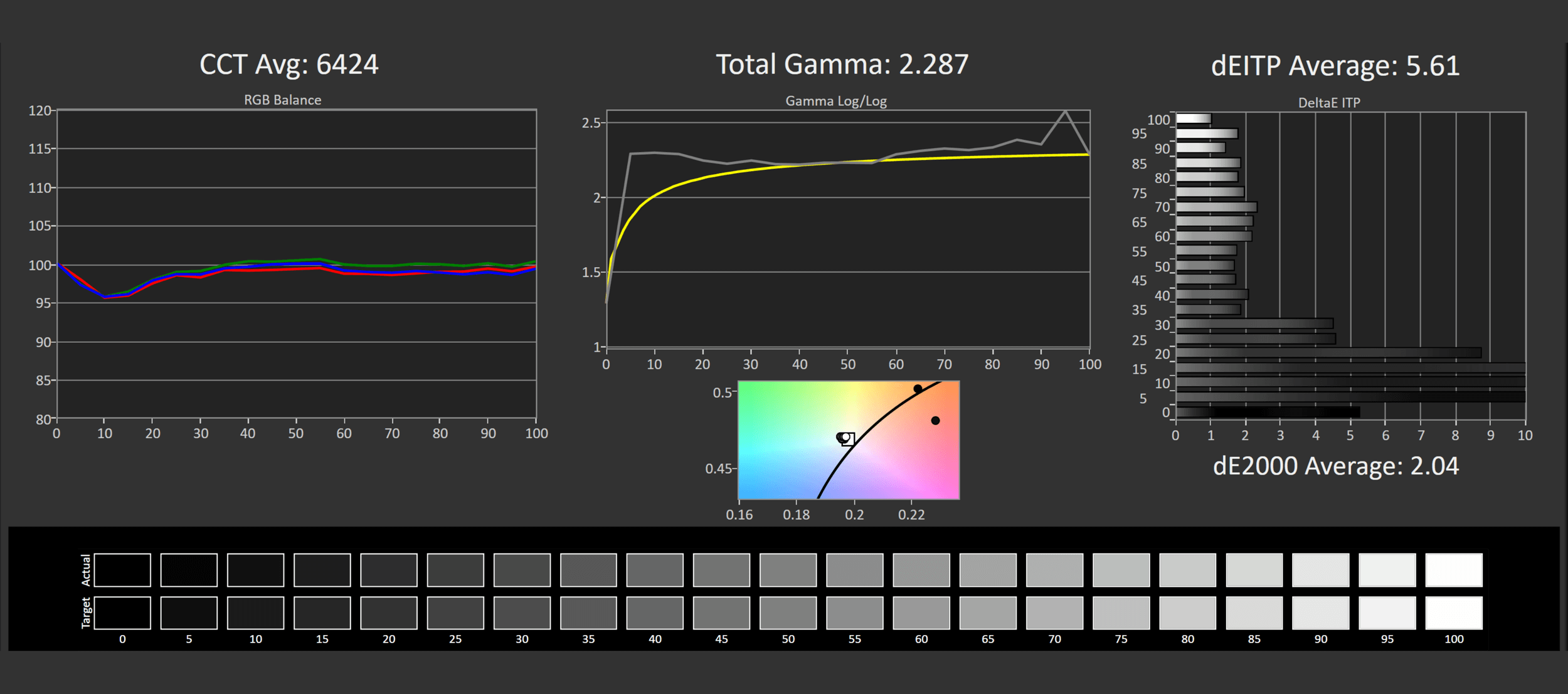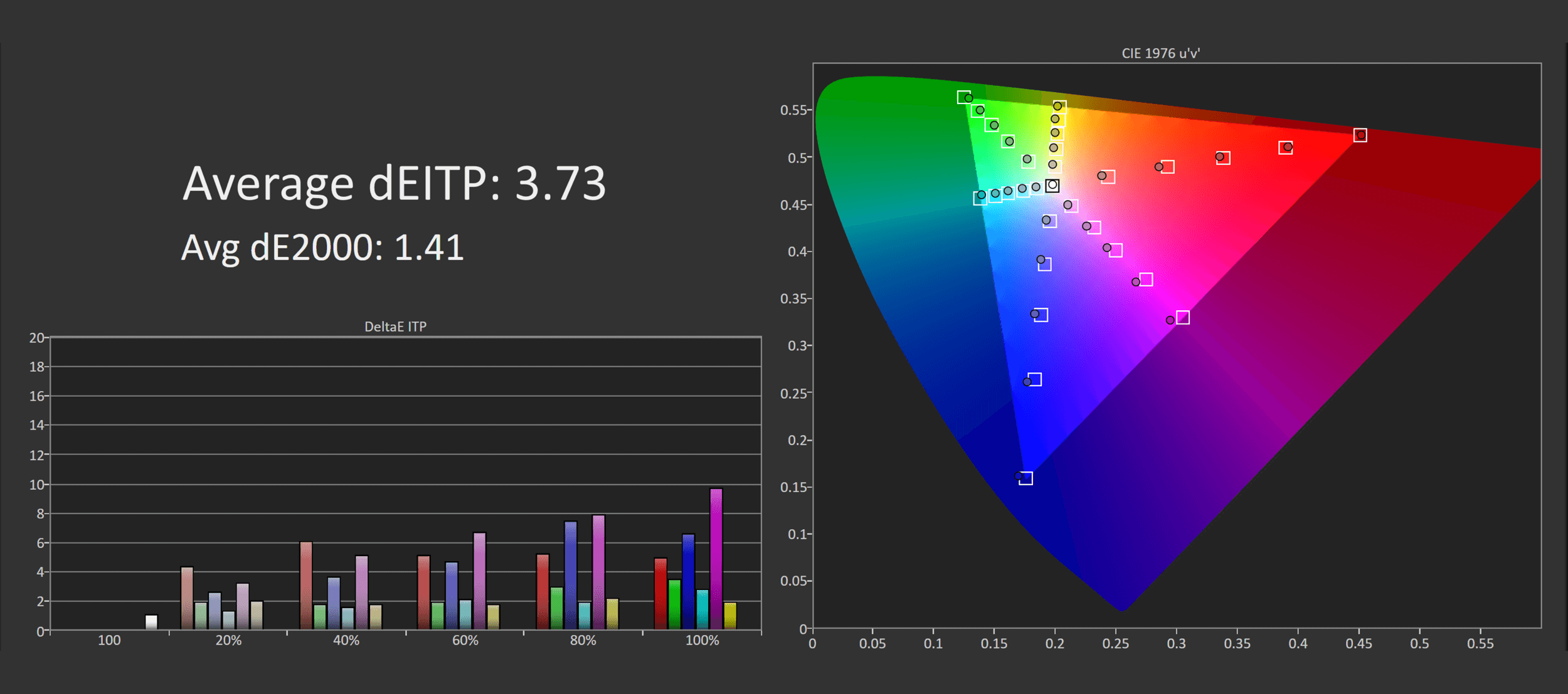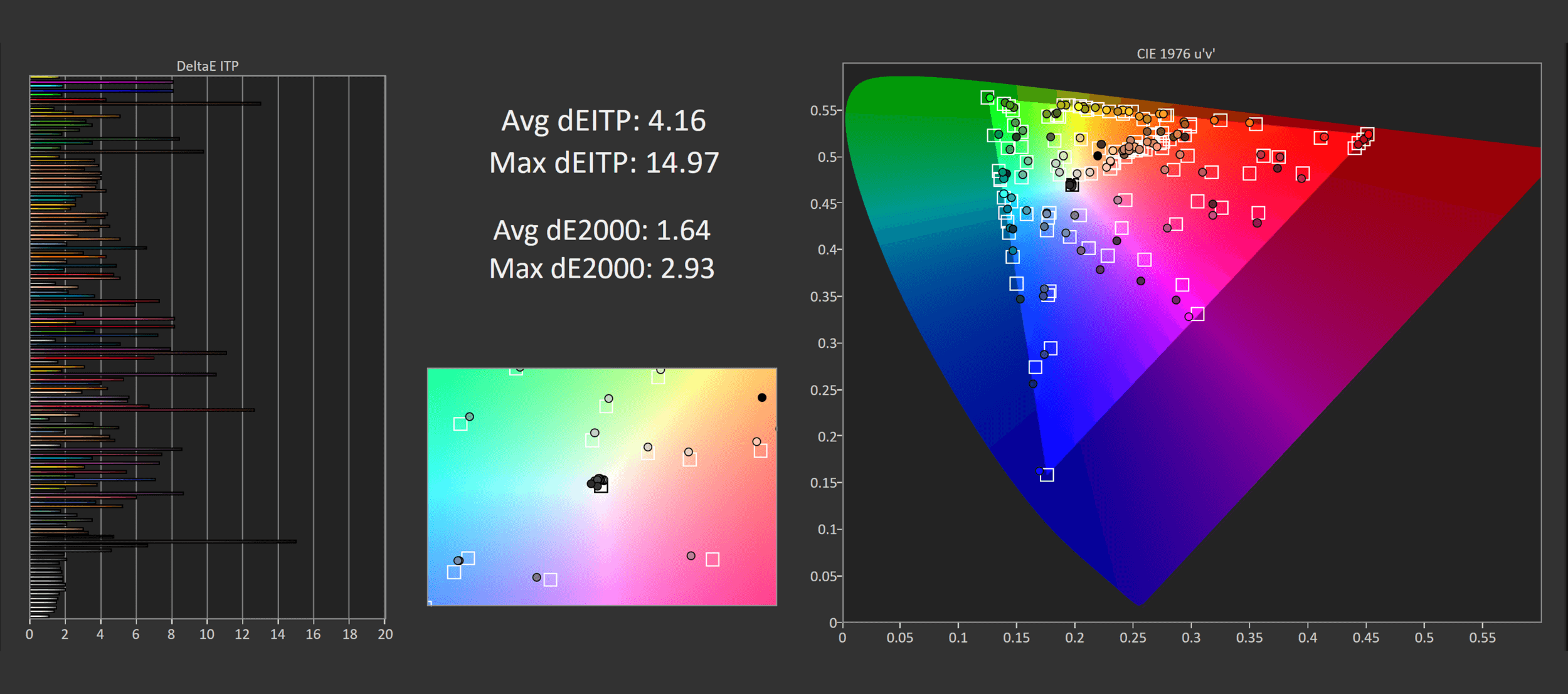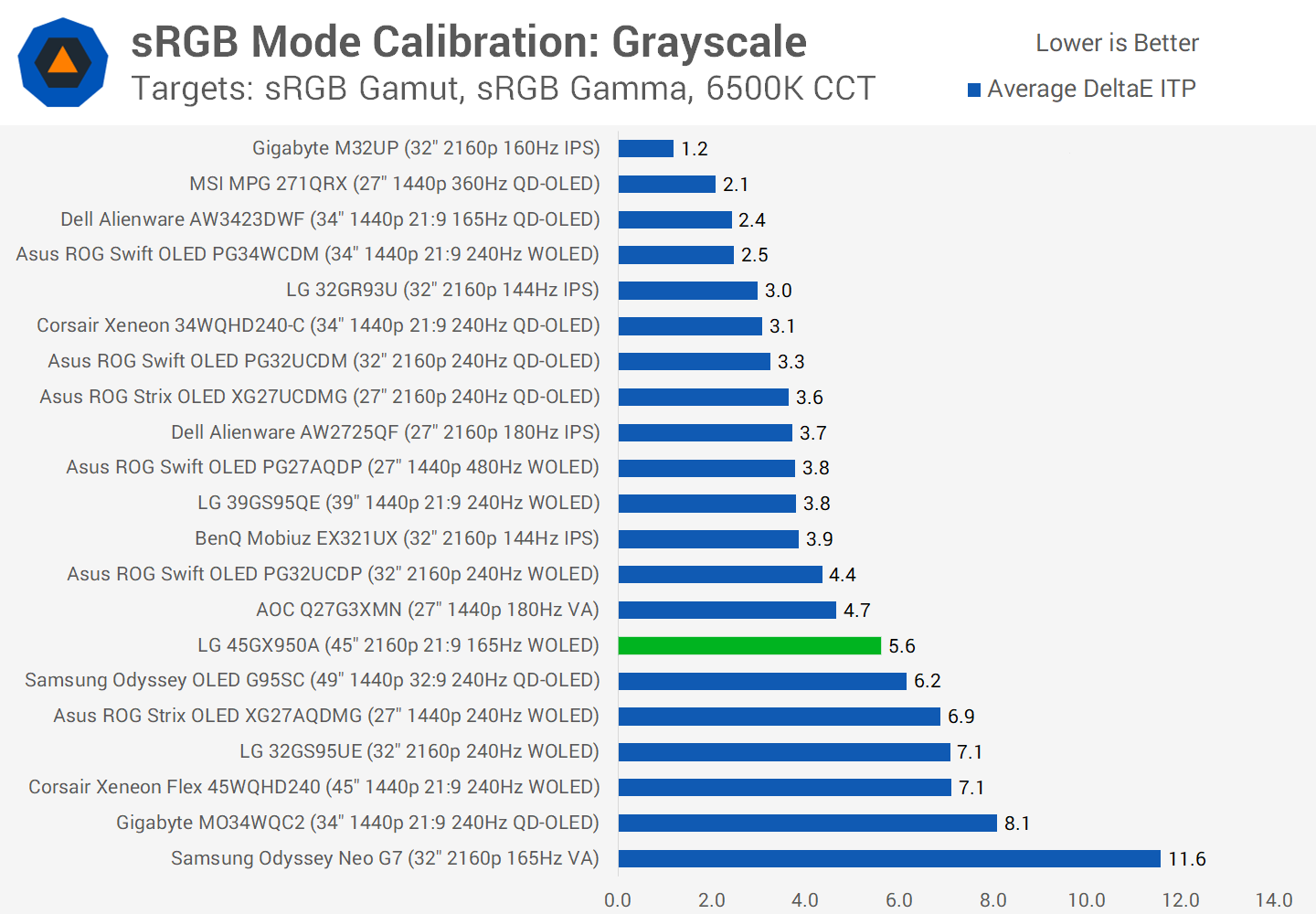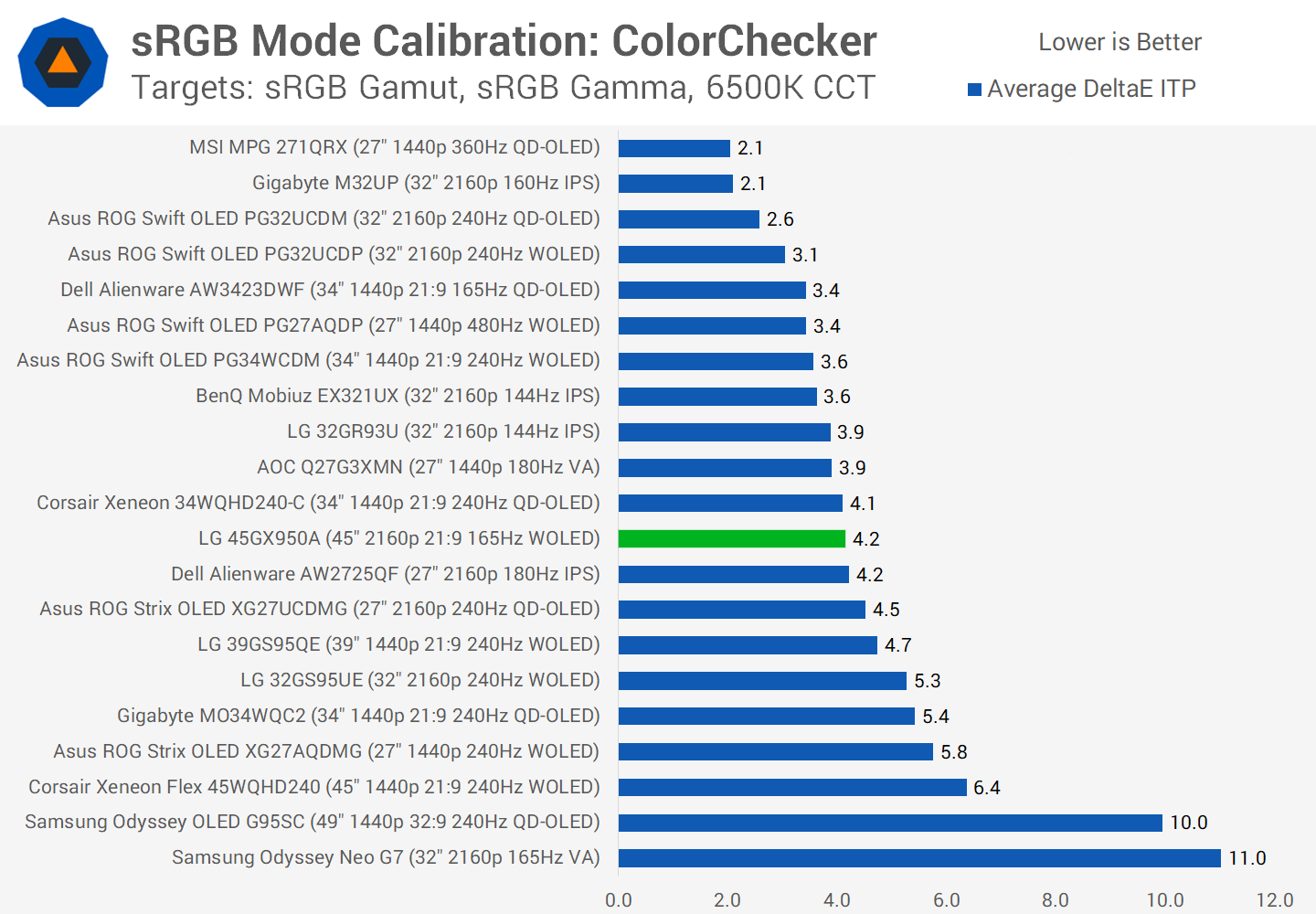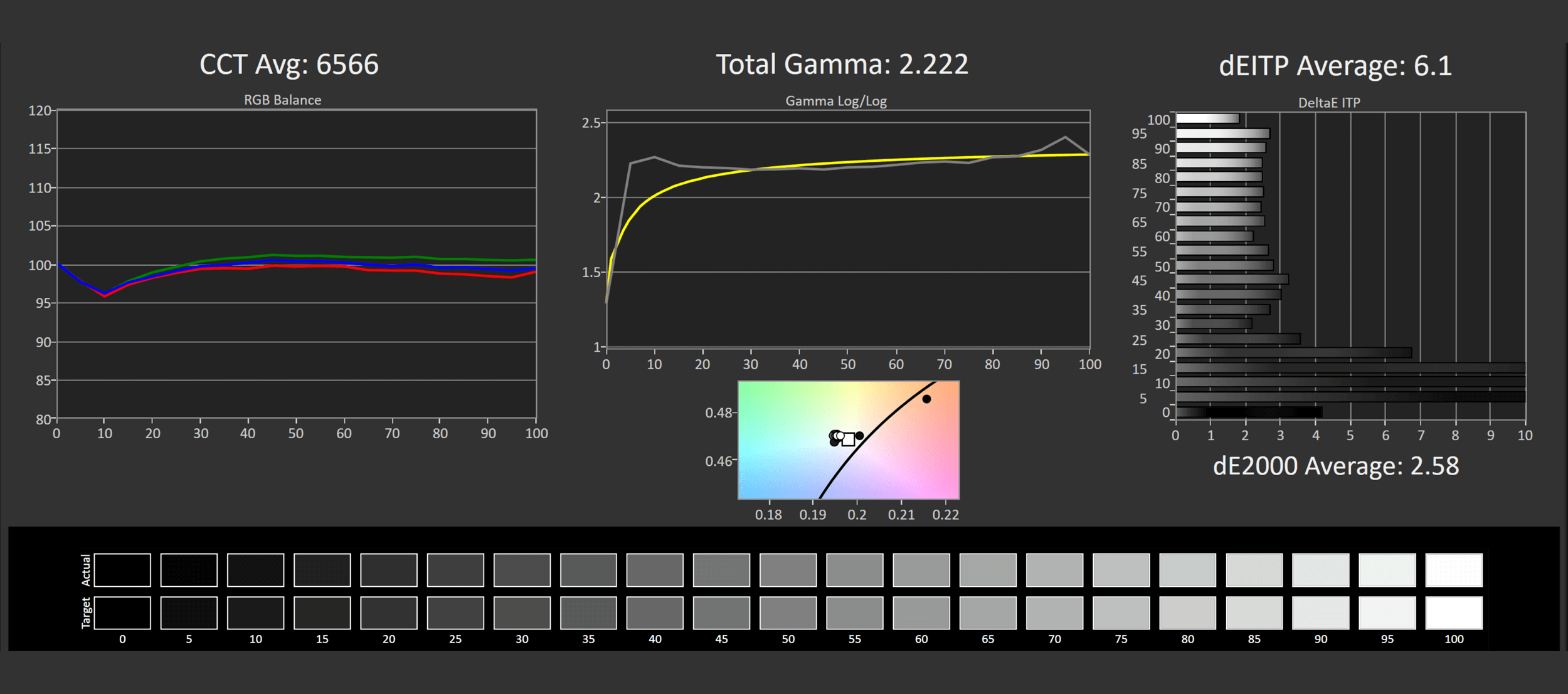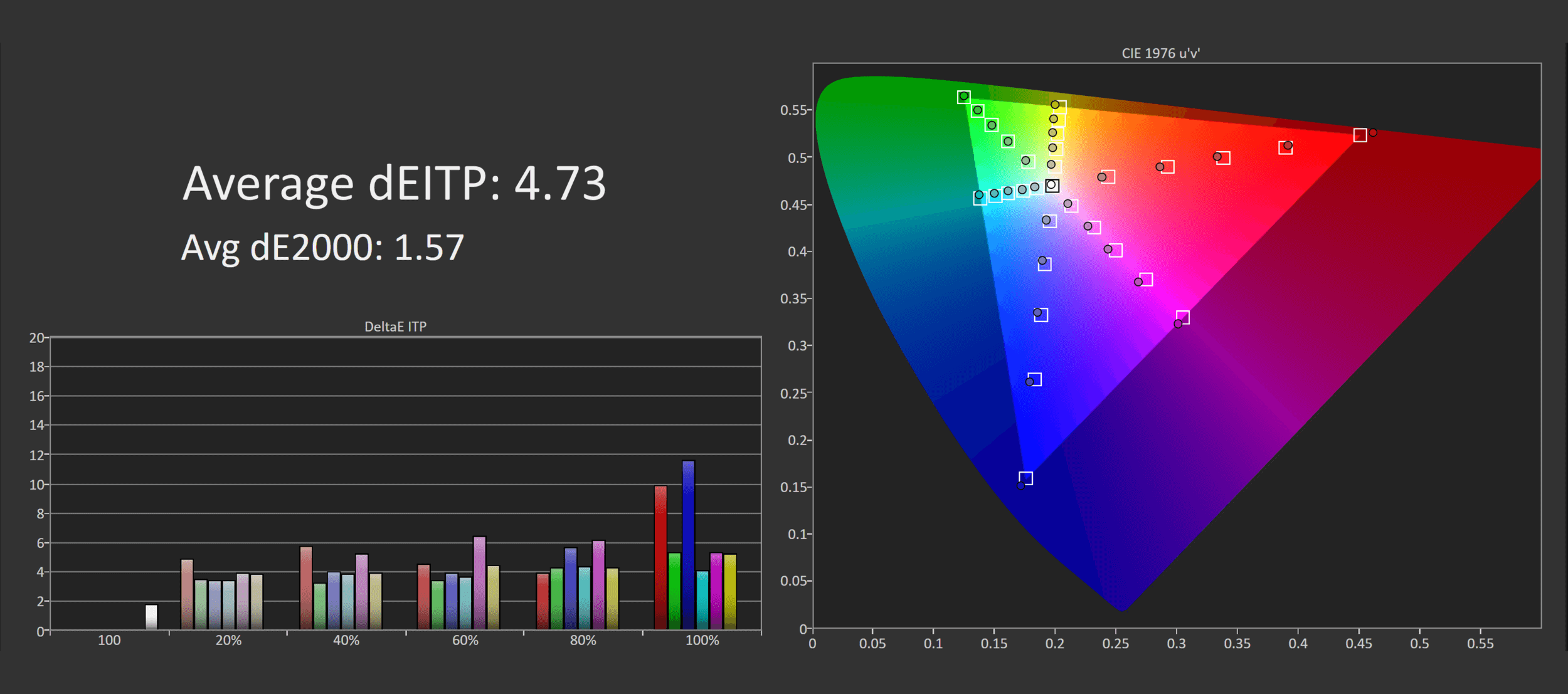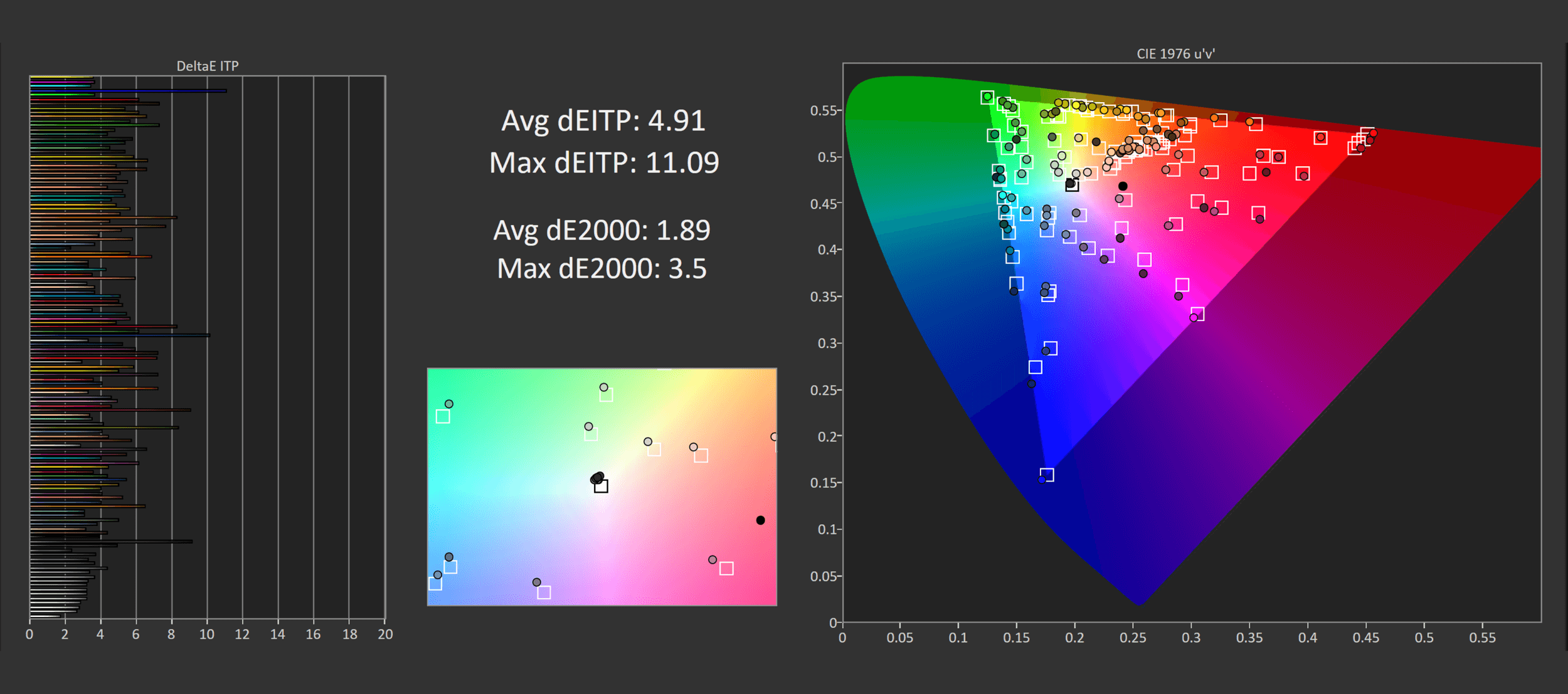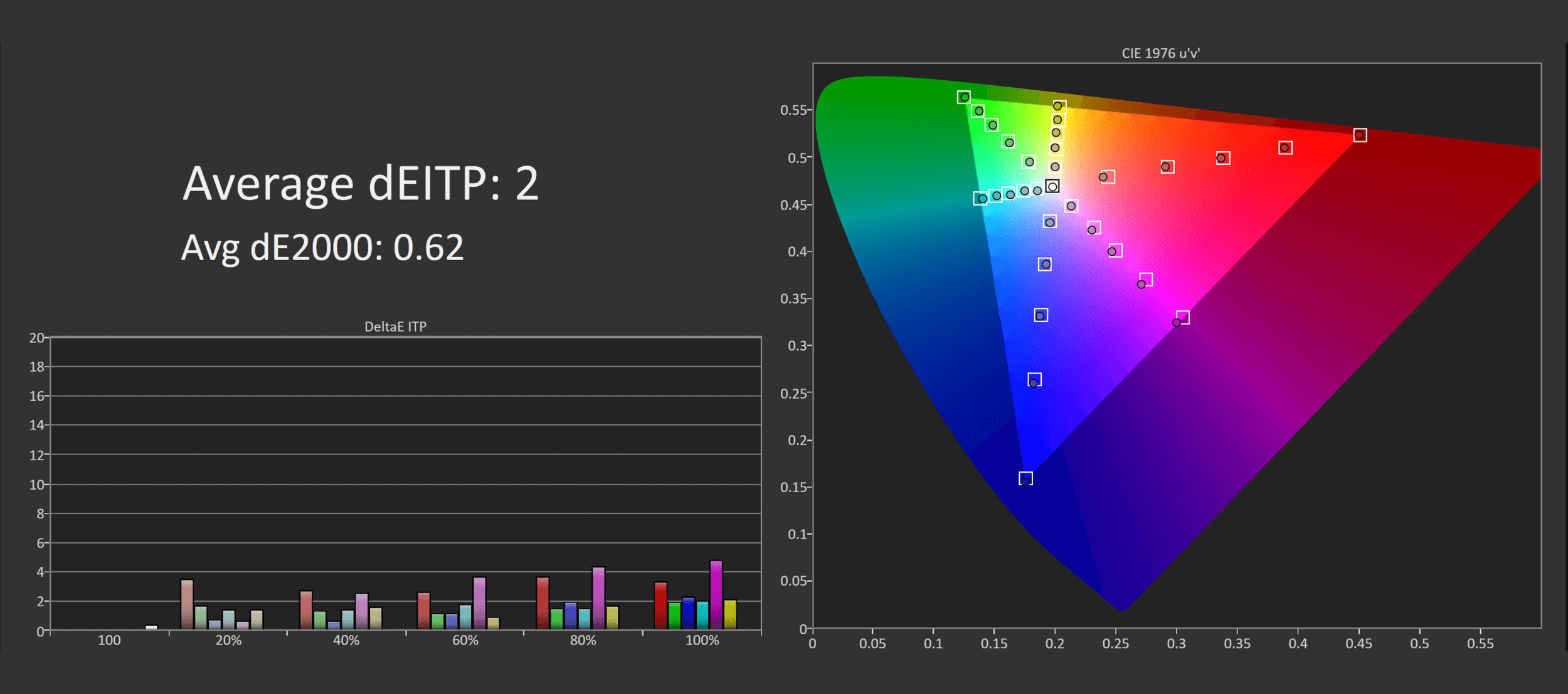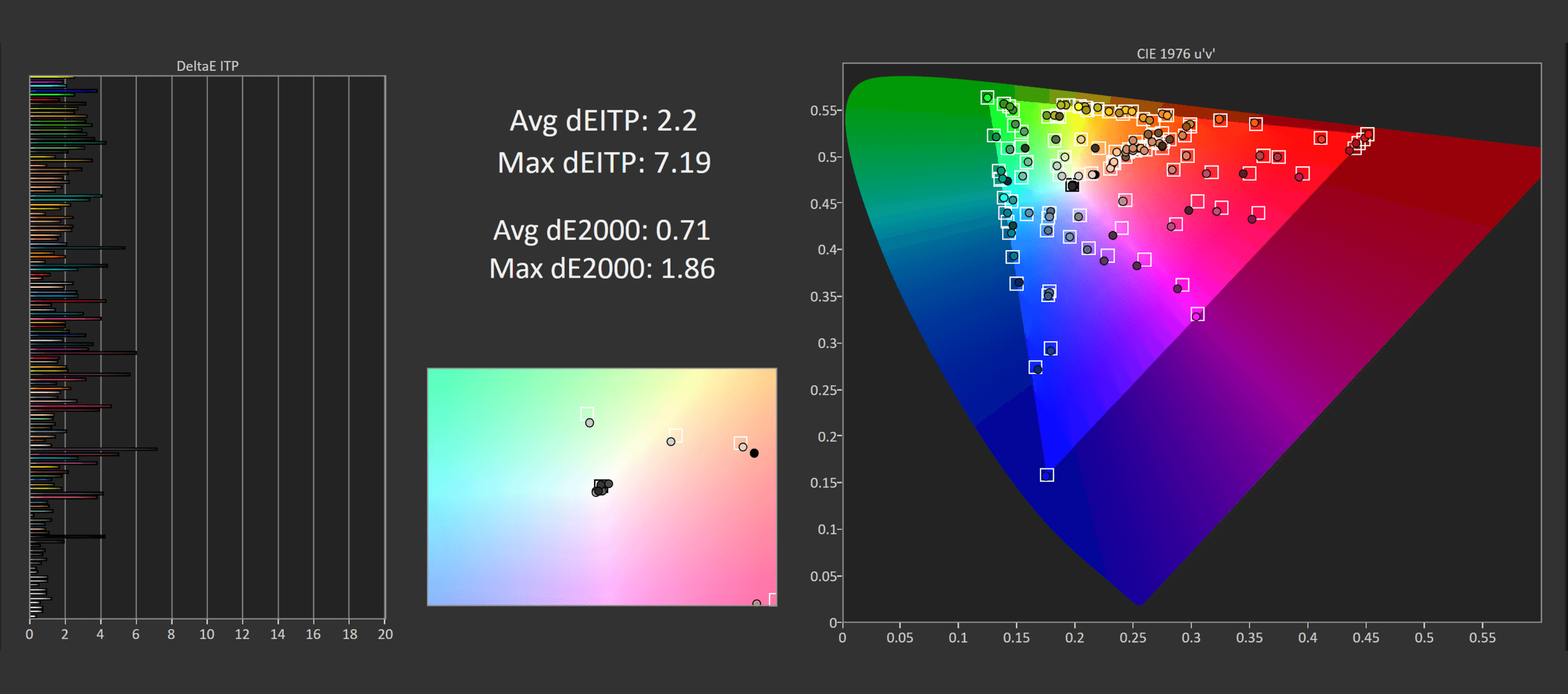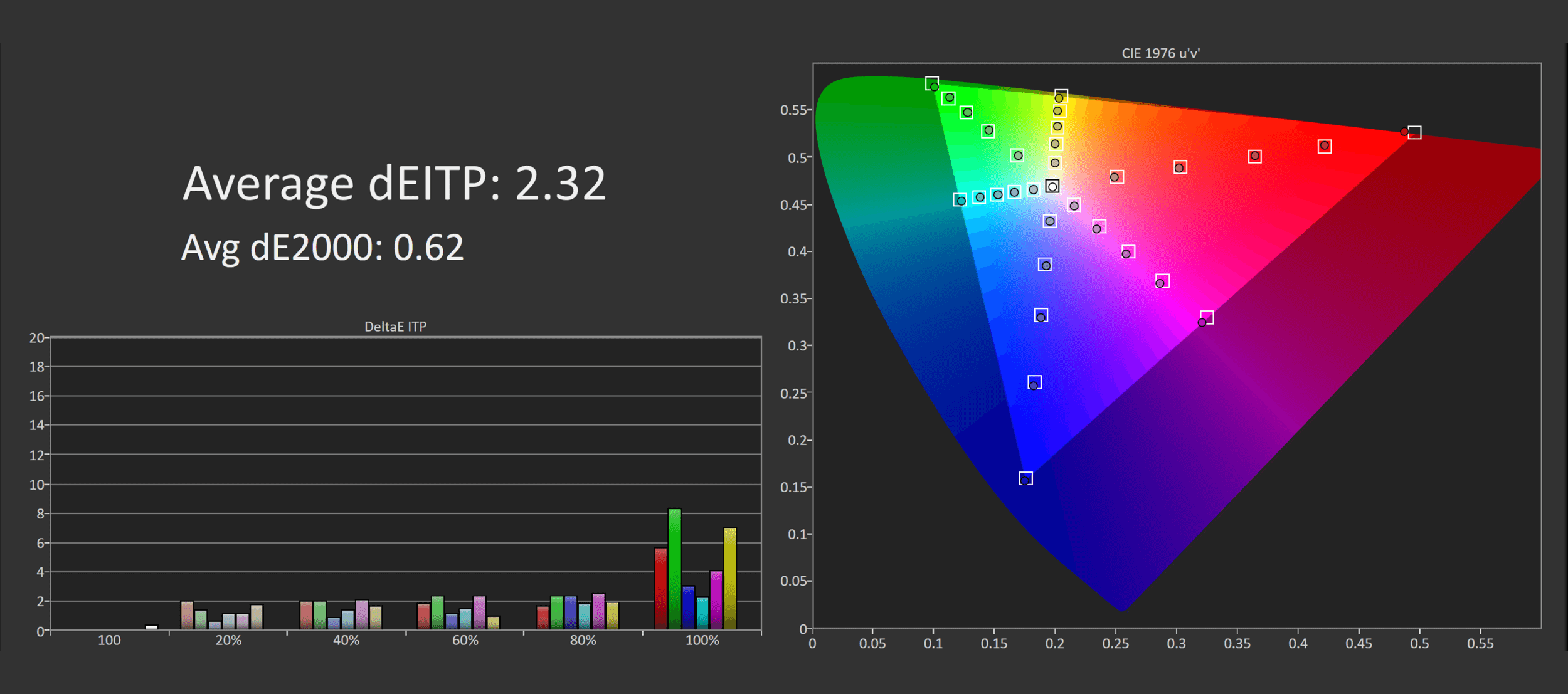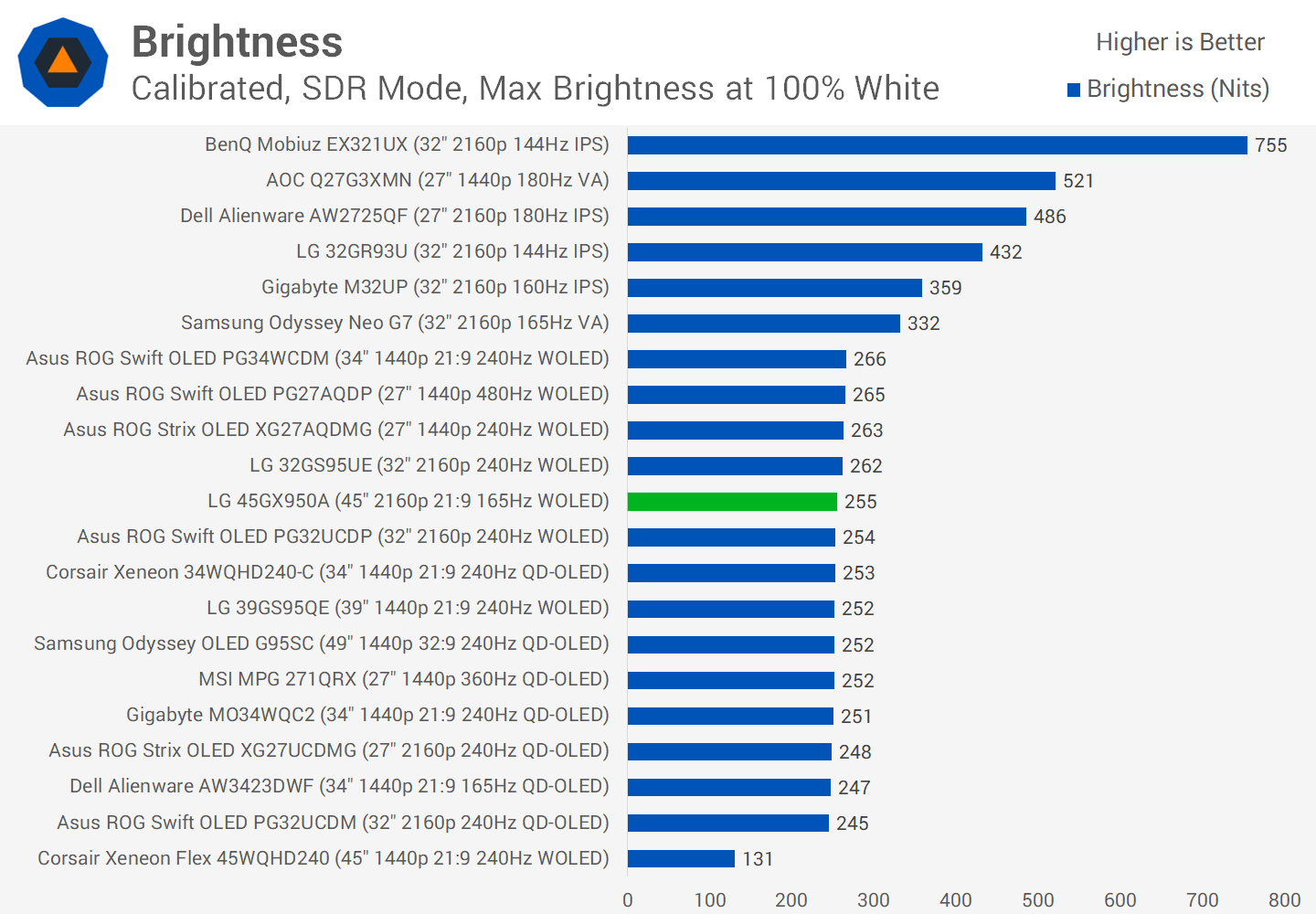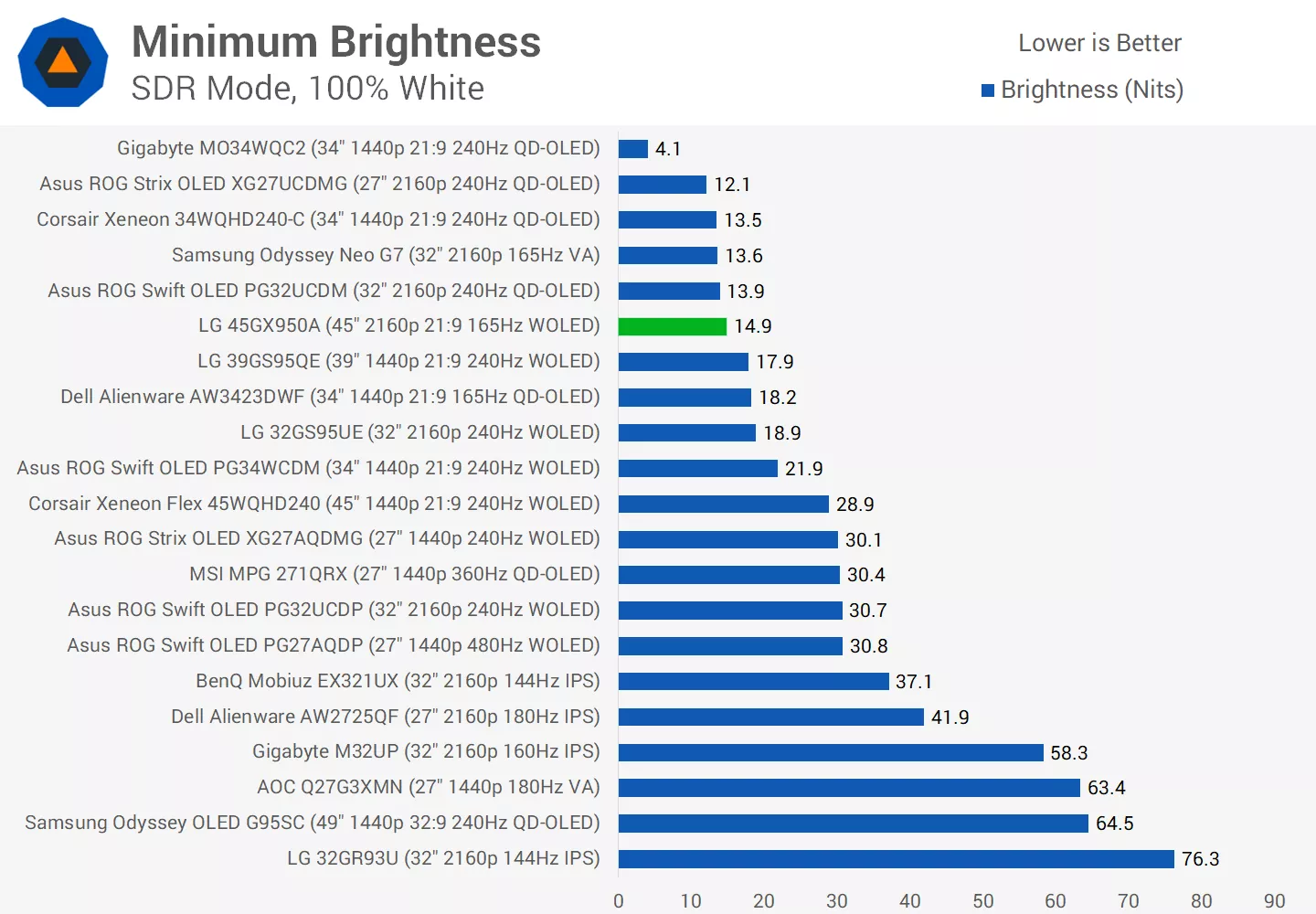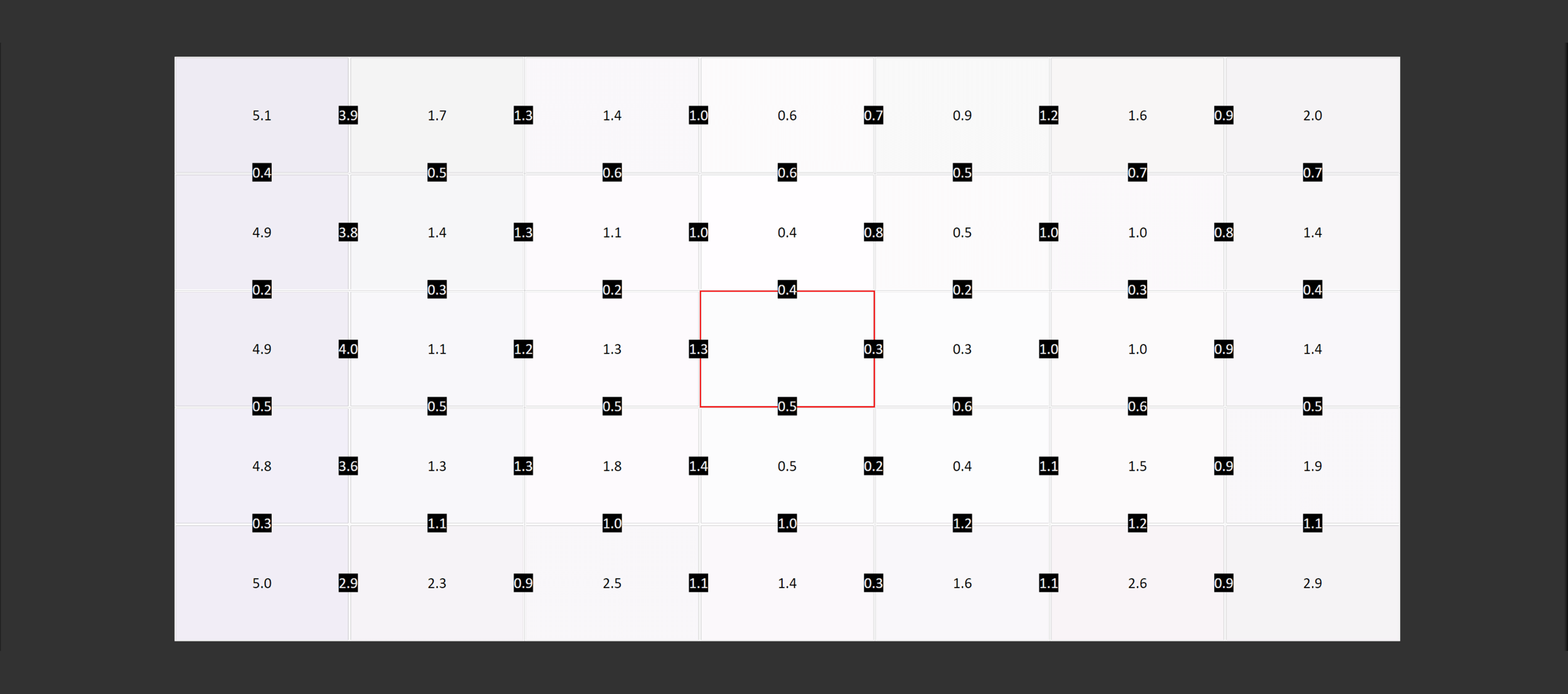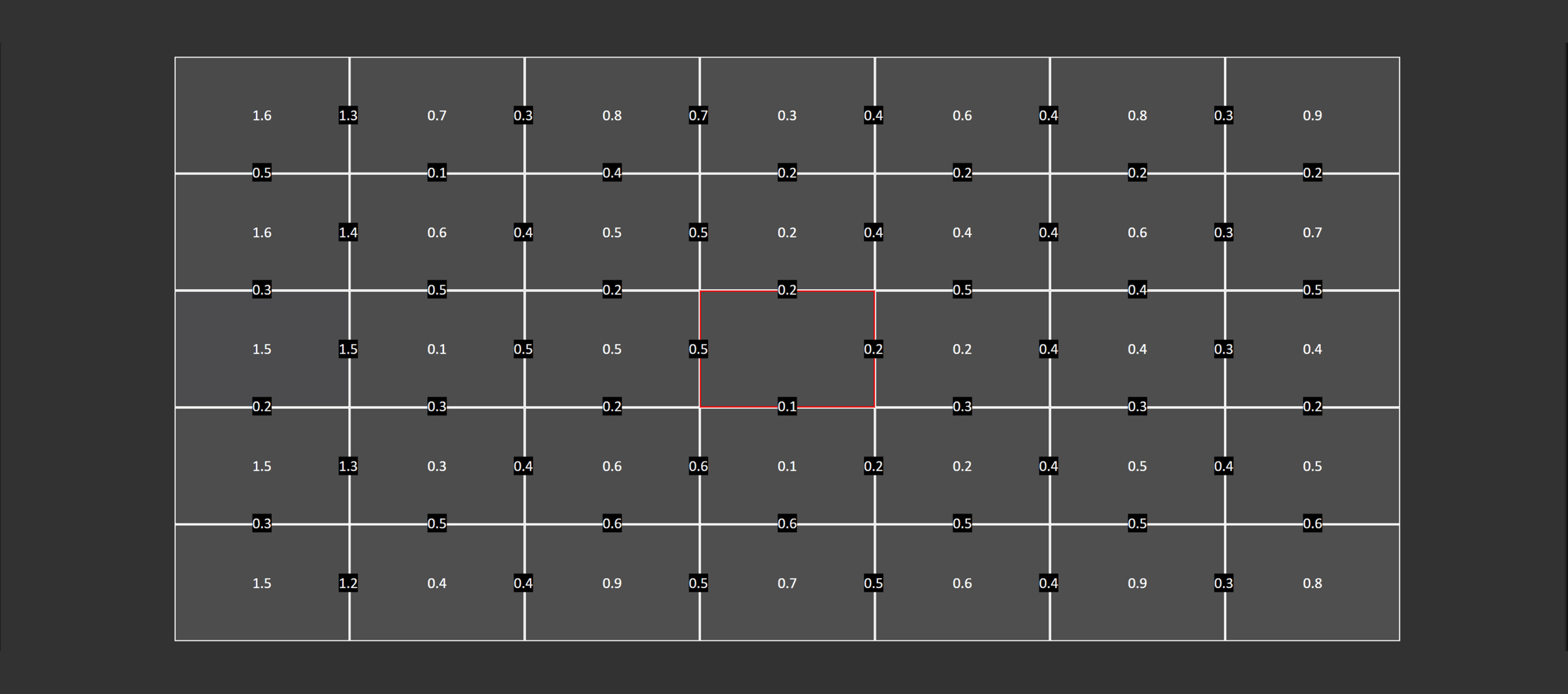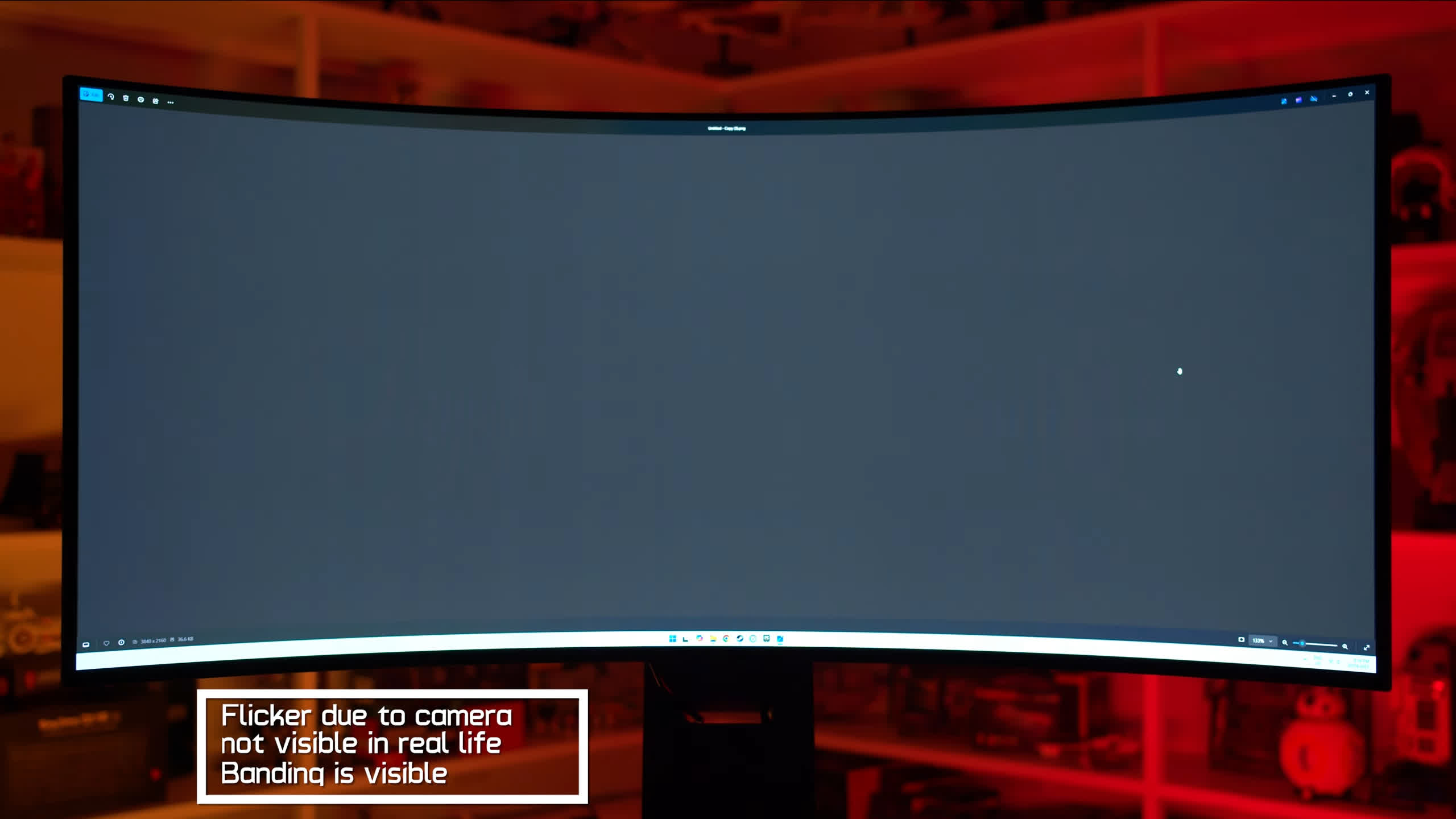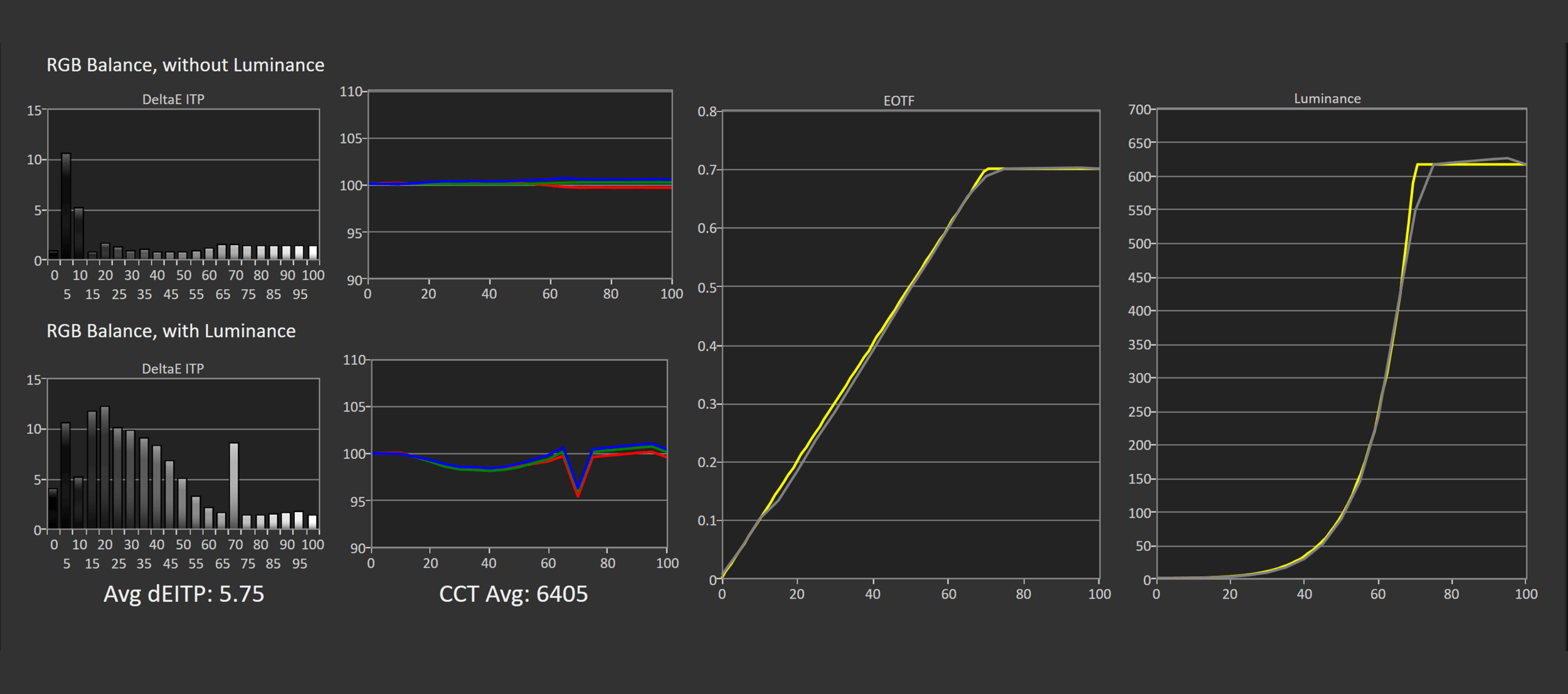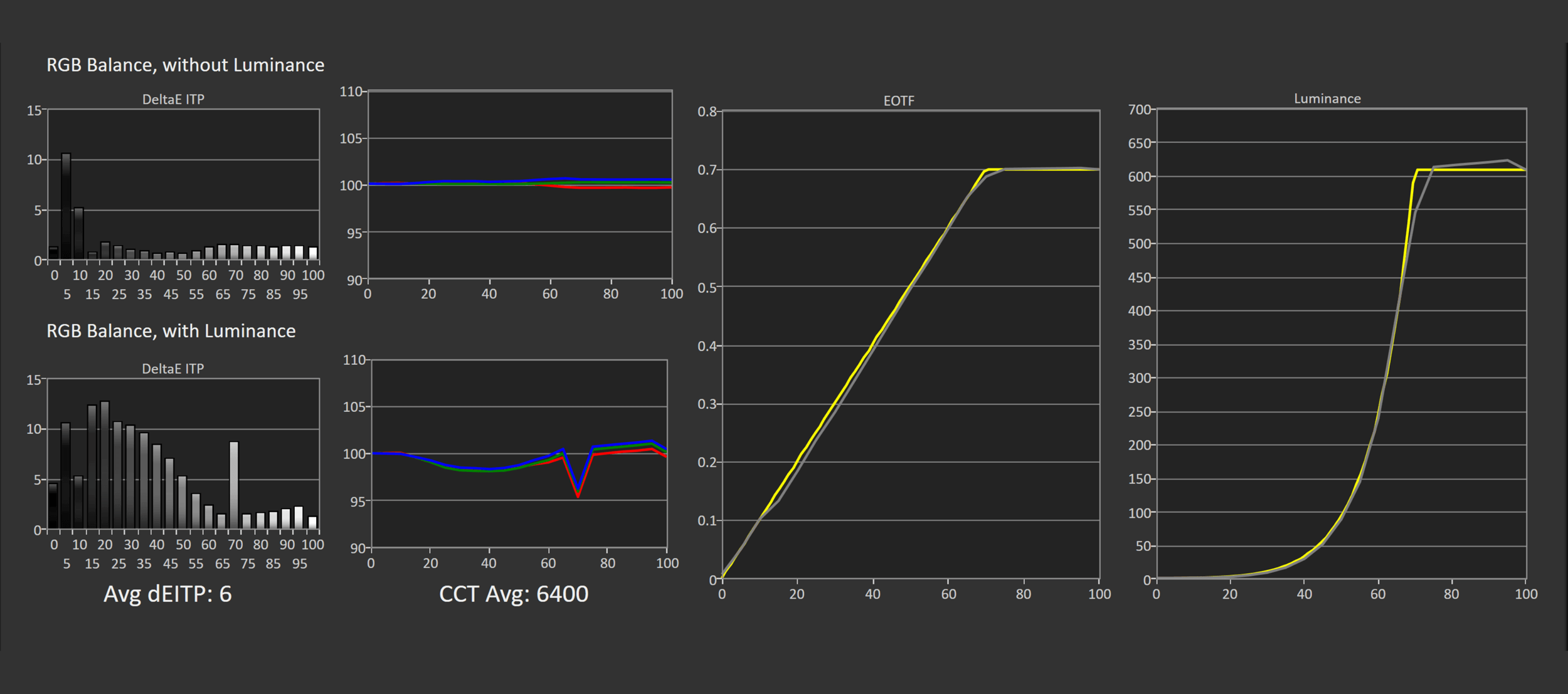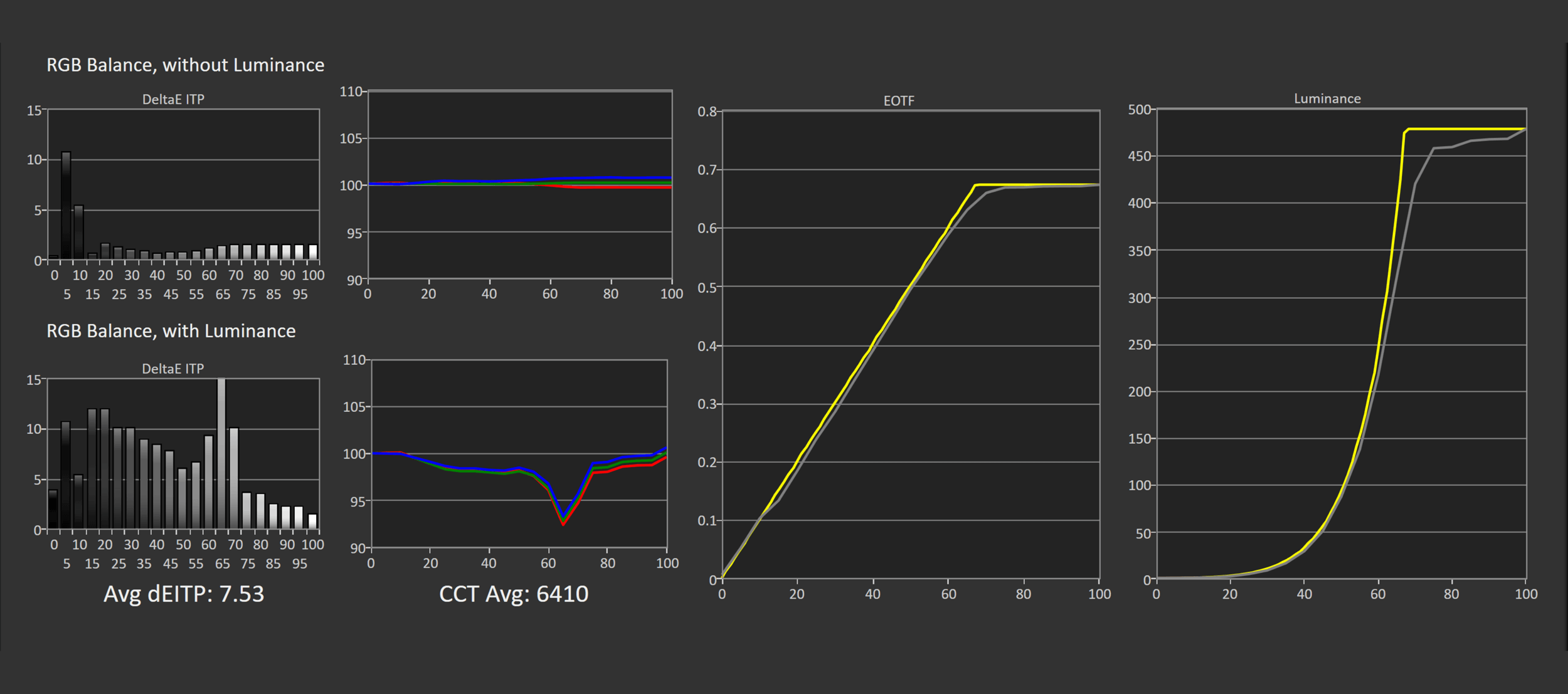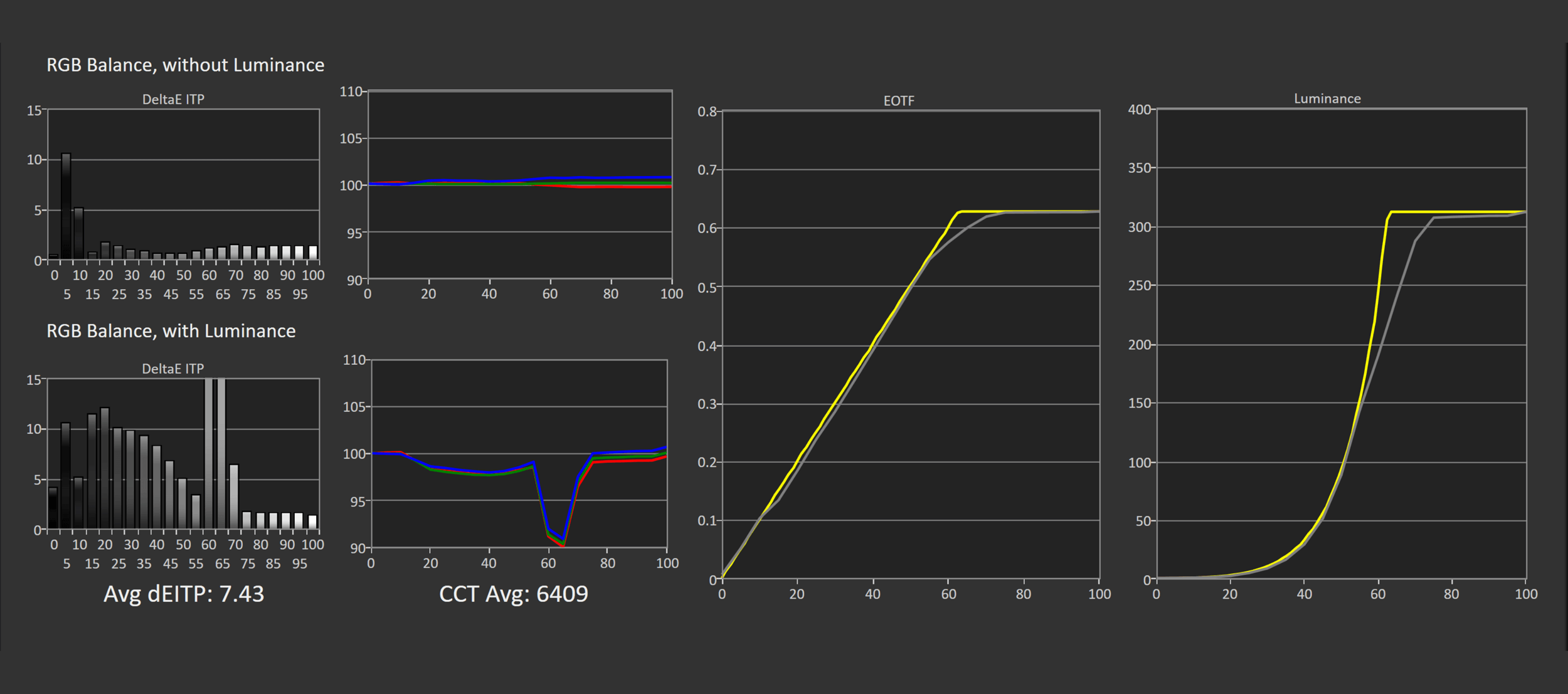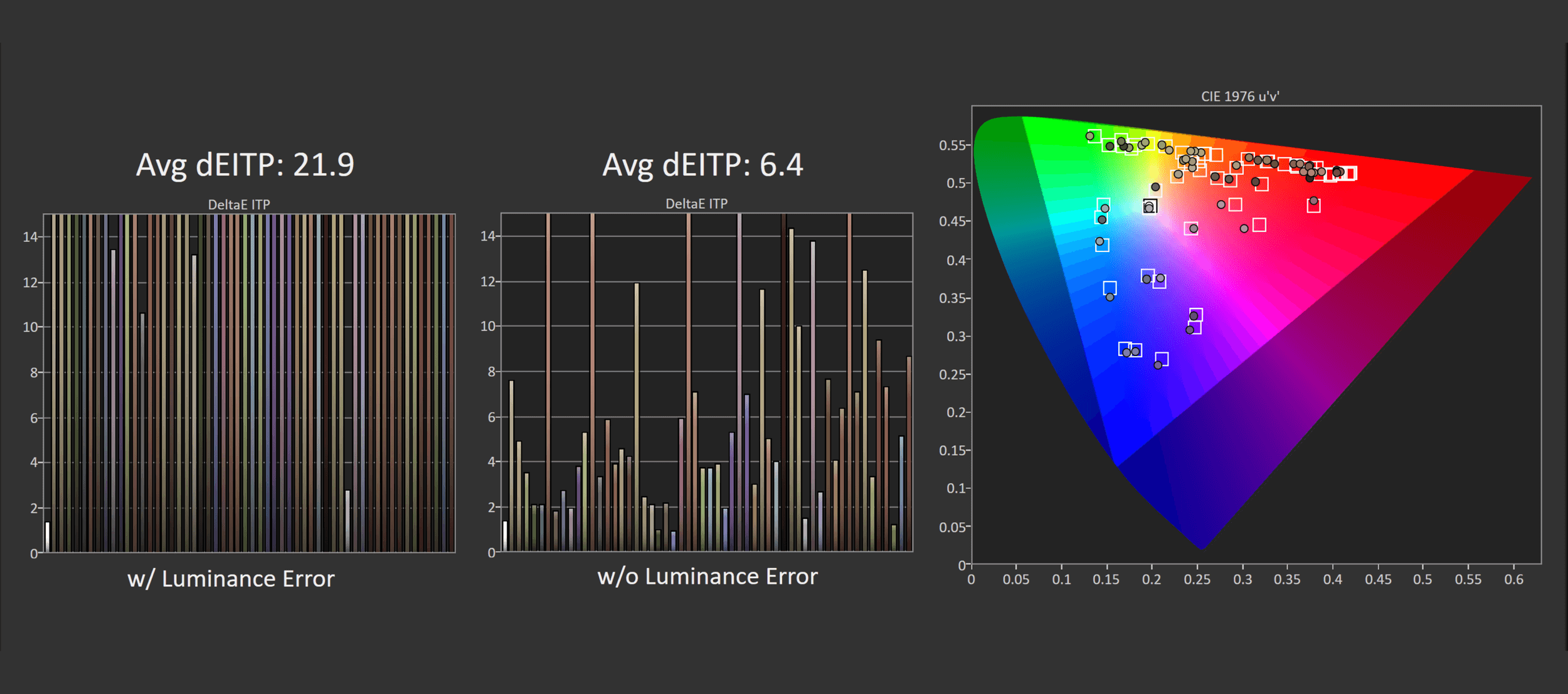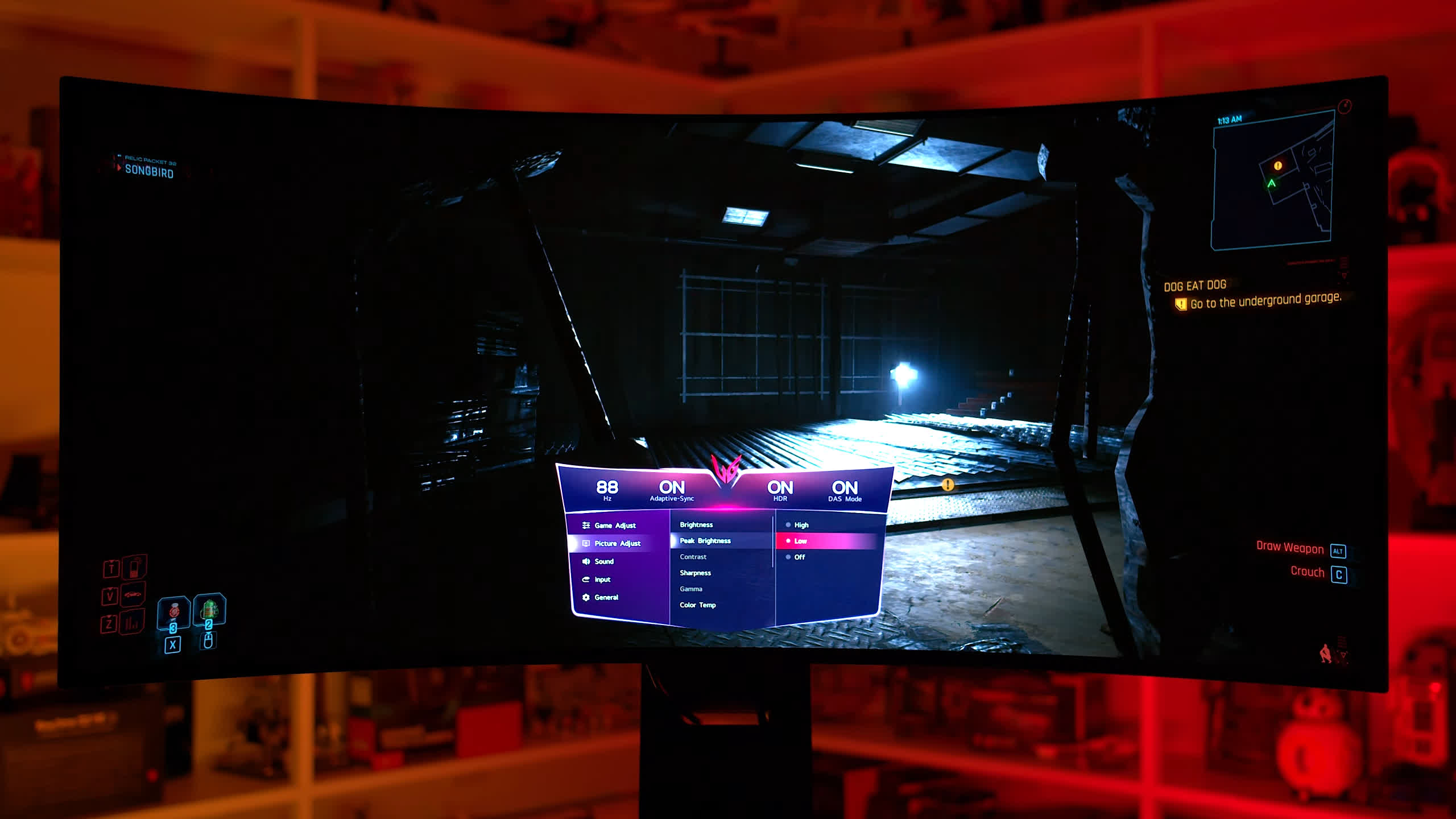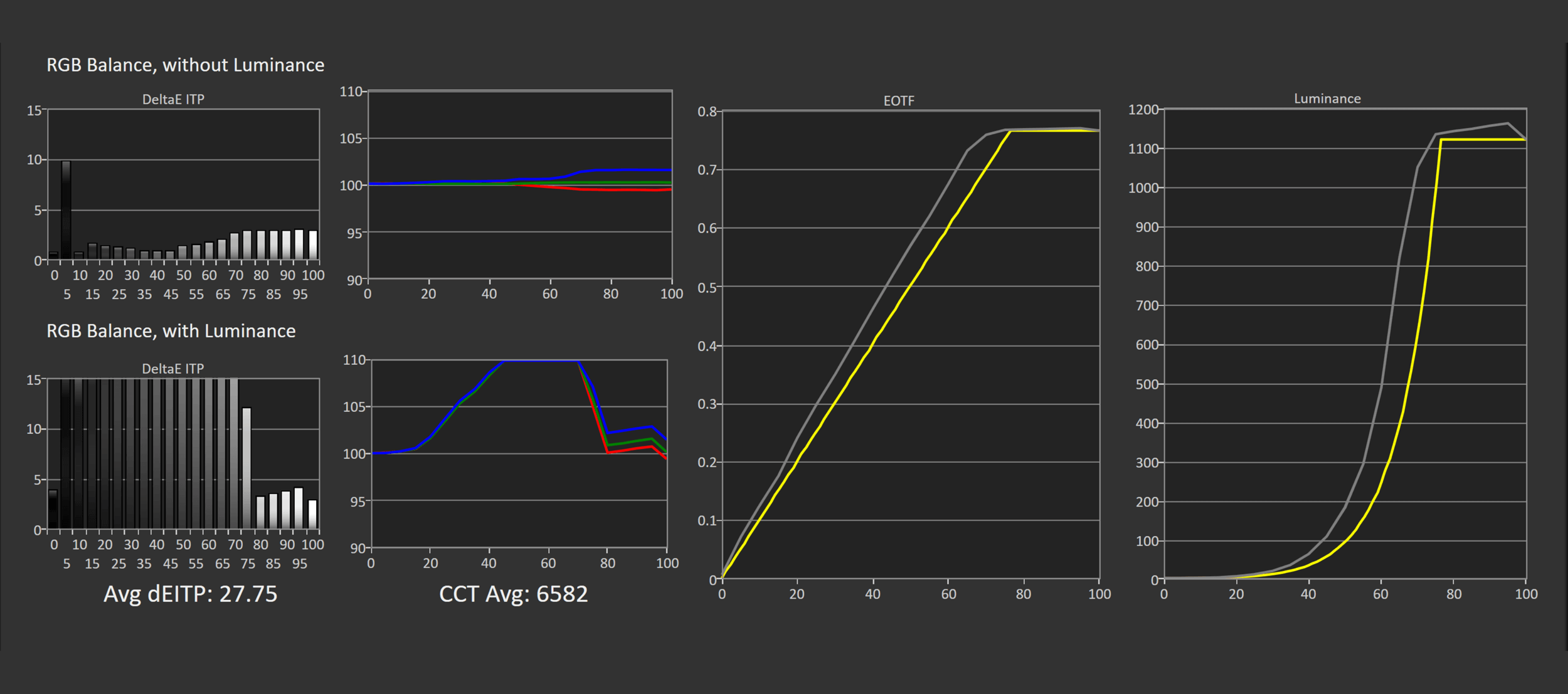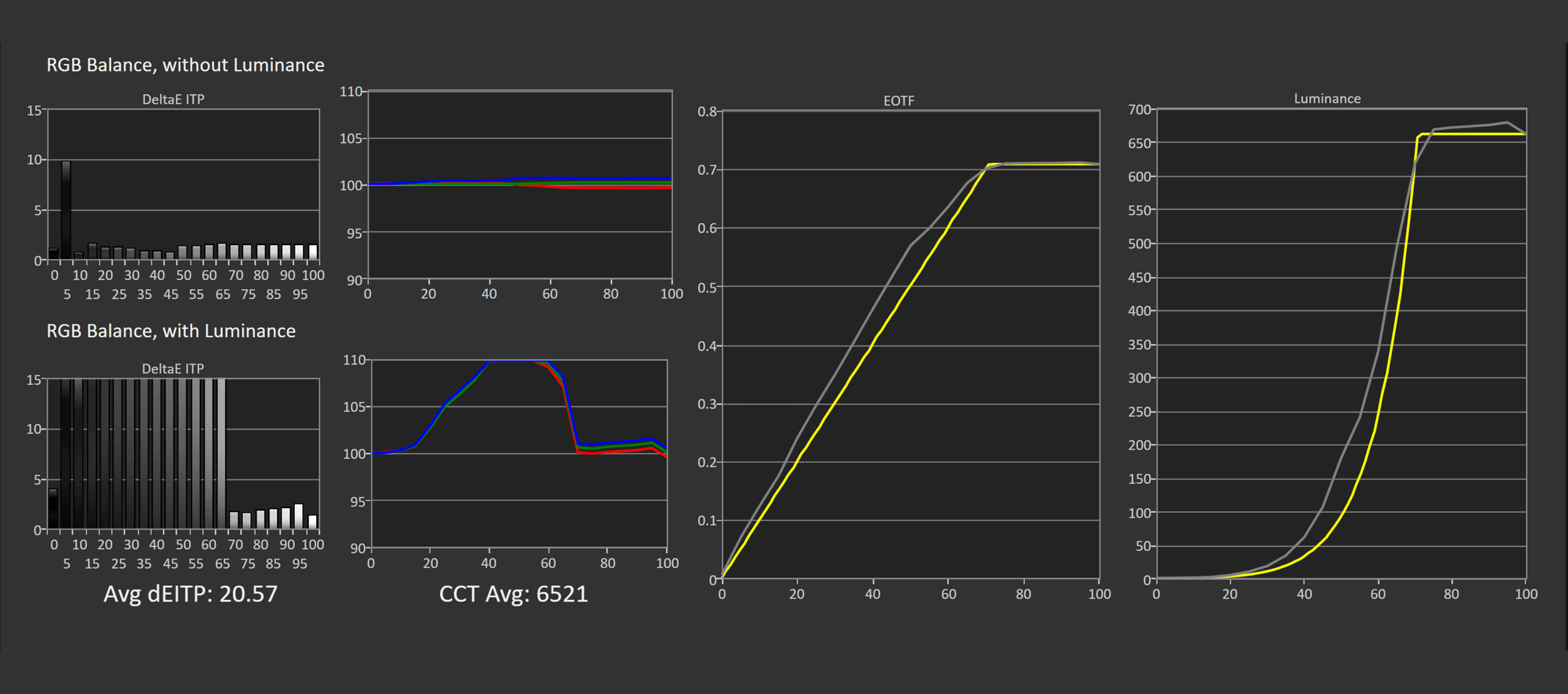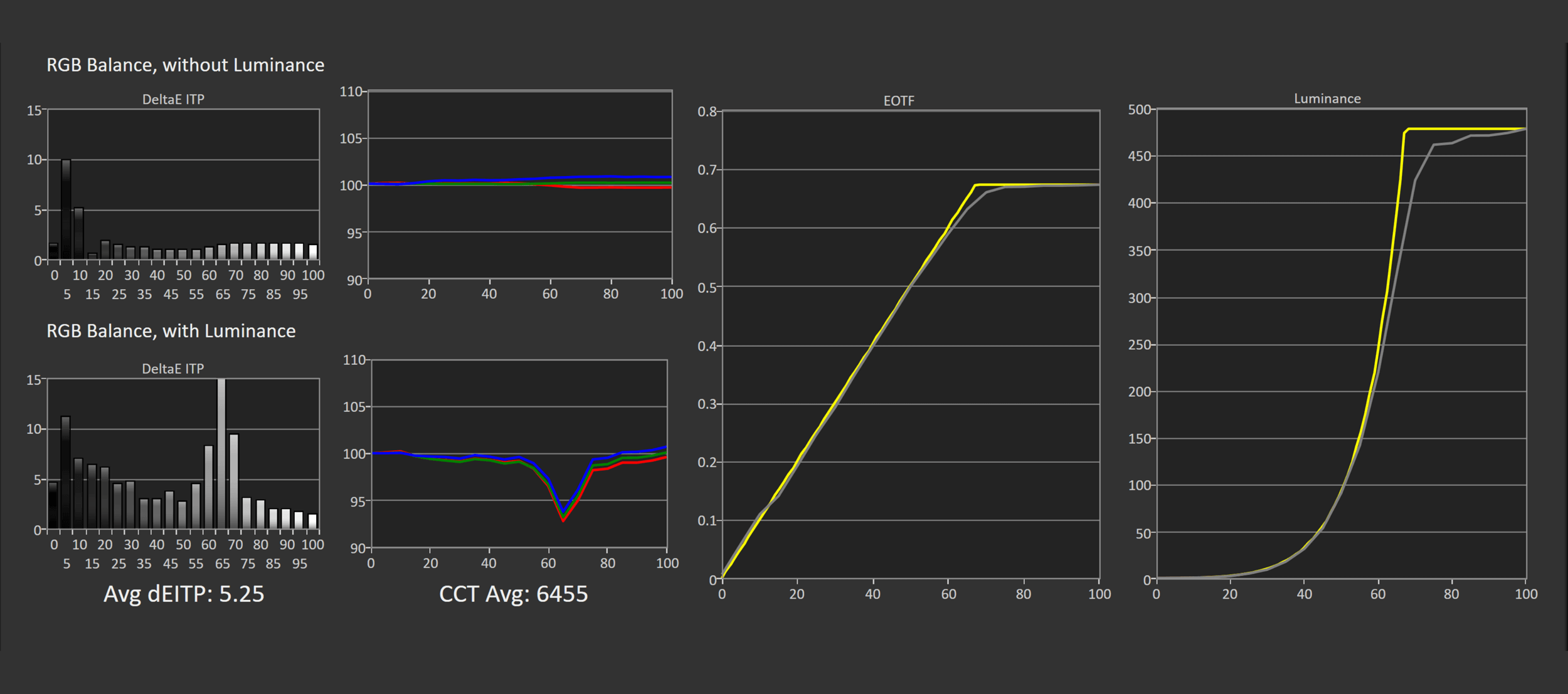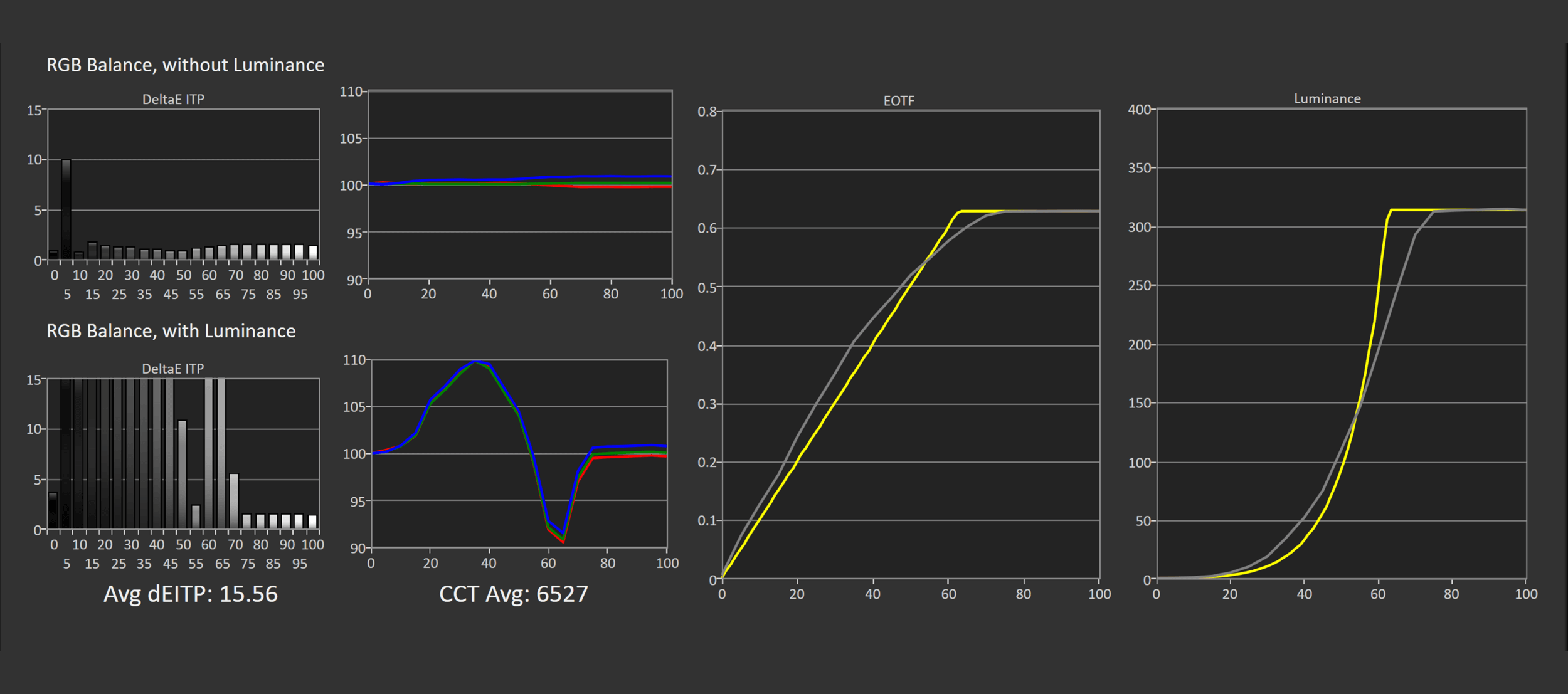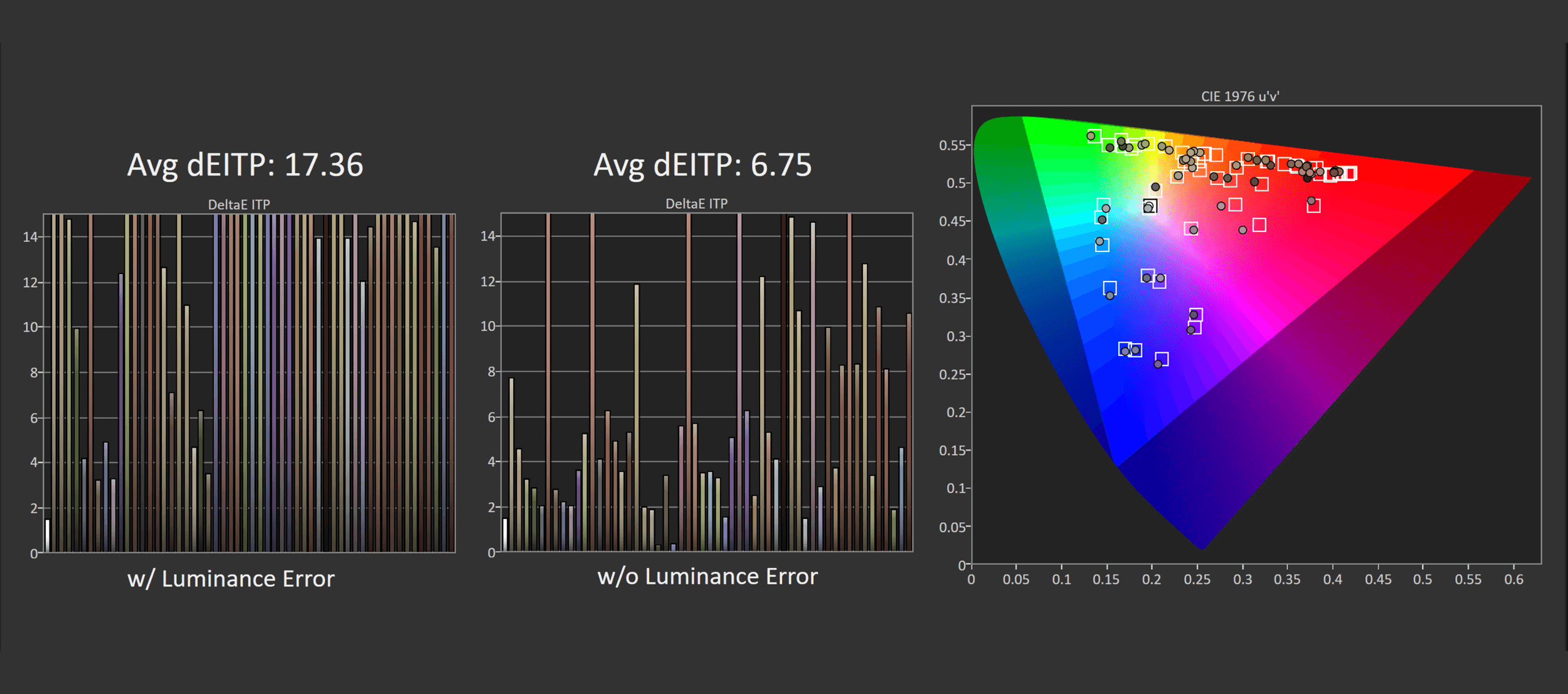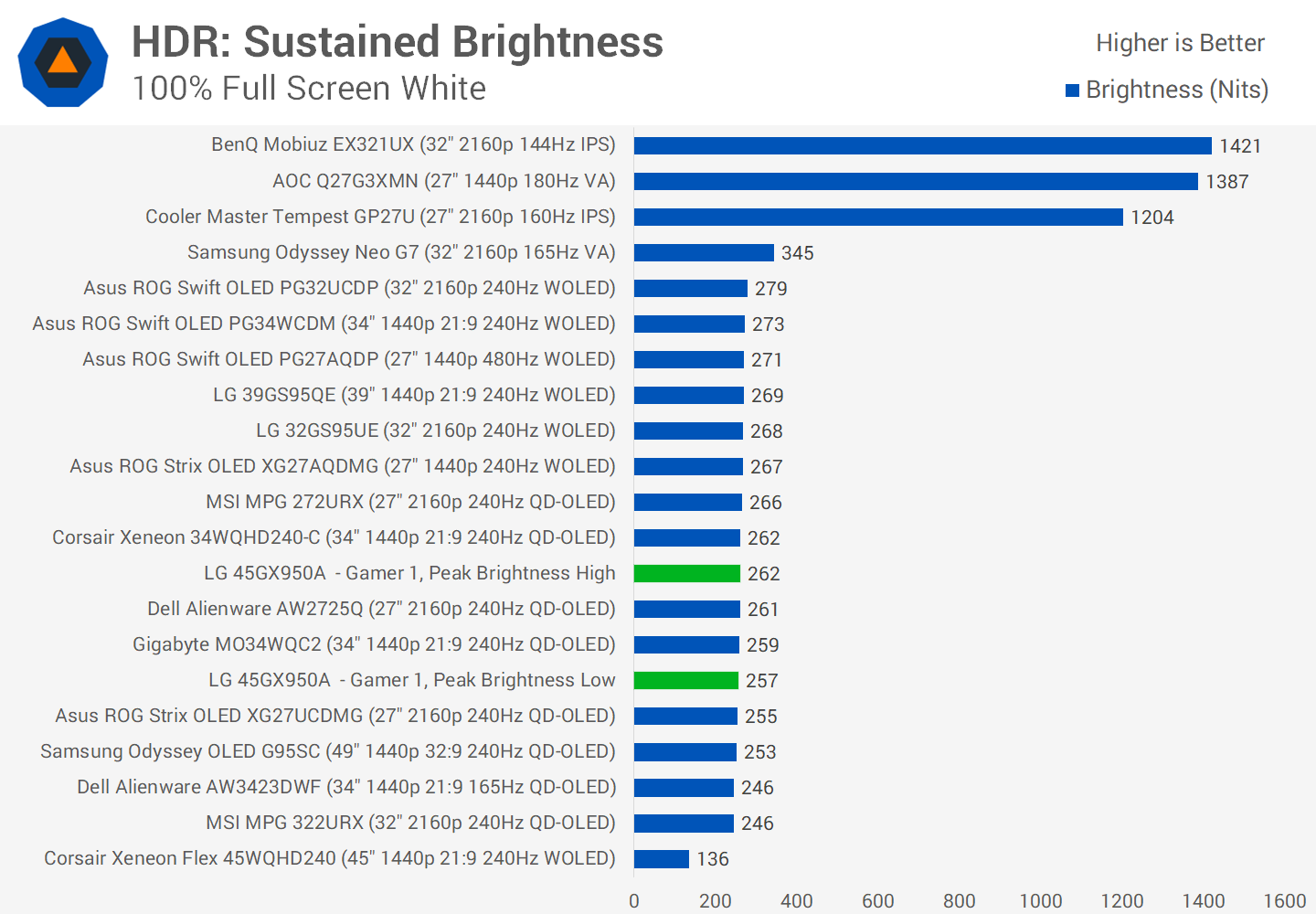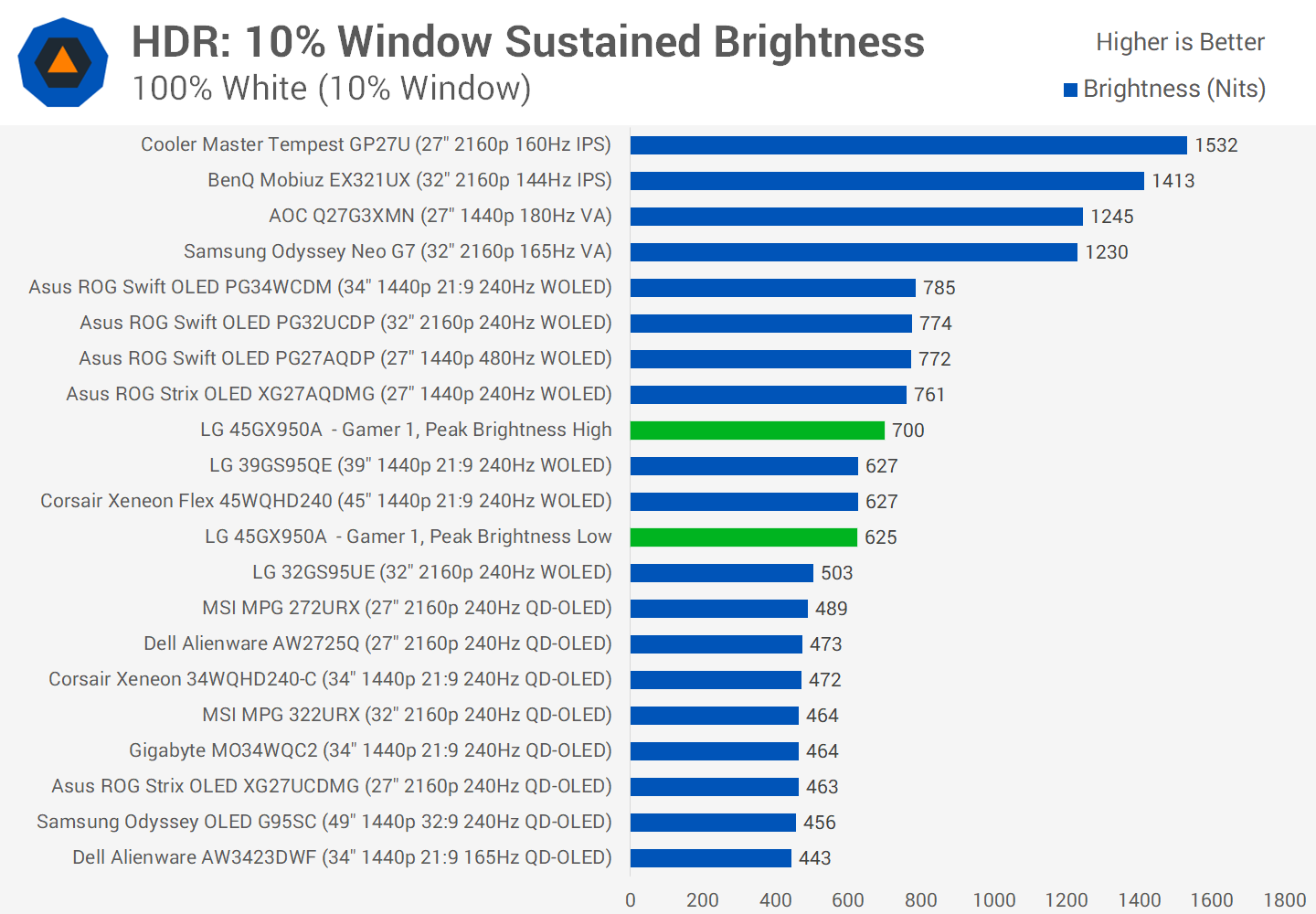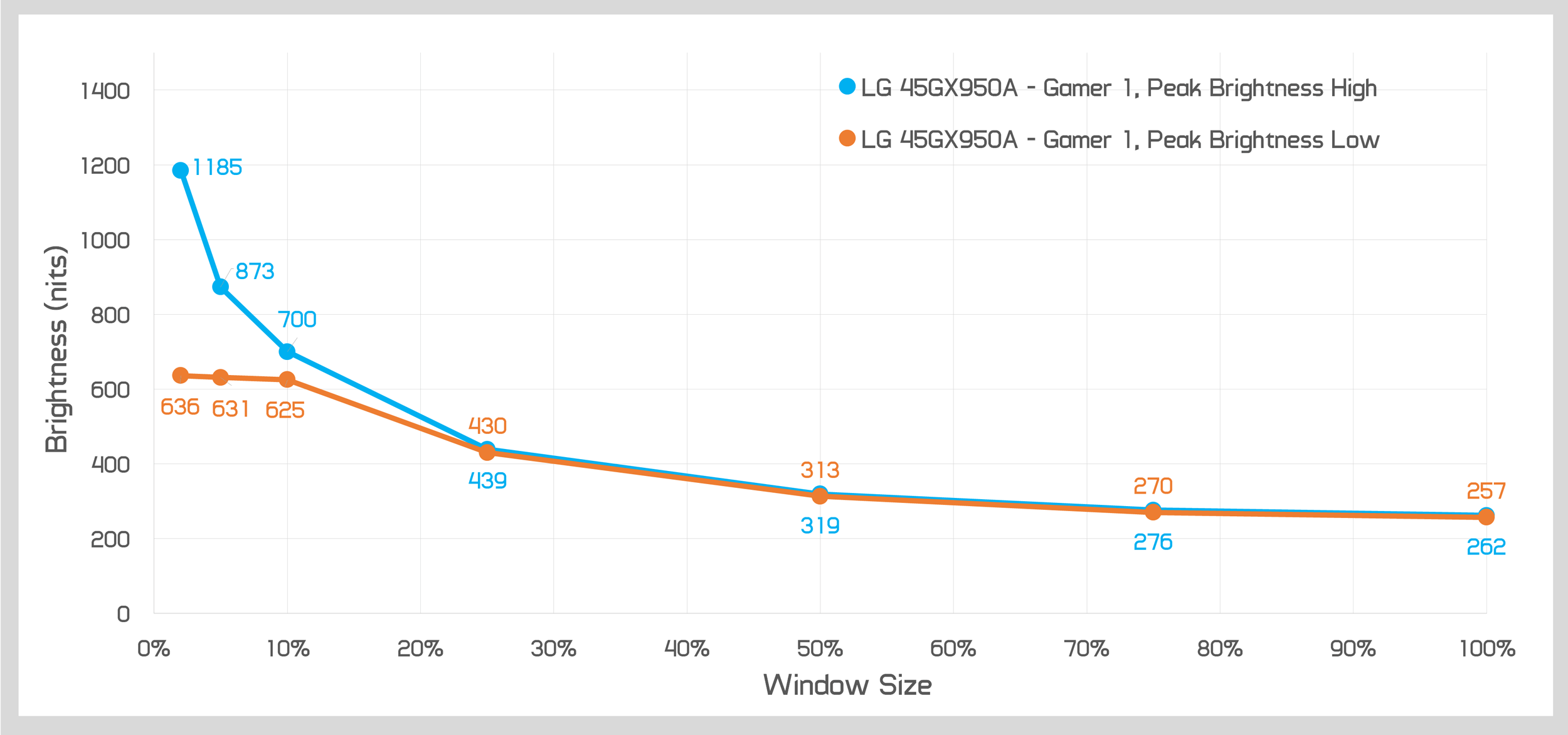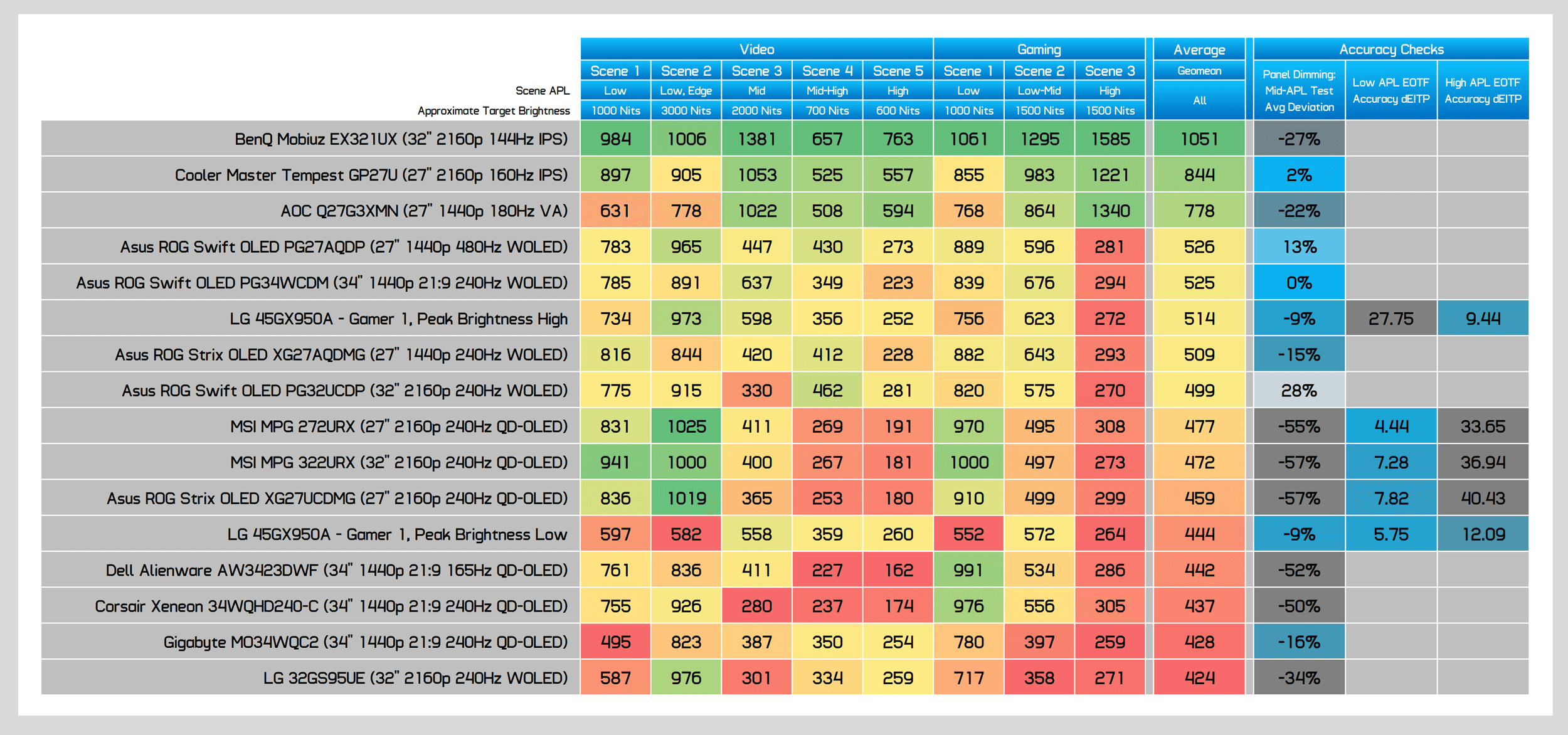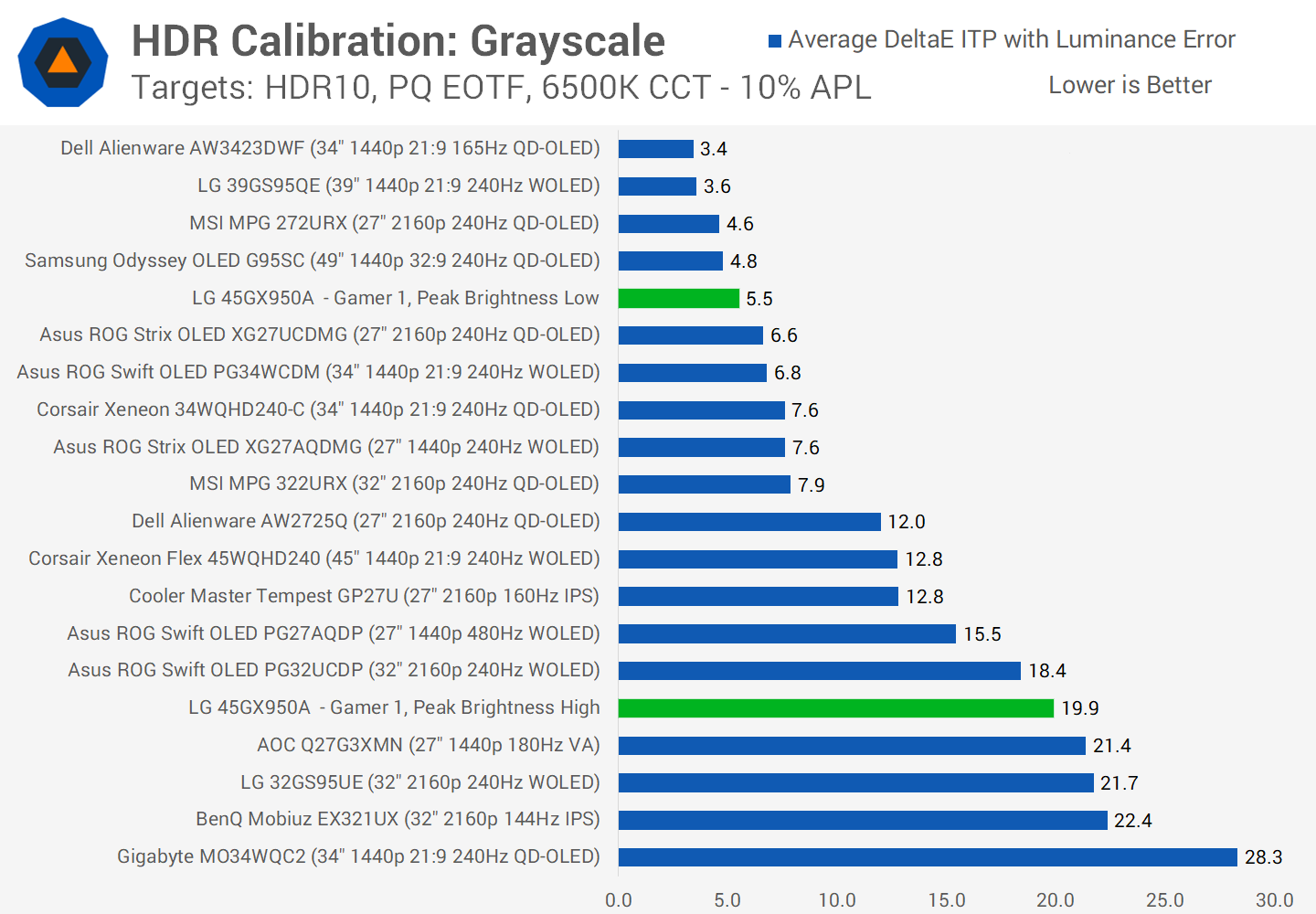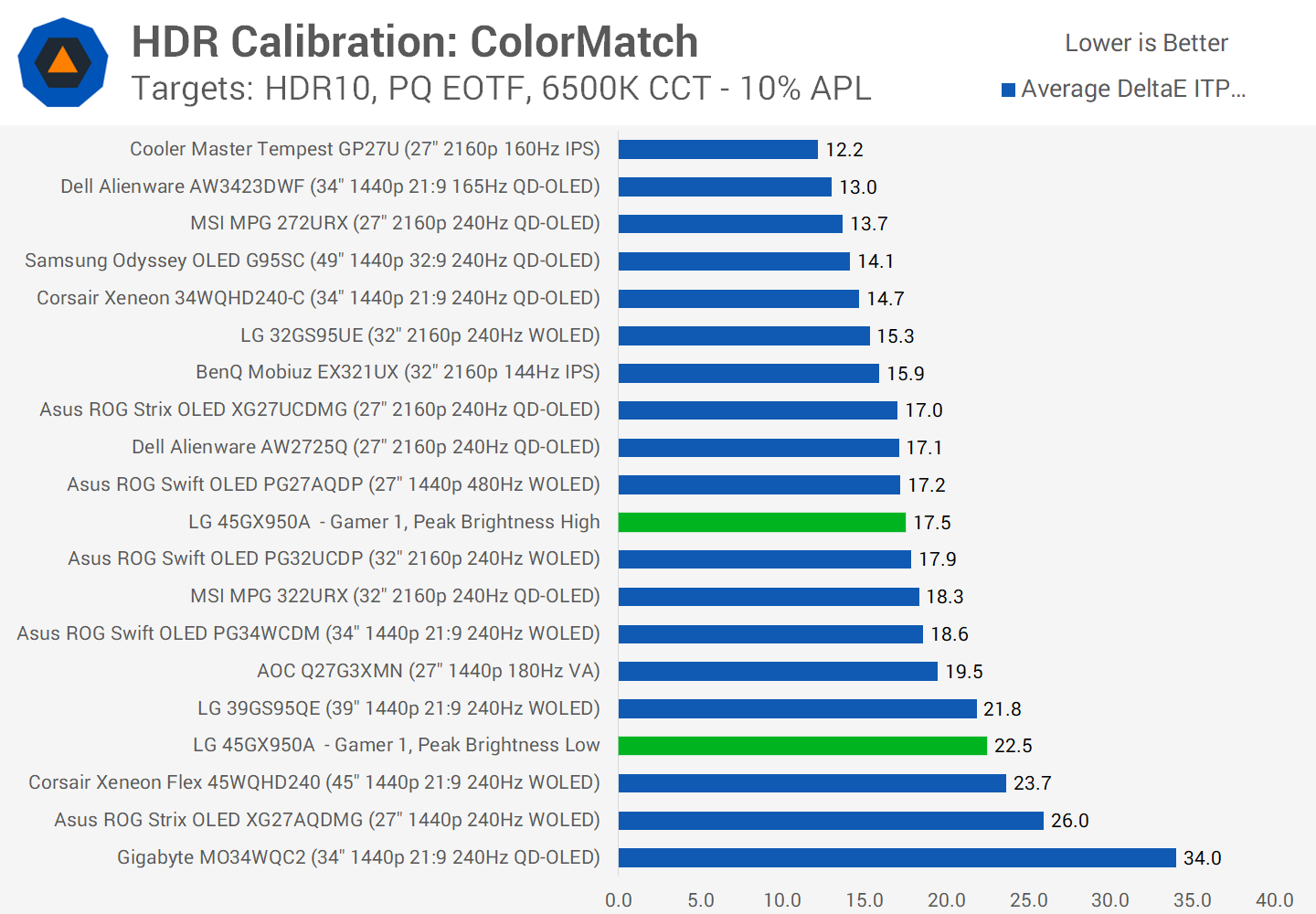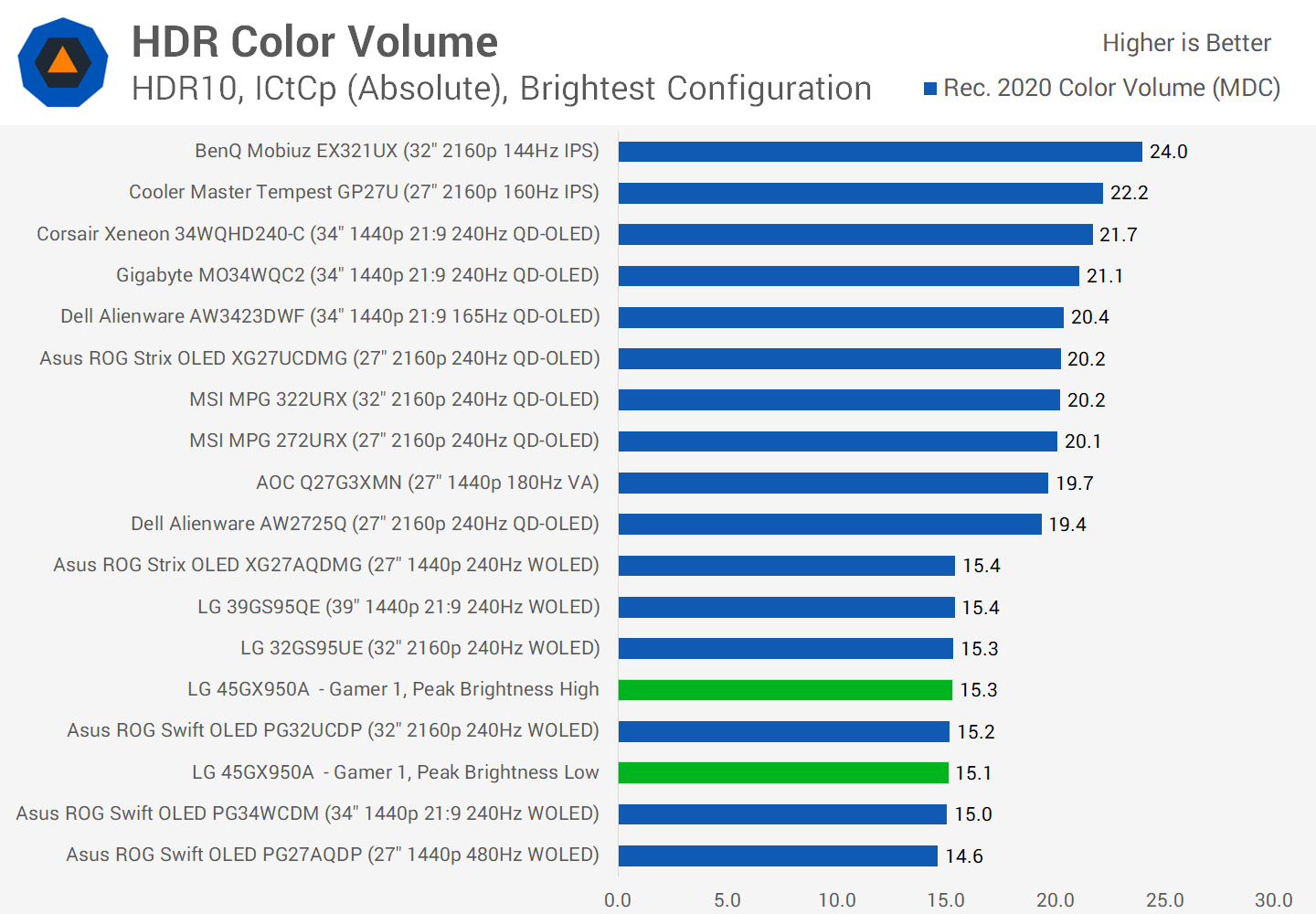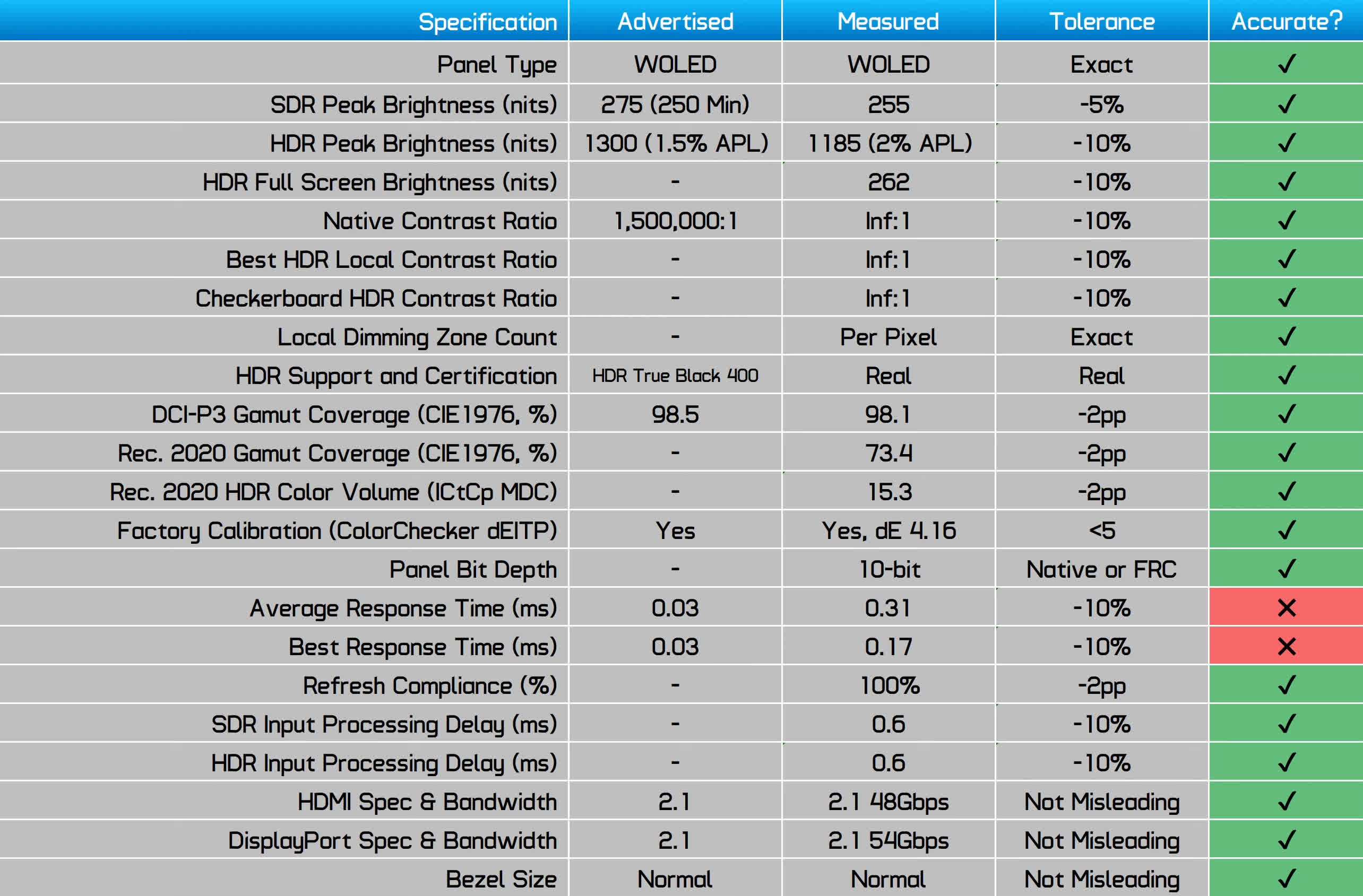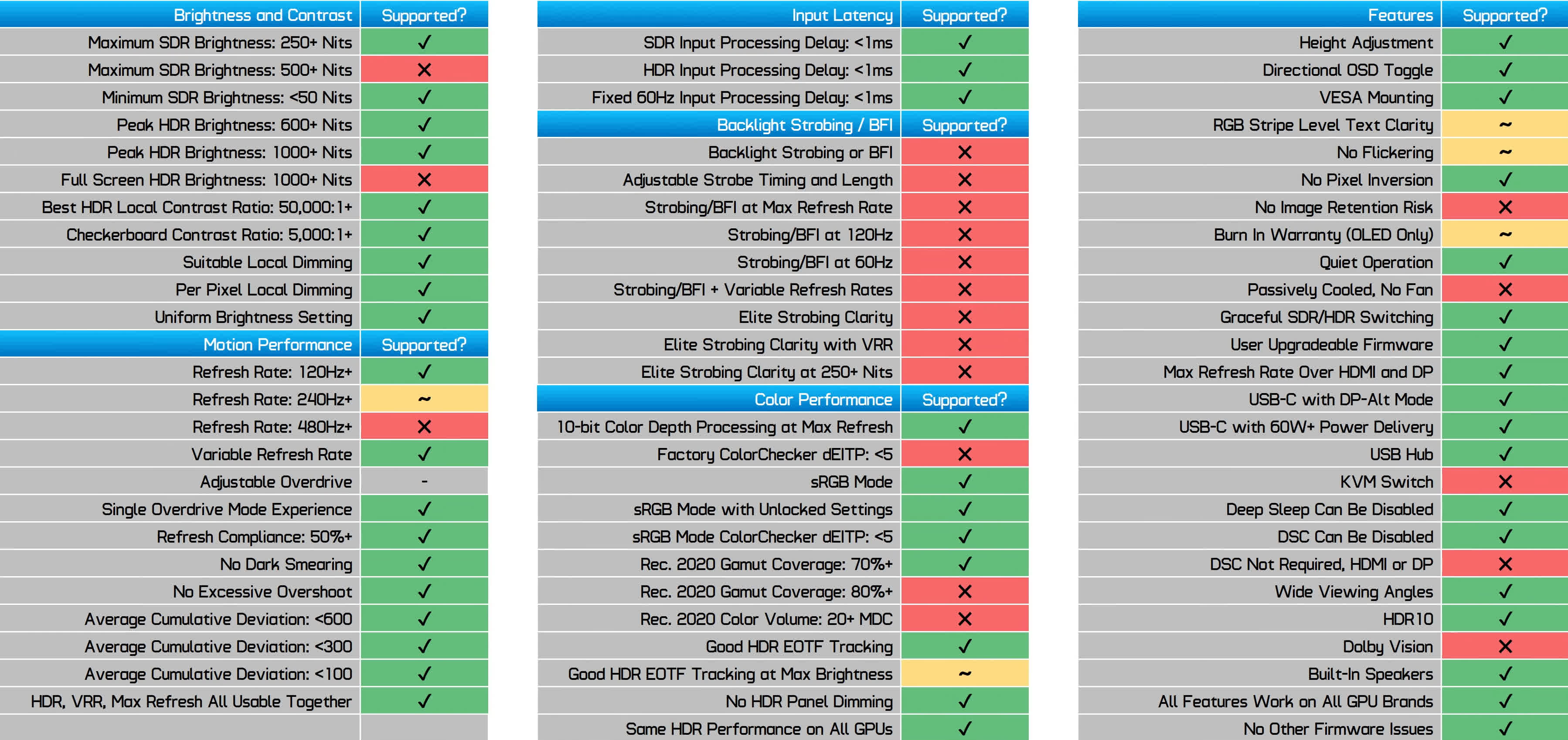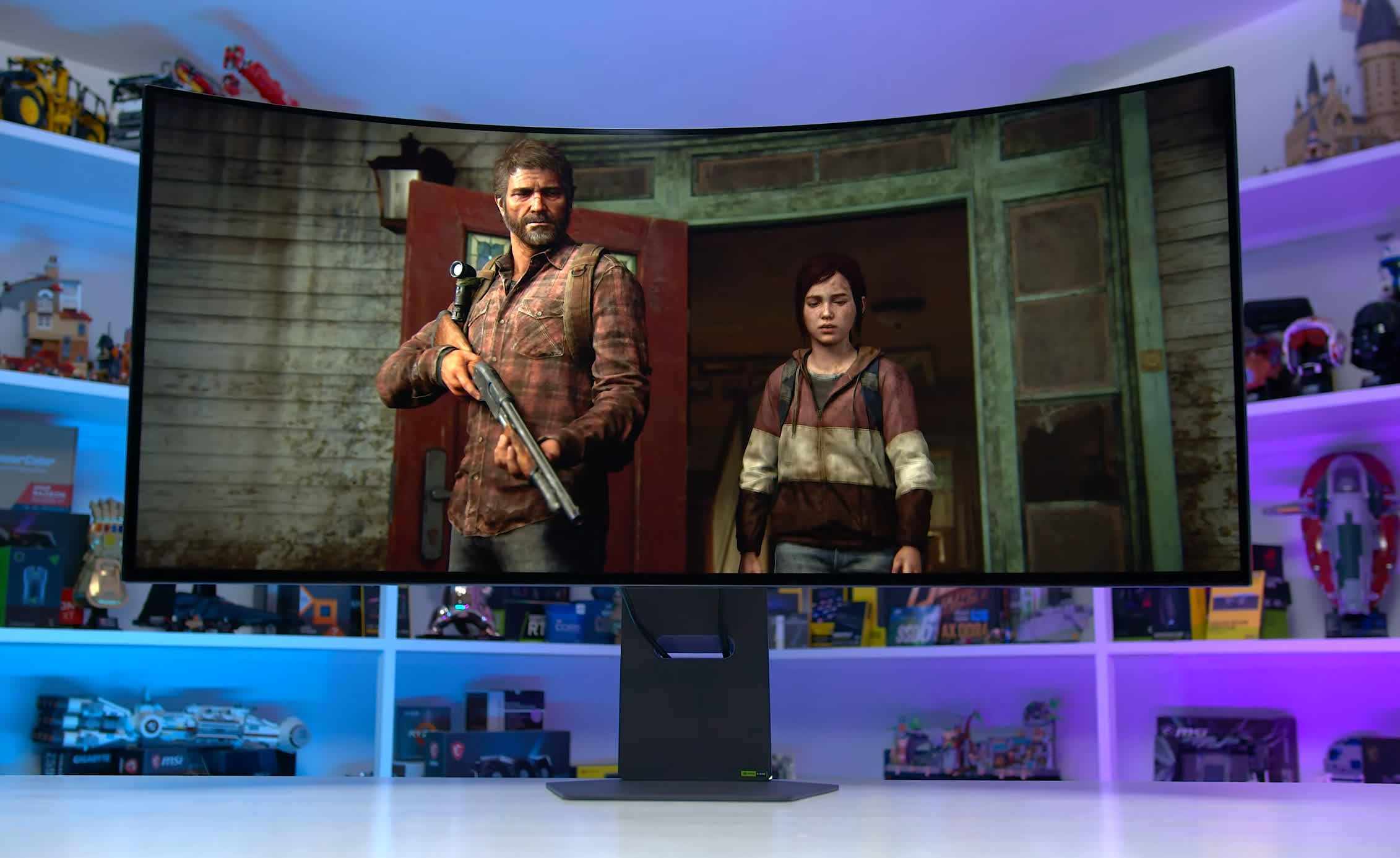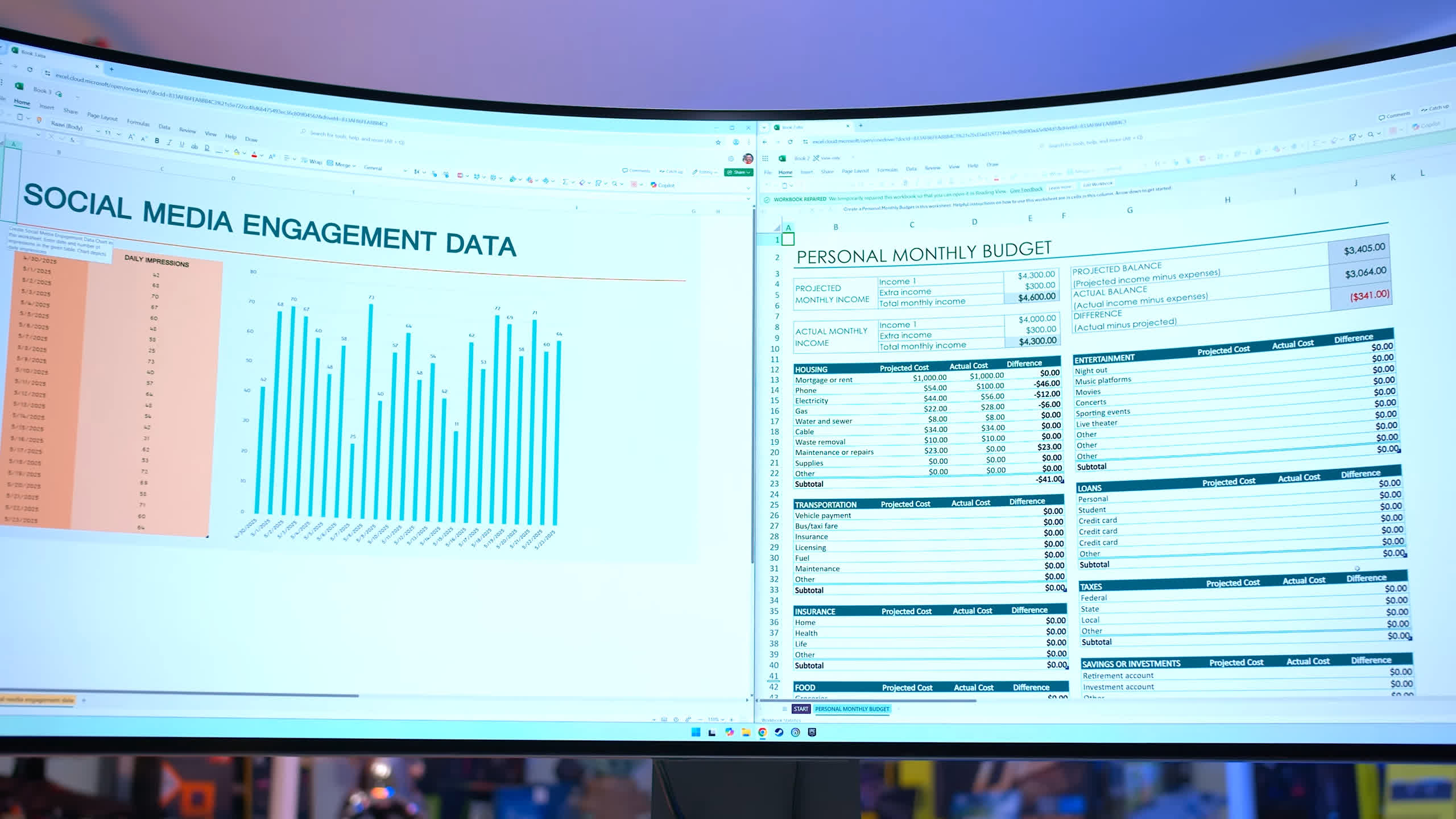Today we’re looking at quite an exciting new OLED monitor format from LG: it’s a 45-inch ultrawide with a 4K-class resolution. This isn’t the first time we’ve seen 45-inch ultrawide OLEDs, but previously they packed an insufficient resolution of just 3440 x 1440, which is far too low for a screen so large. In 2025, LG has bumped this panel up to a 5120 x 2160 resolution, and boy, does it make a difference.
The LG 45GX950A is the first of several products we’re expecting to use this panel. This is the fixed curve version, but later in the year we’re also getting a version with a motorized adjustable curve that we saw at CES – the 45GX990A. Both use a new WOLED panel with a maximum refresh rate of 165Hz, an 800R curve, and all the usual gaming features like adaptive sync and DisplayHDR True Black 400.
What we want to talk about first is the size of this display. If you’re used to a regular 34-inch ultrawide that has been the standard for years now, or even a 32-inch 16:9 monitor, you might be surprised how large a 45-inch ultrawide is.
In terms of overall screen area, 45-inch ultrawides are 76% larger than 34-inch ultrawides: we’re talking 25cm wider and 12cm taller – so 33% bigger in each dimension. And it’s much larger than the 32-inch 4K OLEDs we’ve been raving about for a while now too: 35cm wider and 5cm taller for a 66% increase in overall area.
The best way to think of it is the 45GX950A is like a normal 36-inch 4K panel that’s been extended widthwise into an ultrawide format.
The best way to think of it is the 45GX950A is like a normal 36-inch 4K panel that’s been extended widthwise into an ultrawide format. It’s a huge panel that adds a critically useful amount of vertical height compared to 34-inch ultrawides, and tons of width relative to other 32-inch OLEDs. A single 45-inch ultrawide will absolutely dominate your desk, so make sure you have enough space.
With a screen size that dwarfs 34-inch ultrawides, the 45GX950A is a very immersive monitor for gaming. It’s awesome – we love this size – and at a typical desk viewing distance it will take up your entire field of view.
But because it’s an ultrawide, it won’t just enlarge the image in games, it extends the image horizontally, which makes it a much more usable and pleasant experience compared to large format monitors – like a 48-inch 16:9 display, which is roughly the same width.
With those large format screens, everything is just big, including the UI, which can be hard to see in the corners of the display. To get the same sort of immersive feel on a 48-inch panel, you almost need to zoom out the entire game, but in most instances that’s not possible – you just get an enlarged experience. But with a 45-inch ultrawide, in most modern games, the key gaming area is within your field of view, the UI is typically centered nicely, and the sides extend the width of the image to add immersion, rather than just zooming everything in.
All of this is to give you an idea of why we prefer a large ultrawide over a large 16:9 display for gaming where maximum immersion is the goal. This 45-inch panel is awesome not just for the usual big ultrawide use cases like racing or flight simulators, but all sorts of other games. Modern single player titles look phenomenal on a panel of this size, while for multiplayer shooters it really feels like you’re there in the action.
On the other hand, we don’t like the curve. 800R is just too curved, and we haven’t changed our mind on this compared to previous times we’ve used an 800R-curved WOLED ultrawide panel. We really tried to acclimatize to the curve over a longer-than-usual period of time with this review, but ultimately we ended up with the same conclusion: it’s too curved for normal gaming.
Now it might be a great, immersive curvature for single-display racing sim rigs, but that’s a bit niche in our opinion – we just think dialing it back to a more normal 1800R would make the screen better and more broadly appealing to gamers.
It’s a bit puzzling to us that LG has persisted with such a strong curve for their WOLED ultrawides. We’ve seen a lot of comments on previous reviews saying 800R is a dealbreaker and not many comments in support of this level of curve. Of course, maybe LG has done the market research and a wider gaming audience disagrees with us on this – after all, their website says this is the “ideal curvature.” We just don’t like it, and we think people who’ve only seen the product pictures may be a little shocked how curved it is in real life, and that could be off-putting – though this is just an assumption on our part.
There are some legitimate, logical reasons why this curve doesn’t make sense, though, that extend beyond our personal feelings. Such an aggressive curve really hurts its usability as a desktop productivity monitor – something you may now want to do more of given the leap forward in resolution. 800R distorts images and applications that are designed to be viewed flat, and it’s really hard to rewire your brain to make it look normal. Again, the curve works fine in content somewhat designed for it, like a racing game, but it’s not an optimal experience on a broad scale.
Right now though, if you want a better 1800R curve and a more versatile product, you’ll have to wait and probably spend more on the 45GX990A. Is LG’s plan all along to upsell gamers into the more expensive adjustable version? We’d hope not.
Design and Ports
Curve aside, we really like the design of the 45GX950A – we think this monitor looks great. The front is obviously dominated by the huge OLED panel, and we appreciate the slim bezels on all four sides with no obvious chin. The rear is a huge uniform panel with a minimalist aesthetic, constructed from mid-grey plastic, and an RGB LED light bar that runs around the port area and stand connection.
The stand pillar is built from the same plastic as the rear and looks great with a purple highlight around the cable management hole. The base is a surprisingly compact flat metal plate which looks great and still allows you to place things on top of it, maximizing desk space.
There’s height, tilt, and swivel adjustability here, and we were extremely pleased with the maximum level of height on offer – this is a tall stand, which is perfect for a screen of this size. The only complaint we have is the stand is not particularly stable and may wobble at both the screen and stand if it receives a slight bump, depending on your desk surface, which isn’t unusual for such a massive panel.
For port selection, we have one DisplayPort 2.1 UHBR13.5 port, two HDMI 2.1 48 Gbps ports, and a USB-C with DP-Alt mode and 90W of power delivery. There are two additional USB-A ports which use the USB-C as the connection to your PC, so with just one upstream port, there’s no KVM switch support.
Also, both the DisplayPort and HDMI inputs support the full 5120 x 2160 resolution at 10-bit 165Hz, but both require DSC to do so. Even with the UHBR13.5 DisplayPort 2.1 spec at 54 Gbps, this isn’t enough bandwidth for uncompressed 5K2K 165Hz – UHBR20 would be required for that.
We still firmly believe this is a non-issue, and you can even get the full capabilities of the panel over DisplayPort 1.4 with DSC thanks to backwards compatibility.
The OSD is controlled through a directional toggle on the rear and includes LG’s typical feature set. There are some gaming features here like a crosshair, black boosting, and FPS counter, plus we get the usual range of picture settings and picture-in-picture modes.
We wouldn’t say there’s a ton of additional functionality to be found in here, so it’s not as feature-rich as you’d see from a modern Asus ROG monitor, for example, but it has the basics.
Screen Coating, Subpixel Layout and Burn In
The biggest improvement made to this 45-inch OLED panel over its predecessor is the upgrade in resolution. All hype for the previous panels was killed when I discovered the resolution was just 3440 x 1440, far too low for a large screen like this. It resulted in a pixel density of just 83 PPI, which is roughly the same as a 27-inch 1080p panel – which is to say, not very impressive. On top of this it suffered from even worse text clarity than a 27-inch 1080p LCD due to the last-gen WOLED subpixel structure of RWBG, which is really not the best for text rendering at such a low PPI.
This new 45-inch panel which LG call “5K2K” improves upon both the density and subpixel structure significantly. We’re now getting a 4K-class resolution with a vertical height of 2160 pixels, and a huge 50% jump to 125 PPI. This is a better pixel density than 27-inch 1440p, sitting basically half way between that and 32-inch 4K. In addition, LG Display have moved to the newer RGWB subpixel layout, also used for their new 32-inch 4K WOLED panels, which further improves text rendering in Windows.
It’s a night and day improvement compared to the previous panel, this 45-inch WOLED now provides great text clarity in my opinion. Artefacts associated with the subpixel layout are not especially visible, and I was perfectly happy using it with 100% display scaling, though I preferred 125%. Of course text quality is not quite as good as 32-inch or especially 27-inch 4K OLEDs as the panel size is larger and pixel density is lower, but it’s a sizable step forward for high end ultrawide gaming – it’s better than previous 34-inch 3440 x 1440 panels and you get much more screen real estate.
LG are continuing to use a matte screen coating for their monitors, which is a divisive choice as some buyers have a strong preference for glossy OLED panels. In my opinion each type of coating has its strengths and weaknesses, there’s no clearly superior choice, though I would like to see this monitor available in both a matte and glossy version.
The main strength to matte WOLED is its handling of ambient light and reflections. You won’t see mirror-like reflections on this screen in bright conditions, and the panel’s layer structure is much better at preserving black levels than QD-OLEDs. This gives you the full benefit of OLED’s deep blacks and high contrast in a wider range of conditions, and generally this coating is better for people who use their monitors in moderate to bright lighting – though it still looks great in dim conditions.
The main weaknesses are coating grain and diffuse reflections. There is some level of coating grain on this panel which reduces clarity compared to a glossy WOLED, for example a TV or the Asus XG27AQDMG. In some types of lighting you’ll also see diffuse reflections, which can be more distracting and reduce black depth relative to a glossy panel, though this depends heavily on whether we’re talking about WOLED or QD-OLED glossy. Overall though I think the coating on this panel is fine.
OLED panels of all varieties are also susceptible to permanent burn in. You won’t get burn in while playing games or watching videos, but the panel will burn in over time when displaying static content for long periods.
This makes OLED less well suited for productivity uses where you’ll be looking at static desktop apps all day – and you can check out our ongoing OLED burn in series to see how real world productivity use affects burn in. The occasional amount of static app usage is fine, so don’t worry about doing a bit of web browsing between gaming sessions, I just wouldn’t recommend OLED as a monitor for hours of work.
The LG 45GX950A is a bit weaker than normal on the burn in front. There’s a lot less customizability around the OLED care features, just offering settings for screen move and screen saver – though of course it offers the usual pixel cleaning functions.
LG also only offers a two year warranty which makes no specific mention of burn in, only saying the warranty covers the “OLED display panel”, which is below the industry standard for OLED warranties in both length and specificity. Now LG have told us previously this warranty does cover burn in, but that’s kind of a “trust me bro” situation and I strongly believe this should be clearly written on their website.
Response Time Performance
Response time performance is excellent on this WOLED monitor, as it is for other OLED displays we’ve tested so far. OLED offers lightning-fast response times, around the 0.3ms mark at all refresh rates, and performance doesn’t change at lower refresh rates – one of the many benefits of OLED for variable refresh rate gamers. This results in a single overdrive mode experience where you don’t need to adjust settings depending on the refresh rate you’re using.
There is effectively no difference in response time performance between this WOLED and other OLED monitors, including QD-OLED variants. OLEDs are much faster than even the fastest LCDs we’ve tested, and this is true whether we look at the best performance or average performance across the refresh rate range. Not only are OLEDs fast, they also have no overshoot artefacts, which can be an issue with some LCD models.
When viewing cumulative deviation results, we can see that OLEDs get much closer to ideal response time behaviour, and in most cases offer performance an order of magnitude better in this metric than LCDs. In practice, this leads to around a 1.5x advantage in clarity at a given refresh rate, so 165Hz WOLEDs offer a similar experience to 240Hz LCDs.
Aside from comparisons to LCDs, the main thing you need to be aware of when buying an OLED for motion is that clarity on these panels is directly tied to refresh rate. At the same refresh rate, two different OLED monitors will look basically the same, so the actual refresh rate you’ll be using is more important than the maximum refresh rate of the monitor.
If you compare two OLEDs, one with a 165Hz max refresh, and one with a 240Hz max refresh, but both are playing games at 120 FPS with a 120Hz refresh rate, they will look the same and give the same experience.
Where higher refresh rate OLEDs become beneficial is when you use the highest refresh rate capabilities. We bring this up because the maximum 165Hz refresh rate on offer here at a 5K2K resolution is a bit lower than other modern OLED releases, which are usually 240Hz, and LG Display’s panel roadmap lists a 240Hz version of this very panel.
Of course, it would be better to get a 240Hz version, though there are some connectivity limitations, but if you don’t reasonably foresee yourself using a refresh rate above 165Hz, you’re not missing out on anything a 240Hz version would provide. And driving 5K2K at even 165Hz will be a challenge with today’s GPU hardware in modern games.
Now the 45GX950A is a dual mode monitor, which is a neat feature LG has brought to their higher resolution WOLED releases. With the press of a dedicated button on the bottom edge of the screen, the display lowers its resolution to 2,560 x 1,080 and bumps the refresh rate to 330Hz.
We’ve seen this monitor described by some people as a 5K2K 330Hz monitor, which we think is a bit misleading. We’re not going to name and shame anyone, but you can’t use the highest resolution and 330Hz at the same time, so we don’t think it should be described that way. It’s either 5K2K at 165Hz or WFHD at 330Hz.
Dual mode works just as well here as on other products we’ve tested. The monitor switches over seamlessly – the only thing that changes is the refresh rate and resolution. It otherwise performs exactly the same as the 5K2K mode. So the same response times, input processing lag, HDR support, and color performance.
Obviously, the resolution is lower, the screen is blurrier as a result, and it’s really only designed for gaming, especially competitive gaming. But the bump in clarity you get from running at 330Hz instead of 165Hz is noticeable, and it can be a great way to play fast-paced games.
With dual mode, the monitor becomes more versatile and covers a broader range of games: in visually stunning singleplayer games, you can use the 5K2K mode, and for multiplayer shooters you can switch over to the 330Hz mode at a lower resolution.
LG also offers a range of different dual mode configurations. The default is full wide, but you can also limit the screen to a 1080p 16:9 size as small as 24 inches, or use a smaller ultrawide size. All of these modes are still blurry to some degree as there isn’t perfect scaling, but it’s nice to get the option.
Input latency is low, offering a sub-1ms processing delay in both the SDR and HDR modes. This is also true in the 330Hz mode. At 165Hz, this monitor has slightly lower overall input latency due to its lower refresh rate than 240Hz models, but this isn’t a huge issue for singleplayer gaming. Also, if you flick over into dual mode, the refresh lag component halves, putting it roughly on par with 360Hz OLEDs.
At 200 nits of full-screen white brightness, power consumption is 92 watts, though more mixed content is lower than this. While power consumption is a lot higher than the Xeneon Flex, that monitor actually couldn’t reach 200 nits full white, hence the discrepancy. Relative to other 200 nit WOLEDs, we’re looking at 32% higher power consumption than the 39-inch LG 39GS95QE for a 33% larger panel and a similar increase compared to 32-inch 4K WOLEDs.
SDR Color Performance
Color Space: LG 45GX950A – D65-P3
While this new 45-inch WOLED panel improves upon the resolution and subpixel structure compared to its predecessors, it’s still fundamentally the same WOLED technology as we’ve seen previously. So there’s no real improvement to color space compared to previous WOLEDs. We measured 98% coverage of DCI-P3 and 73% coverage of Rec. 2020, similar to other models. QD-OLEDs are still in the lead for gamut coverage, typically reaching 77 to 83% Rec. 2020.
Default Color Performance
Default color performance is decent, with a flat gamma curve and good color temperature, though our unit had a very slight green bias. Due to the wide gamut panel, there is some oversaturation out of the box when viewing SDR content, however, it’s not as significant as with QD-OLED panels. These results are somewhere in the middle to upper part of our comparison charts, so pretty good, but not at the elite level.
sRGB Mode Color Performance
The 45GX950A includes multiple avenues to improve color performance. One is the sRGB mode, which has many settings unlocked, including white balance controls. However, by default the mode is pretty good, with slightly better greyscale results than the default configuration. Saturation and ColorChecker are significantly improved with a deltaE ITP average below 5, indicating good levels of calibration. We were able to lower these results by a further deltaE through adjusting the white balance.
Compared to other monitors, again we’re seeing mid-ish table greyscale results, so it could be a bit improved here but not too bad overall. ColorChecker performance is again mid-table, and we’re satisfied with the level of calibration shown here.
Default ACM Color Performance
The other main way to improve performance is to use the default configuration but with Windows Auto Color Management enabled, a setting introduced in the latest versions of Windows 11. This configuration is slightly less accurate but gives slightly more flexibility around colors and settings. LG also offers hardware calibration support through their software tools.
Calibrated Color Performance
For the best level of calibration though, we still recommend full software solutions like Calman, and the results here are strong for sRGB and DCI-P3 work.
Brightness, Contrast, Uniformity
Peak SDR brightness is really no different from other OLED gaming monitors. After calibration, we recorded 255 nits, which is basically the same as other models. The latest WOLED panels are very slightly brighter than QD-OLEDs but not to a meaningful degree. LG advertises a typical brightness of 275 nits for this screen.
Before calibration, we achieved 263 nits full screen, which is just 4% under that and within a reasonable tolerance. Also, this display uses a uniform brightness mode for SDR, which prevents annoying brightness changes in desktop apps. Minimum brightness is excellent at just 15 nits.
We were very impressed with the viewing angles of this panel. They are very wide, which makes it easy to view the display even at quite extreme angles – it really looks excellent. Uniformity, though, remains a weakness for WOLED versus QD-OLED.
We didn’t notice as much dirty screen effect with this panel compared to some of the lower resolution 1440p panels, but dark greys are still prone to issues, in this case visible vertical banding. This is not as noticeable for brighter shades, and in most real-world content it’s a non-issue, but for large uniform areas of dark grey, you might run into this problem.
HDR Hardware Performance
The 45GX950A is well suited to HDR from a hardware perspective. OLED panels, including WOLED, directly emit light and have individual pixel control, which makes them ideal for displaying HDR content. This feature allows each pixel to independently vary from fully switching off to displaying bright highlights, giving us deep zero-level blacks and per-pixel local dimming.
The level of control OLEDs provide minimizes blooming in high contrast scenarios and allows for clean distinction between bright and dark areas that are close together. Compared to LCDs with a multi-zone backlight, OLEDs have far fewer ugly illumination artefacts, which are most noticeable when displaying difficult scenarios like starfields or subtitles, and there are no zone transitions as bright objects move around the display.
With per-pixel control as its main advantage, OLEDs are best at displaying high contrast scenes with rich shadow detail, which is a key aspect of a good HDR presentation. Darker content interspersed with dazzling bright highlights brings out the best in OLED displays, as does HDR content with fast motion. For gamers especially, input latency on most OLEDs is low in the HDR mode.
The weakness to the HDR presentation on an OLED is overall brightness. While peak brightness can be high in the best cases, full screen brightness is low, and this limits the punch in bright daytime scenes. LCDs may not have per-pixel control, but zoned backlights can simply get significantly brighter in bright scenes.
Depending on what you want out of an HDR monitor, your preference could swing more towards LCDs or more towards OLEDs – but typically speaking, OLEDs are a great choice that deliver a fantastic HDR presentation.
LG offers many different HDR modes and configurations, but the main ones of interest – and the most accurate overall – are the Gamer 1 mode with peak brightness set to either Low or High. There’s no clearly better choice here, so it’ll come down to personal preference as to which is better.
HDR Configurations and Accuracy
Peak brightness on Low is the most accurate mode, with fantastic EOTF tracking in pretty much every situation we threw at it. Less tight roll-off is available in other modes. Peak brightness tops out in the 600 to 650 nit range, so the equivalent to this mode on a QD-OLED is the “True Black 400” configuration – except this WOLED panel is brighter overall, raising peak brightness from 460 to 625 nits.
Peak brightness on High is a boosted brightness configuration for lower APL content. Essentially, when the overall scene is darker, this mode adds a scaling factor to the EOTF curve and “stretches” it up to improve brightness.
At a 2% window, we achieved 1,200 nits, so about double the brightness of the Low mode, but this also resulted in double the brightness across the entire scene. This is because brightness in this mode is not extended – that is, it doesn’t raise the ceiling of the EOTF curve to 1,200 nits and enable content to hit that with no other impact.
Instead, it scales and boosts the entire EOTF curve. When flicking between the High and Low peak brightness settings in a dark scene, you can clearly see the impact: in the High mode, highlight brightness is noticeably higher, but so is the entire scene, including darker areas.
The good news though is the High peak brightness setting has no panel dimming in brighter scenes, and in fact it performs basically the same as the Low mode when the APL is high. The higher in content APL you go, the less brightness boosting you get across the scene. This allows for better brightness than the “Peak 1000” modes of QD-OLEDs, with no panel dimming but elevated brightness in darker scenes.
These two configurations are useful for different situations. The Low mode limits potentially eye-scorching brightness, which may be of benefit when gaming in the dark.
The High mode boosts low APL brightness to make those dark scenes a bit more visible, potentially useful in brighter rooms. But we would have loved to see a mode that offers the best of both modes – maybe Peak Brightness “Extended” or something like that – which maintains the EOTF accuracy of the Low mode, but raises the maximum brightness on offer to the full 1,200+ nits the panel is capable of.
We’d love to see LG add that via a firmware update because we believe it’s possible and it would make the 45GX950A essentially the best performing OLED monitor on the market – plus it would crush the dimmed QD-OLED competition. As it stands, the configurations are a little disappointing for HDR purists.
HDR Brightness
In terms of HDR brightness, the 45GX950A is capable of 260 nits full screen, which is similar to other OLEDs. At a 10% window, we’re looking at 625 nits in the Low mode and 700 nits in the High mode, which is much brighter than QD-OLEDs.
It’s also above what LG offered with the 32GS95UE, but below Asus versions of WOLED monitors. At a 2% window, we see similar brightness to other current-gen WOLED panels – roughly 1,200 nits – so no real improvement on 2024’s models. The Low mode is capped at 636 nits. QD-OLED in this metric hits 1,000 nits.
In real scene brightness, we’re working on an update that improves the accuracy checks on the right, adding in both low and high APL checks. Essentially, what we see here is the 45GX950A in the Low configuration offering no panel dimming and good accuracy for both low and high APL content.
Brightness is better than QD-OLED for high APL scenes, but capped at 600 nits for peak highlights. Still, across our 8 tests, average brightness is in the ballpark of QD-OLEDs in their Peak 1000 configuration, so that’s quite competitive.
In the High configuration, there is a reduction in low APL accuracy. However, we get better highlight brightness, now up as high as 970 nits in real scenes, with no impact to high APL brightness.
The absolute brightest elements aren’t as bright as QD-OLEDs, but the overall experience from this setting is brighter than QD-OLEDs as there’s no panel dimming, so WOLED is still the leading technology for panel brightness characteristics. Tidy up that low APL accuracy in this configuration and you’d have a big winner.
Here’s how the accuracy stacks up in greyscale. The Gamer 1 mode in particular is very accurate, and in both configurations we get a great color temperature. In ColorMatch, mid-table at best.
The color volume results are interesting. Firstly, they confirm that there’s no real improvement to this WOLED panel compared to older models – QD-OLED is still well ahead due to a wider color gamut and higher color brightness. But they also show there’s not much of a difference between the peak brightness high and low settings.
This is because the peak brightness high setting really only boosts white brightness – brightness of the individual color components is basically unchanged. So, for example, for green you’re getting a maximum of 300 nits whether you set this setting to Low or High.
In contrast, with a QD-OLED panel, if you go from the True Black to Peak 1000 modes, you get a boost in both white and color brightness. So it would be nice here if LG decided to raise the brightness of all the subpixels, instead of just the white subpixel in their RGWB layout.
HUB Essentials Checklist
The final section of this review is the HUB Essentials Checklist, and LG does a pretty good job of advertising this monitor, avoiding some of the common pitfalls we see. The brightness specs seem pretty close to accurate, it’s factory calibrated, and it’s a true HDR monitor. Of course, response time numbers are out of whack as usual.
LG also provides a good feature set as seen in the feature support matrix, though there are a few borderline results, such as for 240Hz refresh rate.
This is possible with dual mode, but not at the highest resolution. The burn-in warranty remains questionable on LG monitors, and RGB stripe level text clarity is also borderline. Internally, there is an active cooling fan, though it’s near silent.
We were pleased to see sub-1ms processing lag in the 60Hz mode, which is rare for modern monitors. There are also built-in speakers, which are decent, though no Dolby Vision support.
What We Learned
The LG 45GX950A is an excellent gaming monitor that significantly improves the 45-inch OLED ultrawide product segment with a new, higher resolution panel. The pixel density on previous 45-inch models was so disappointing that we just couldn’t recommend them, but this new 5K2K version is fantastic. It provides better levels of detail in games and far better text clarity for desktop work.
I’ve always been a fan of ultrawide gaming, and this 45-inch size is especially spectacular. It’s huge, immersive, and the ultrawide format is really well suited to most types of games. It might sound too big at first, but it’s a joy to play on and is comfortable to use at a normal desk viewing distance.
When you combine that with all the benefits of a WOLED panel – such as fantastic HDR performance and fast response times – you end up with a top-tier monitor for gaming.
The 165Hz refresh rate is sufficient for a lot of the single player games you’d want to play at a 5,120 x 2,160 resolution, and there’s also dual mode at 2,560 x 1,080 and 330Hz for a clarity boost in multiplayer shooters. From that perspective, it’s a very versatile gaming monitor that should suit people who play all sorts of genres.
These latest WOLED panels also have a lot of performance characteristics we really like. Combined with a matte coating, they handle ambient light better than QD-OLEDs and are more usable in brighter environments.
HDR brightness is strong, typically higher than QD-OLED and with no panel dimming. LG has done a decent job of calibration as well, delivering strong accuracy and a good range of settings.
While we think this is a great monitor overall, a few simple changes would have taken it to the next level and made it even more appealing. The 800R curve, for example, is just too aggressive and limits this display’s versatility for gaming and productivity. It’s great for immersive simulators but not as ideal for other types of gaming.
There’s an adjustable curve version coming later, but we think it would have been better to go with a milder curve – like 1800R – for the 45GX950A and offer the 800R as an option for the flagship adjustable model.
What we’re getting is the reverse: 1800R will only be possible on the adjustable model. If we were buying a display like this, we’d probably wait for the 45GX990A because we’d rather not use 800R. We wouldn’t go so far as to call it a dealbreaker, and if you do get a 950A, we recommend giving it a few weeks to see if you adjust to it. But to us, the curve is suboptimal.
In addition to this, we’d really like LG to offer an HDR mode that delivers the highest peak brightness and the best accuracy at the same time, which should be possible via a firmware update. We’d also like to see the warranty increased to an industry-standard three-year burn-in warranty. None of these areas – the curve, the HDR modes, and the warranty – require major hardware changes, so we feel they’re all very doable. In that sense, there are some disappointing aspects to this monitor.
The WOLED panel, while much improved in its resolution and subpixel layout, still lags behind QD-OLED in color volume, color brightness, and uniformity. We’d also love to see a glossy version offered alongside the matte option to broaden its appeal. We know some OLED fans dislike matte coatings.
At $2,000, this is obviously a very expensive monitor. It’s twice the price of a 32-inch 4K 240Hz QD-OLED, which seems like a hefty premium to us. We personally prefer this format for gaming over a 32-inch 4K OLED, so we think a higher price tag is justified – ultrawides have always been a more premium form factor – but $2,000 is a lot of money. Especially when you consider that 34-inch OLED ultrawides are around $800, while the 49-inch superultrawide Samsung Odyssey OLED G9 is regularly available for $1,100.
We always find it hard to price top-end monitors because the higher up you go, the more of a premium you can expect to pay. Based on the pricing of other OLEDs, we think $1,500 to $1,600 would be more reasonable for the 45GX950A, and $2,000 should really be the maximum price of the adjustable curve version.
We shudder to think how expensive that one will be. We wouldn’t rule it out at $2,000 – that’s not an outrageous MSRP for a brand-new panel that’s currently only available in this monitor – but we wouldn’t be surprised if it goes on sale for a few hundred dollars less in a few months, which is pretty typical for LG monitors.
Shopping Shortcuts:
Source link