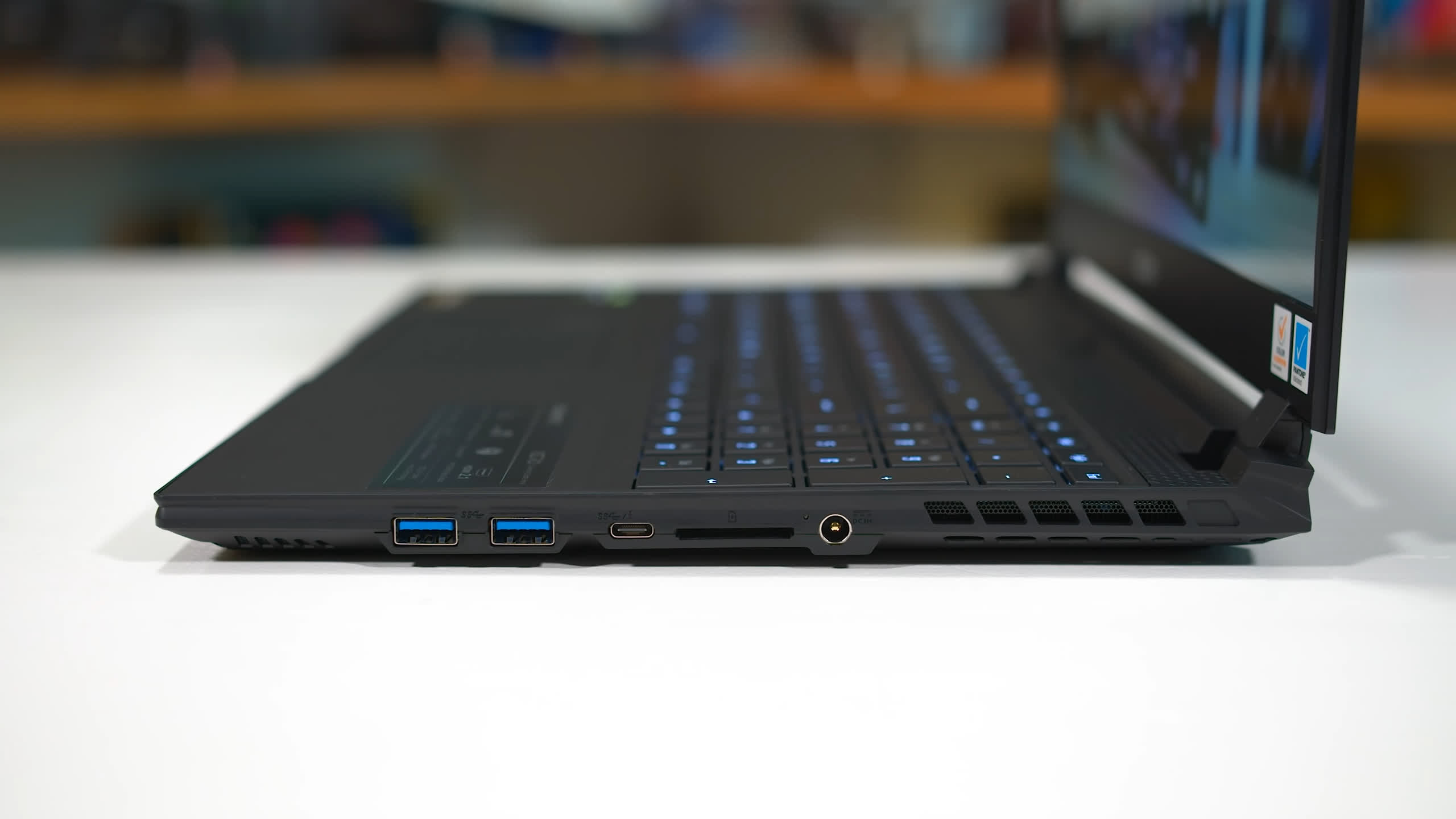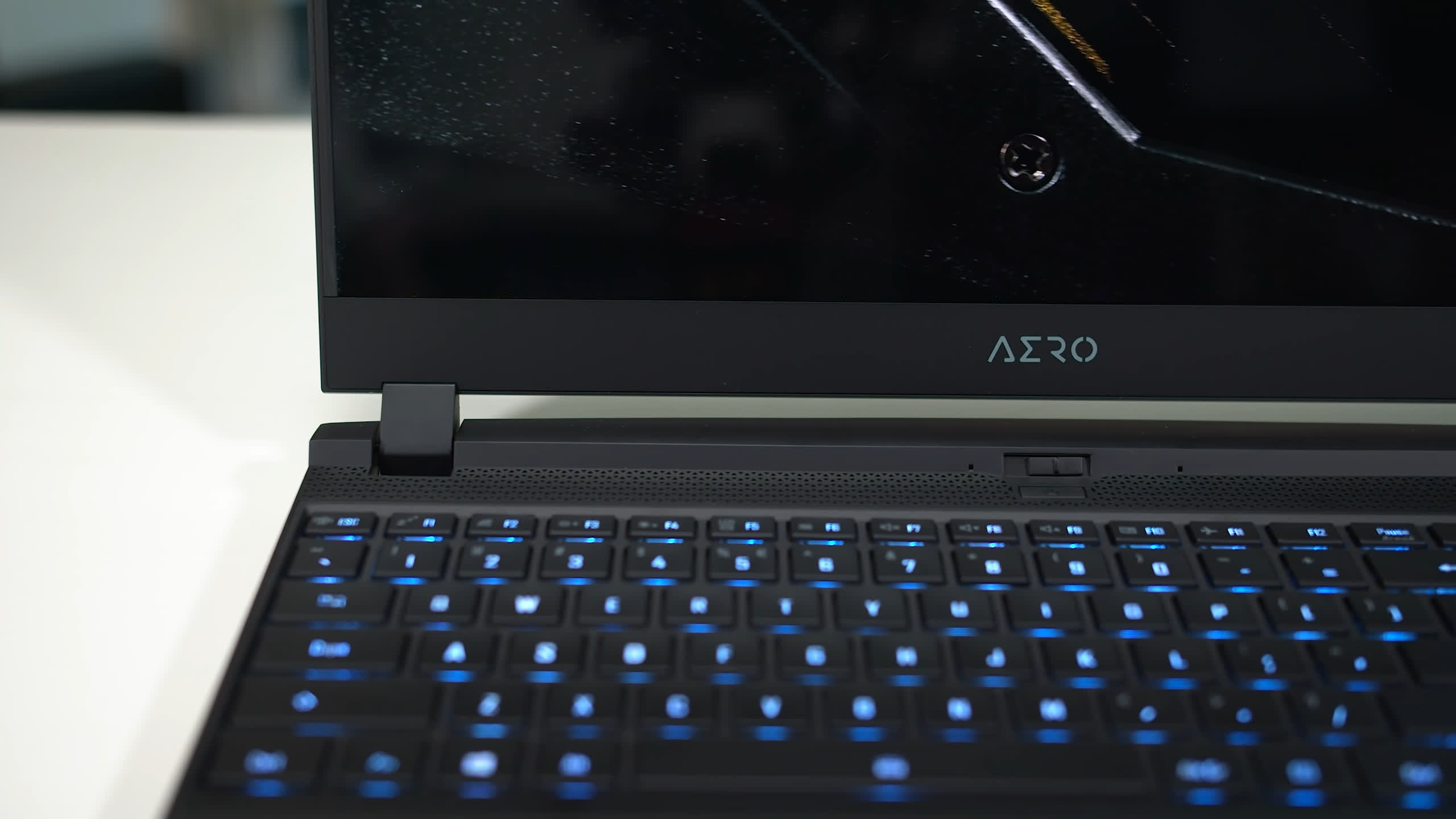[ad_1]
Today we are taking our first look at Intel’s Tiger Lake H45 laptop processors and how they perform with a comprehensive benchmark analysis of the Core i7-11800H. Intel announced this CPU only a couple of weeks ago and now we’ve had enough time to prepare our usual exhaustive review, so here we are today with all of the details.
Tiger Lake H45 brings to the table 8 Willow Cove CPU cores, a massive overhaul from the previous Skylake derivatives Intel has been using for years now in laptops. While Willow Cove and Tiger Lake has been around for a little while now in ultraportable systems, these 8-core designs are new and specially designed for higher performance systems, bringing Intel’s 10nm SuperFin technology to a higher power class.
Along with new CPU cores and twice the amount of cores that are available in ultraportables, 11th-gen H-series CPUs also bring new Xe integrated graphics, 20 lanes of PCIe 4.0 connectivity, integrated Thunderbolt 4, and a whole range of other stuff.
The Core i7-11800H we’re reviewing today is Intel’s primary mainstream offering that will be used in the majority of mid-range to high-end laptops. This is the lone Core i7 model in the series, flanked by the six-core Core i5 models below, and higher clocked Core i9 chips above. The 11800H brings 8 cores and 16 threads with 24 MB of L3 cache, a 2.3 GHz base clock at 45W, plus turbo frequencies that range from 4.6 GHz on up to 2 cores, to 4.2 GHz all-core. Then we get an Xe integrated GPU design with 32 execution units and clock speeds up to 1450 MHz.
Compared to Core i7 models in the prior generation, this is a substantial update, not just in terms of architecture. Intel has consolidated the line-up to include just an eight-core processor, whereas previously both six and eight core models fell under this brand. So this is a big update on a chip like the Core i7-10750H as it packs two extra cores. However maximum clock speeds have regressed, from as high as 5.1 GHz on the Core i7-10875H to just 4.6 GHz, a deficit Intel is hoping to make up with higher IPC.
The test system for today’s review is not an Intel reference platform but a production laptop from Gigabyte, the new Aero 15 OLED. This is more of a creator/productivity focused system than Gigabyte’s Aorus line-up, so the Aero features a gorgeous 15.6-inch 4K OLED panel which is amazing for content creation and viewing. A similar design that Gigabyte has been using for a few generations now with the slim display bezels, full sized RGB-backlit keyboard and a great selection of ports. Also did I mention the OLED display?
But more importantly, it’s powerful on the inside. Along with the Core i7-11800H we have a GeForce RTX 3070 GPU running at 90-105W using Nvidia’s Studio drivers. There’s 32GB of dual-channel DDR4-3200 out of the box, although we used 16GB for our testing which is standardized across all test laptops. 1TB of storage inside as well.
We’re running the Core i7-11800H in its standard 45W configuration which is accessible through the “gaming” mode in Gigabyte’s Control Center software. This includes a PL2 state of 109W for boost applications, much higher than the ~65W or so we typically see on equivalent AMD machines, however this has always been the case for Intel. In contrast, AMD boosts for a lot longer than Intel; the boost period on this 11800H unit is quite short.
We understand that a lot of laptops have the capability to run H-series processors above 45W, so while the majority of our testing will be done at 45W across all laptops, we’ll also include some power scaling figures, so we can see how the 11800H compares to other processors up in the higher power ranges. 45W is the default though, and also what the CPU mostly falls back to under heavy GPU load which is why we use it.
Today’s benchmarks will primarily focus on productivity testing. There will be a small section on gaming towards the end, but as this laptop uses a GPU configuration that we haven’t tested before, we can’t do as much apples-to-apples testing. Hopefully in the coming weeks we’ll have the ability to do a big benchmark comparison with Intel and AMD in gaming using the same GPU.
Benchmarks
We’ll kick off benchmarking as usual with a look at Cinebench R20 multi-threading. The Core i7-11800H is significantly faster than any previous Intel mobile CPU, coming in a massive 35% faster than the Core i7-10870H it’s replacing, and nearly 60% ahead of the i7-10750H.
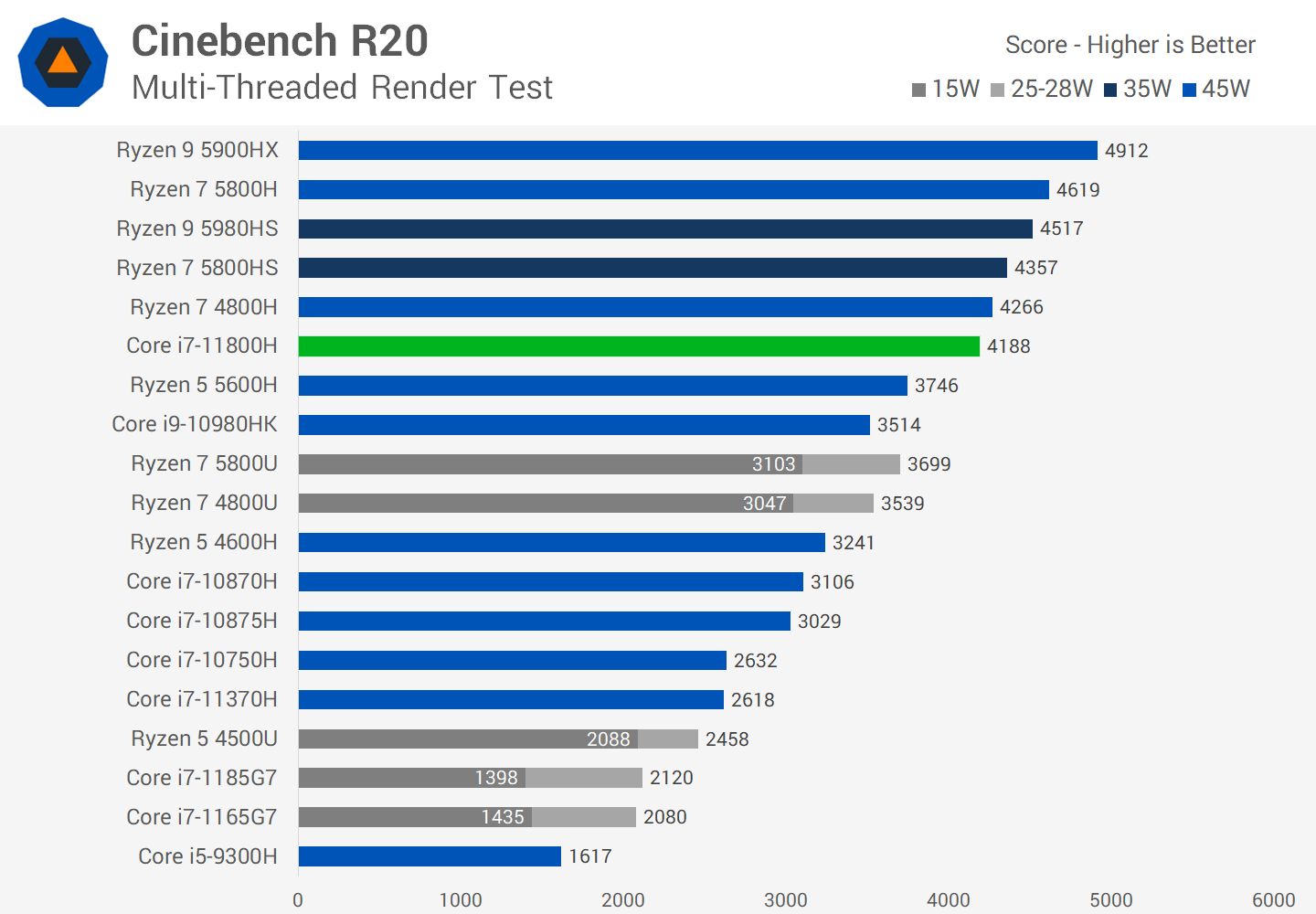
This allows Intel’s Tiger Lake CPU to close the substantial gap between Ryzen and 10th-gen that was established with Ryzen 4000 at the beginning of last year. However, despite huge gains over the prior generation, the performance Intel’s been able to achieve is only sufficient for matching the Ryzen 7 4800H; the 11800H is still 9% slower than the 5800H. That’s competitive but the margin isn’t close enough to say they are equals as the 11800H falls between the 5800H and 5600H.
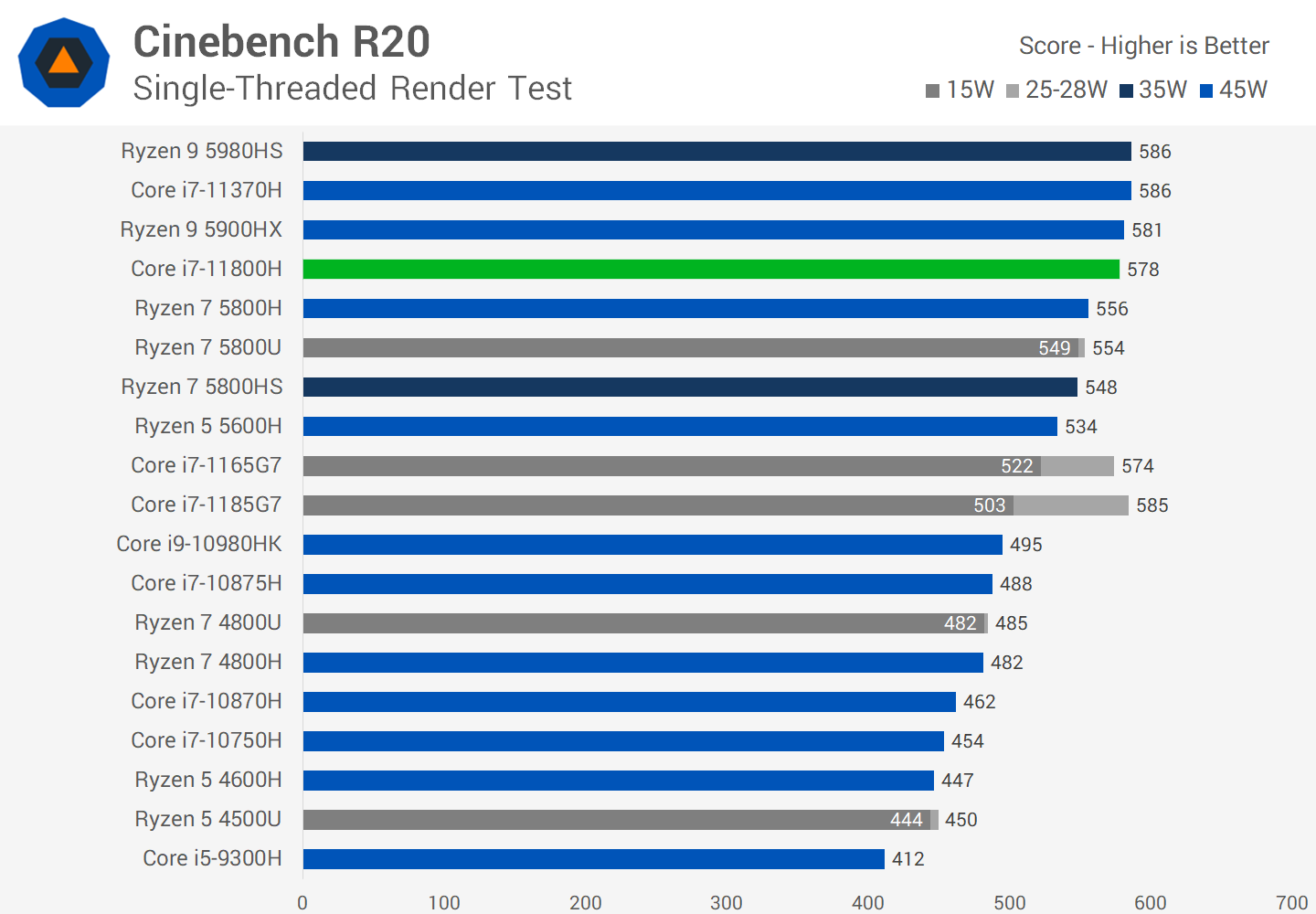
While Intel is unable to match AMD in multi-threading, single-thread performance is strong with Tiger Lake designs as we’ve seen before. Even clocked at just 4.6 GHz instead of the 5.0 GHz we know Willow Cove can do, the 11800H beats the 5800H by 4%, which gives it performance around the mark of AMD’s higher-tier Ryzen 9 5900HX. The 5900HX also clocks up to 4.6 GHz, indicating that Willow Cove and Zen 3 have similar IPC in this workload.
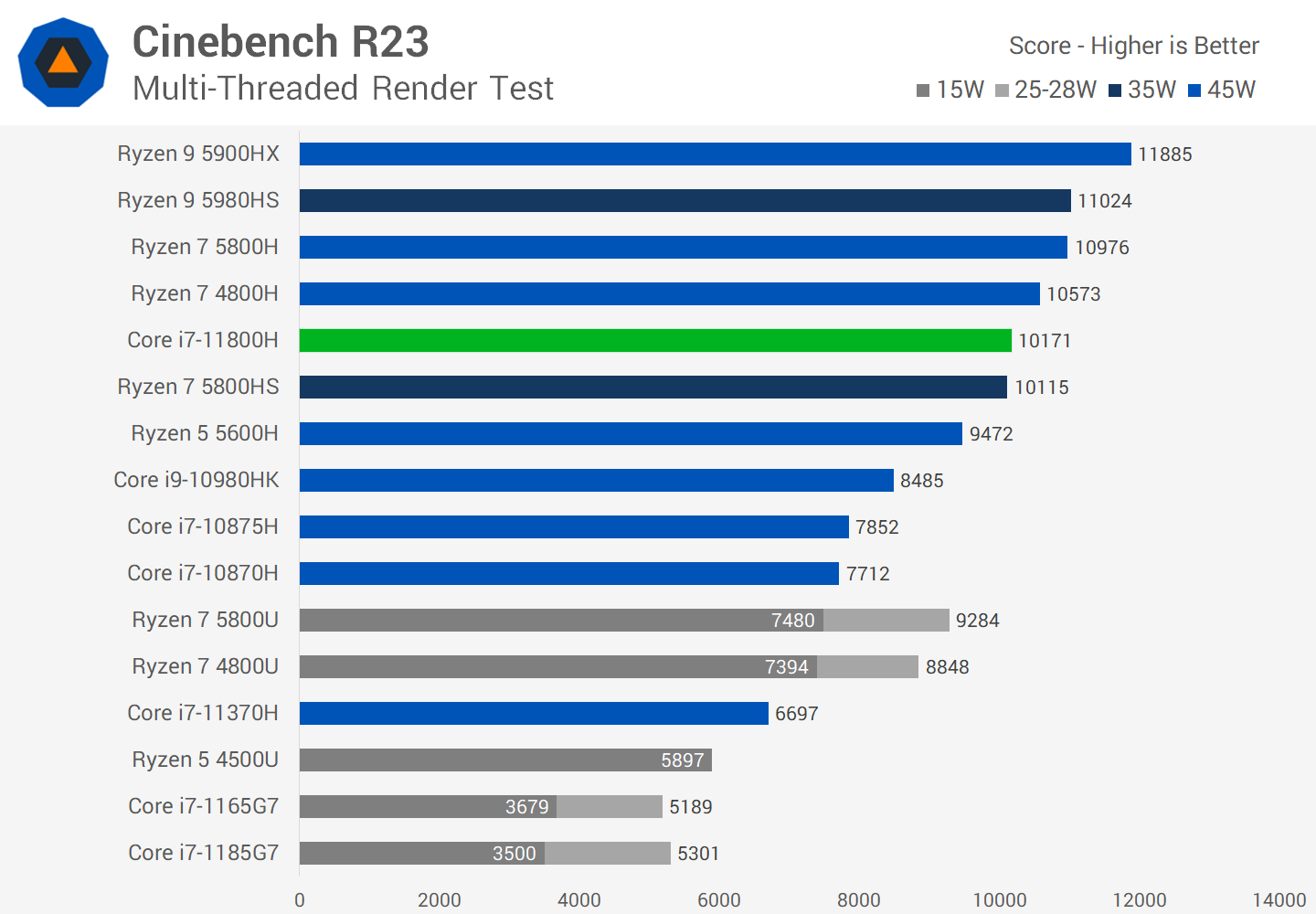
You’ll see similar margins in Cinebench R23, though this doesn’t change much from our Cinebench R20 conclusion.
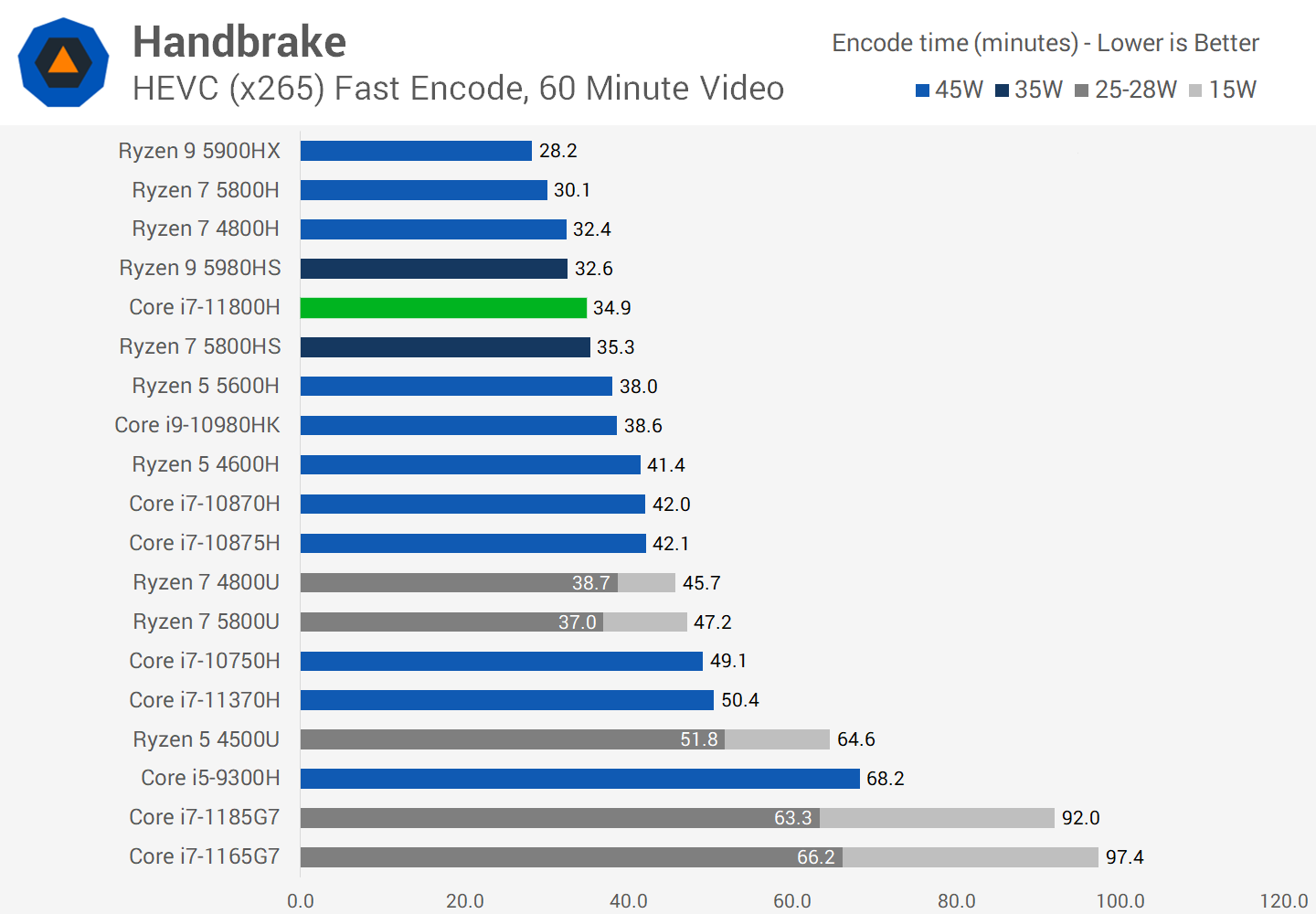
Handbrake is less favorable for Intel compared to Cinebench. In our benchmark run, the 11800H ended up 14% slower than the Ryzen 7 5800H, more around the mark of the 35W Ryzen 7 5800HS, suggesting Tiger Lake is less efficient in this power class than Ryzen 5000. However, Intel have beaten their previous Core i7 parts by at least 20 percent core-for-core. This new design is also outperforming the Core i9-10980HK.
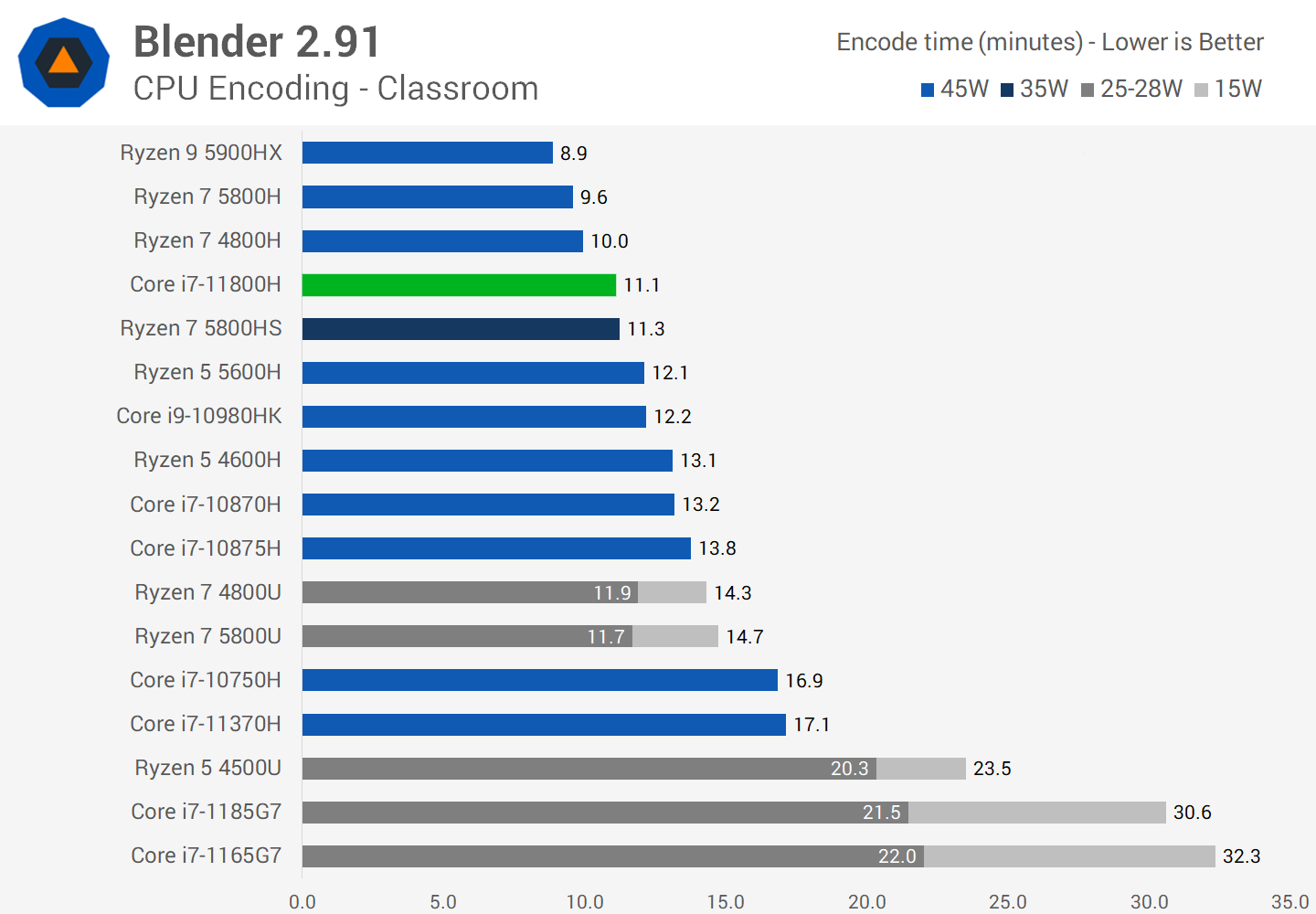
In CPU-based rendering with Blender, the 11800H is a bit slower than Ryzen, 15% slower in this particular workload comparing Core i7 to Ryzen 7. We see a 19% performance improvement over the previous generation of H-series processors, but this isn’t enough to close the gap to even the Ryzen 7 4800H at 45W.
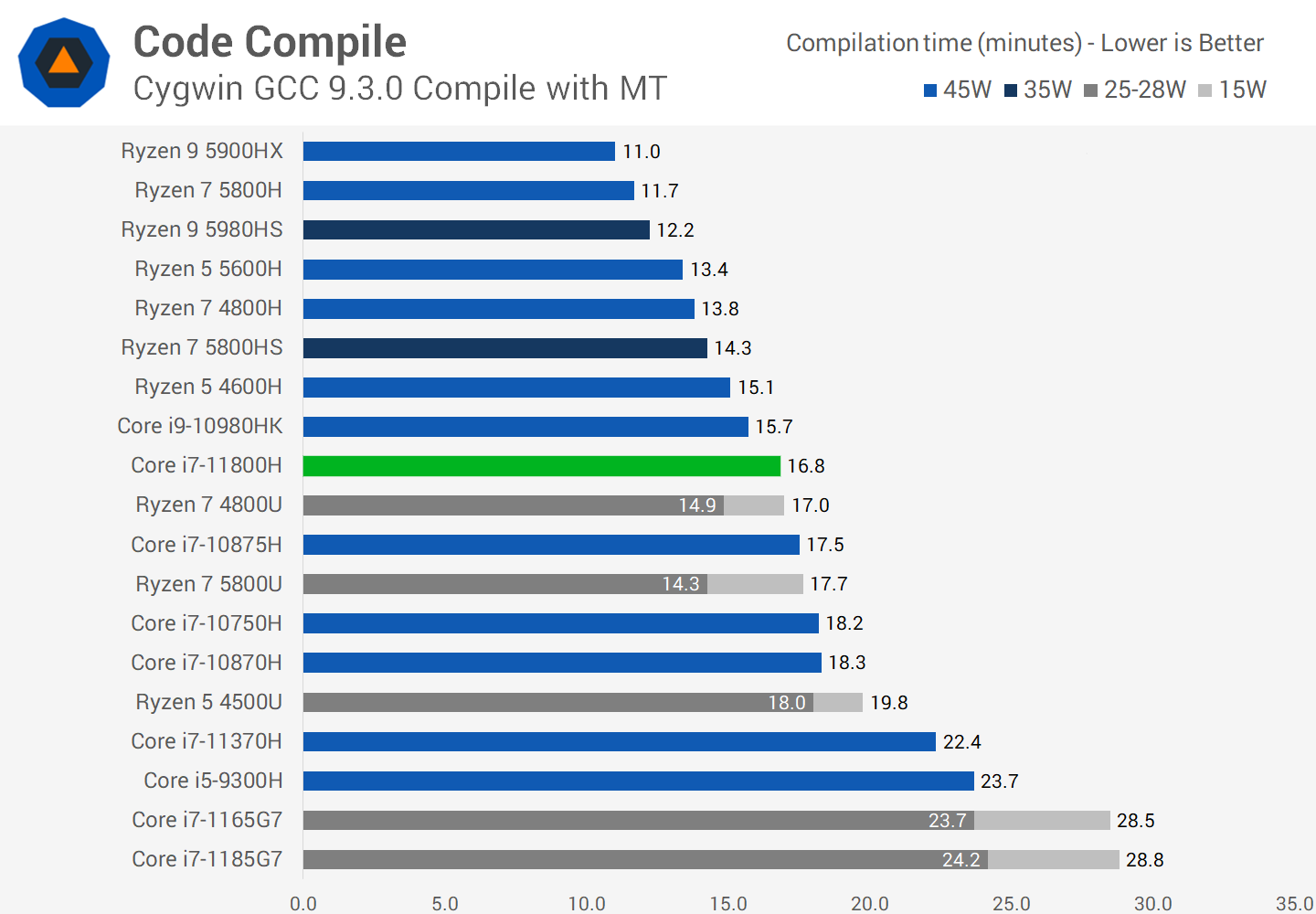
One of the largest outliers in our test suite was code compilation in Cygwin, where gen-on-gen performance only improved by 9% when comparing the 11800H to the 10870H, which led to a significant performance deficit in comparison to Ryzen.
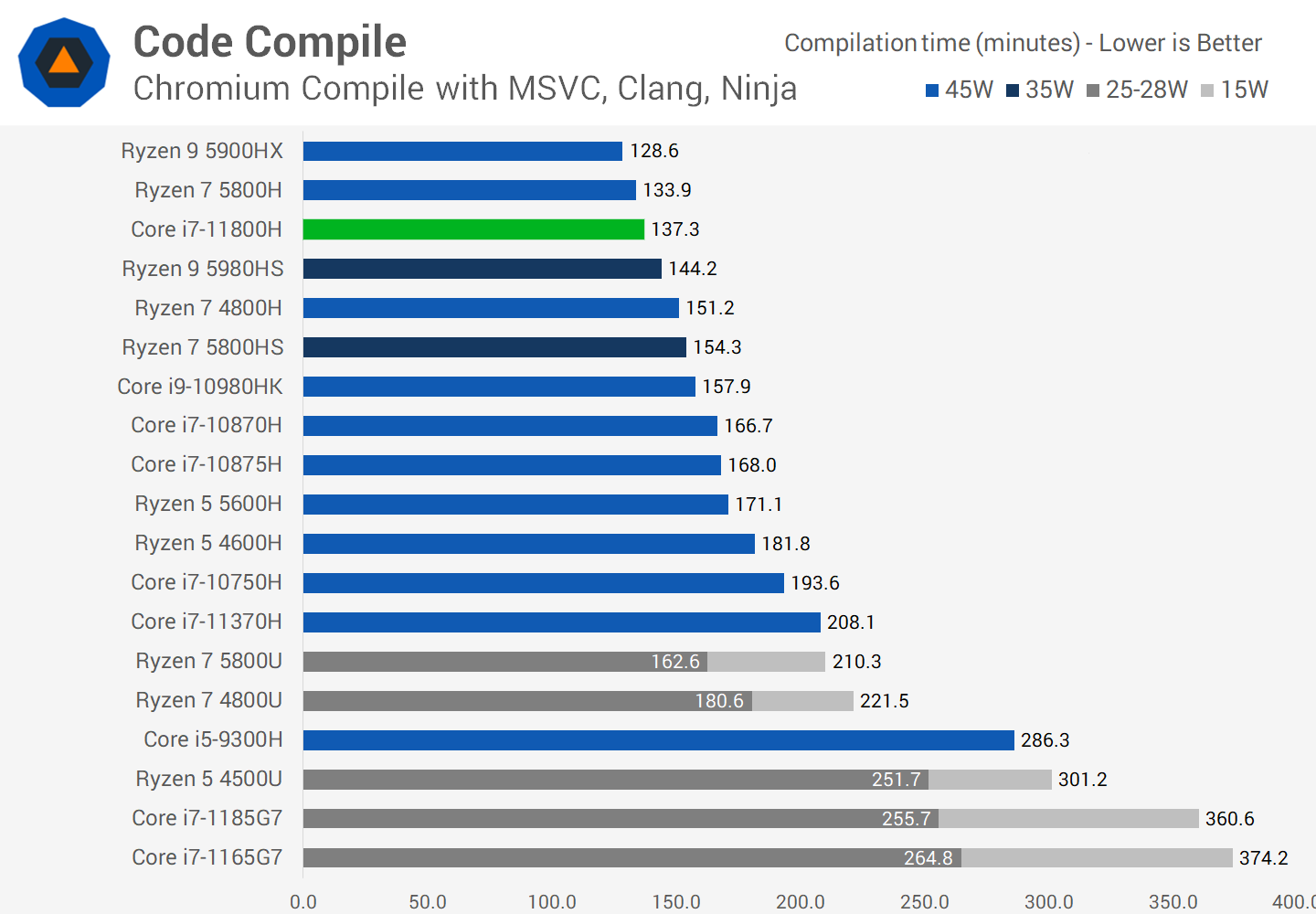
However that doesn’t tell the full story for code compilation, as in our Chromium compile benchmark the 11800H is much more competitive, just a 3% behind the 5800H so effectively delivering the same sort of performance. This presented a 21% performance uplift over the 10870H and 41% over the 10750H, which is what you want to see from an architectural overhaul.
At this point in the review, we’d normally talk about Office performance as measured in PCMark 10, however we had a few issues running this application on the test system, resulting in scores lower than what we’d already seen from 4-core Tiger Lake systems. We assume this is some sort of bug, so we’ll move on for now.
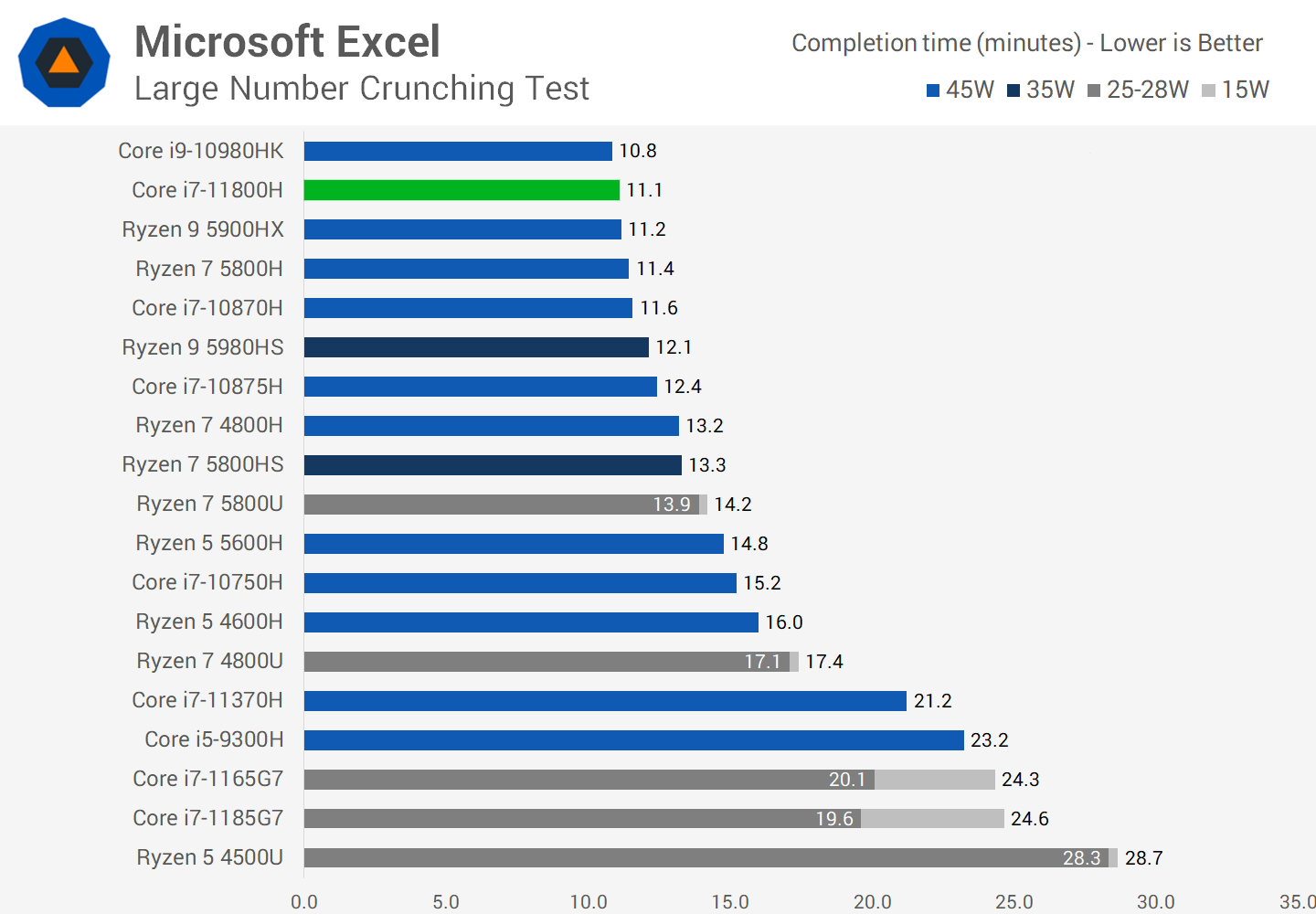
Our custom Microsoft Excel test ran fine, so we got a good look at number crunching. In this test the 11800H is only marginally faster than previous-gen chips like the 10870H, and meeting the performance of the 10980HK, possibly due to clock speed deficits. However that’s still enough to outperform the Ryzen 7 5800H by a slim 3 percent.
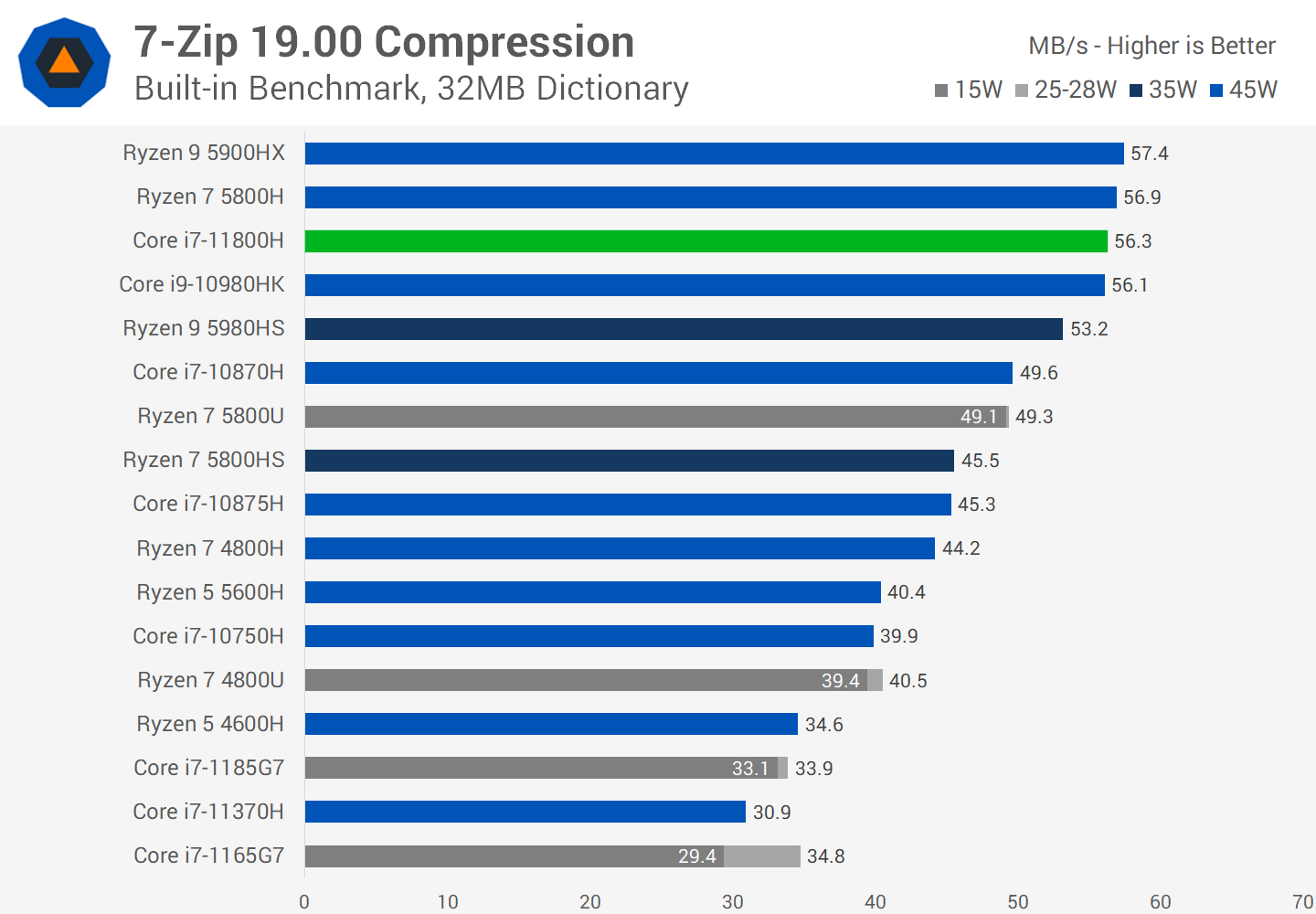
In 7-Zip compression it’s another strong showing from the Core i7-11800H, matching the performance of the Ryzen 7 5800H and Core i9-10980HK, and beating the Core i7-10870H by a 13 percent margin. These sorts of benchmarks are always complicated by boost periods, all-core turbos and those sorts of things where the 10980HK is a bit of a beast, but this is still a solid result.
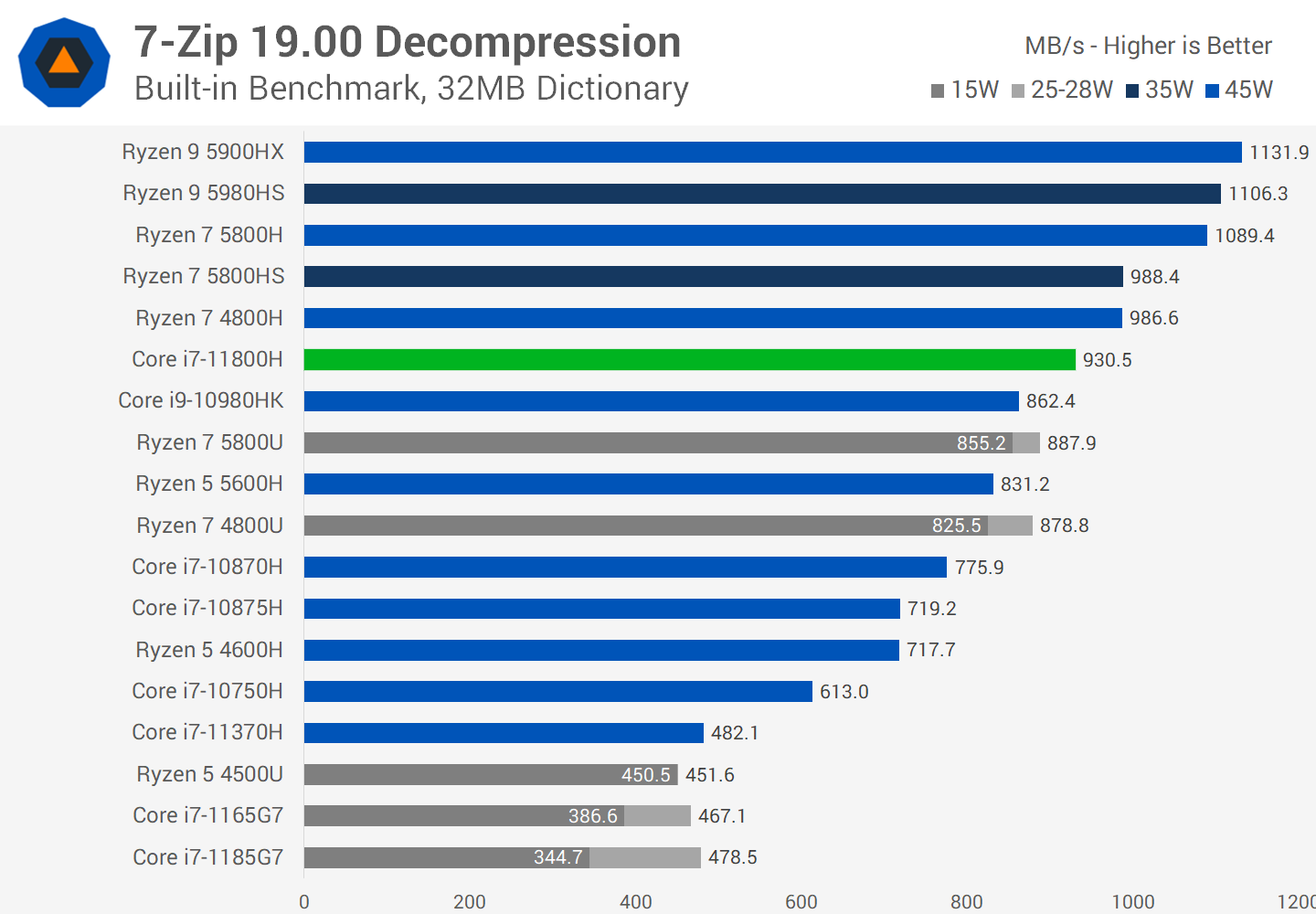
In decompression, Intel gets beaten as Ryzen 5000 processors are particularly strong in this workload. The 11800H is 15% slower than the 5800H here despite a 20% performance improvement over the 10870H, which highlights just how large the delta was in prior generations.
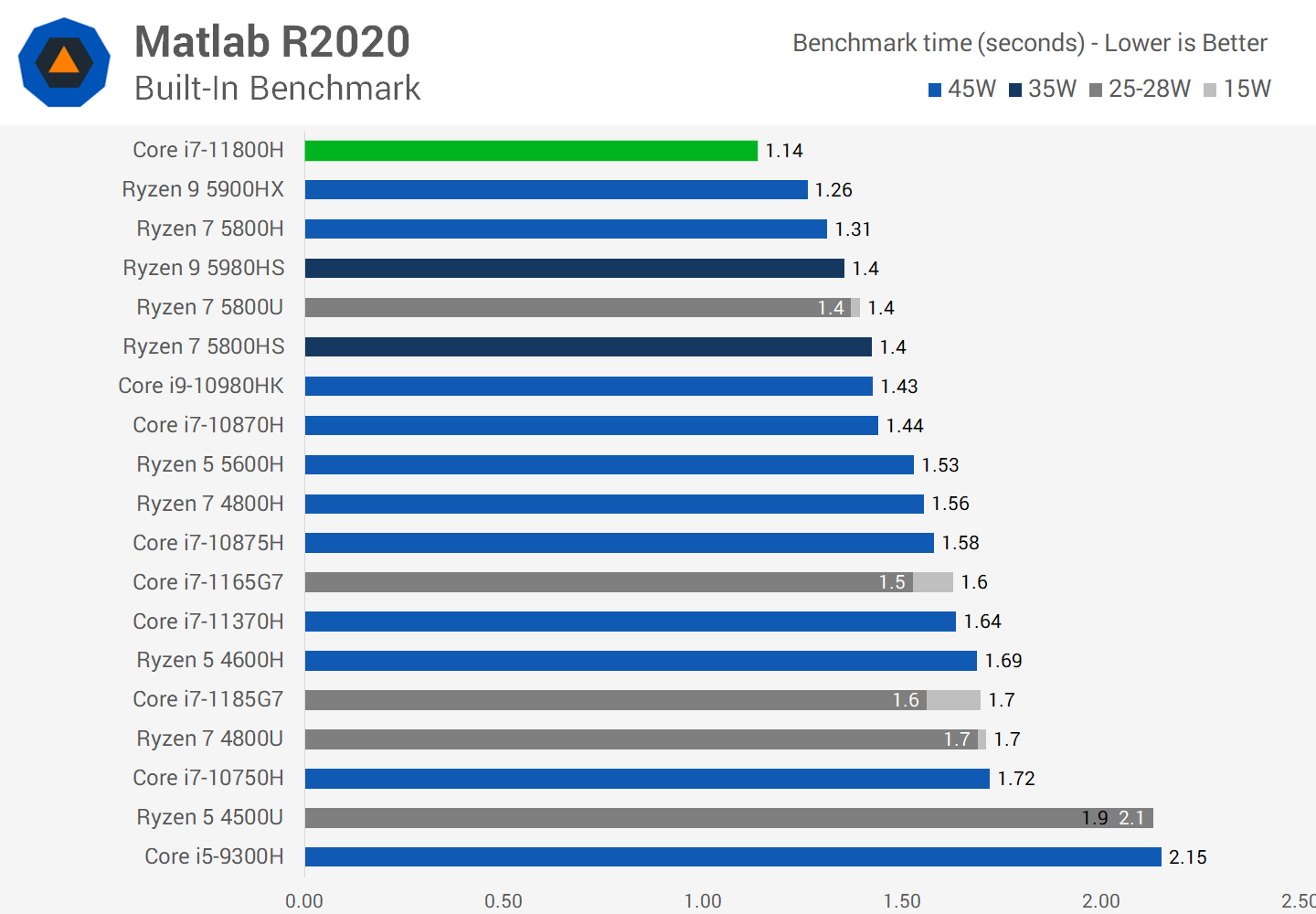
On the other hand, in MATLAB the Core i7-11800H is the clear choice, with 15% higher performance on offer than the Ryzen 7 5800H, the largest margin in favor of Intel that we’ve seen so far. The margins to other Intel processors are similar to previous benchmarks, 27% faster than the Core i7-10870H, but with Intel’s larger L3 cache and higher boost power limits it does end up with the winning combination in this test.
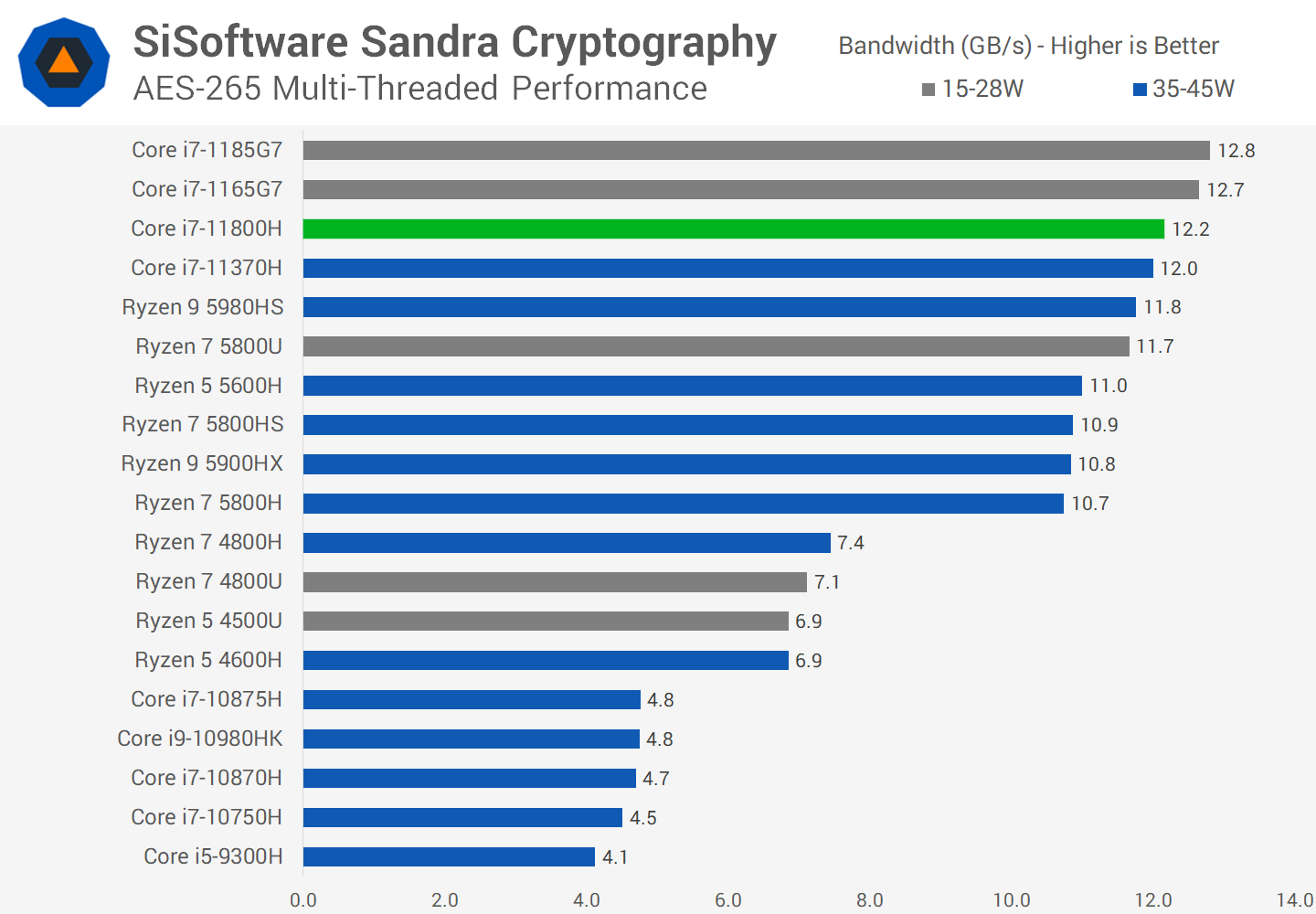
For AES-256 cryptography performance as measured by SiSoftware Sandra, Intel benefits hugely from their new architecture, seeing performance more than double thanks to improved AES acceleration. Intel also ends up faster than AMD, about 13% ahead, which is a strong showing.
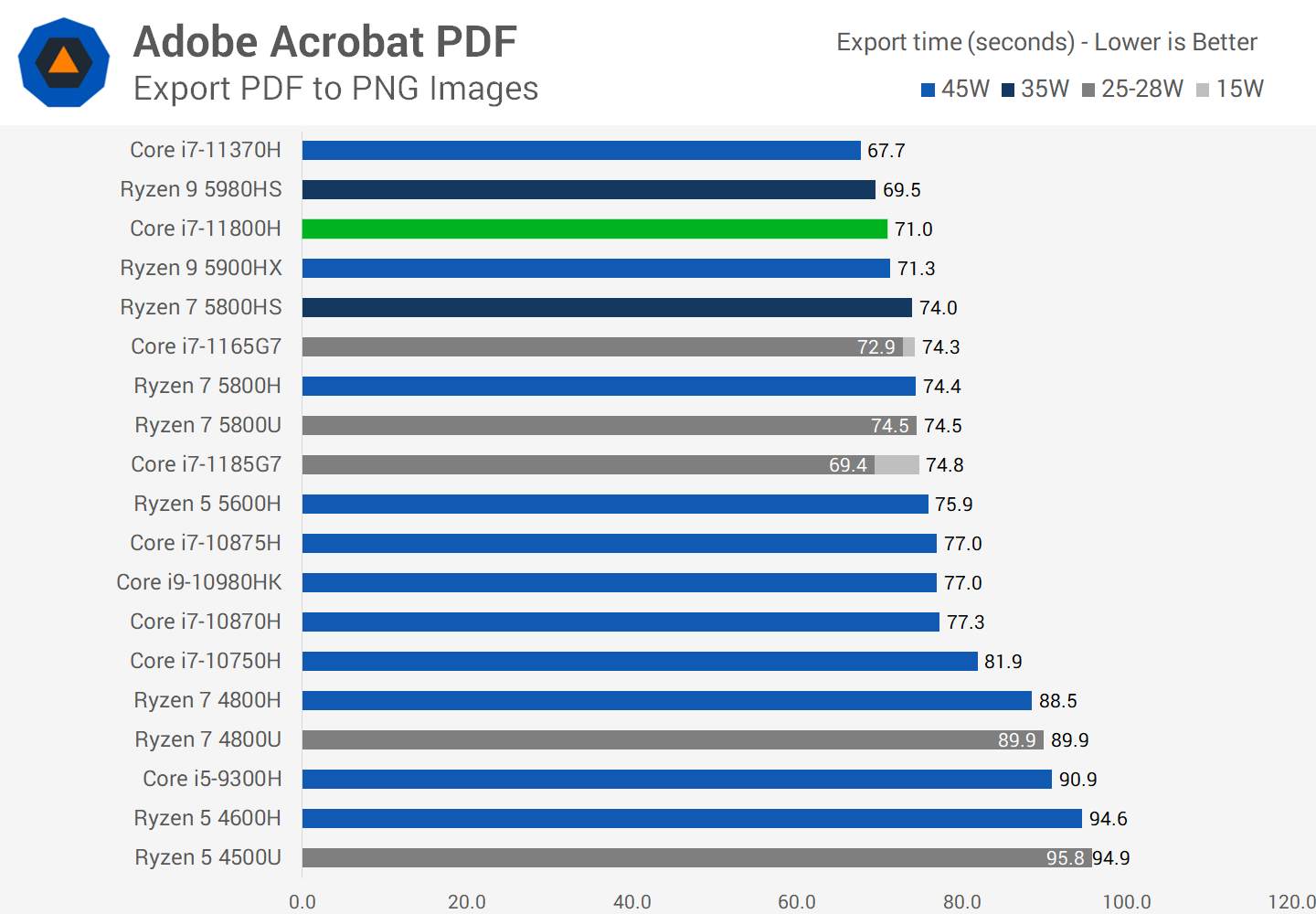
In Acrobat PDF exporting, performance is similar to the single-threaded workloads that we’ve looked at. Performance is 9% higher than the Core i7-10870H, which pushes the 11800H above the Ryzen 7 5800H, ending up 5% ahead. It’s actually slower than the 11370H here as the 11370H tops out at 4.8 GHz not 4.6 GHz, but still a good result for Intel.
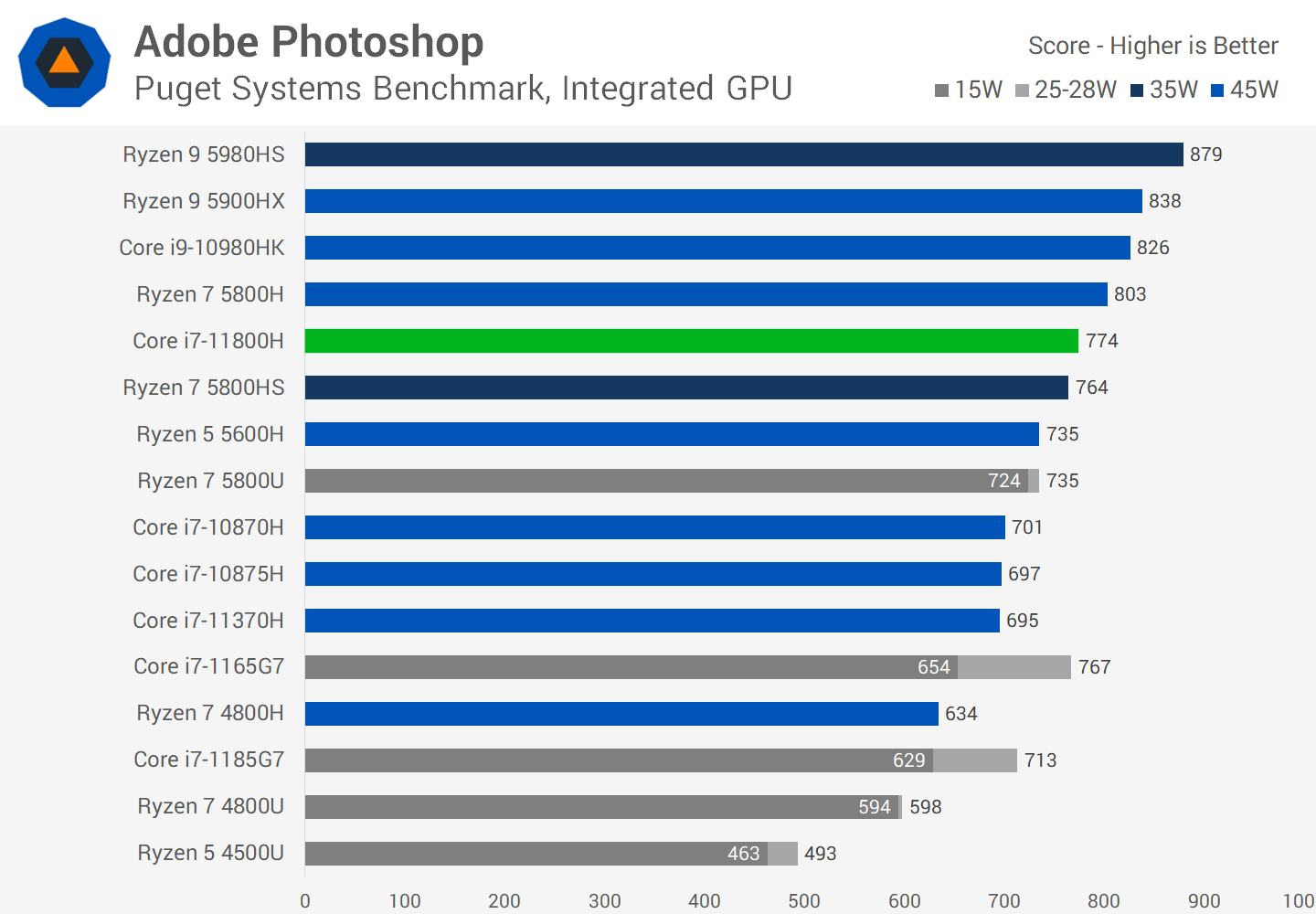
Next up we have Adobe Photoshop using the Puget Systems benchmark. Another modest performance uplift in this lightly threaded application gen-on-gen, with the 11800H coming in 11% faster than the 10870H. This puts the 11800H slightly behind the Ryzen 7 5800H but ultimately both processors are going to deliver a very similar experience.
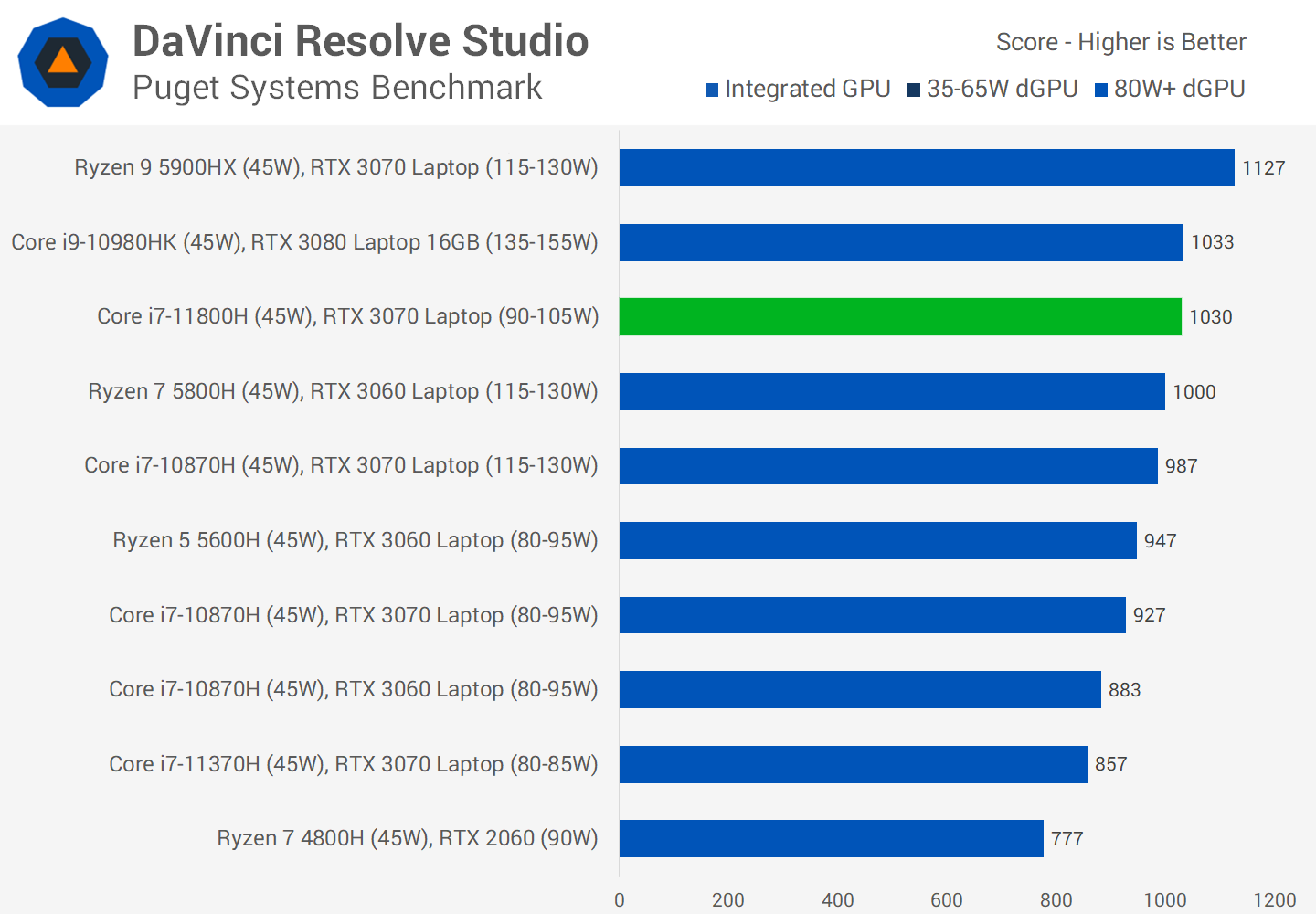
For interest’s sake I’m including DaVinci Resolve Studio results even though this application is mostly GPU bound when rendering, just to see how the 11800H might stack up in a reasonable laptop configuration… and it performs as expected. We see more performance than a 10870H laptop with a slower GPU as whenever the benchmark is slamming the CPU, the new Tiger Lake design is much faster.
When comparing Intel and AMD, our 11800H system includes an RTX 3070 at 90W compared to our 5800H system with an RTX 3060 at 115W. Based on other testing the 3070 at 90W is about 6% faster and in this benchmark the Intel system is about 3% faster. We’ll learn more with equivalent GPU configurations in future reviews but the main takeaway here is that either CPU choice is suitable for DaVinci.
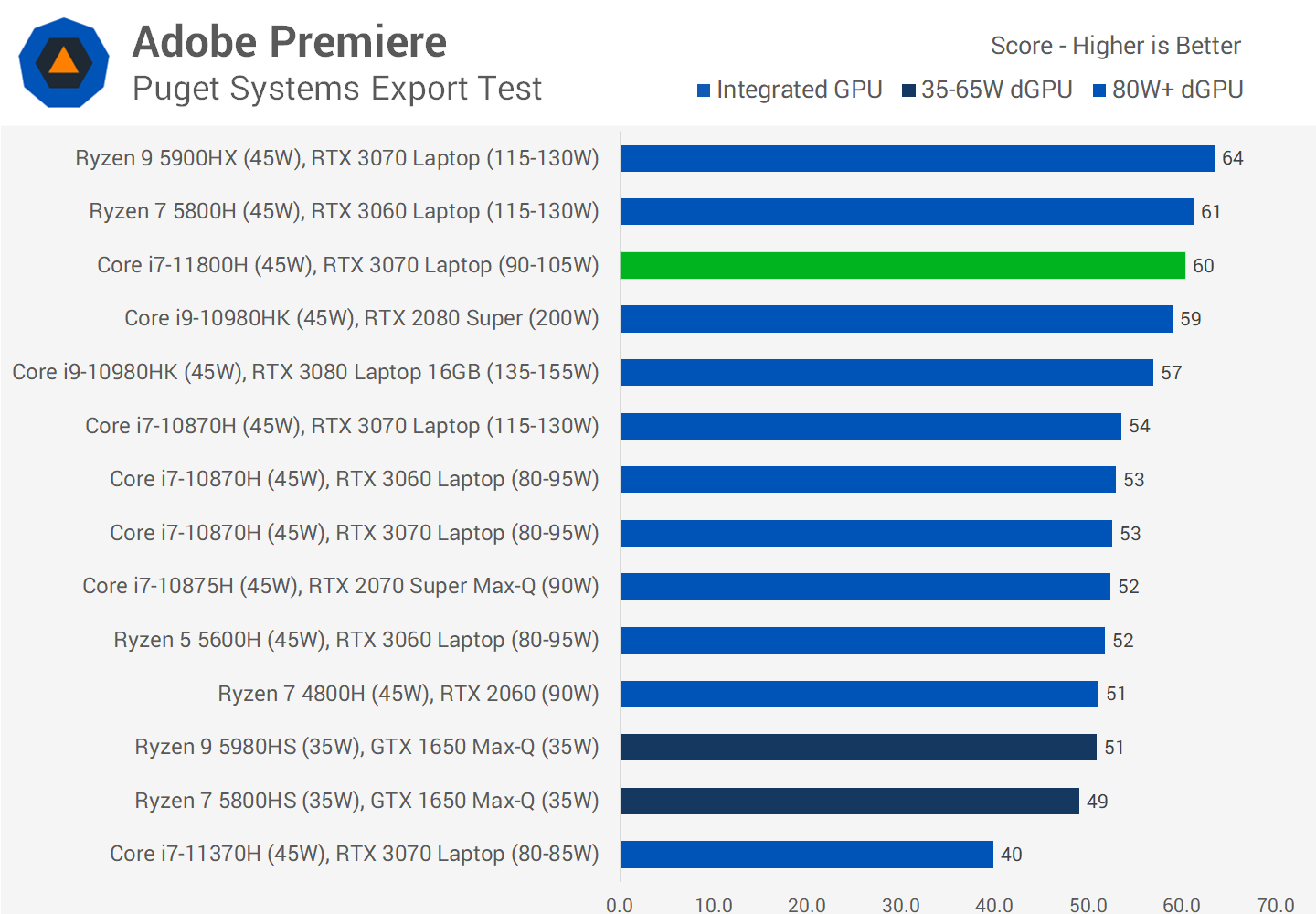
In the Puget Systems export test for Premiere, the 11800H is slightly slower than the 5800H configuration despite having a slightly faster GPU, but outside of that there don’t appear to be significant differences in this workload. However, the 11800H does provide a performance gain over the 10870H, which lagged behind Ryzen despite featuring decent GPUs in some of the configurations we tested. The Puget benchmark also reported higher live playback performance and similar effects performance compared to Ryzen.
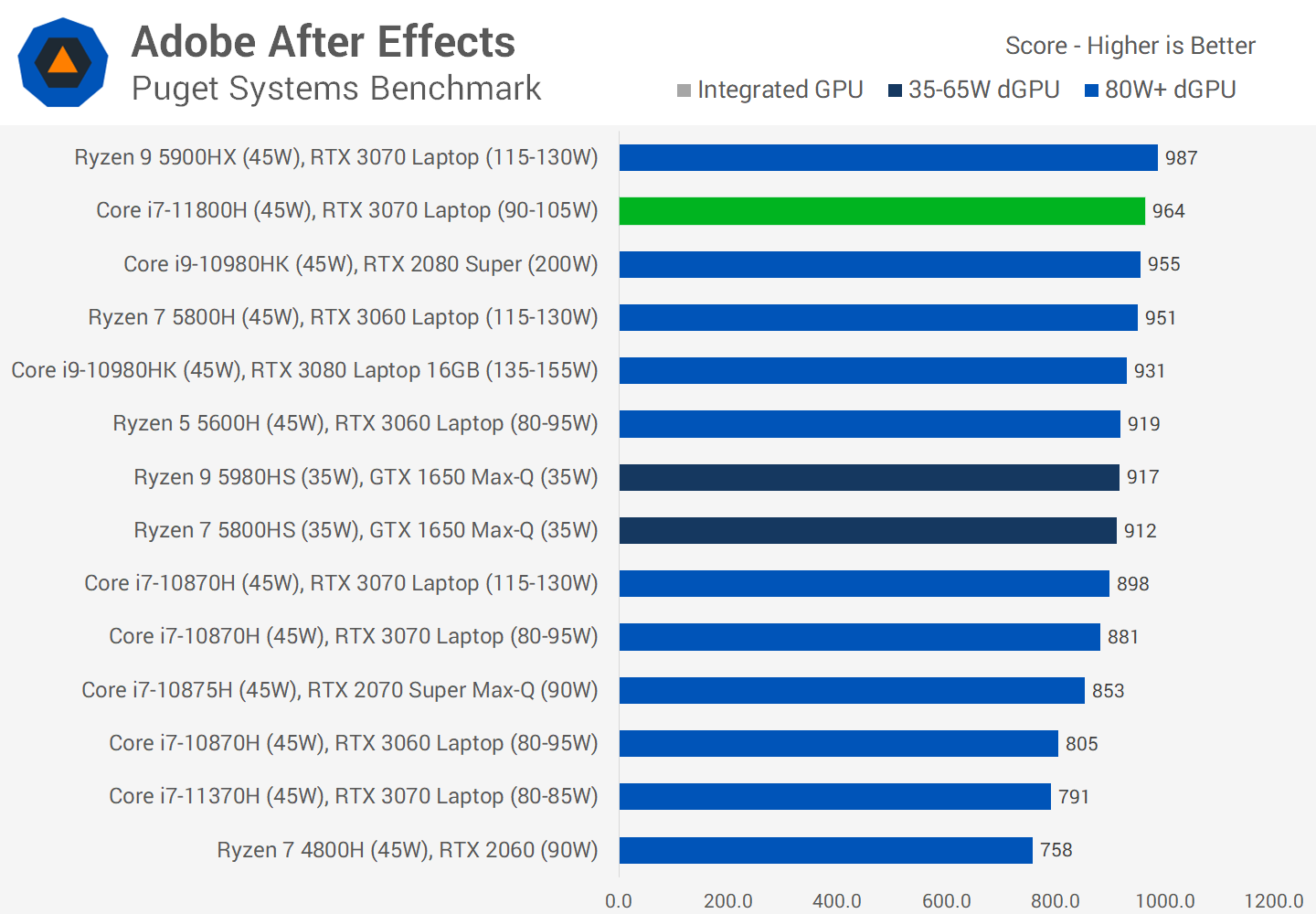
We’re also seeing about a 10% performance improvement in Adobe After Effects when comparing the 11800H to the 10870H, which like many of the other CPU + GPU workloads puts us in the ballpark of AMD’s new processors. A lot of these applications rely heavily on GPU acceleration, so again, whether you go Ryzen or Intel this generation when you’re GPU bound.
Performance Comparisons
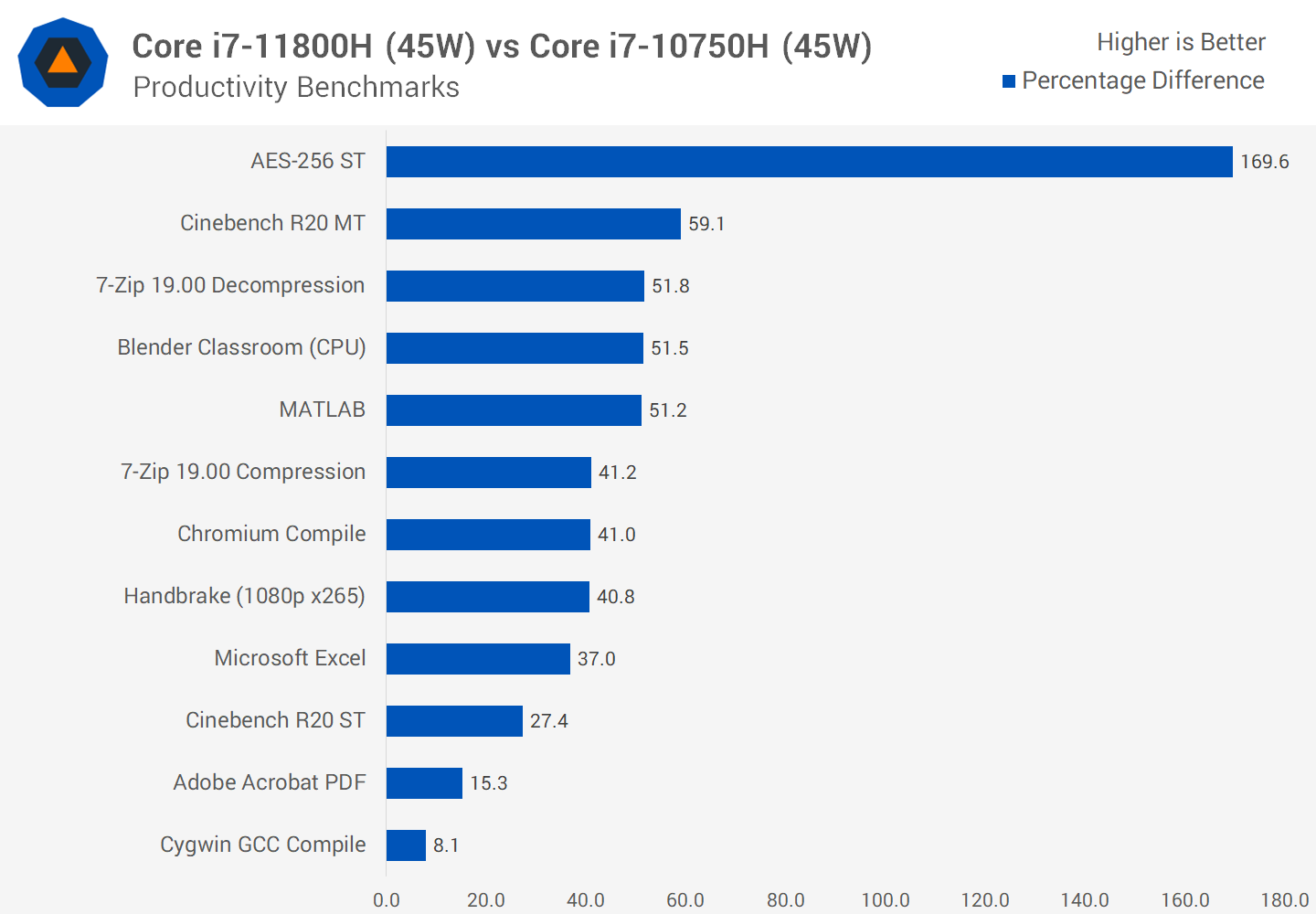
Now for some head-to-head comparisons. The Core i7-11800H is a much faster processor than the Core i7-10750H for productivity thanks to those two extra cores, higher IPC, and better efficiency.
Single-thread performance improvements range from 15 to 30%, while multi-threaded gains are as high as 50% in some workloads. Anyone that has been using a prior six-core laptop including CPUs as far back as the Core i7-8750H should be considering an upgrade to a more modern 8-core model.
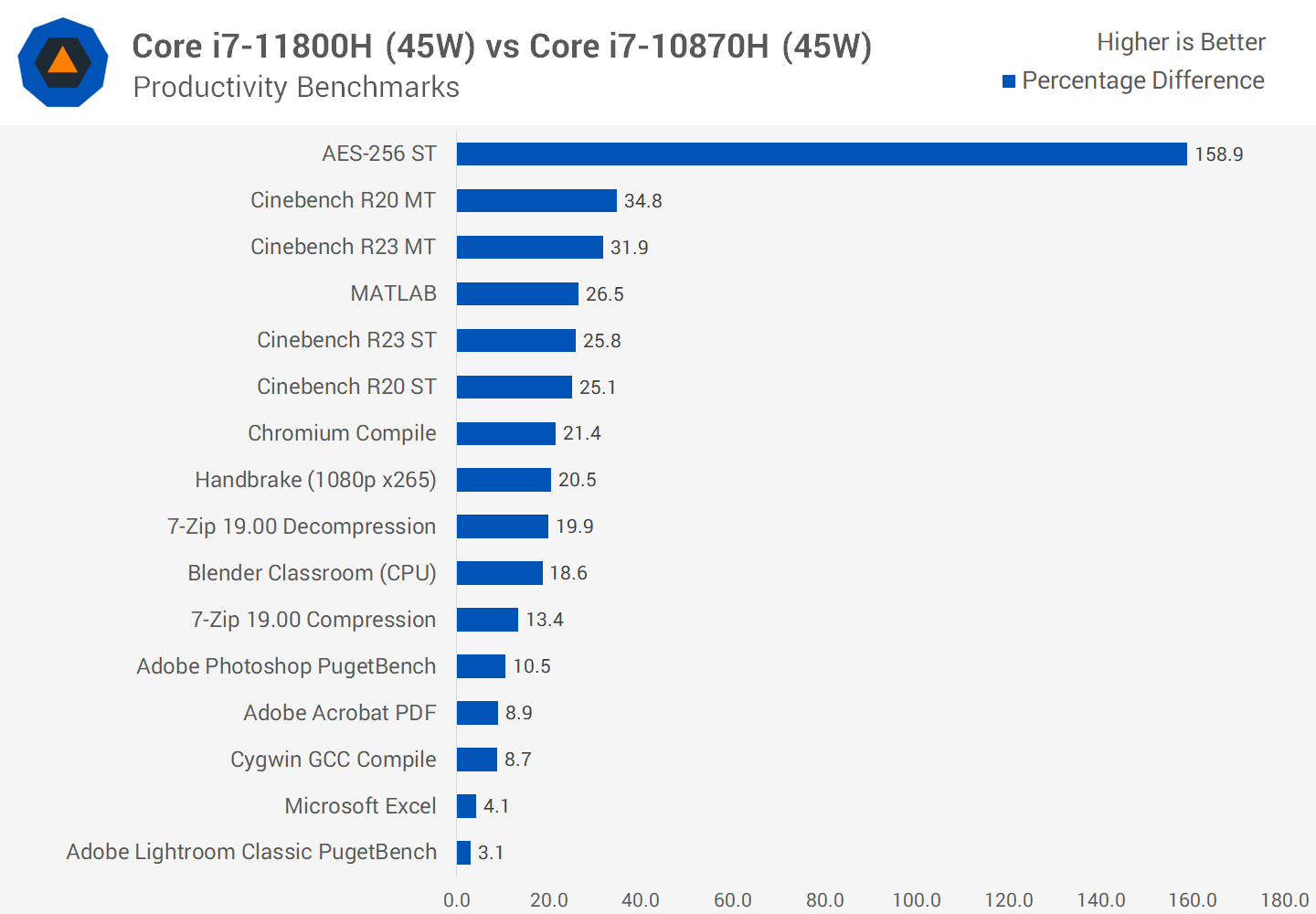
Core for core, the Core i7-11800H is also faster than prior 10th-gen designs. Single-threaded gains are large, but even outside of that you can expect a 20-30 percent performance improvement over the Core i7-10870H at the same power level.

In comparison to the AMD Ryzen 7 5800H, the battle is much closer. The 11800H is a tad faster for lightly-threaded workloads, but the performance difference is in the low single digits. Meanwhile, multi-thread performance ranges from about even, to up to 15 percent slower in the worst cases.
Power Scaling
Next up we have power scaling, with a look at how a selection of Intel and AMD parts fare when running above their stock 45W power limits. We used Cinebench R23 multi-threading with boost disabled for benchmarking, so we’re running exclusively at the long term power limits as shown.
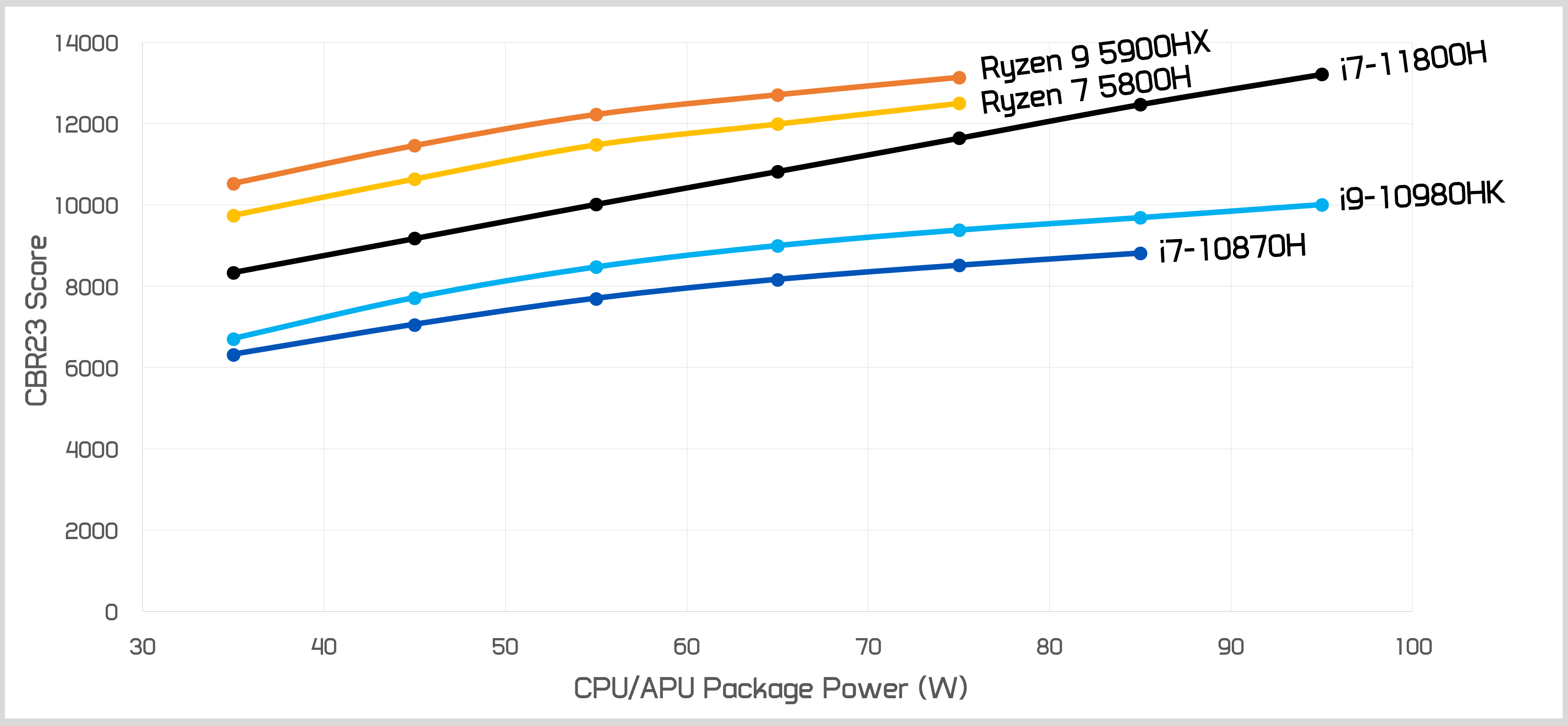
With Ryzen 5000 and Intel’s 10th-generation, power scaling behavior was similar, tapering off after about 60W but continuing to rise with a similar margin between the CPUs. While we weren’t able to run our AMD systems above 75W in the entry-level laptop we used for testing, generally speaking, a Ryzen 5000 laptop will have a similar performance gap on a 10th-gen laptop at any given power level.
But that’s not the case with 11th-gen Tiger Lake. The Core i7-11800H displays notably different power scaling behavior, with a much more linear increase as power increases. Intel’s new Tiger Lake design built on 10nm SuperFin is much more efficient at utilizing high levels of power relative to 10th-gen, not tapering off until we get into the 90W range. While their Comet Lake design tended to need a lot of power to increase the all-core frequency by a small amount, Tiger Lake has far better scaling thanks to a better balance of frequency vs performance (thanks to higher IPC overall).
Where does this leave the 11800H vs AMD’s 5800H?
Well, in the lower power range, approximately 35-60W, AMD’s design is more efficient, and keeps a similar distance away from Intel. In this range, Intel tends to need about 20W more power to match the performance AMD provides in this benchmark. But in the higher power range, the performance gap shrinks as the 11800H is more efficient in this class. Up around 80W, the 11800H only needs 10W more power to match AMD, and I suspect somewhere around 90-95W the two parts would perform equally.
What this means for laptop buyers is that in slimmer, lighter systems with less cooling, a Ryzen 7 5800H will deliver better performance at the lower wattage levels the design is capable of. In larger, beefier, higher-end machines that can sustain upwards of 80W on the CPU, the performance gap between Intel and AMD would close a lot. Generally, these sort of systems are your 17-inch RTX 3080 type machines.
Preliminary Gaming Benchmarks
The final set of testing we have is a brief look at gaming. As I said earlier, we need to get an equivalent GPU in an Intel laptop to the Ryzen systems we’ve already tested so we can properly measure gaming performance, but the results we already have in a small selection of CPU limited titles are still worth looking at as a performance preview.
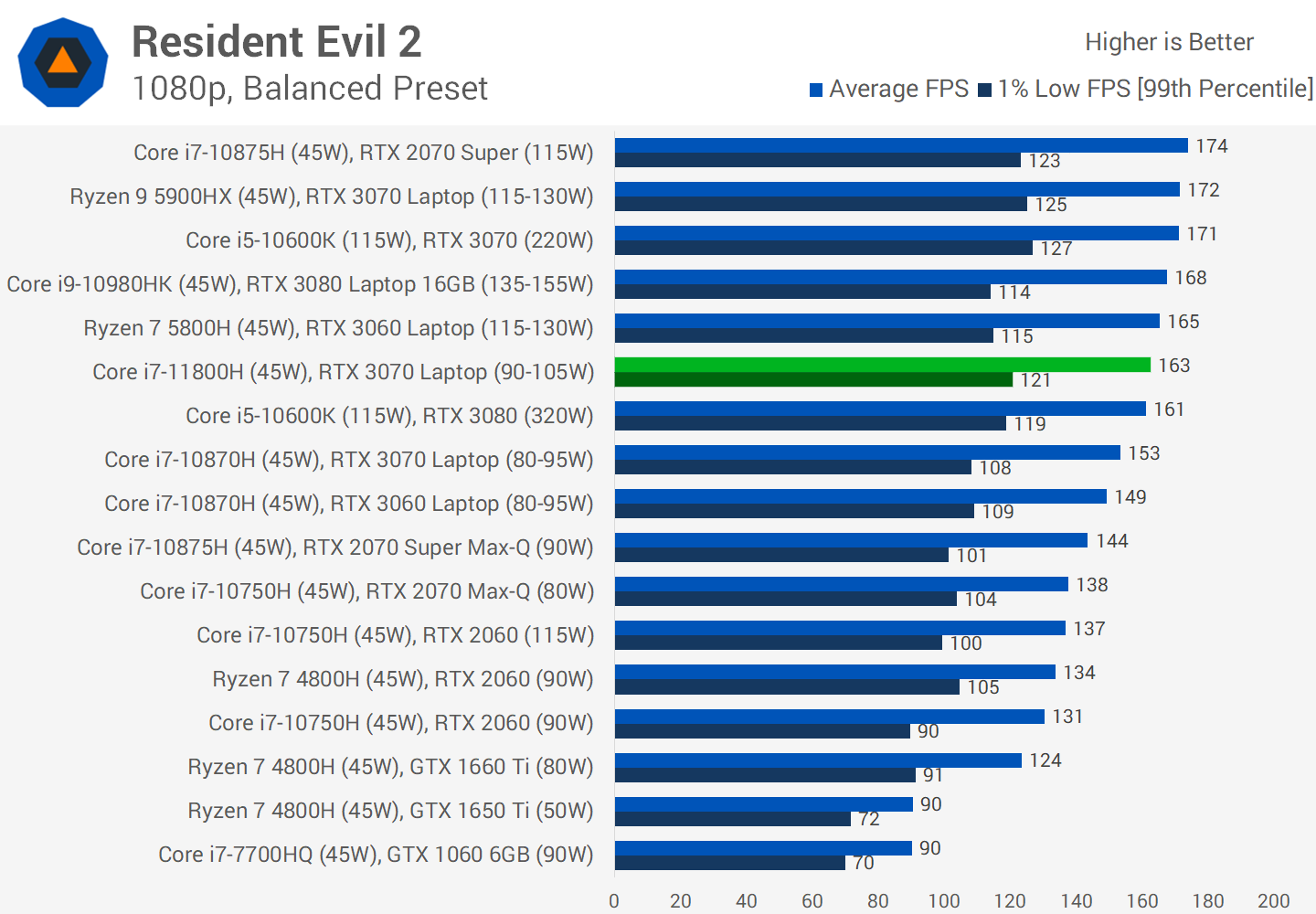
Resident Evil 2 is fairly CPU limited when gaming at 1080p. In this title, the Core i7-11800H and Ryzen 7 5800H deliver about the same level of performance, which is an improvement over 10th-gen laptops.
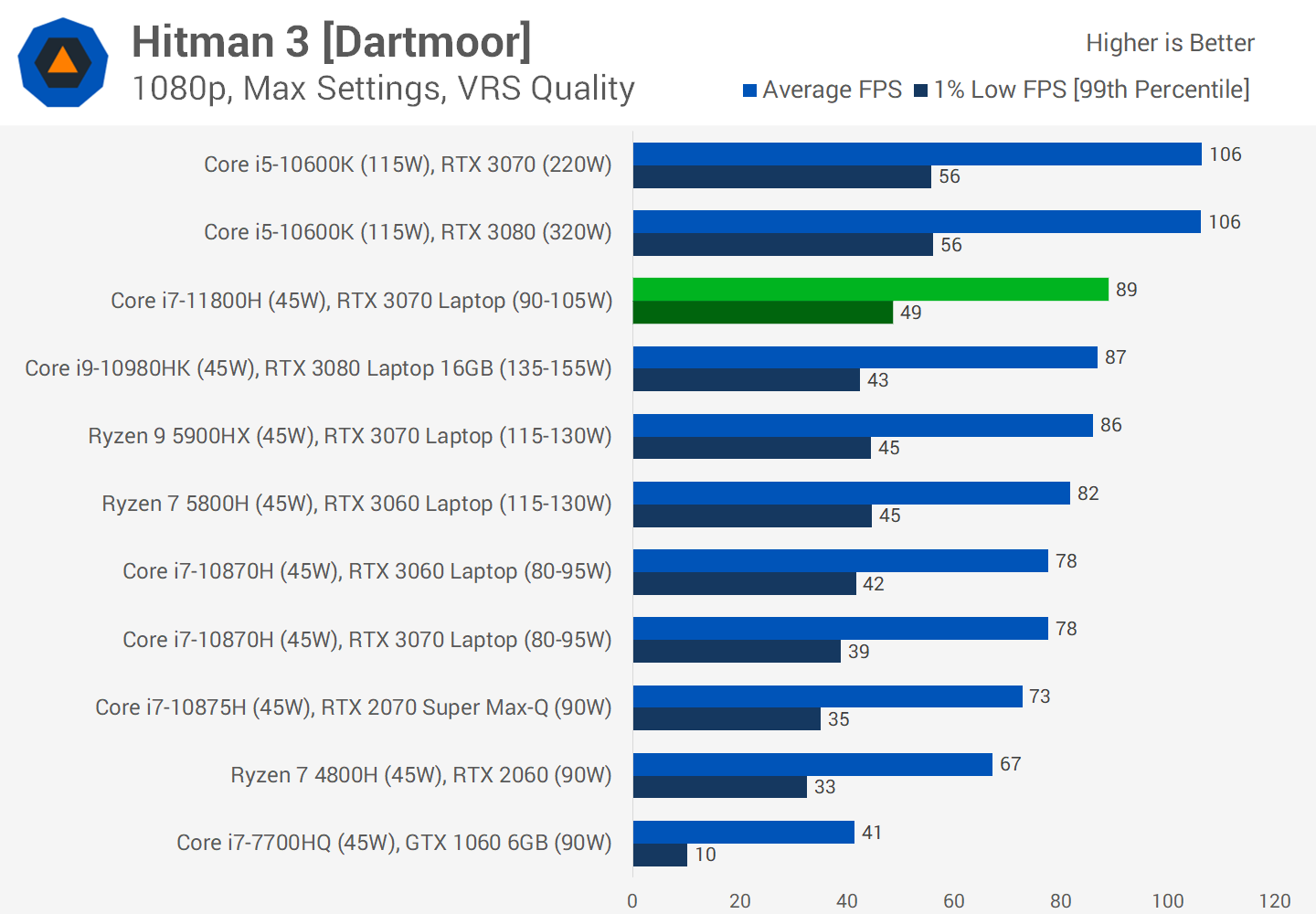
Hitman 3’s Dartmoor benchmark is another CPU intensive game and it’s a better result for the 11800H here. Performance is in line with the Ryzen 9 5900HX in this game, slightly outperforming the Core i9-10980HK, though please be aware of the GPU differences.
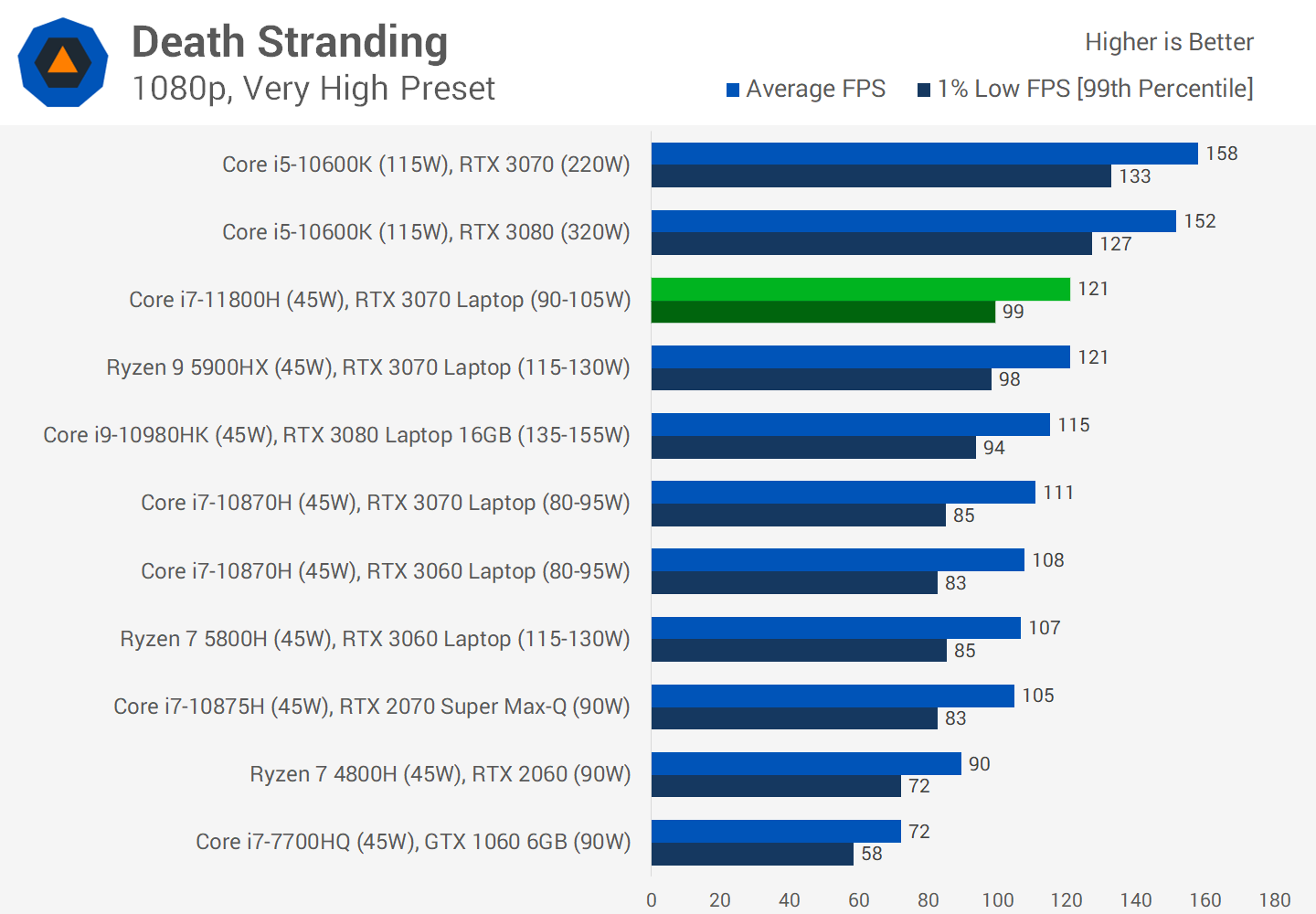
Death Stranding is another title where the Core i7-11800H delivers about the same performance as the Ryzen 9 5900HX in a benchmark pass that is largely CPU limited at 1080p using the Very High preset
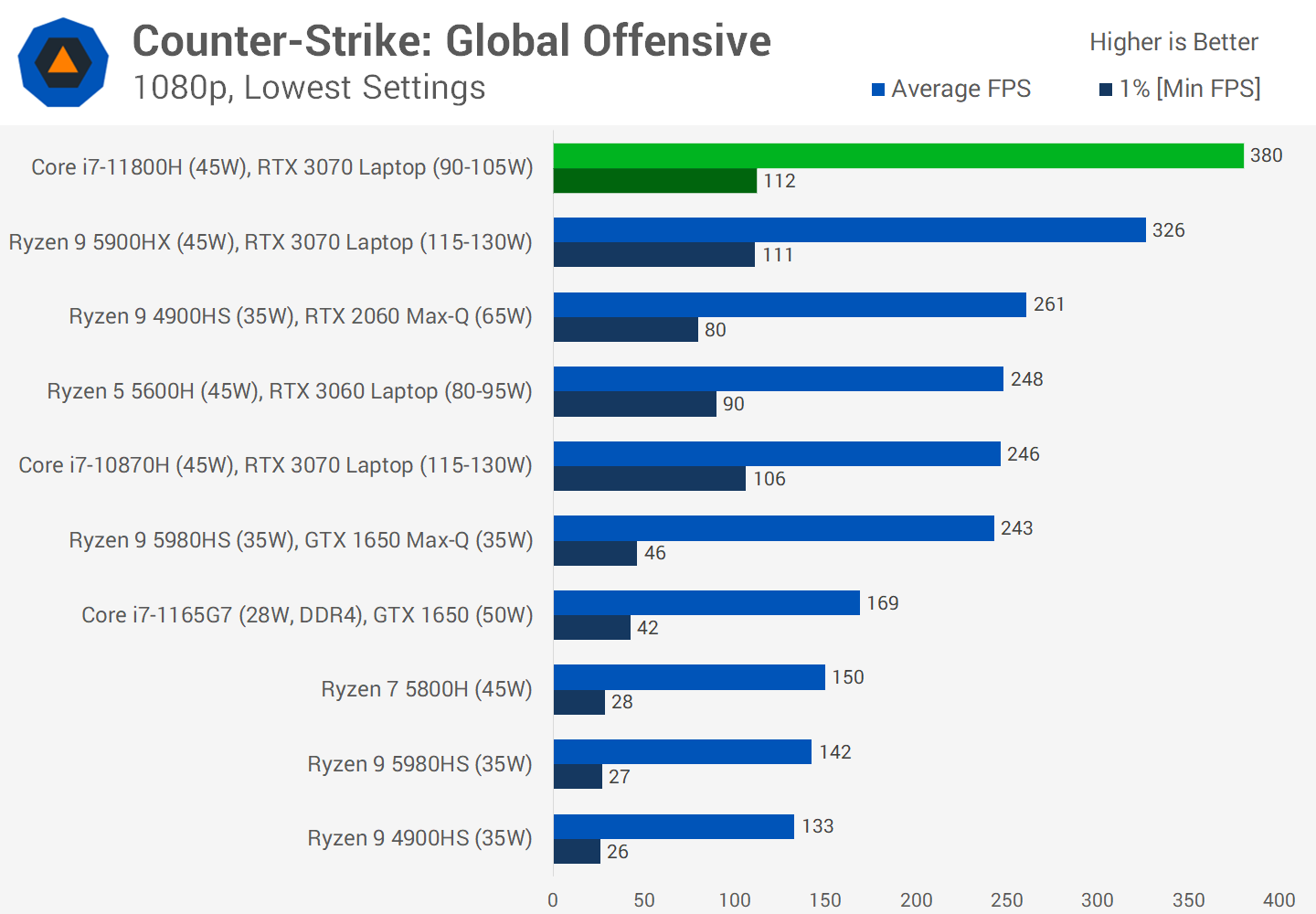
CS GO was the most favorable result for Intel that I’ve benchmarked so far, easily beating the Ryzen 9 5900HX by 15% in average frame rate which matches the upper end of the productivity results we’ve seen.
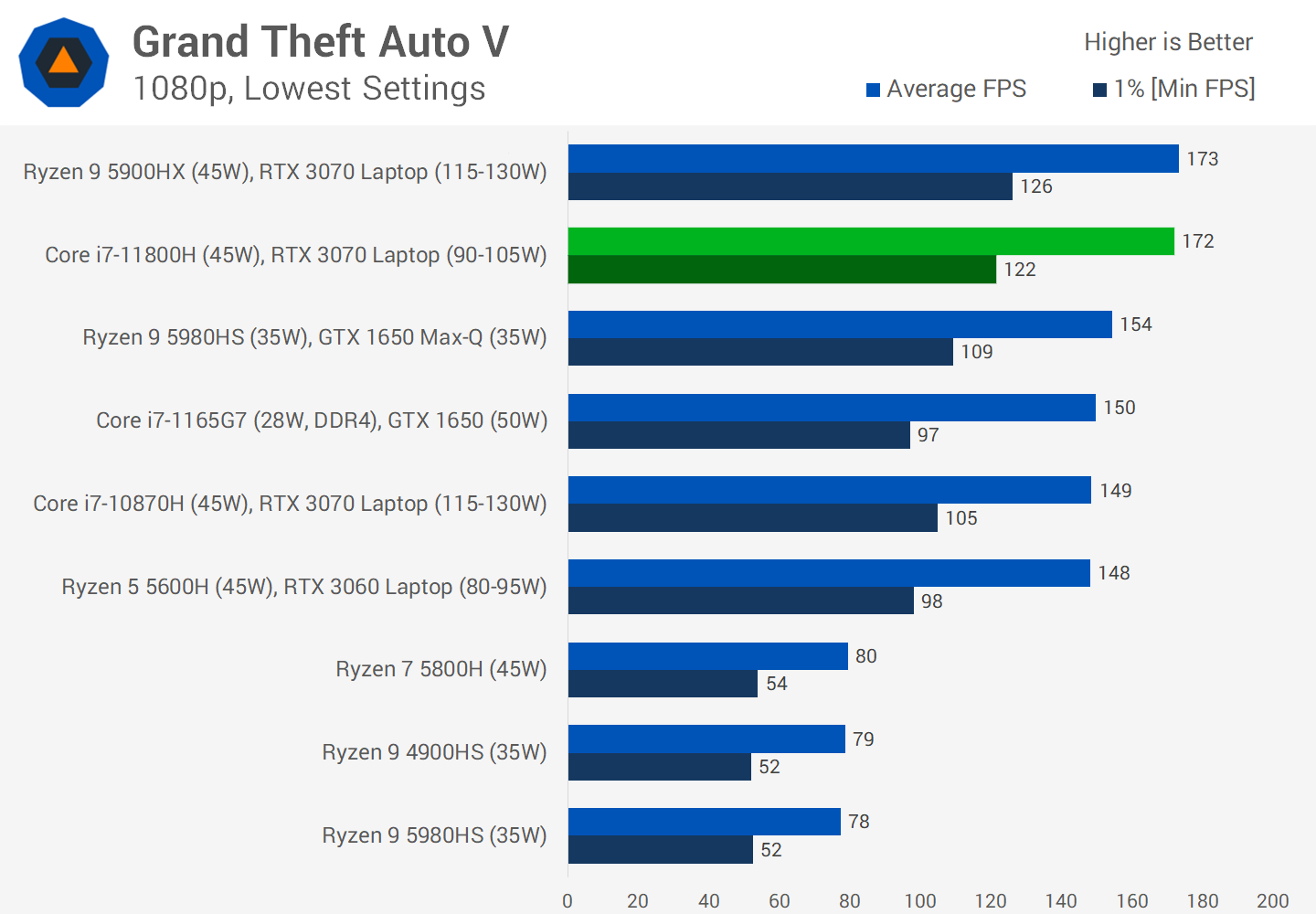
In Grand Theft Auto V, the 11800H matches the performance of the Ryzen 9 5900HX in average frame rates but is slightly behind in 1% lows using 1080p low settings, which is fully CPU limited.
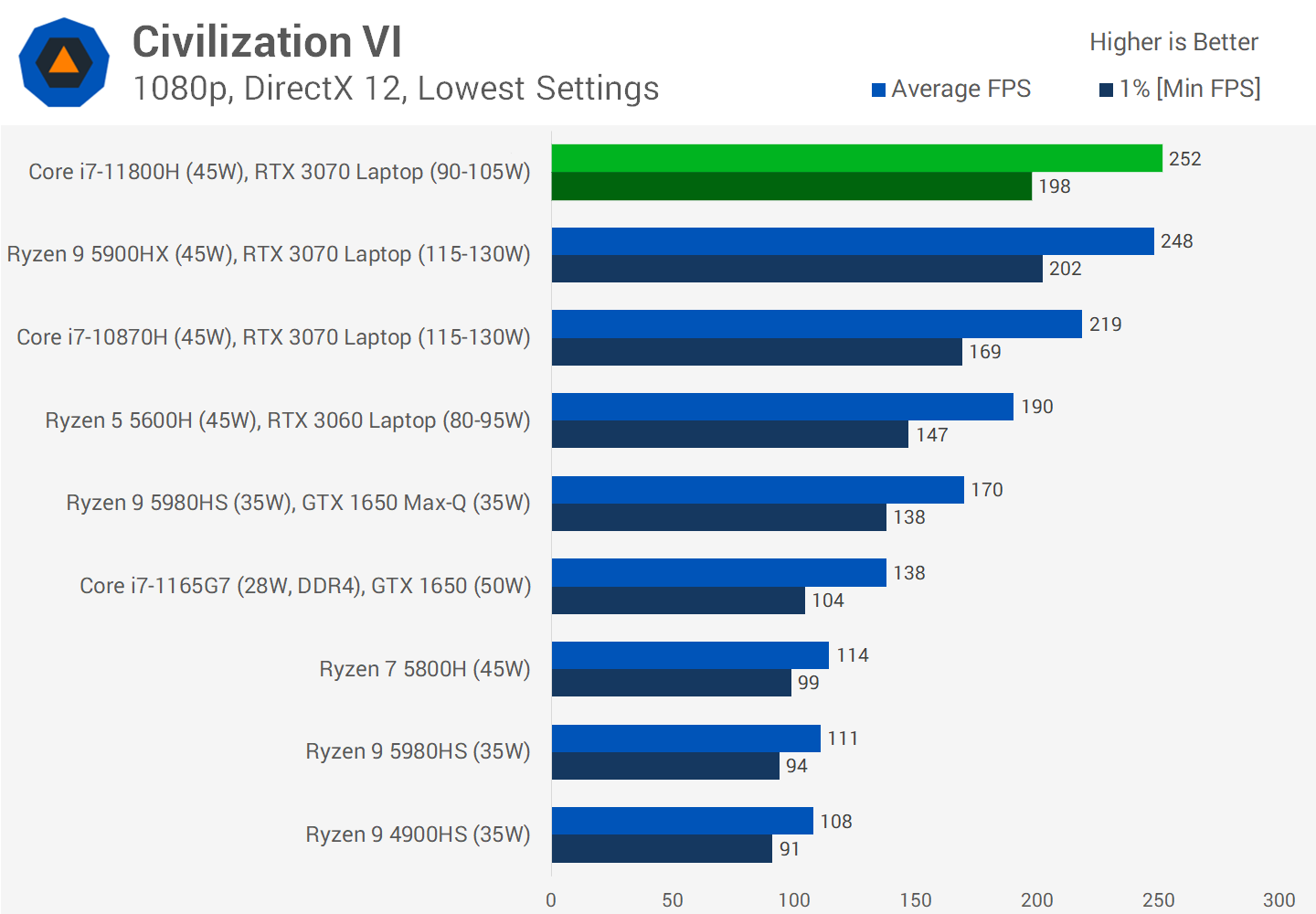
In Civilization VI, performance is very similar between the Ryzen 9 5900HX and Core i7-11800H once again when testing at 1080p using low settings, giving us a CPU limited experience that we can compare. Both configurations are faster than a last gen Core i7-10870H laptop in this game.
What We Learned
Overall, the Core i7-11800H is a substantial update for Intel in the performance laptop segment where the H-series operates. Intel had been lagging behind AMD for the past year since the debut of Ryzen 4000 and then 5000, but with Intel finally able to transition away from 14nm to a new process and a new architecture, they’ve managed to close the performance gap and be far more competitive as a result.
The Core i7-11800H delivers 30 percent more performance than an equivalent 10th-gen part with 8 cores, and around 50 percent more performance than the six-core Core i7-10750H, which is a massive jump for productivity.
While Intel is delivering some of the largest gen-on-gen gains they’ve provided in recent memory, the battle between the Core i7-11800H and a competing AMD part like the Ryzen 7 5800H is somewhat more complicated.
That is to say, it’s not a slam dunk for either side and actually AMD offers a small performance advantage with the 5800H in productivity performance. This isn’t the case in every application, and there are times where the 11800H is either slightly ahead, slightly behind, or equal – plus a few outliers of course – but when you combine these cases with slower heavy multi-threading, the overall balance for productivity lies with AMD.
For Intel to match AMD in core-heavy productivity, it either needs to consume 20W more power, or be competing in a much higher power class where Intel can leverage their superior power scaling.
On the other hand, the Core i7-11800H appears to be great for gaming, matching the performance of AMD one tier above with the Ryzen 9 5900HX, at least from what we could test in a few CPU limited titles. This will require further investigation with properly equivalent GPUs, but the signs are there that Intel will be extremely competitive for gaming.
Intel’s advantage of a superior platform in laptops remains as well. AMD is struggling with supply, so you’ll probably find it much easier to buy an 11th-gen laptop than a Ryzen 5000 laptop in the next few months. On top of this, there are more Intel laptop designs to choose from, increasing your chances of finding a suitable laptop that uses an Intel Core CPU. One final technical advantage lies with PCIe 4.0 and Thunderbolt 4 support that is absent on AMD’s Ryzen platform.
The last important piece of the puzzle we haven’t talked about is pricing. Though this will vary by manufacturer and change over time, based on what we’ve observed in the market and learned from discussions with OEMs, Intel’s platform is more expensive to implement. We’re already seeing in the entry to mid-range market that a Ryzen 7 5800H system with the same specs as an Intel Core i7-11800H system is retailing for several hundred dollars less, and at times even Ryzen 9 5900HX builds are cheaper. So that’s something to keep in mind when shopping for the perfect laptop for your needs.
And that’s the tale of today’s review: Intel is now much more competitive with the Core i7-11800H and other Tiger Lake H45 processors, and that’s only a good thing for the overall market and your prospects of buying a new laptop in the coming weeks and months.
Shopping Shortcuts
[ad_2]
Source link