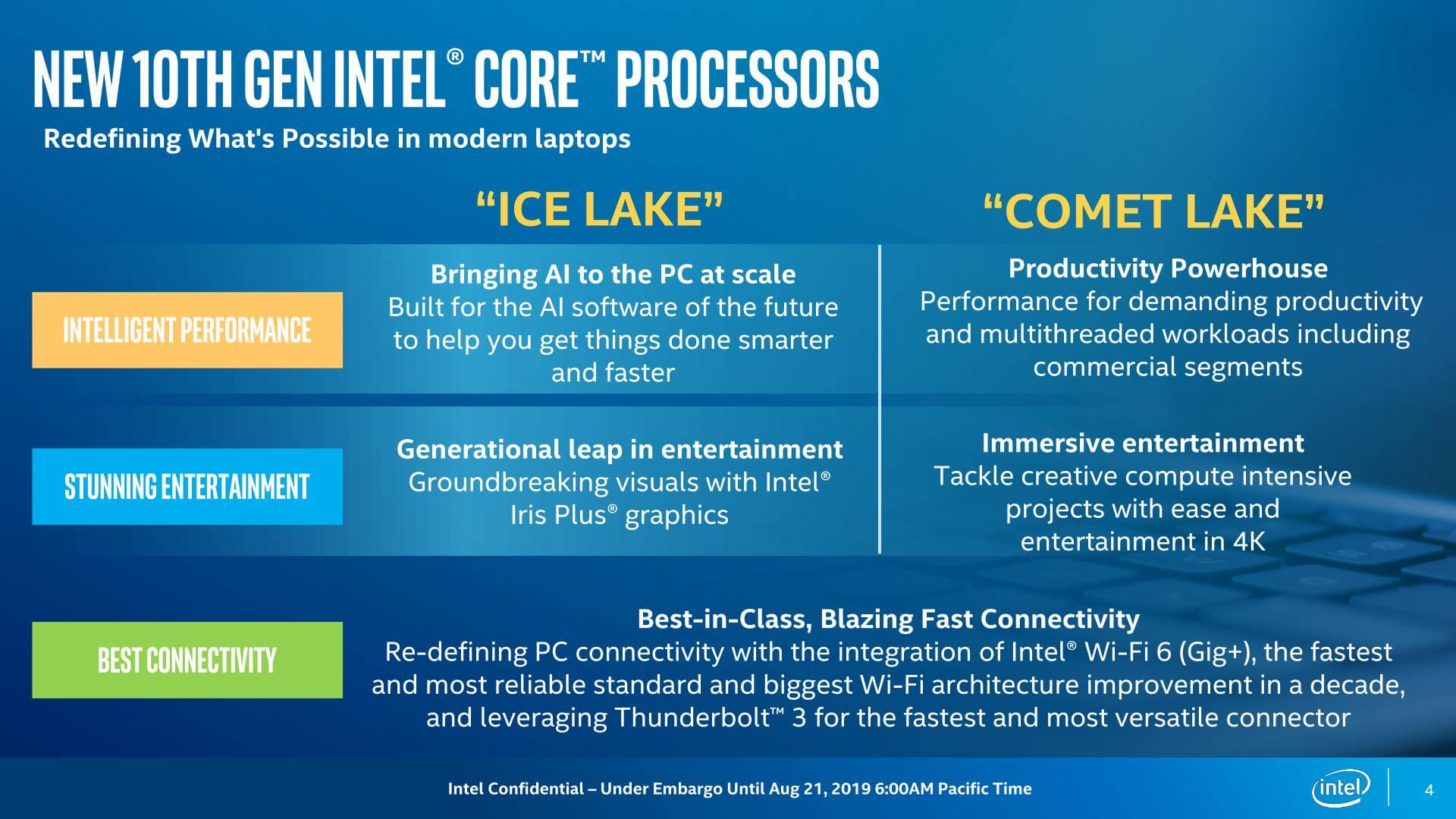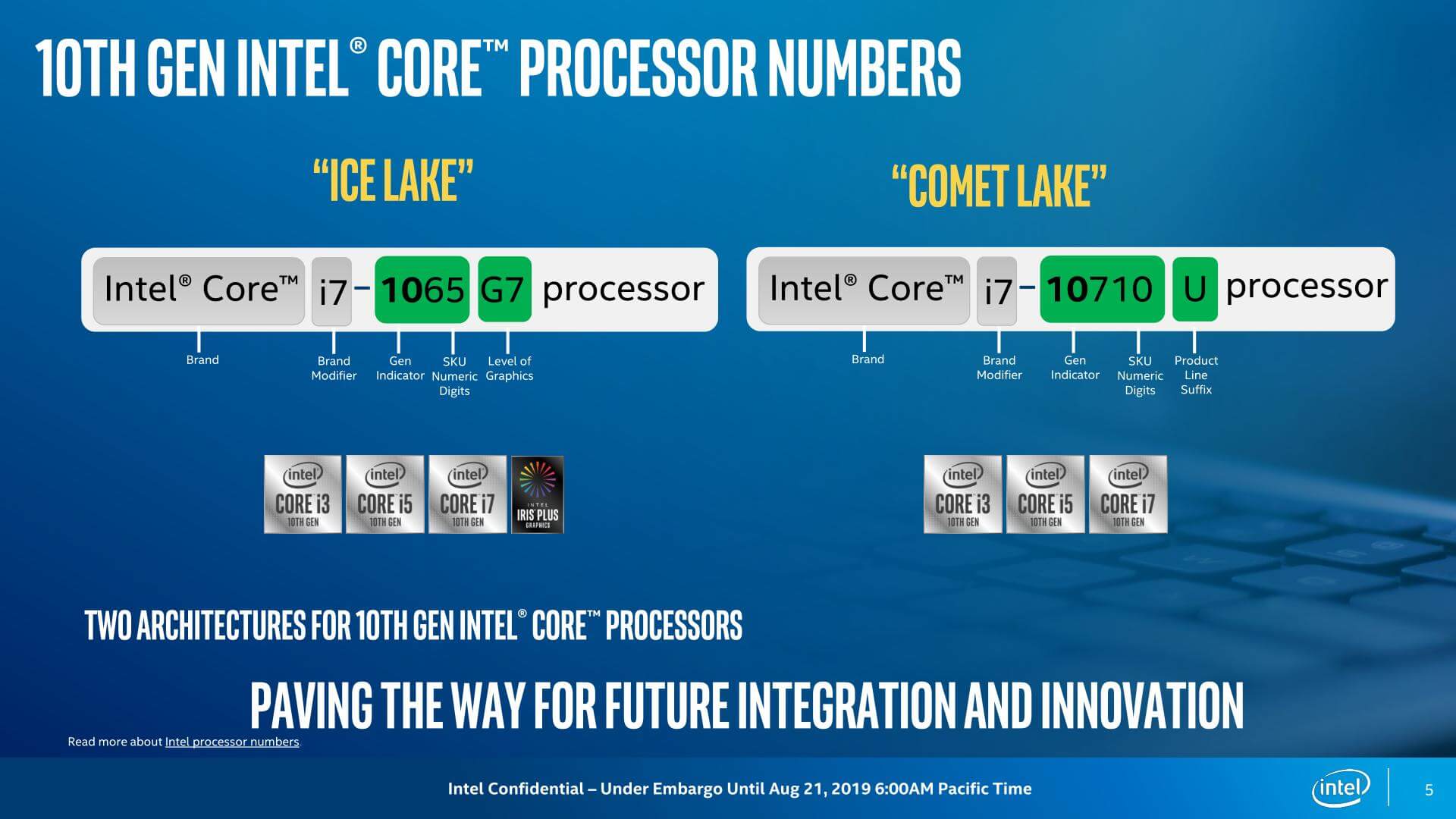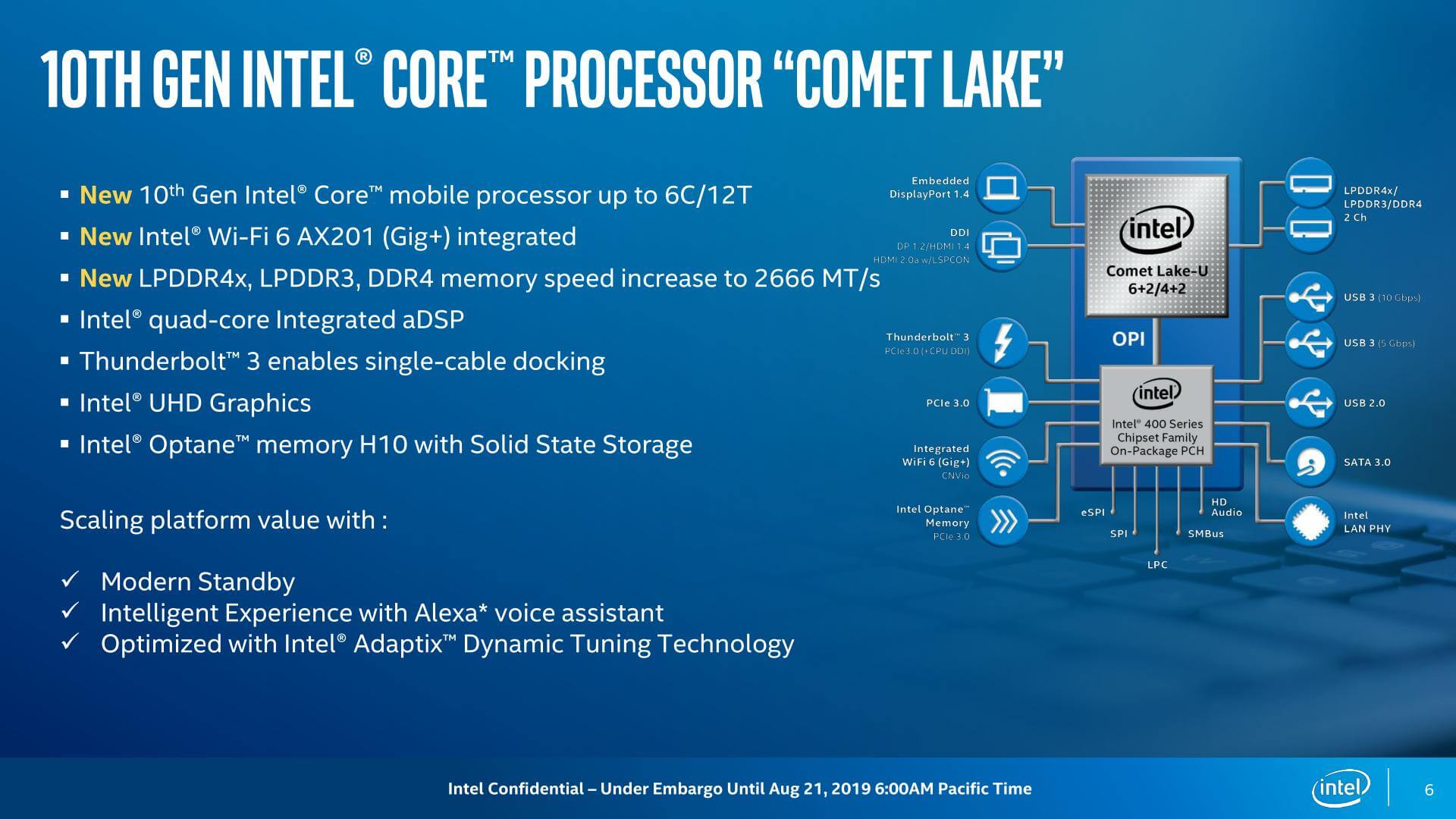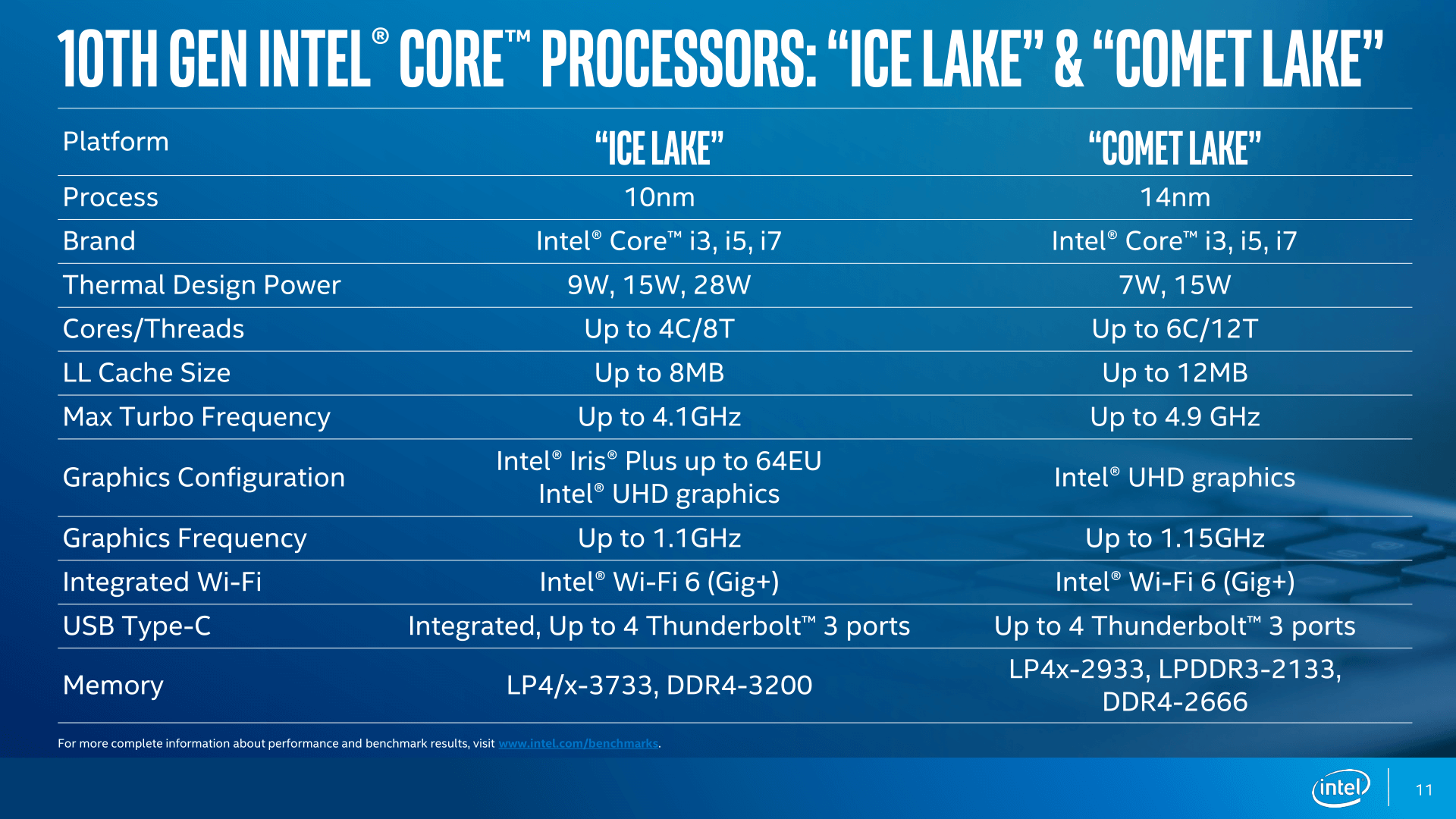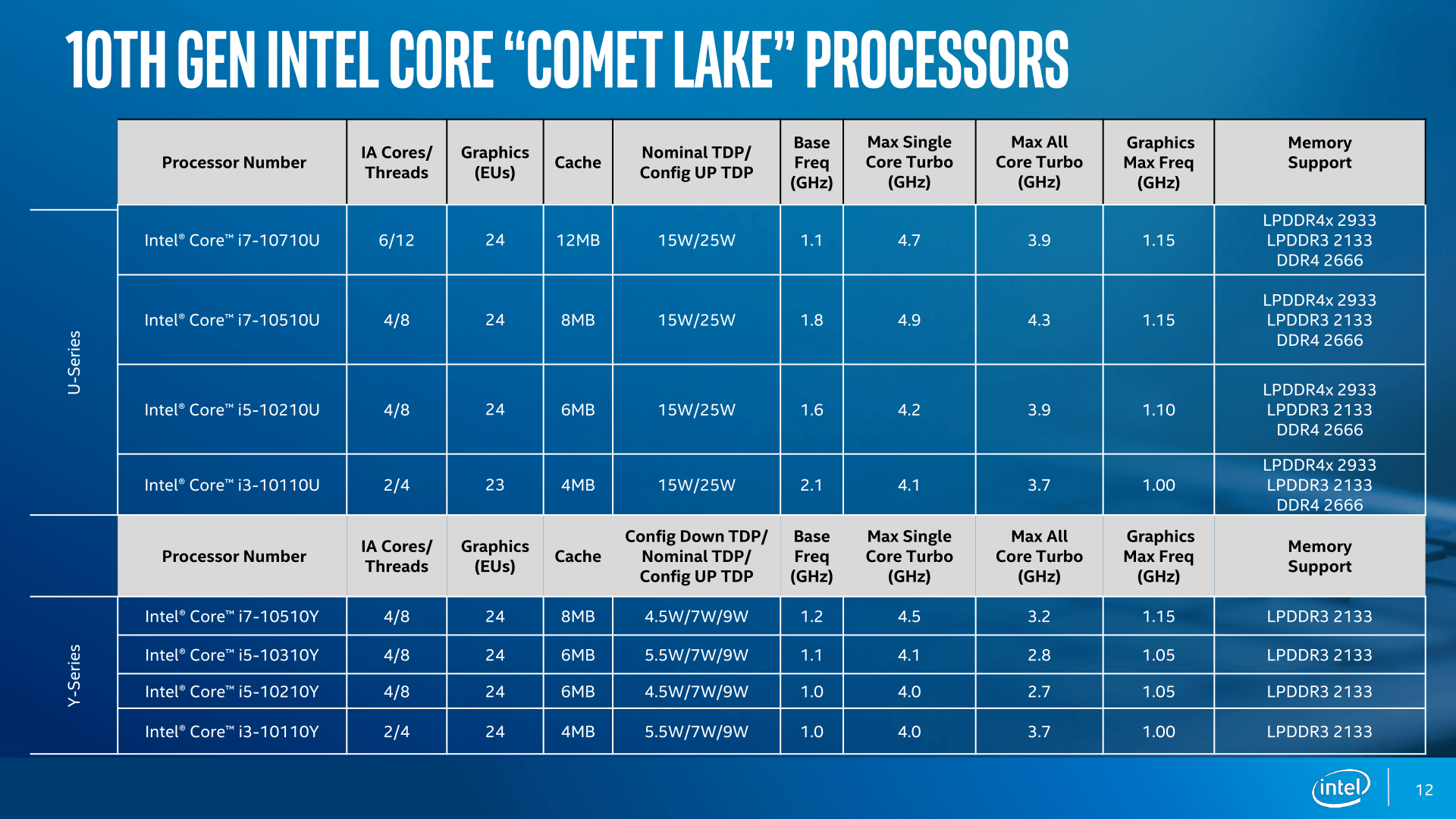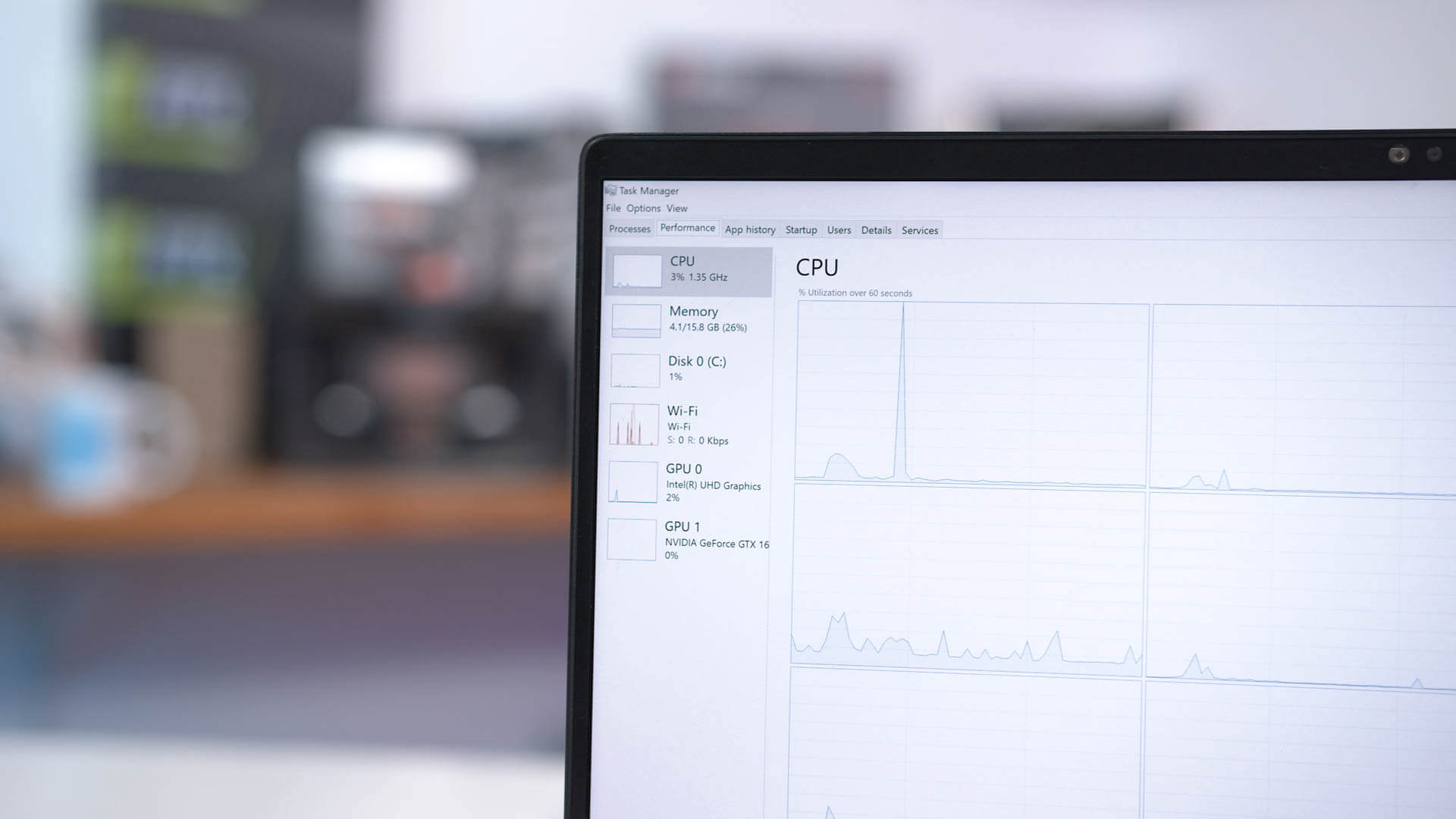Time to get back into some CPU benchmarking, and we’re not looking at any old CPU, but the first of Intel’s 10th-generation processors. As you probably know, there aren’t any desktop 10th-gen parts in sight just yet, but Intel has been doing some interesting stuff on the laptop side.
Intel’s 10th-gen lineup is admittedly confusing because of the split in architectures and fabrication. One group of processors use Intel’s long awaited 10nm process, that’s codenamed Ice Lake and it brings two major improvements: a new Sunny Cove CPU core with a boost to IPC, and Gen11 graphics with more execution units and new features.
The other group of processors are Comet Lake, these are another refinement of Skylake on 14nm. We’re not quite sure how many pluses we have to add to the end there, but it’s certainly a few now. Comet Lake brings no major updates to the microarchitecture or integrated graphics, but we do get faster memory and Wi-Fi 6 support.
Now, both product lines coexist in the same generation for the same class of products. Comet Lake consists of 15W U-series parts, while Ice Lake also has 15W parts, along with a few 9W and 28W models. So when buying an ultraportable laptop, essentially you’ll have a choice between Comet and Ice Lake depending on the model.
Each line of CPUs has its own benefits. Ice Lake brings a big jump in integrated graphics performance, but it’s limited to four CPU cores at modest clock speeds, topping out at 3.9 GHz for the 15W models. Comet Lake has the same crappy integrated graphics we’ve had for generations, but with much higher CPU clock speeds (up to 4.9 GHz) and a new six-core configuration for the top-end Core i7. Indeeed, Intel has somehow managed to bring six cores into a 15W package.
On paper, it looks like Comet Lake is the option for the best CPU performance, and Ice Lake for GPU performance, however this is muddied by some vendors including discrete GPUs, so it’s not that simple.
The naming scheme is horrendous. Ice Lake processors are called stuff like Core i7-1065G7 for the top-end 15W Core i7, while Comet Lake receives the equally awful Core i7-10710U. Six letters or numbers for each processor’s model name is too many and for the average buyer, how the are they supposed to tell what the difference is between a 1065G7 and a 10710U. These names need a massive simplification or a split into two line-ups to make the difference more obvious.
All that information aside, we’ll be looking at Comet Lake first, and then hopefully in a few weeks when Ice Lake machines start arriving to our labs, we can dive into that as well.
Now you might be thinking, yet another 14nm product lineup isn’t that exciting, but that’s not really the case. Like with Kaby Lake Refresh that saw a jump from 2 to 4 cores for ultraportable laptops, and brought with it a performance increase, Comet Lake brings a jump from 4 to 6 cores.
At the moment this is only with one product in the lineup, the top end Core i7-10710U. Other Comet Lake CPUs, such as the Core i7-10510U and the Core i5s remain four cores, and then Core i3s and below are dual-cores. Today’s review is a full benchmark breakdown of the Core i7-10710U, so we’ll be able to see the benefits of bringing 6 cores into such a tight power envelope, with a follow-up feature exploring how the Core i5 models step things up a notch, too.
Compared to other Core i7s from the past few generations, the obvious headline feature here are the 6 cores and 12 threads, but to include this many cores within the same 15W TDP as previous generations, clock speeds have had to drop. The base clock now sits at 1.1 GHz compared to as high as 1.9 GHz with the Core i7-8665U, and boost clocks have also seen a slight reduction from 4.8 GHz in the previous gen, and 4.9 GHz with the new Comet Lake quad-core option.
What about all-core turbos? Intel doesn’t typically advertise this, but we know the Core i7-8565U sits at 4.1 GHz on four cores. The Core i7-10710U hits 3.9 GHz across six cores at its maximum, however it still does 4.1 GHz on four cores, so we’re not losing anything in workloads that use the same number of cores. It’s just the 10710U can also push out to six cores if necessary, at lower clock speeds.
The other advantage the six-core model brings is an increase to cache, now sitting at 12 MB, which matches Intel’s six-core Coffee Lake processors. However, there’s no upgrades to the GPU, so we’re getting another UHD 620 with 24 execution units and clock speeds up to 1150 MHz. This is a slow GPU, so don’t be surprised if many OEMs pair this CPU with a low-power discrete option like Nvidia’s MX250.
Testing Platform
The test platform for today’s benchmark is the MSI Prestige 14 A10SC. This super neat laptop packs the Core i7-10710U inside, while also featuring an Nvidia GeForce GTX 1650 Max-Q GPU and 16GB of dual-channel DDR4 memory, making for a powerful 14-inch slim and light machine.
We got access to an engineering sample as opposed to a final retail model of the Prestige, meaning there are some early issues with this laptop that we expect will be resolved come the retail release. But this isn’t a laptop review, we’re instead focused on how the 10710U performs.
Of note, there are a few different performance profiles. The “balanced” mode in MSI’s Creator app sets this laptop to the CPU’s default 15W configuration. That is 15W on the long term PL1 power limit, and 45W on the PL2 limit. Using the “high performance” mode bumps this up to the maximum 25W configuration: 25W PL1 and 51W PL2. These power figures are similar to previous generation laptops, so we’ll be able to draw a few comparisons.
Turbo boost durations do differ between laptops as each OEM can configure that individually, so there will be some variance among models especially for short term tests. But these numbers we’re about to go through should still be representative of typical i7 10710U performance, especially in longer workloads where the CPU sits at its PL1 limit.
Because we’re solely focused on CPU and iGPU performance in this review, we disabled the discrete GPU for these tests. The GTX 1650 Max-Q gives this laptop a huge boost in compute or graphics workloads but that’s not our concern right now.
Benchmarks
We’ll start with something Intel has begged reviewers not to use: Cinebench. While it’s true that you probably won’t use a 15W laptop CPU to render 3D models, Cinebench is still a great benchmarking platform to explore single and multi-threaded performance and how that compares to other products on the market.
The Core i7-10710U posts a really impressive score in the multi-threaded workload for just a 15W processor. It’s easily the fastest 15W chip in this list, coming in 33 percent faster than the Core i7-8565U. Yes, we are getting 50% more cores, but clock speeds have been reduced to fit within 15W, so getting this extra performance bump is very decent.
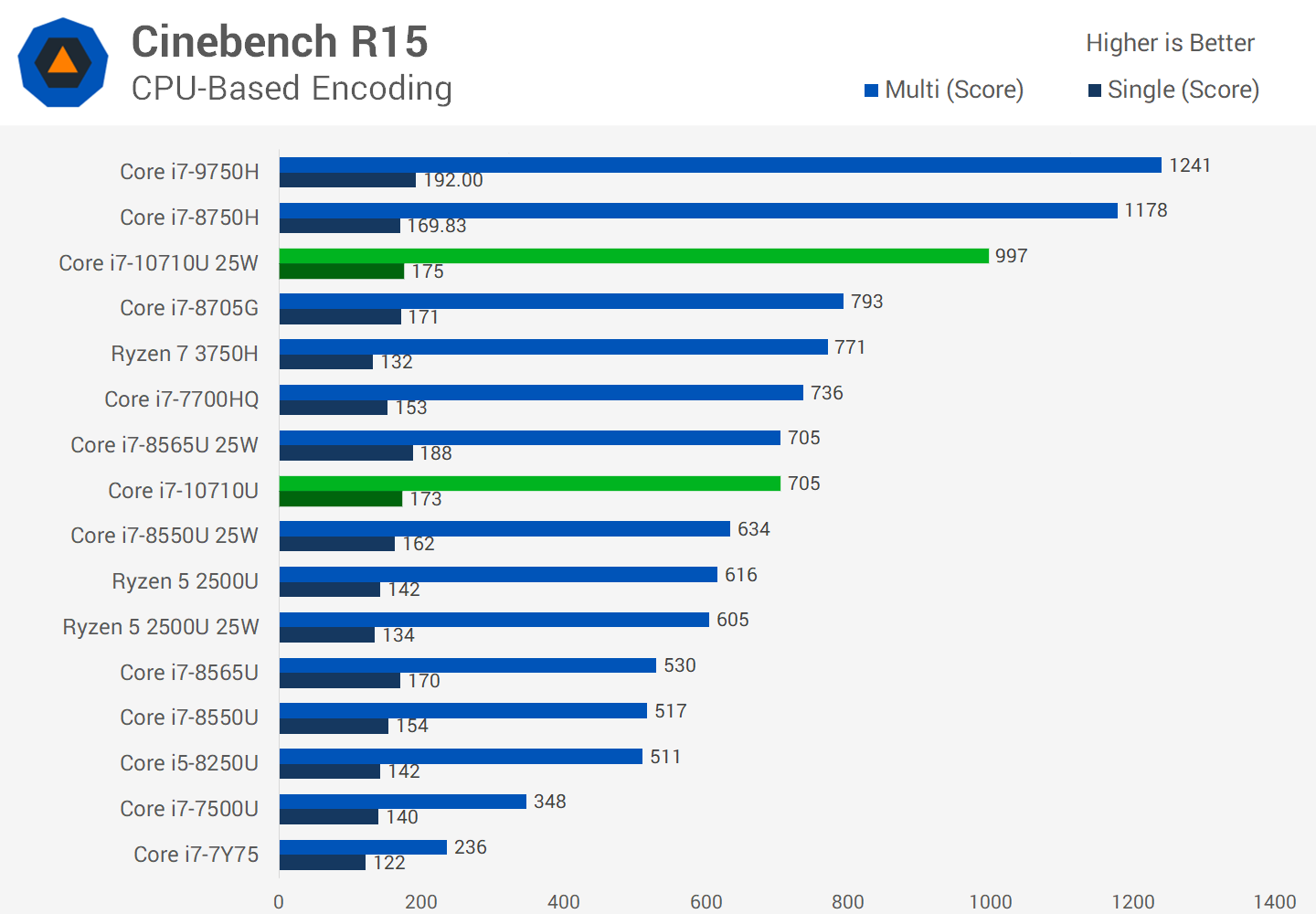
You’ll also see the Core i7-10710U is only marginally behind the 35-45W quad-core Core i7-7700HQ from a few generations ago, and basically equivalent to the 25W configuration of the Core i7-8565U. So even though Intel has been stuck on 14nm in the three years since the launch of Kaby Lake, they’ve managed to bring a similar level of multi-threaded performance to a much lower power level with more cores and optimizations.
Now you might be wondering, how is this possible? Is Intel cheating the TDP and running outside 15W in long term workloads, like we’ve seen with desktop processors? The answer to this is no. As far as we can tell, the CPU does gradually drop down to 15W for longer term workloads. Certainly there has been a boost for short term workloads, which now use up to 45W of power, but a significant chunk of Cinebench is capped within the PL1 limit.
The reason for this comes down to the non-linear nature of voltage-clock speed curves. When you reduce clock speeds slightly, depending on the process node you can get significant improvements to power consumption.
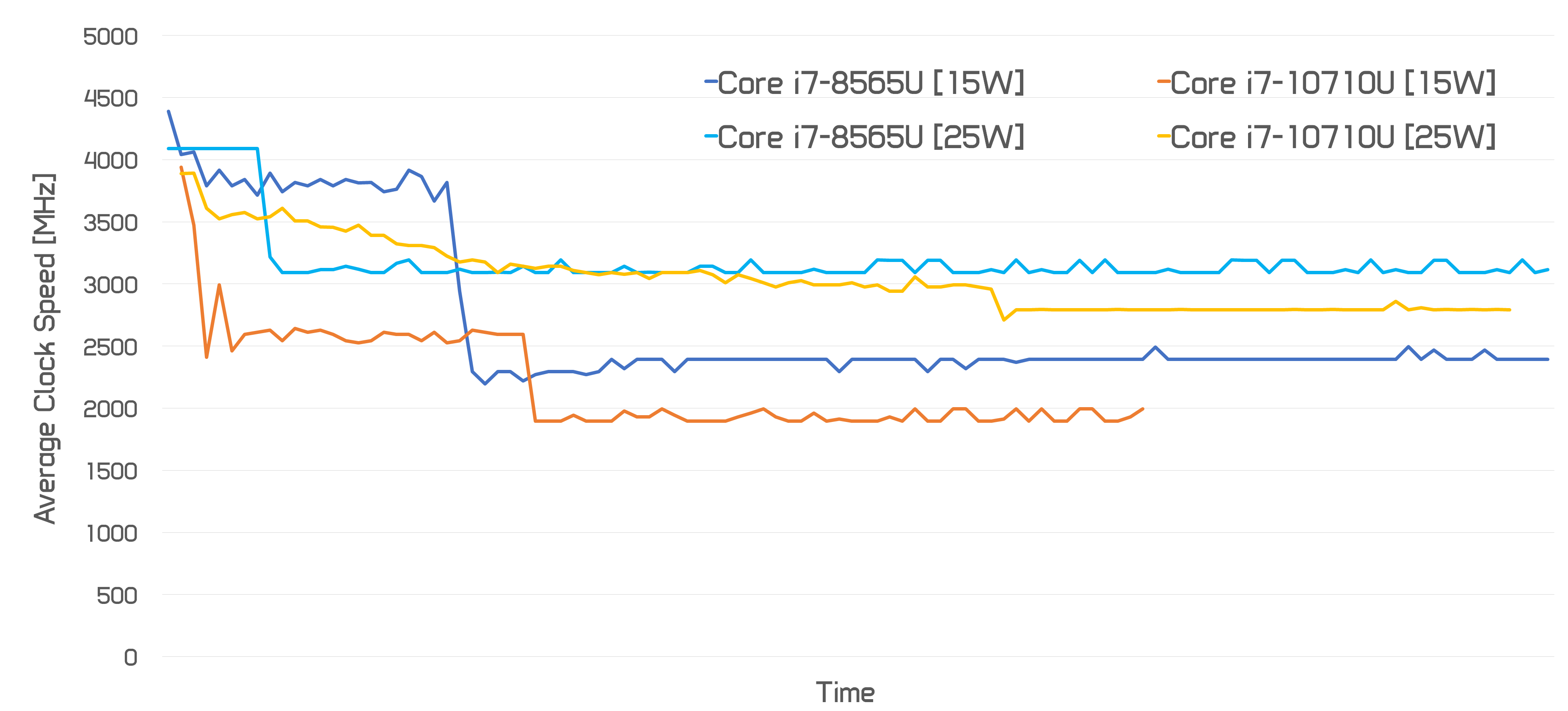
When looking at this clock speed chart for Cinebench, you can see the i7-8565U runs at around 2.4 GHz long term in its 15W configuration, or over 3.0 GHz at 25W, across four cores. The Core i7-10710U runs at just 1.9 GHz at 15W across six cores, so that’s 500 MHz lower than the previous-gen quad-cores, or more than a GHz lower comparing 15W to 25W.
Had Intel dropped their last-gen quad-core chip to 1.9 GHz, they’d get a big drop in power consumption. They’ve then used that freed up power budget to introduce two extra cores, bringing the chip back up to 15W. The equation works out so nicely that the extra cores more than compensate for the dropped clocks in this type of workload in terms of performance, hence why we get more performance at the same power consumption, simply through increased parallelization and running these cores at more efficient clocks.
You’ll notice a few other things from this Cinebench chart. Single-thread performance is around the same mark comparing 10th-gen to 8th-gen, because single core turbo frequencies are about the same. At 25W, we also see a large performance gain over the Core i7-8565U, however we’re not at the level of the 45W six-core Core i7-8750H or i7-9750H. Those beefed up chips with higher power limits are 18% faster, so you can see the 25W 10710U is more efficient but it just can’t match the performance of those higher-end chips.
x264 encoding is another good multi-threaded benchmark, and video encoding is a popular task even if it’s only converting files to play them. Once again we see the 10710U come in around 25% faster than the 8565U, whether we look at 15W or 25W configurations. However, for those that do a lot of video encoding, getting a 9750H system still makes sense with up to 37% more performance compared to the 25W version of Intel’s new 10th-gen chip.
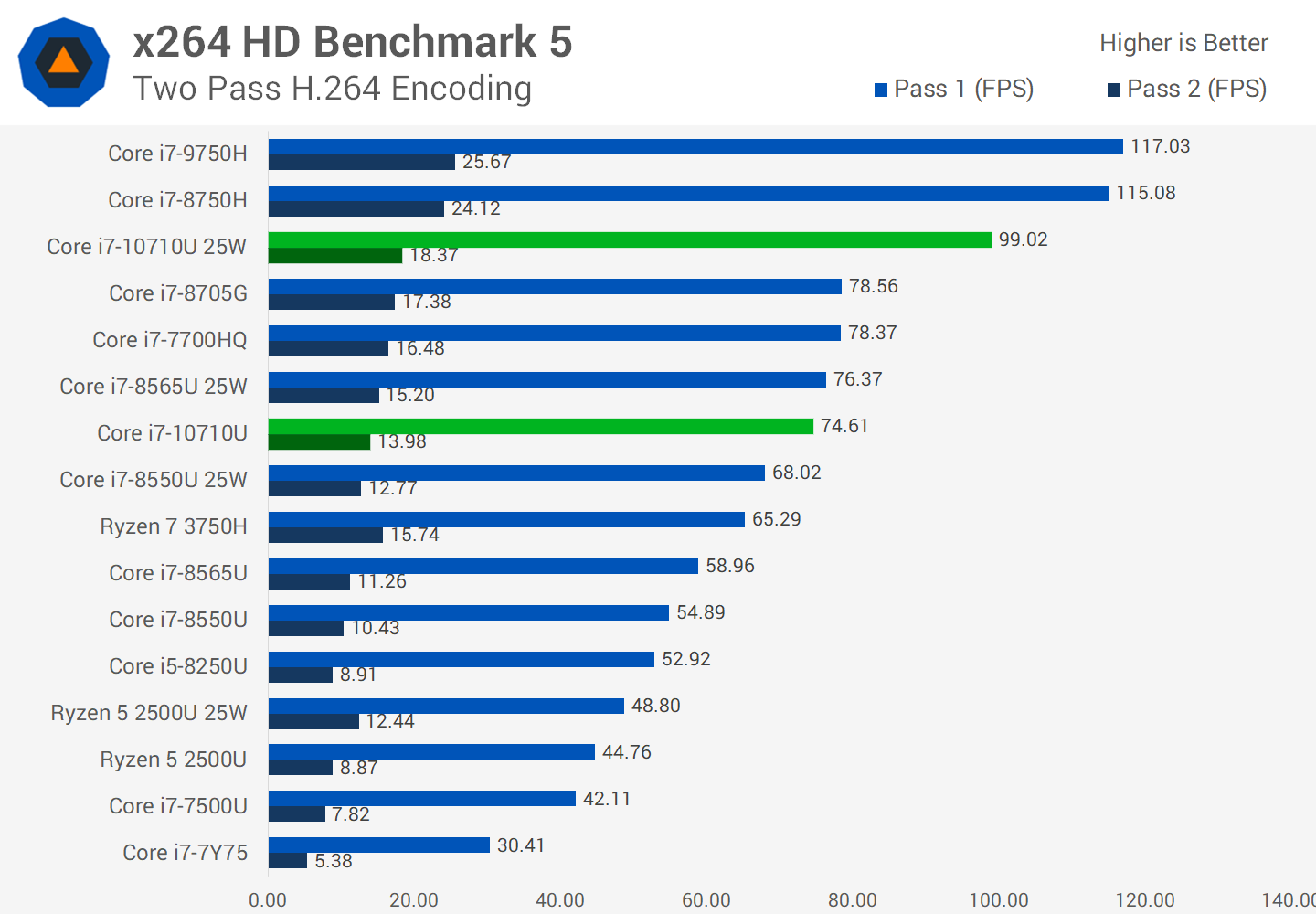
In Handbrake, despite moving to the more intensive x265 encoding library, things aren’t too different from what we saw with x264 encoding. Generation-on-generation we’re looking at 24% more performance comparing 15W models, and 20% comparing 25W models. Again, still around that 33% boost when upgrading from a 10710U 25W model to the 9750H, but given you can now get 7700HQ-like performance in a slim and light system with 25W of cooling capacity, we’re very impressed with what Intel has done.
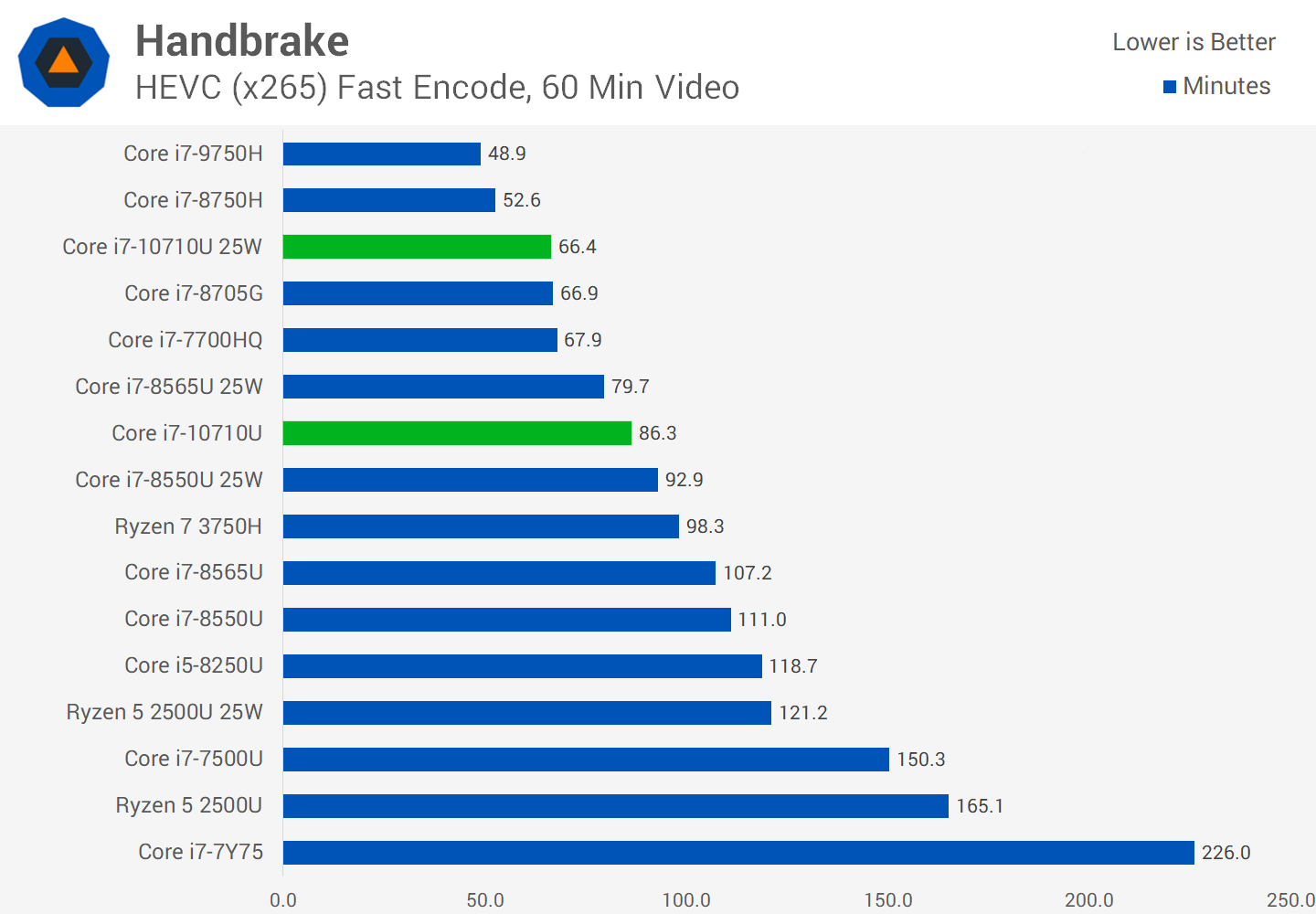
Let’s get through some more encoding benchmarks. Blender is an interesting compute benchmark because we run this on the CPU and GPU and take the lowest score, giving us an indication of the overall compute power of a laptop. After all, we wouldn’t want to disadvantage systems that can run the task on the GPU faster than the CPU.
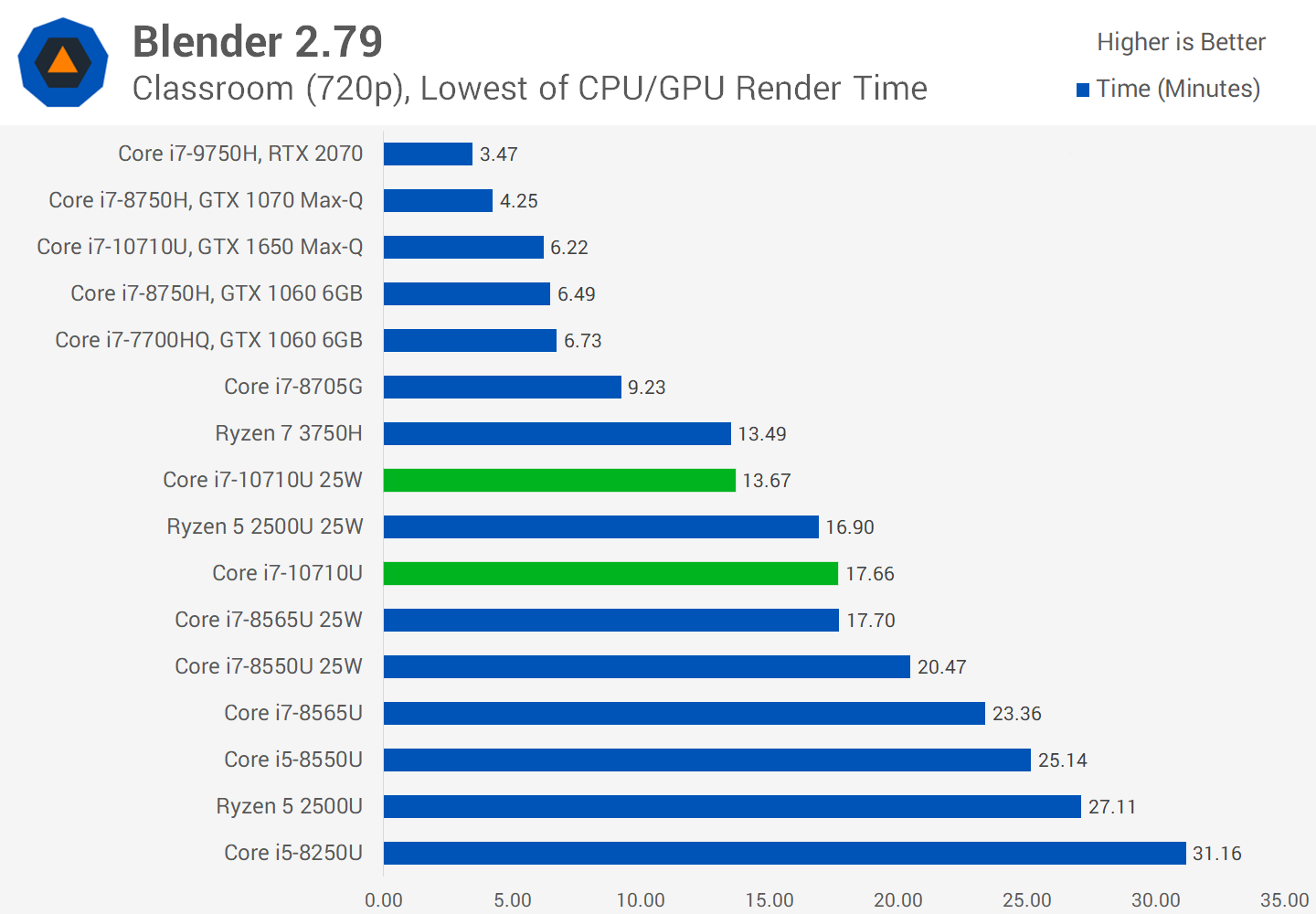
For most of these ultraportable results, we’re running on the CPU, so we see similar margins to what we’ve been talking about. About a 30% gen-on-gen improvement moving from four to six cores. However the interesting results here are perhaps these Ryzen comparisons. As we know, Ryzen Mobile has a much more powerful GPU than Intel’s Comet Lake, and we see these Ryzen laptops running this benchmark on the GPU. However, the Core i7-10710U can nearly catch it on the CPU alone, which shows the strength of this six-core configuration.
Our Premiere benchmark relies on both CPU and GPU horsepower simultaneously, as we’re encoding a 4K file with GPU accelerated Lumetri effects. Typically speaking, these ultraportable CPUs choke under the GPU demands, which is why we don’t see much difference in performance between the various 15 and 25W models without a discrete GPU. As soon as you add a discrete GPU into the mix, this encode absolutely flies.
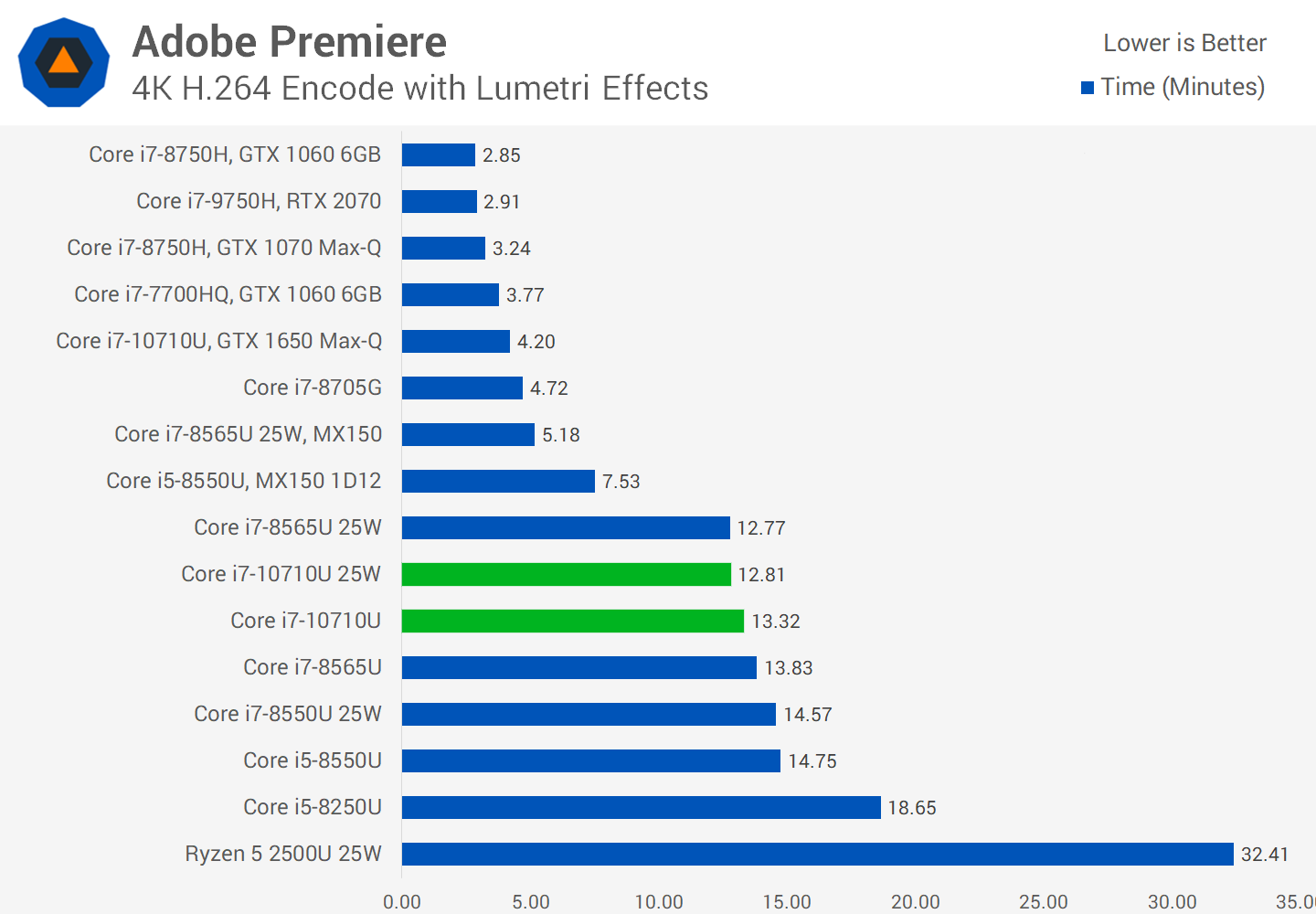
In our non Lumetri benchmark which is a bit lighter on the GPU requirements, we see a modest gain for the i7-10710U over the i7-8565U. You’ll still want a discrete GPU here though, and in general for Premiere with any sort of effects applied, your buying decision with this class of laptop could come more down to the GPU you get, rather than the CPU.
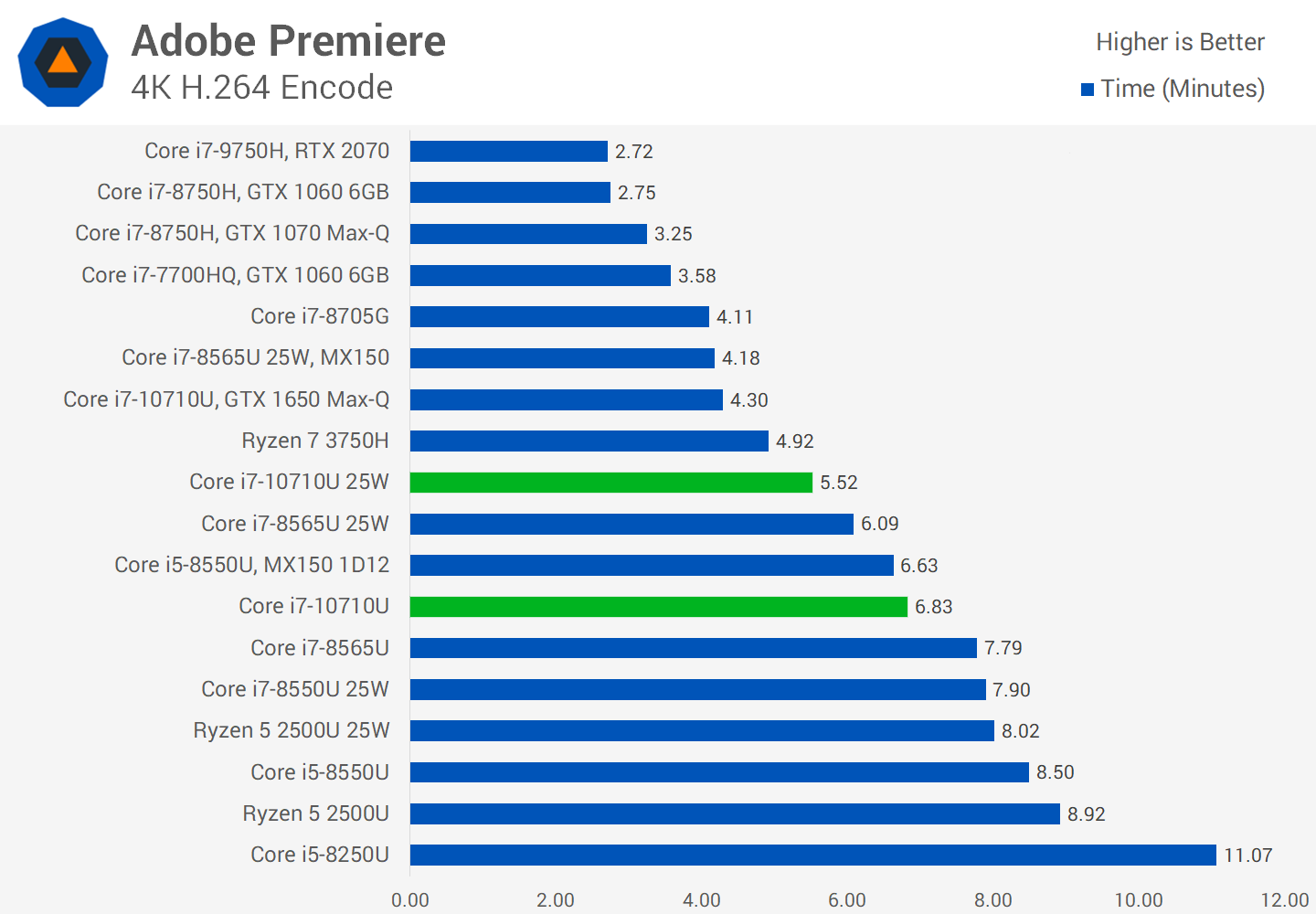
What about something that’s not encoding… Once again, six cores is a big improvement in 7-Zip, offering around 30% more performance compared to Whiskey Lake. Given this is a short-run workload that mostly operates in the boost clock region, Intel’s steady increasing of boost clocks and turbo power limits has helped here as well, especially compared to CPUs from a few generations ago like the Core i7-7700HQ.
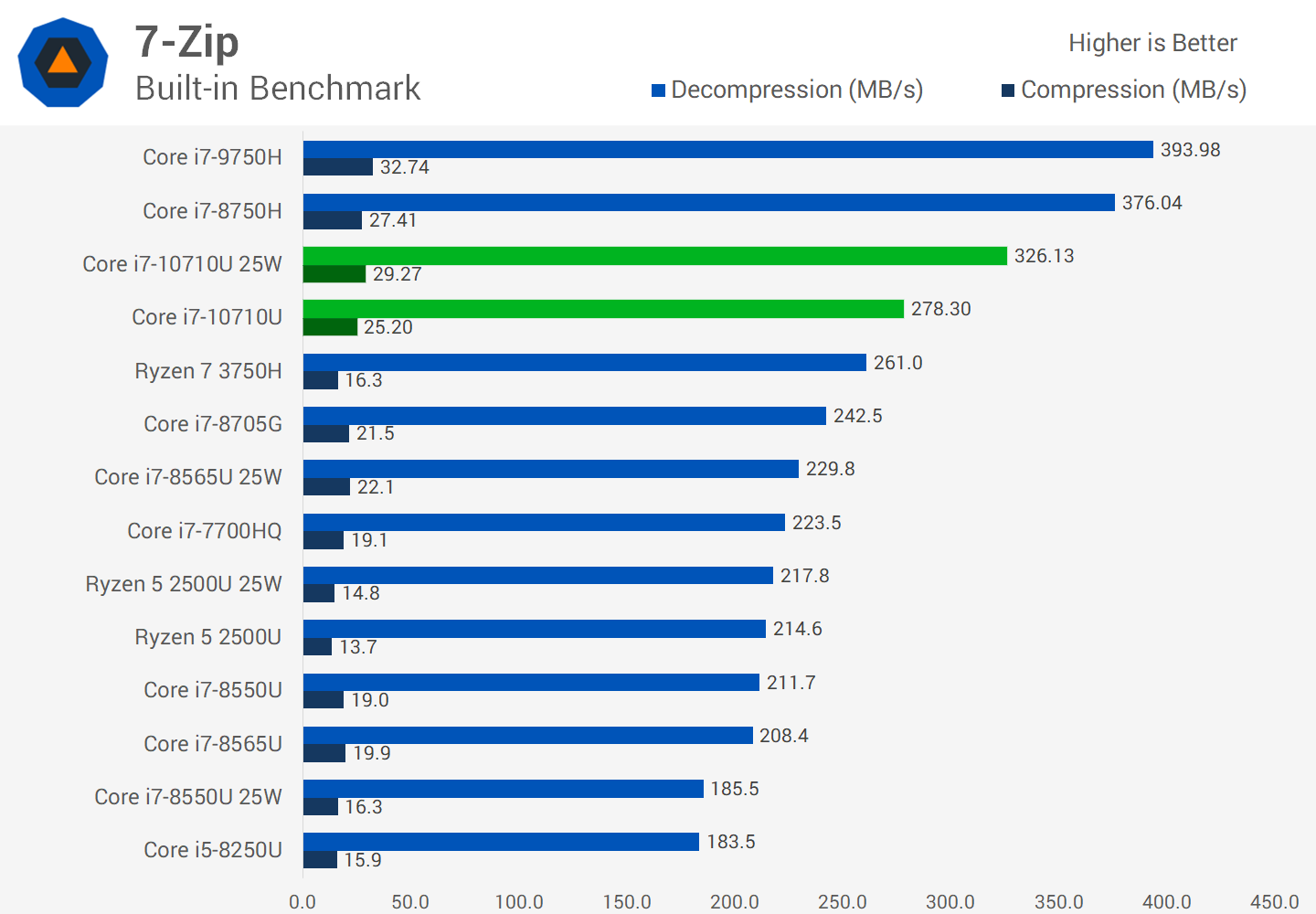
Adobe Photoshop Iris Blur is an effect that’s mostly CPU, cache and memory limited. We’re only seeing modest gains for the 10710U over the 8565U, to the tune of ~10% which is a bit lower than we’ve seen from other, more intensive tests. There’s also less of an advantage from moving to Intel’s higher TDP six-core CPUs, though the advantage is still there.
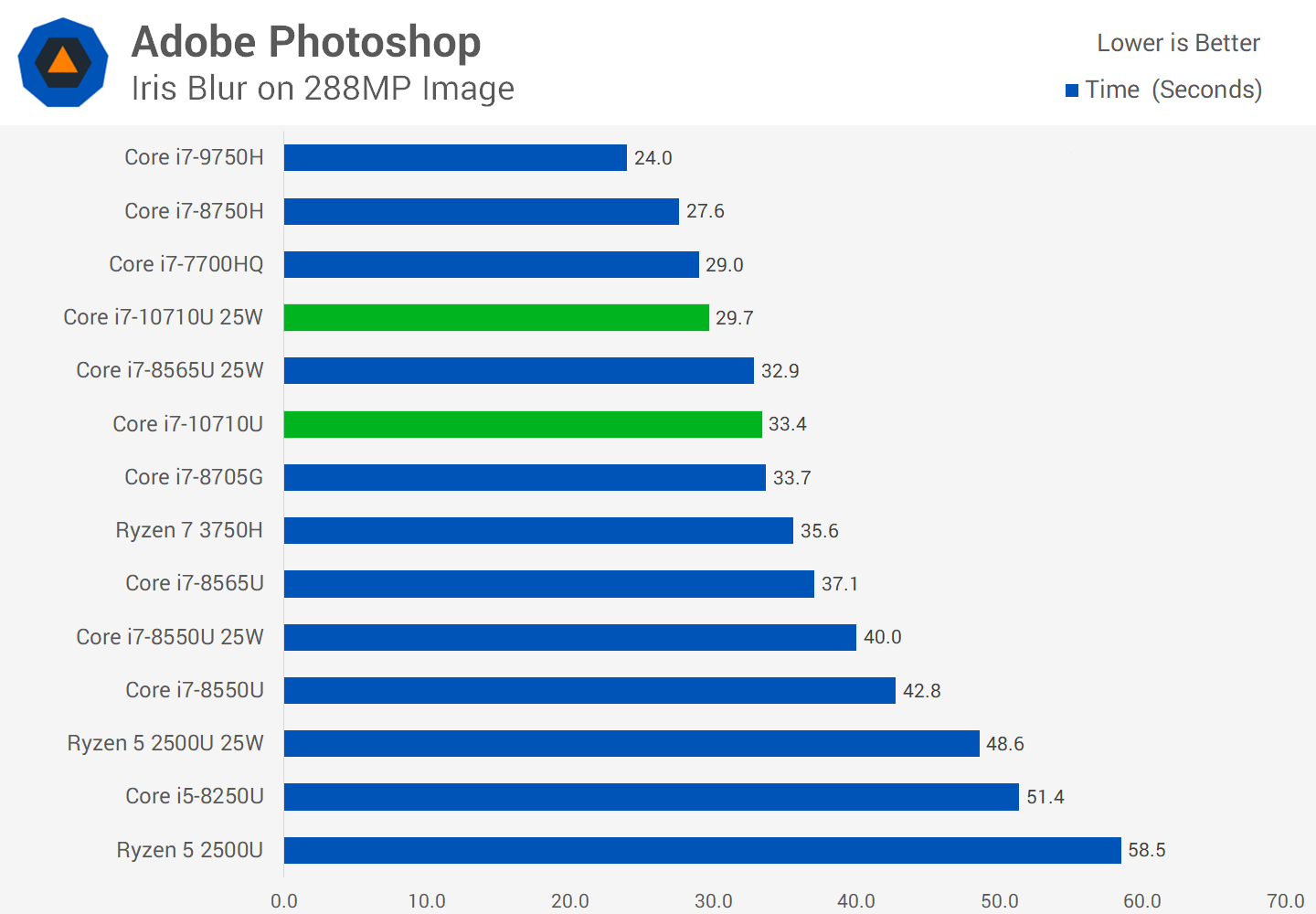
Photoshop’s Smart Sharpen filter goes the other way, and becomes GPU limited. Given we aren’t getting anything new with the UHD 620 GPU, it’s no surprise to see the Core i7-10710U matching other 15W processors.
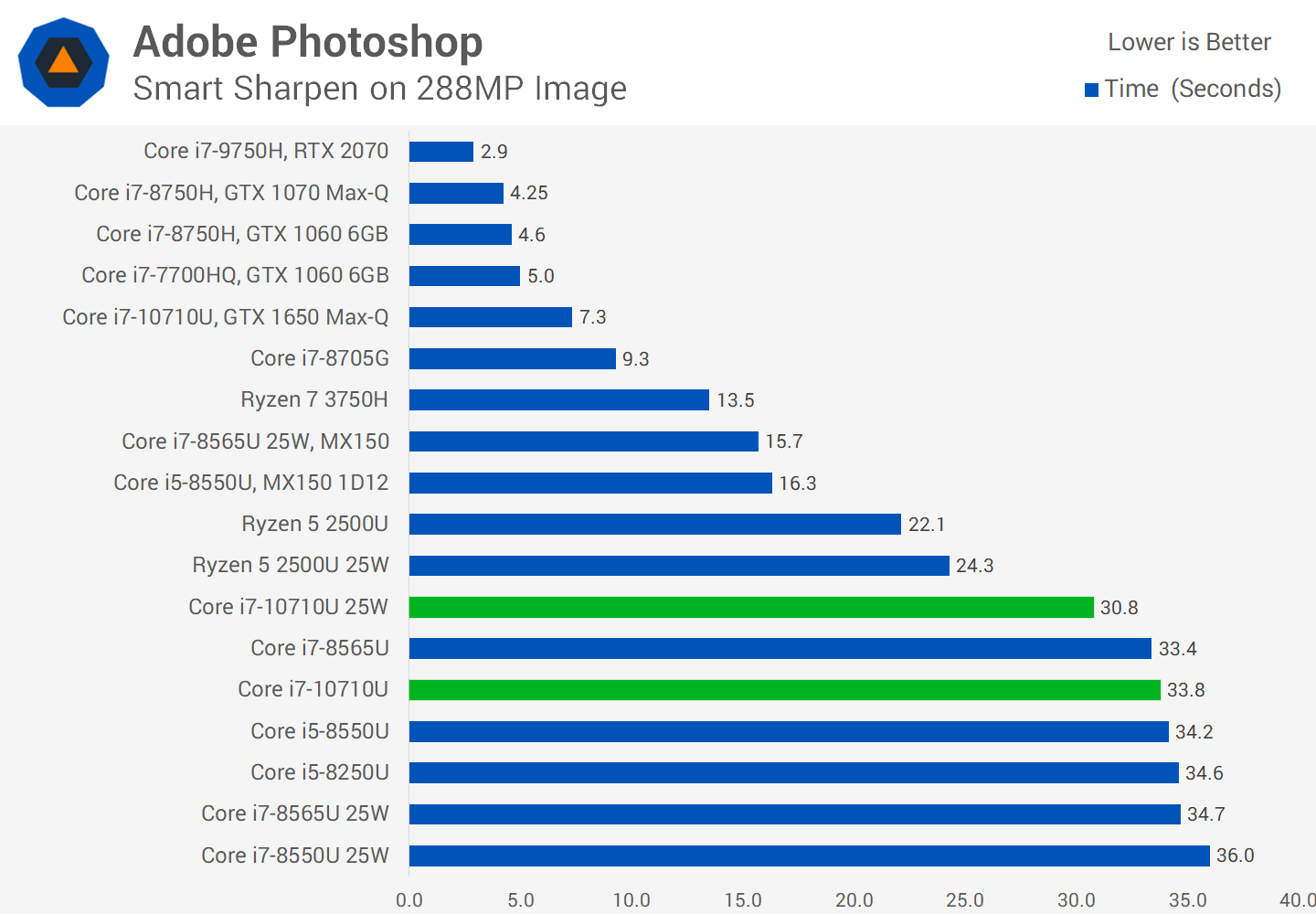
MATLAB is a workload that isn’t dependent on anything but memory and cache, so here we don’t see much movement or improvement in performance. Comet Lake does support LPDDR4x but our laptop test system is still using DDR4.
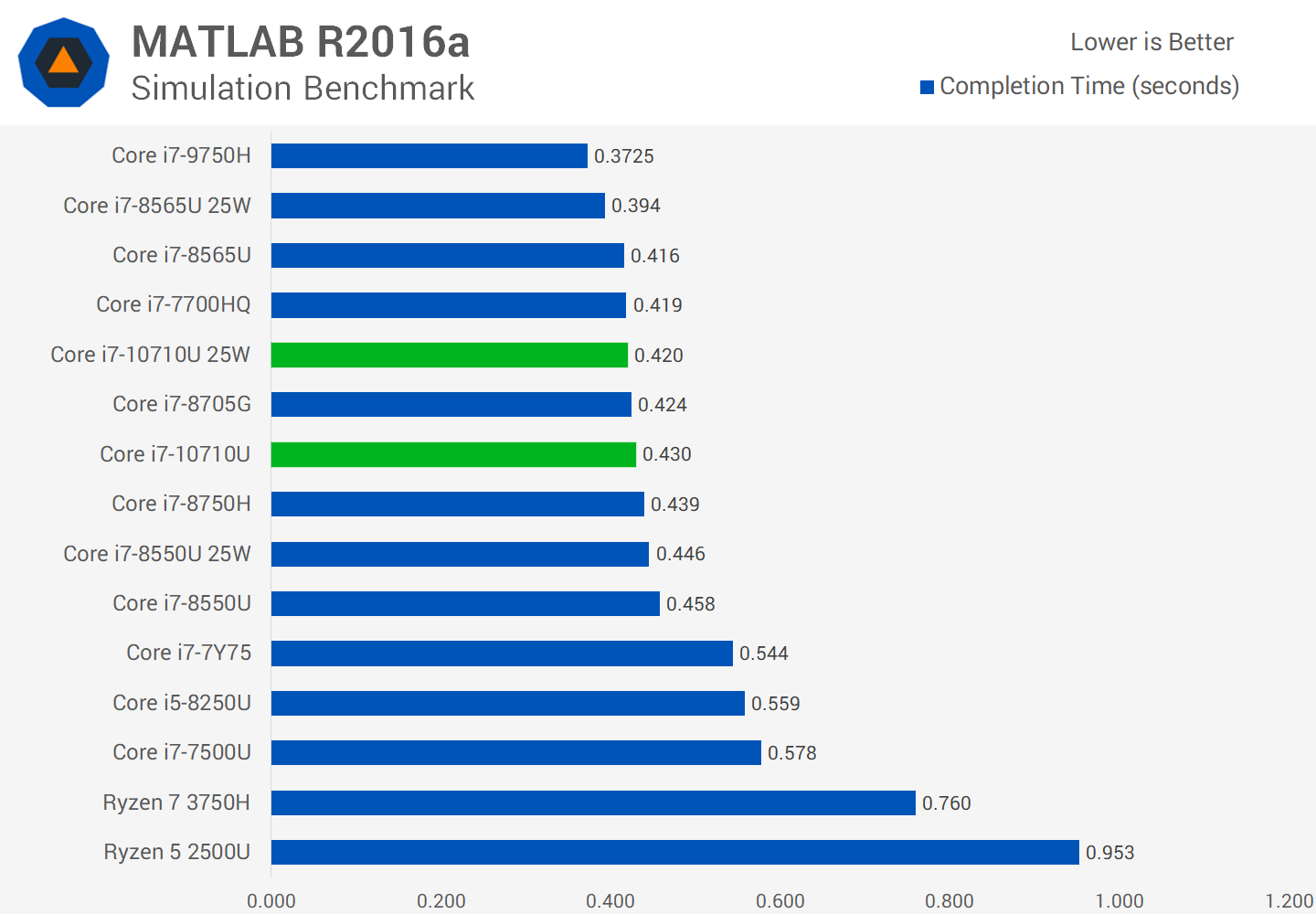
Before we wrap this up, here’s another look at GPU performance. Without any improvement to the integrated GPU we aren’t seeing an improvement to CompuBench compute performance in optical flow. Adding something like an MX150 is necessary for respectable GPU performance.
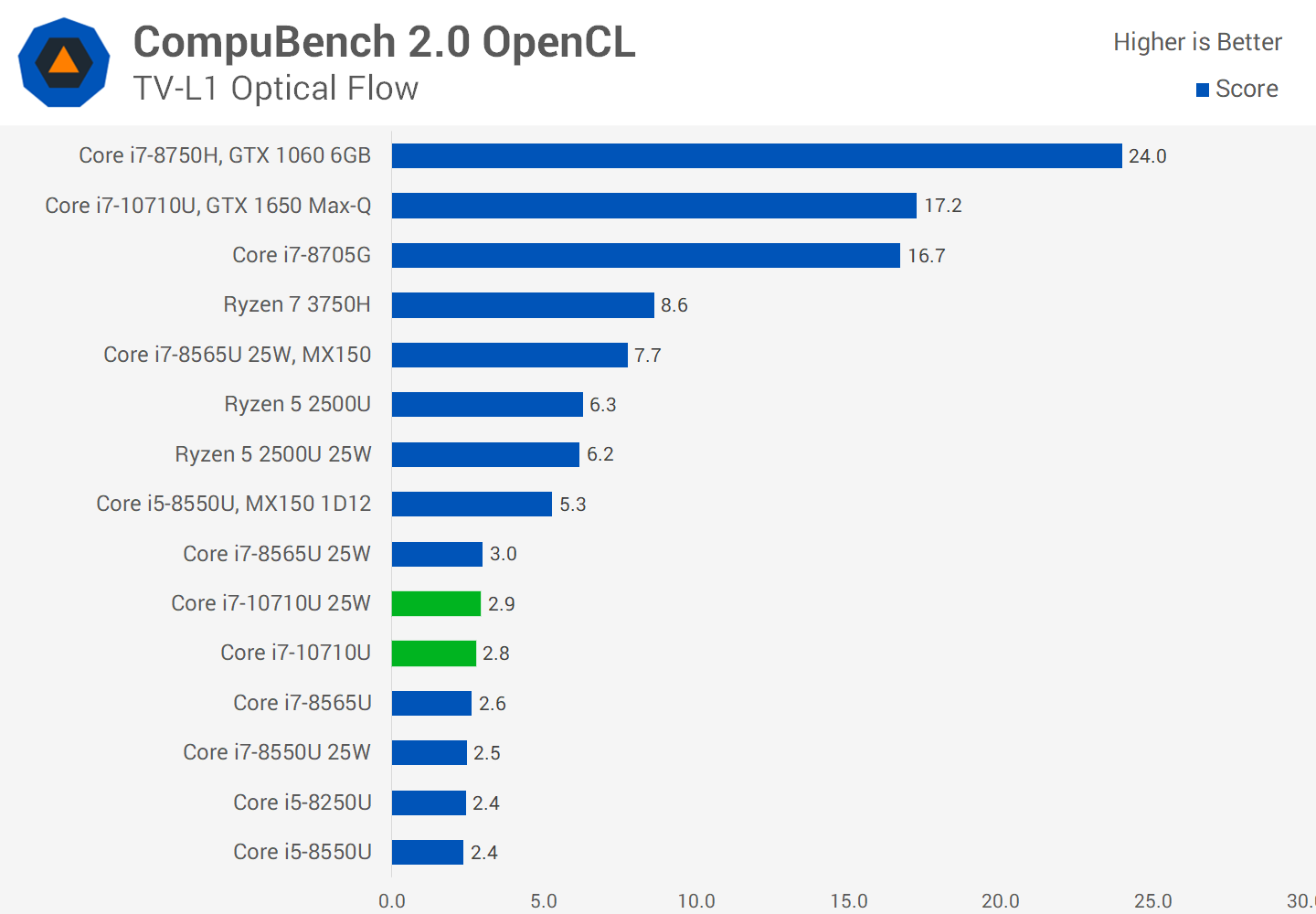
Performance Summary
We’ll start with a generation on generation look with the Core i7-10710U versus the Core i7-8565U in their 15W configurations. Performance here does vary a bit depending on whether the benchmark is multi-threaded or single-threaded, but in general we’re looking at a 25 to 30% improvement in multi-threaded performance going from four to six cores. That’s pretty excellent with such a tight power limit.
Core i7-10710U vs Core i7-8565U
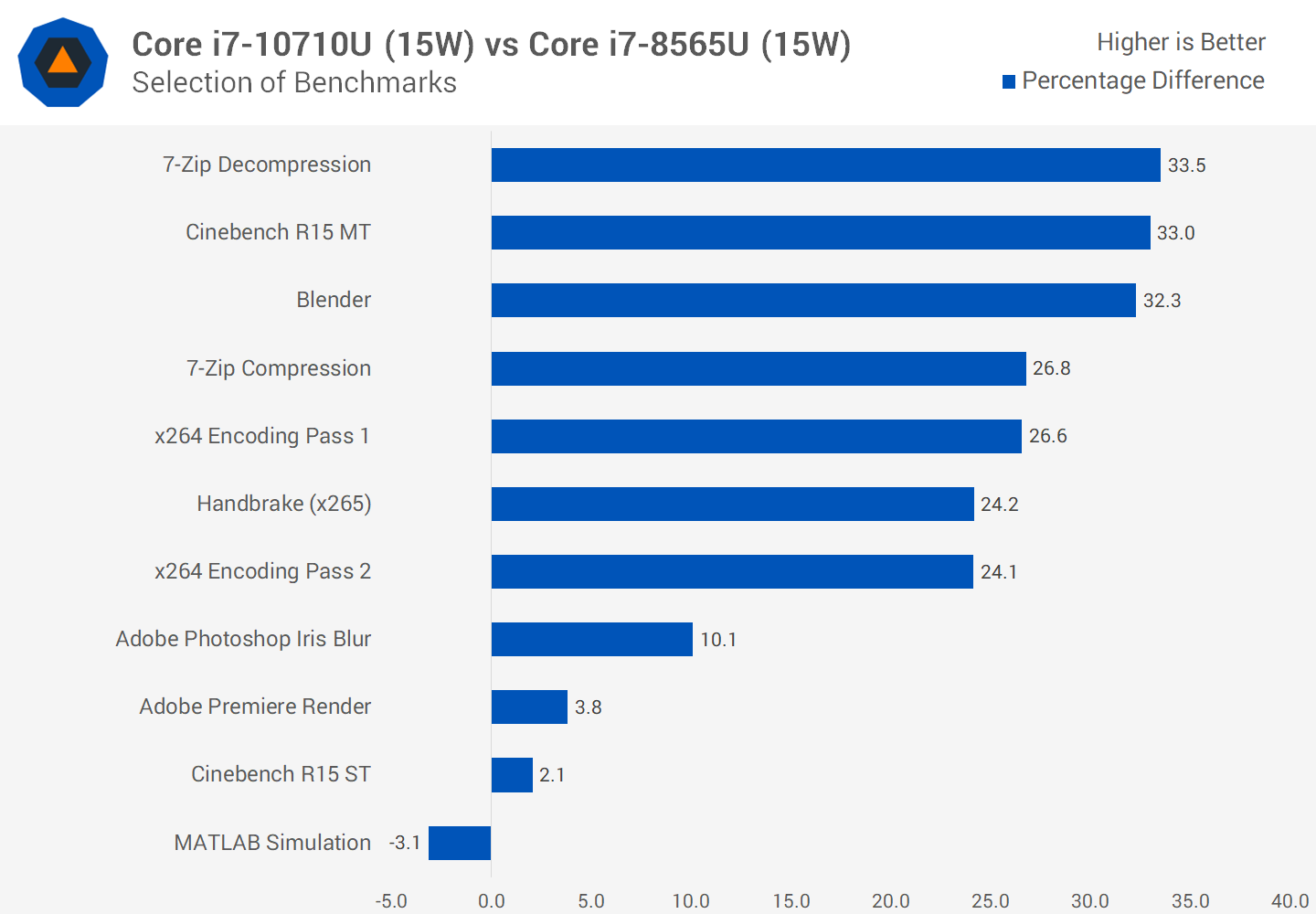
Single-core gains are almost non-existent mostly because the CPU core architecture itself is unchanged from prior generations, and at least with this six-core design, we aren’t getting an improvement in boost clocks. Not that the CPU even reaches the boost clock in longer single-core workloads, because there simply isn’t enough power budget to do so. At the absolute best we’re getting 2-3% more performance, and we’d say that’s all down to process optimizations and binning.
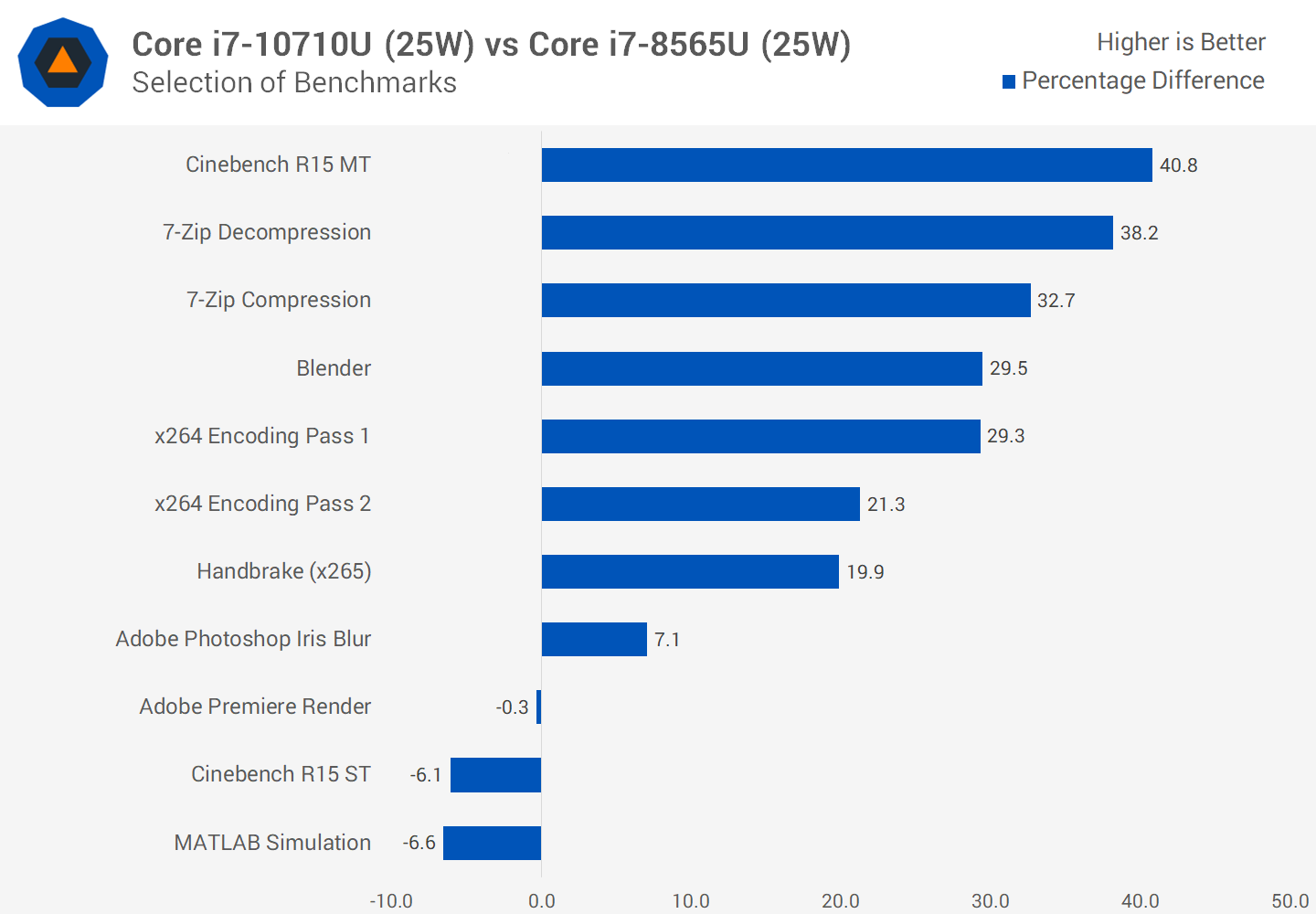
The integrated GPU is also unchanged, so again no performance gains there. This is important for workloads like Premiere which rely on GPU acceleration. We expect lots of designs to come out with discrete GPUs – the MSI Prestige 14 has a GTX 1650 Max-Q for example – which will give a decent boost to GPU horsepower.
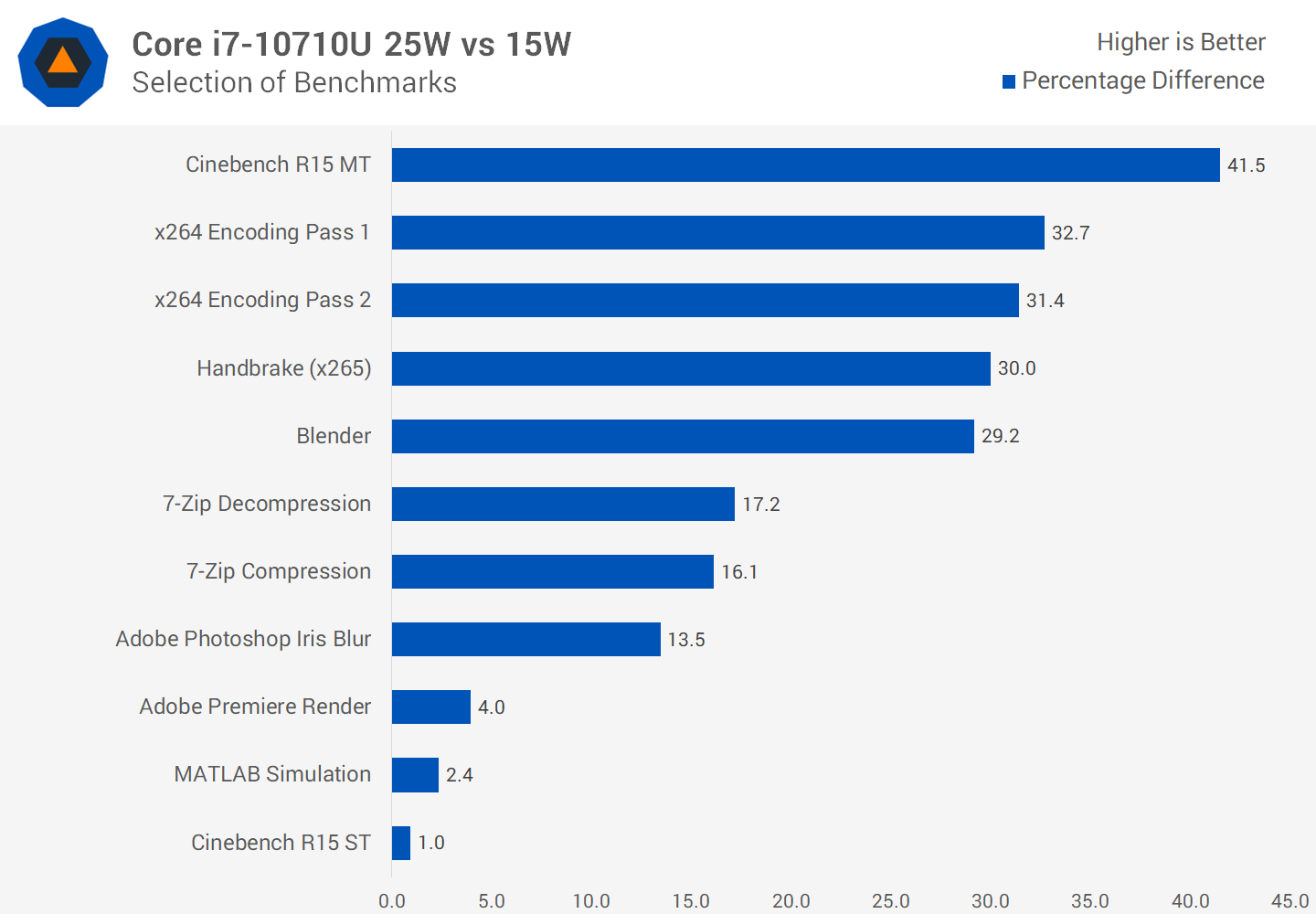
When comparing 25W models, it’s a similar story, without as much of a gain in single-threaded workloads. Here the six-core can even be slower in some situations, but we’re still getting that ~30% improvement in multi-threaded workloads.
If you’re wondering about 15W versus 25W, well if you’re lucky enough to get a laptop that can be run at 25W, you’re looking at a decent 30% gain in some workloads, or more modest single digit gains in others. Given long term power consumption is 40% higher with the cTDP Up configuration we’re moving away from the efficiency sweet spot, but for some, the extra performance is all that matters.
Core i7-10710U vs. Core i7-7700HQ vs. Core i7-9750H
These next comparisons are some of the most interesting in my opinion. The i7-10710U at 15W isn’t that far off the i7-7700HQ in most workloads. Performance isn’t quite equivalent, but Intel has been able to edge towards replicating 45W performance from 3 years ago with a 15W chip, without any major leaps in process tech. People love to laugh at 14nm++ and that is kind of true on the desktop, but in these power optimized CPUs, it seems to be making a bit of a difference when Intel can add more cores into the mix as well.
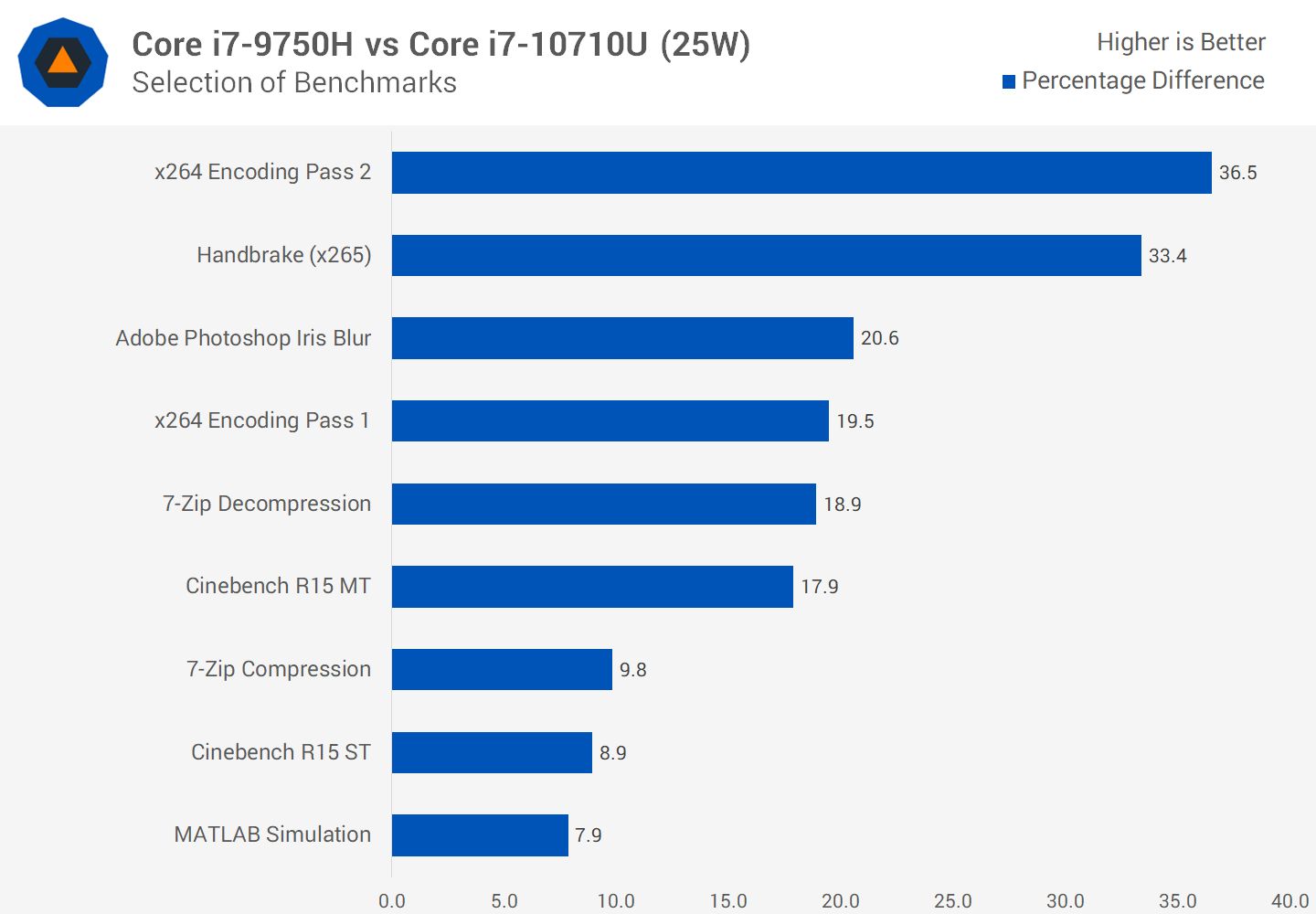
Intel hasn’t reached the point where their 25W U-series chip can compete with 45W H-series models. The i7-9750H is still 30% faster or so in crucial workloads like video encoding, so don’t go ditching your 15-inch H-series laptop just yet because a six-core U-series CPU doesn’t stack up as expected.
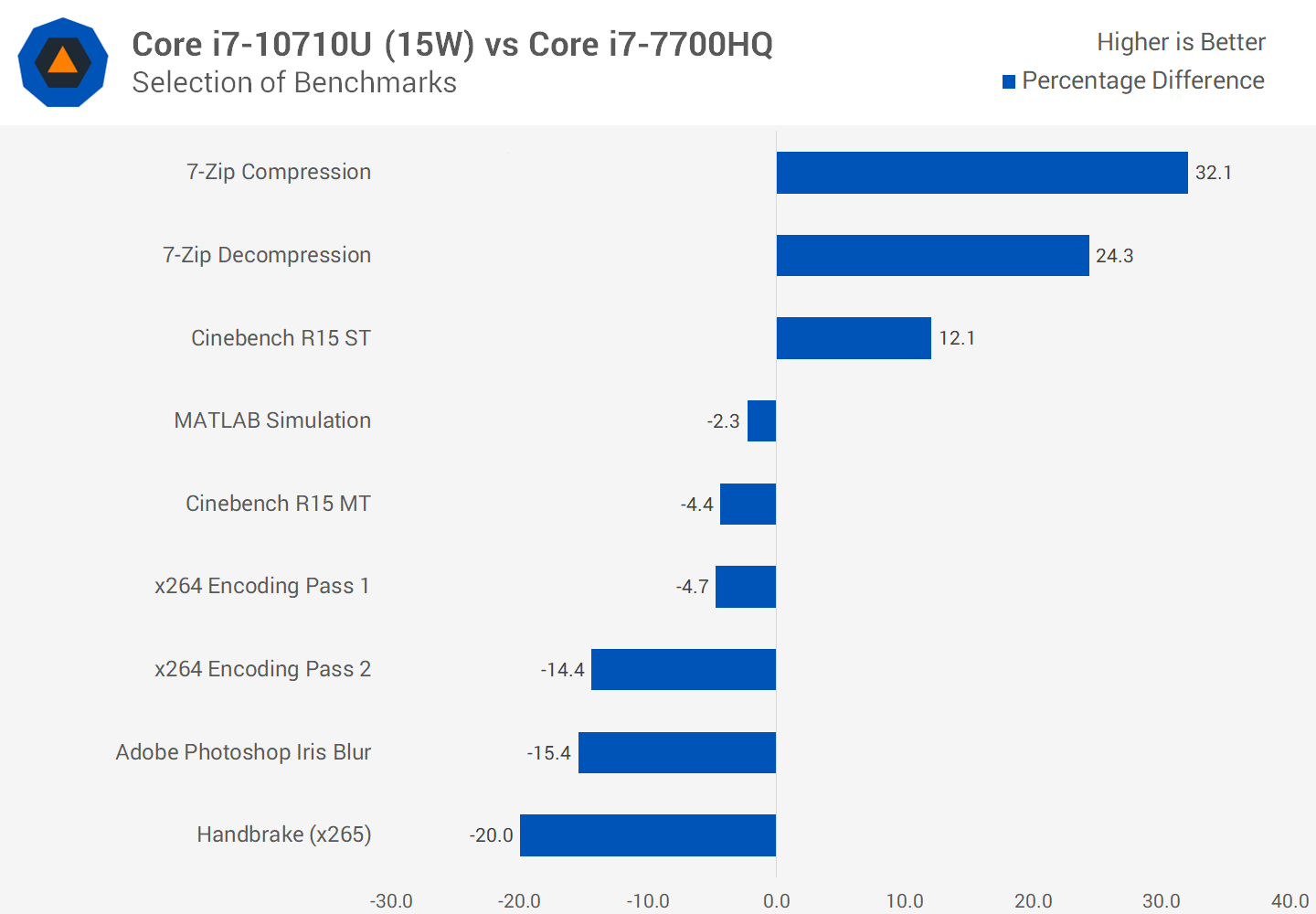
Core i7-10710U vs. Ryzen 7 3750H
The launch of Comet Lake isn’t good news for AMD. The Core i7-10710U is, in our opinion, a much better option than even the Ryzen 7 3750H, and we’re talking about a 15W CPU vs 35W here. These CPUs trade blows, despite the 3750H featuring much higher power requirements, and impressively the 10710U even beats it in workloads like Handbrake and especially anything single threaded. The only advantage the 3750H has is a much faster integrated GPU, but that can disappear easily with a discrete GPU pairing, which is becoming more common.
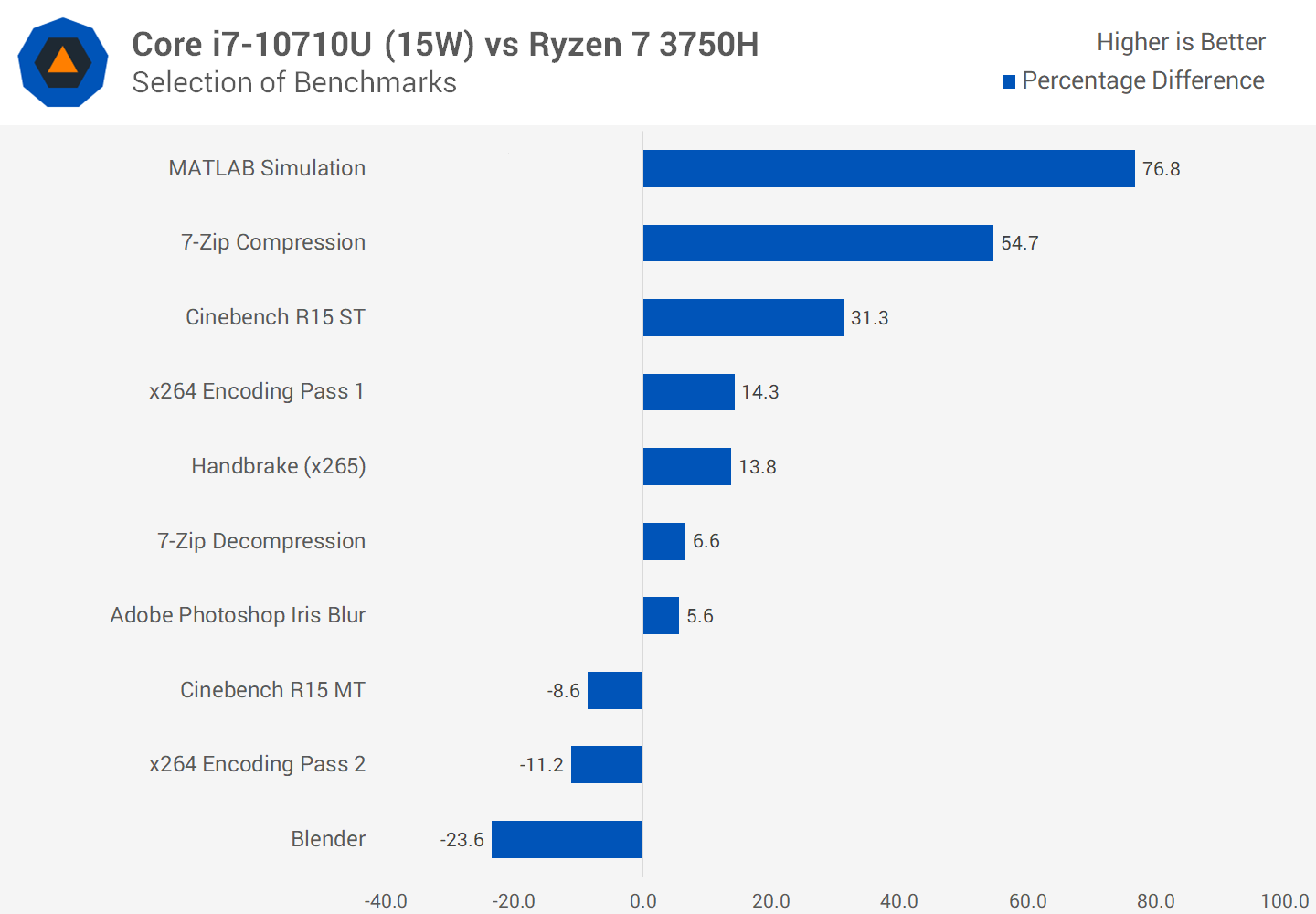
It’s even worse when you give the Core i7-10710U a bit more power to play with. Ryzen gets badly beaten here, and we’re not even comparing U-series to U-series which is even more of a bloodbath. AMD can’t get Zen 2 based designs here fast enough, where we expect the significant changes to architecture and the introduction of 7nm to bring massive gains in the low power space.
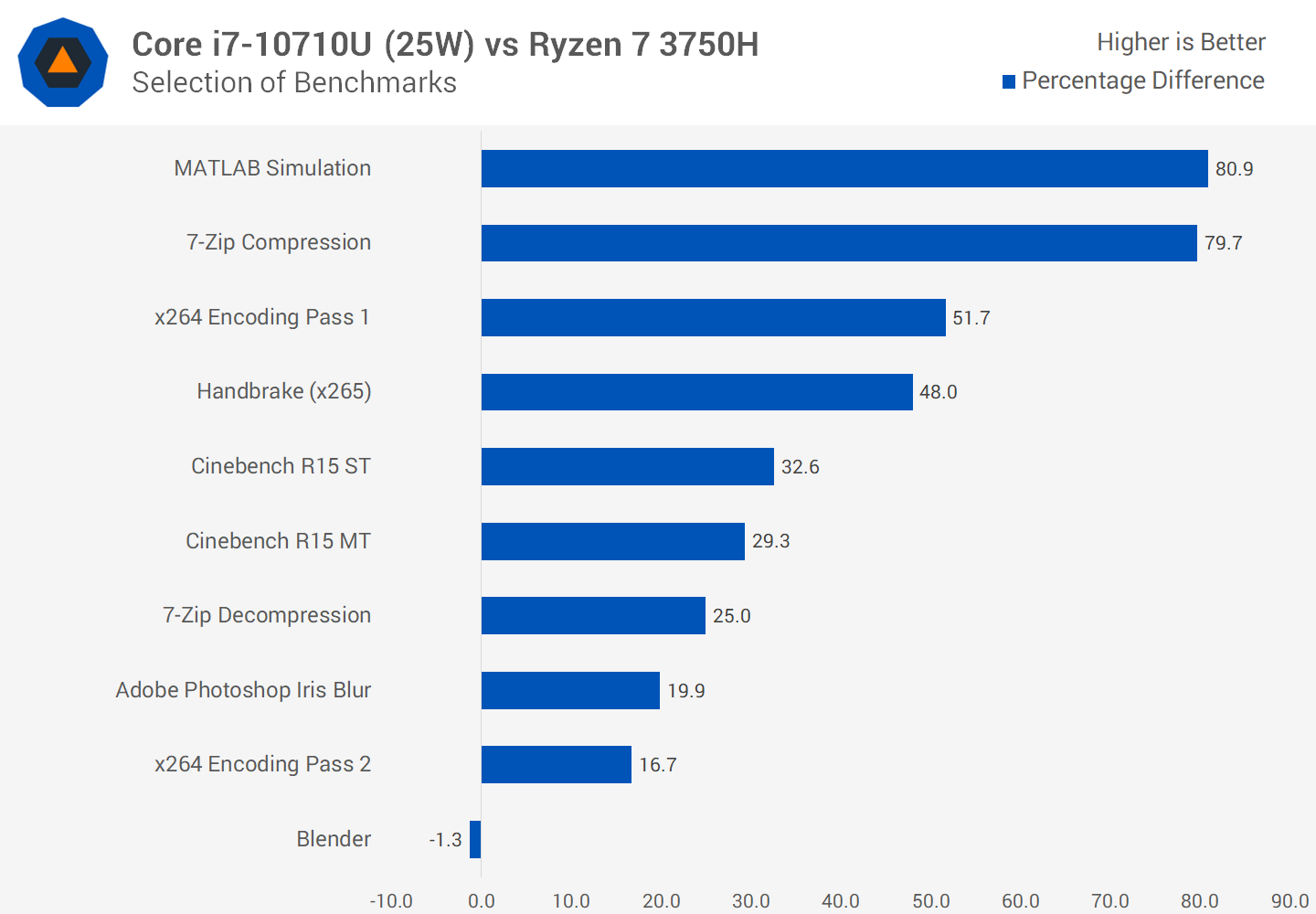
Wrap Up
Seeing Intel reach the limits of their 14nm process, we genuinely weren’t expecting the Core i7-10710U to be this good. At 15W we happen to be right in the sweet spot for an efficient six core design, which allows for up to 30% more performance in multi-threaded workloads. We aren’t getting many other improvements, but for buyers of ultraportable systems and with the increasing usage of multi-threading, this is very decent.
Anyone looking to upgrade their slim and light machine should be able to find performance gains even over a quad-core from the past few generations, although you’ll have to specifically look for a Core i7-10710U as it’s the only six-core model. If you’re coming from a dual-core, you’ll be blasted into a new dimension with all the extra performance you’ll get. Seriously, those dual-core Intel U-series processors are slow these days.
It’ll be interesting to see how Ice Lake stacks up. We know they are clocked lower, but given U-series chips typically hover in the mid 2 GHz range with four cores, this may not be a problem. And the improved integrated graphics might come handy, but they might also become easily outpaced by a Comet Lake CPU with a discrete GPU, like is found in this MSI Prestige notebook. Time will tell.
Shopping Shortcuts
Further Reading
Source link