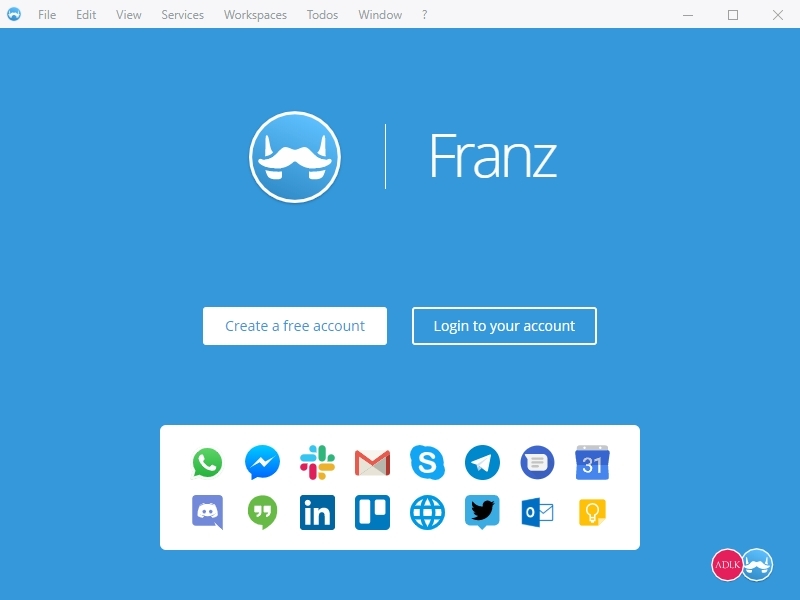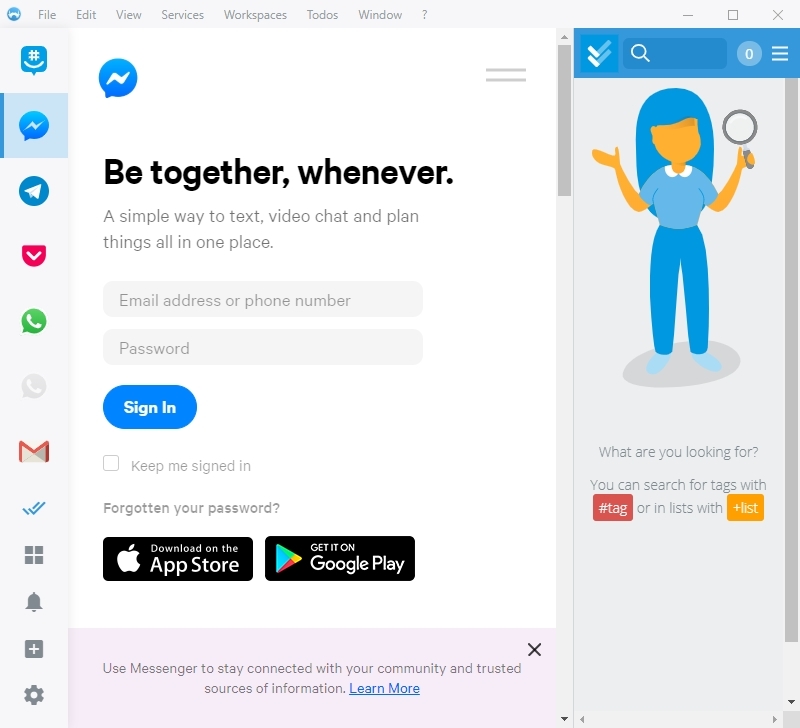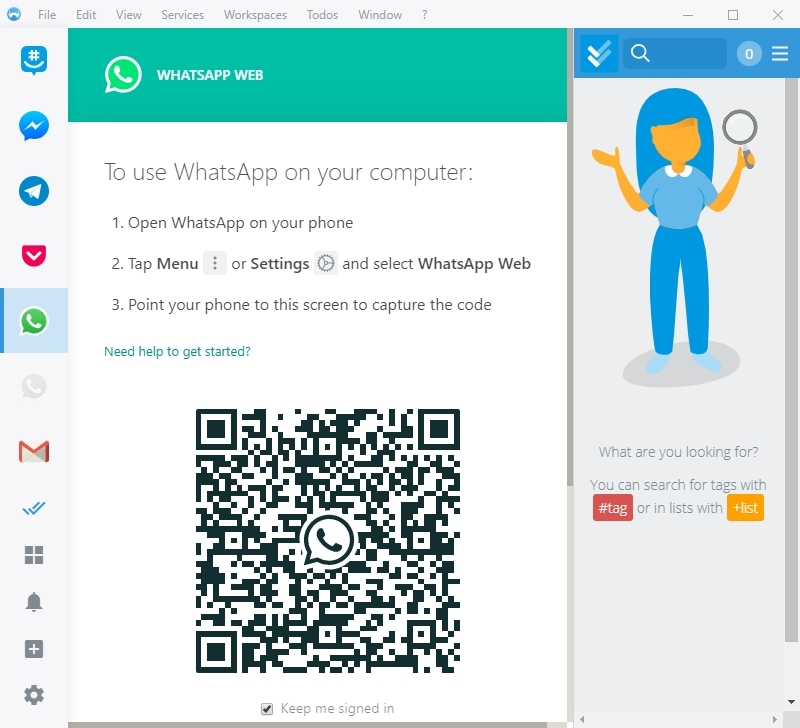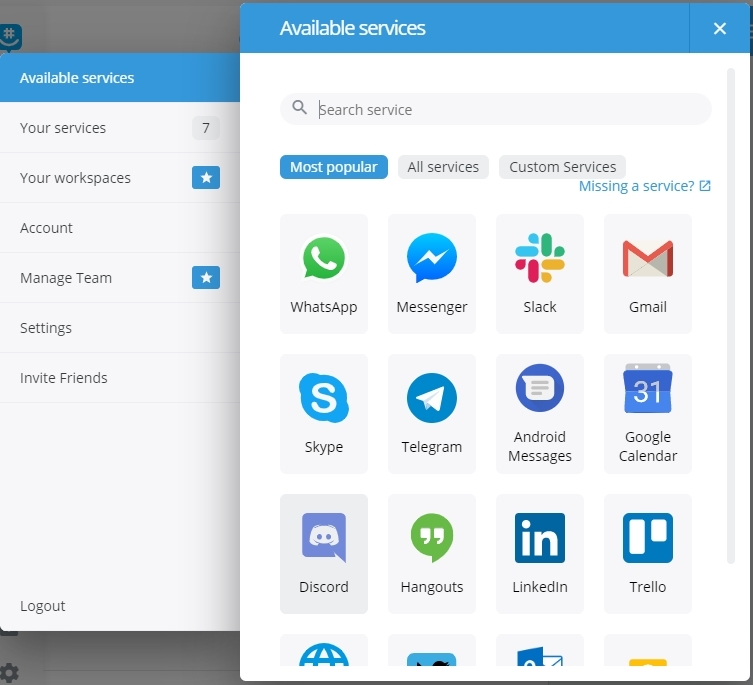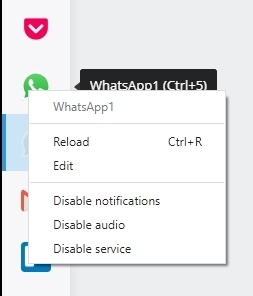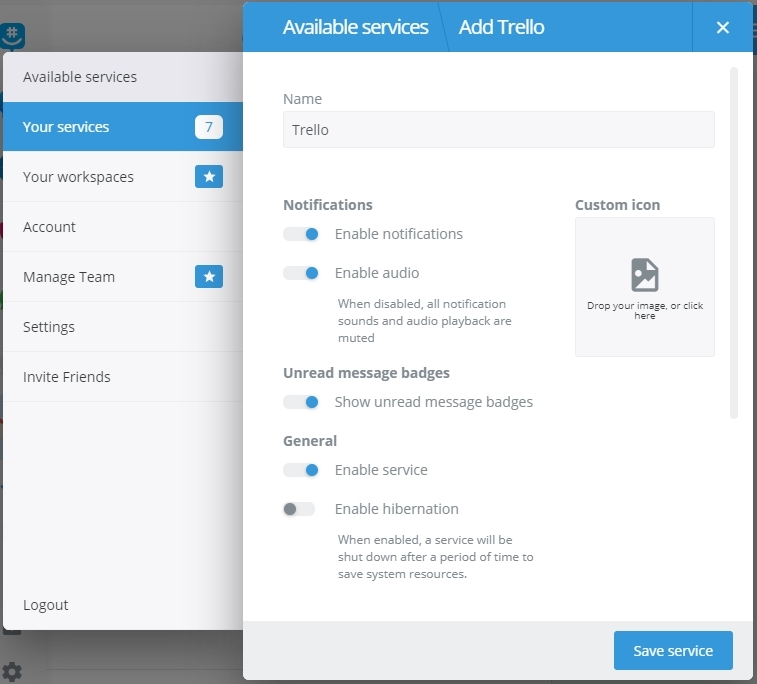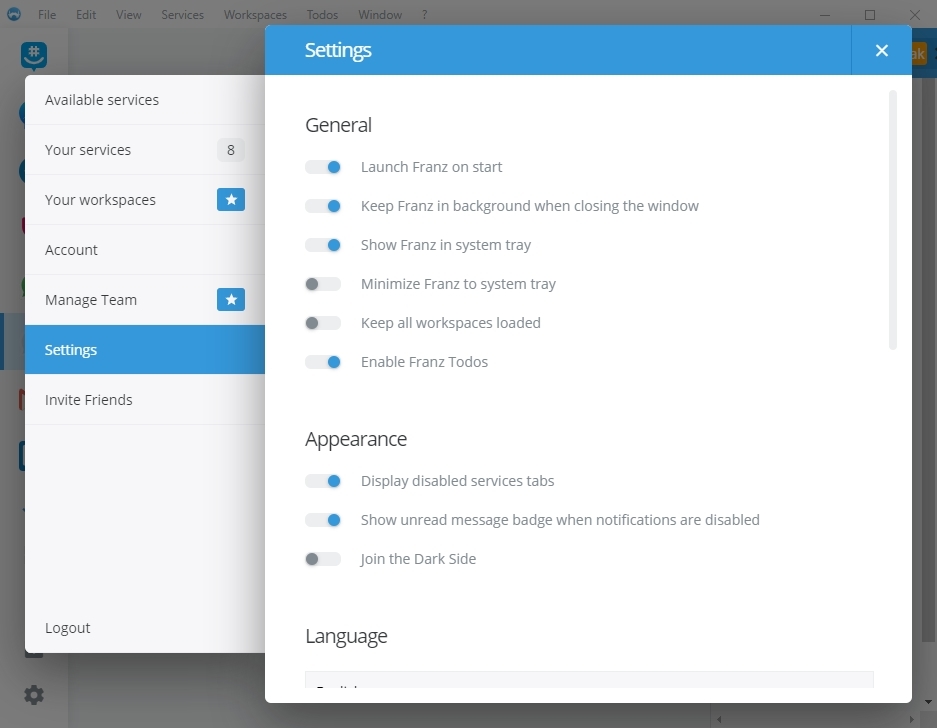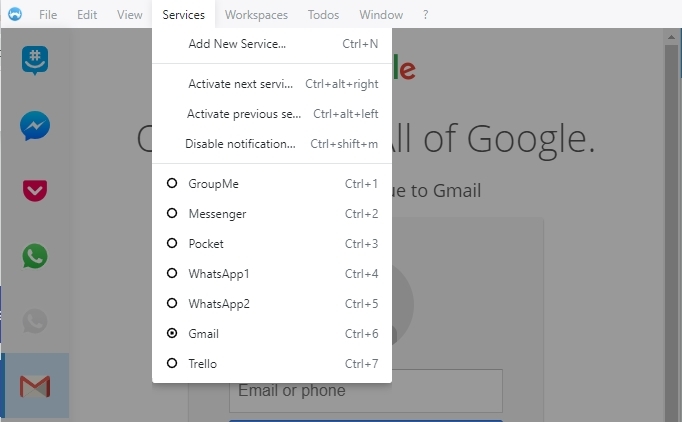[ad_1]
Franz is a free messenger software that lets you connect, manage and access multiple messaging and collaboration services under one roof. The free version lets you connect up to three services at a time, so you can connect to your WhatsApp, Facebook Messenger and TweetDeck accounts and have less tab clutter in your browser. And if you are a working professional then you can connect to your Skype, Trello, Slack or Office 365 account. Other services that you can connect to include Gmail, Telegram, LinkedIn, Discord, Hangouts and more.
If you opt for the paid version, you can unlock the Workspaces feature that lets you separate your work and personal accounts for an even more organised messaging environment.
Pre-requisites:
OS: Windows, macOS or Linux
Software: Download and install from meetfranz.com
Account: Register yourself on the website or via the installed software
How to use set-up and use Franz
1.
Sign up for a Franz account or sign in with your credentials if you have already registered.
Sign up for a Franz account or sign in with your credentials if you have already registered.
2.
The left pane lists some popular services you might want to connect to right away.
The left pane lists some popular services you might want to connect to right away.
3.
For instance, click on the WhatsApp icon and follow the on-screen instructions to enable WhatsApp Web. Franz lets you add more than one WhatsApp account.
For instance, click on the WhatsApp icon and follow the on-screen instructions to enable WhatsApp Web. Franz lets you add more than one WhatsApp account.
4.
If you don’t see the service you want to connect to then click the plus symbol (or press the [Ctrl] + [N] keys) to get a list of all the services that Franz supports.
If you don’t see the service you want to connect to then click the plus symbol (or press the [Ctrl] + [N] keys) to get a list of all the services that Franz supports.
5.
After the service is added to the left pane, you can right click on it to edit individual settings, switch off audio alerts and notifications.
After the service is added to the left pane, you can right click on it to edit individual settings, switch off audio alerts and notifications.
6.
When you select the Edit option (shown in the previous step) for a service, you access to additional settings to rename, change its icon for easy identification, configure notifications and more.
When you select the Edit option (shown in the previous step) for a service, you access to additional settings to rename, change its icon for easy identification, configure notifications and more.
7.
Franz also comes with a To-Do list feature, which appears in the right pane. You can disable it by clicking the icon with the double tick marks or pressing the [Ctrl] + [T] keys to make visible/invisible.
Franz also comes with a To-Do list feature, which appears in the right pane. You can disable it by clicking the icon with the double tick marks or pressing the [Ctrl] + [T] keys to make visible/invisible.
8.
Click the gear icon at the bottom of the left pane to open the app’s global settings. Here, you can change to a dark mode, stop Franz was loading at startup, view and delete service connections and more.
Click the gear icon at the bottom of the left pane to open the app’s global settings. Here, you can change to a dark mode, stop Franz was loading at startup, view and delete service connections and more.
9.
Franz also supports keyboard shortcuts. Click on any of the menu items to view the shortcuts assigned to them. For instance, click on the Services menu and you will see how to cycle through your accounts without using the mouse.
Franz also supports keyboard shortcuts. Click on any of the menu items to view the shortcuts assigned to them. For instance, click on the Services menu and you will see how to cycle through your accounts without using the mouse.
[ad_2]
Source link