In a nutshell: Google’s Area 120 team has launched the new Stack scanning app to digitize bills, receipts, and other documents. Instead of just throwing all of your documents into a random drawer or case, the app allows you to scan them, highlight the most important information, and save them on the cloud. This way, if you need these documents at a later date, you can find them easily.
Google Stack is being developed by Cristopher Pendrogal and Mathew Cowan alongside the rest of Area 120’s team, Google’s in-house incubator for experimental apps. Besides Stack, Cristopher and Mathew also worked on DocAI, an—enterprise-grade application used to process and categorize data extracted from enormous numbers of documents.
“We found that by applying DocAI’s enterprise technology to personal documents, we could help people get organized,” Pendrogal said.
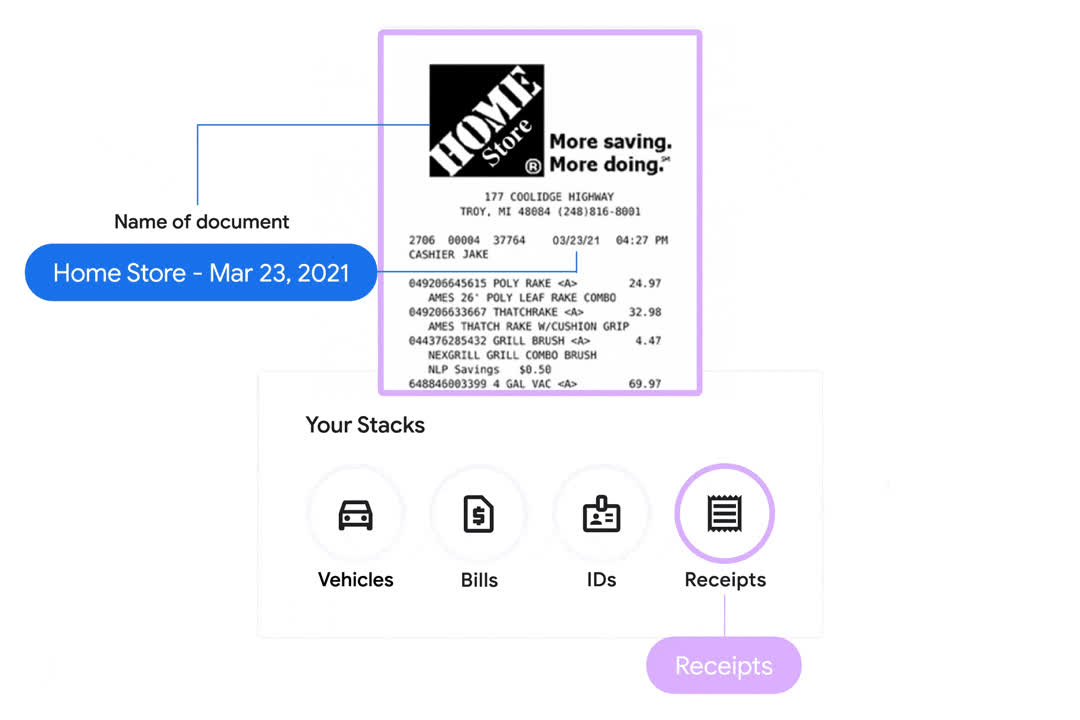
Working with Stack is simple. Take a photo of a document, and the app will scan it into a PDF, name it, and put it in a “stack.” The app will identify relevant information, including the due date, account number, and amount due, and then display it in a tab. Users can look for a document by searching for terms through the entire text.
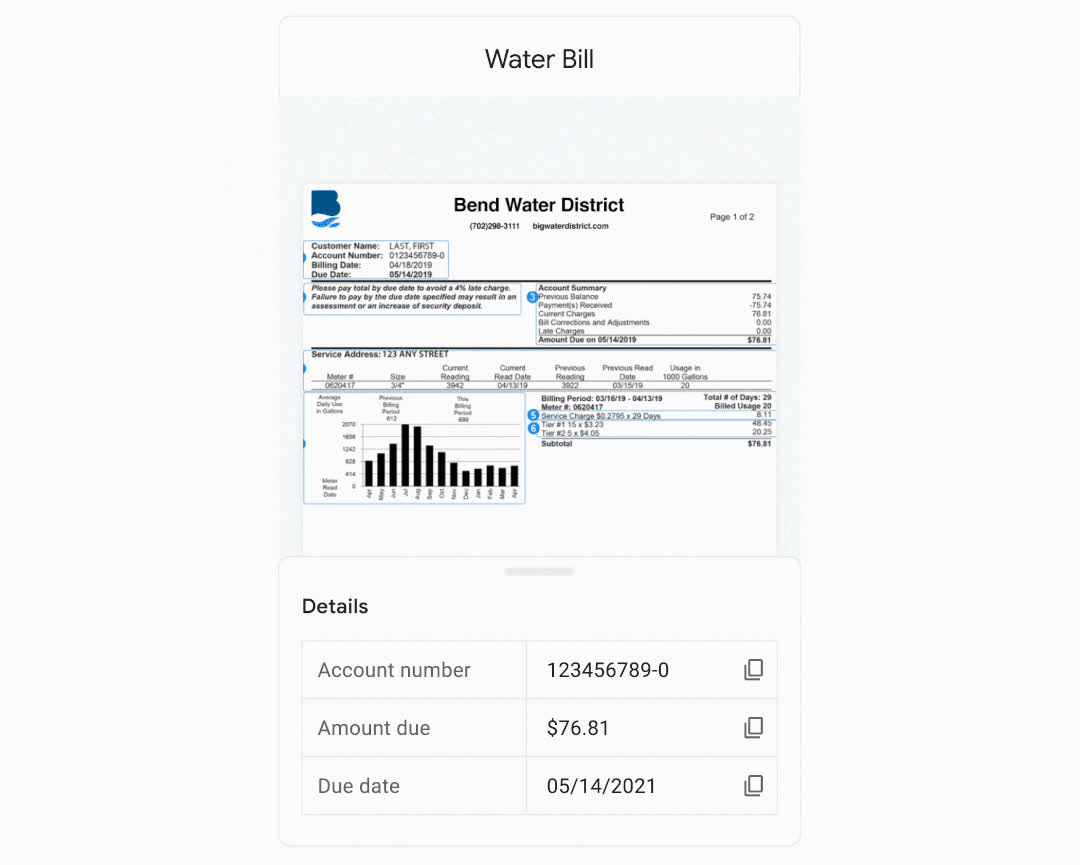
Stack features Google’s advanced security suite to ensure the safety of the users’ documents. Users may opt for face recognition or fingerprint scan each time they open the app for additional protection. Additionally, Stack can also save a copy of a document to Google Drive, which might be useful if the user uninstalls the app.
Google Stack still is in its early days, so expect to face some issues such as incorrect values or problems in the categorization. For now, the application is only available in the U.S. and for Android. Other platforms might receive it based on users’ feedback.
Source link