[ad_1]
Today we’re taking a look at desktop vs. laptop graphics performance, a revisit of a topic we last covered over a year ago when Nvidia launched their first mobile GeForce RTX GPUs. The original investigation was prompted by Nvidia’s confusing naming scheme, where laptop and desktop GPUs have the exact same name but certainly feature vastly different performance.
Using hardware available in early 2019, we found that the desktop RTX 2070 was on average 19% faster than the RTX 2070 mobile chip at 1080p. This difference expanded to a whopping 42% difference when comparing the desktop RTX 2070 to Nvidia’s low power RTX 2070 Max-Q variant.
Since then, we’ve seen refreshes to laptop and desktop hardware. On the graphics side, Nvidia has released the RTX Super series for desktops and more recently laptops. This latest wave of 2020 gaming laptops uses Super GPUs at the high-end, in the form of the RTX 2070 Super and RTX 2080 Super which we’ve reviewed already. We’re also seeing new CPU options through Intel’s 10th-generation, and the return of AMD to gaming laptops with Ryzen 4000.
Knowing what you are getting however, is as confusing as ever. In 2020, you can buy laptops that feature “RTX 2070 Super” GPUs inside, but sometimes you’ll get a Max-Q variant, sometimes you won’t. This continues across the entire line, from below the GTX 1660 Ti right up to the highest option, the RTX 2080 Super. To some customers that aren’t as familiar with Nvidia’s GPU line-up, at a glance it looks like these laptops are offering the same GPU and therefore the same performance as what you’d get from an equivalent desktop gaming PC. But that’s far from the case.
Let’s take the RTX 2070 Super as an example. While both the desktop and laptop variants use the same physical GPU — the same 12nm TU104 die complete with 2560 CUDA cores is actually there — other aspects are very different. The desktop card features a 215W power limit, which allows the GPU to clock at 1770 MHz boost or higher. The laptop variant has a power limit anywhere from 80 to 115W, with boost clocks between 1155 and 1380 MHz. That means that purely based on rated clock speeds, the desktop card can clock 28% higher in the best case, and potentially over 50% higher if we compare it to the lowest power mobile configuration.
Memory configurations can also differ. The base design is again similar, both variants deliver 8GB of GDDR6 memory on a 256-bit bus. But if you get a low-power Max-Q mobile variant of the RTX 2070 Super, you’ll see just 11 Gbps memory, compared to 14 Gbps on the desktop. This reduces memory bandwidth in addition to featuring lower clock speeds.
We could go on with examples across the rest of the line-up, but you get the point. Nvidia feels that by using the same physical GPU with the same number of shaders, they can brand their laptop GPUs the same as they do on the desktop. This is in spite of vastly different power targets, clock speeds and ultimately performance.
With that, we’re going to unravel in today’s review the exact performance difference you can come to expect between Nvidia’s desktop and laptop GPUs of the same name, covering all options from the GTX 1660 Ti up through to the RTX 2080 Super. Hopefully this will make it much clearer next time you’re buying a new gaming system, knowing what level of performance you’re getting.
Before We Begin: Test Notes
Like our previous comparisons between desktops and laptops, this isn’t designed to be a direct GPU comparison where we lock down the desktop platform to the same specifications and level of performance you’d get from a laptop. There’s no CPU downclocking or power limiting, this is designed to be a realistic comparison between desktop and laptop platforms. This means that yes, the desktop PC will also have a more powerful CPU with better cooling, and faster memory. That’s how these systems are generally configured in the real world, so these results will show you the actual difference between a gaming laptop and desktop, not between a gaming laptop and a weird gimped desktop.
With that said, we haven’t gone all out with our desktop test system to absolutely crush gaming laptops. Our desktop platform for this test is configured with a relatively modest Intel Core i5-10600K, 16GB of dual-channel DDR4-3200 memory with XMP enabled. We chose these components to roughly match what is on offer in most gaming laptops: typically you get an Intel six-core CPU like the Core i7-10750H at most reasonable price points, while 16GB of memory is a common starting point as well.
On the laptop side, our usual test notes apply. We configure all laptops we test with dual-channel memory, decent airflow into the coolers, and set them to stock power settings. The results you’ll see in the charts are an average of several systems with the same configuration. You can check out the full list of laptops we tested here.
Benchmarks
Let’s kick off the benchmarks with Red Dead Redemption 2, the first of six games we’ll explore in-depth before showing a summary of the 18 games we tested for this comparison.
The first thing you’ll note here is that alongside each CPU and GPU configuration there are power limits, which show the maximum sustained power draw we saw from these components. For laptops, generally both the CPU and GPU will run right up to this limit indefinitely, so that could mean 45W on the CPU and 90W on the GPU. However with our desktop platform, how close a CPU or GPU comes to reaching the limit will depend on the game and its utilization.
For example, while the RTX 2070 Super is listed here with the desktop variant as 215W, in many games its actual power consumption is lower.

Back to Red Dead Redemption 2, running at 1080p on High settings with the Vulkan renderer, you might have noticed straight away that we have three desktop configurations sitting at the top of the chart.
The RTX 2070 Super and RTX 2080 Super deliver breakaway performance, but even the RTX 2070 comes in marginally ahead of the fastest laptop configuration we’ve tested in 2020, which comes equipped with a Core i9-10980HK and RTX 2080 Super Max-Q running at 90W.
Moving down the chart we have the RTX 2060 desktop config in the middle, delivering slightly more performance than the RTX 2070 Super Max-Q. In this test, the desktop RTX 2060 is only 4 percent ahead of the RTX 2060 for laptops, which as we’ll come to see is an outlier. Meanwhile, the GTX 1660 Ti is sitting around 8 percent ahead of its laptop counterpart.
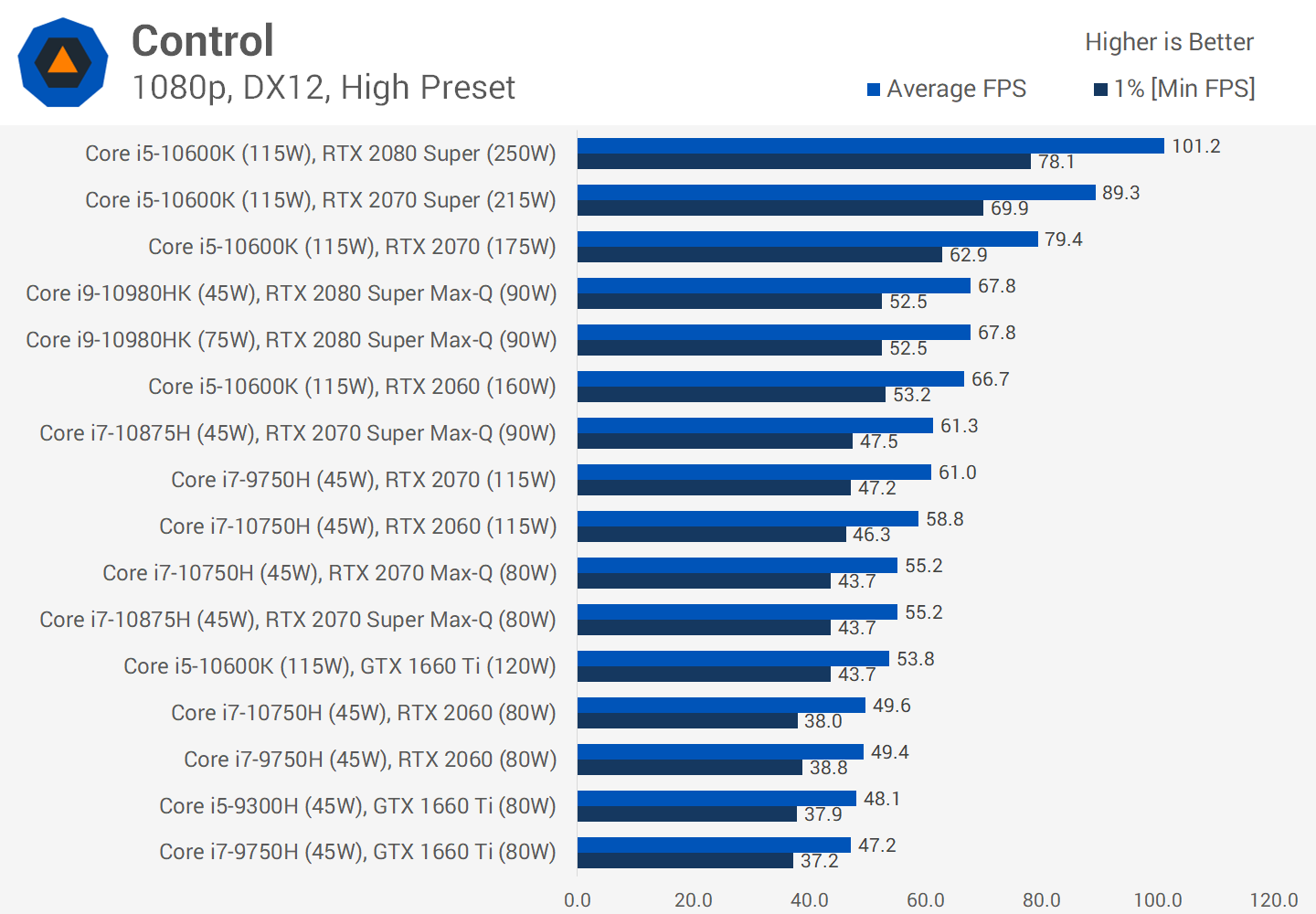
Next up we have Control, which is one of the most GPU demanding titles in our suite, we’re not even close to being CPU limited here, especially on laptops. Starting from the bottom you’ll see that the desktop GTX 1660 Ti outperforms the laptop variant by 14 percent, allowing it to also slot in ahead of the lower power RTX 2060 configurations. So if you get a laptop with an 80W RTX 2060, you aren’t quite at the level of a desktop GTX 1660 Ti.
One up the desktop stack is the RTX 2060 that pulls away from the fastest laptop configuration of this GPU, to the tune of 13%. The RTX 2060 desktop is notably faster than the RTX 2070 for laptops, and RTX 2070 Super Max-Q as well. In fact, the RTX 2060 is delivering closer to RTX 2080 Super Max-Q type performance, fitting right alongside those GPUs.
Then for the high-end stuff, it’s a bit of a bloodbath for the laptop variants. Our desktop RTX 2070 GPU is 30 percent faster in this title, pulling well ahead due to its much higher maximum power limit of 175W versus 115W. The Super desktop GPUs compared to their 90W Max-Q equivalents in laptops, the margin grows to over 40 percent in favor of the desktop model.
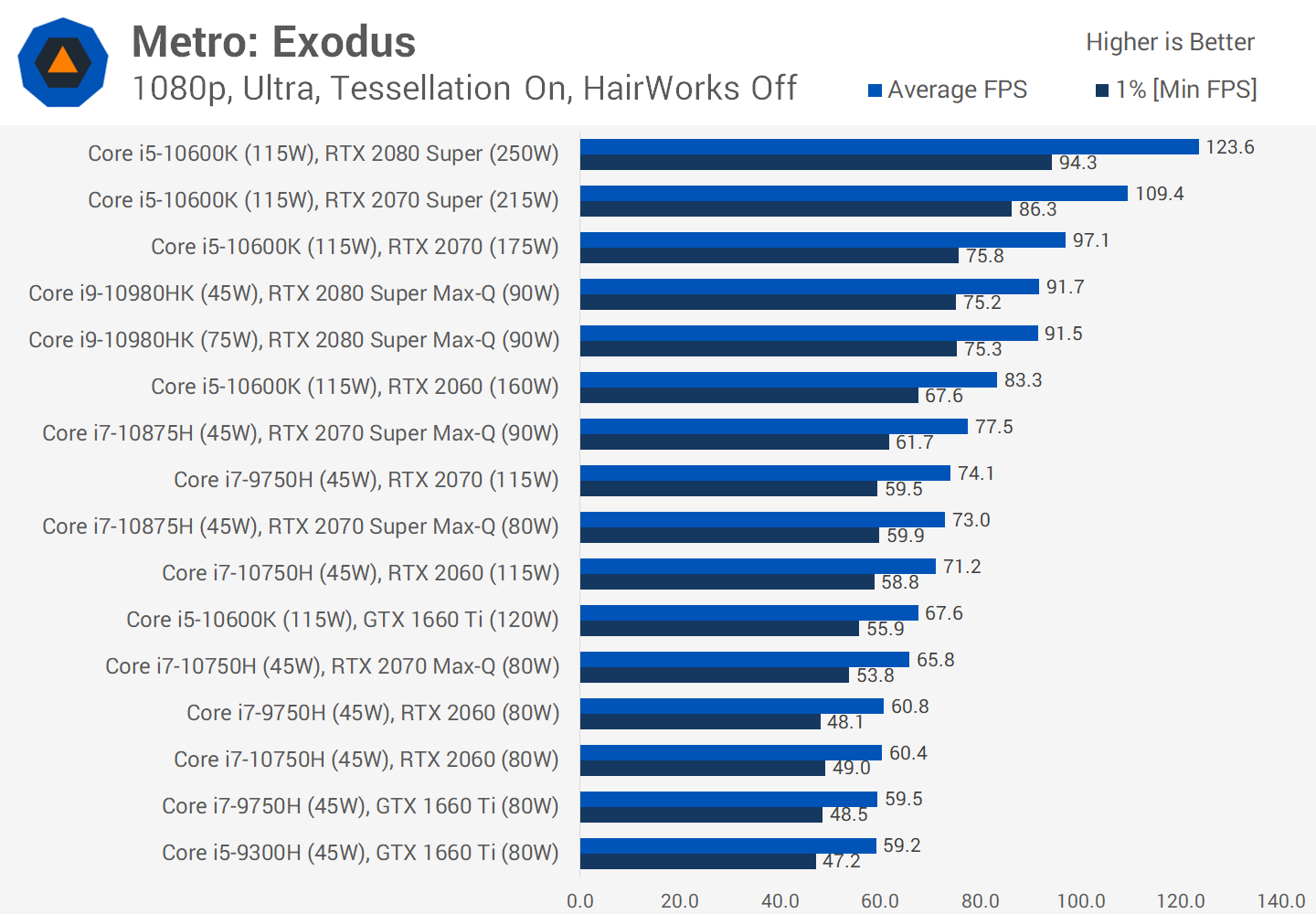
In Metro Exodus you can also expect to see large margins between the laptop and desktop GPU variants, which grow at each successive step. The GTX 1660 Ti for desktops is 14% faster than the laptop model. Then for the RTX 2060, it’s 17% faster. For the RTX 2070, we’re up to 31% faster. It’s 41% for RTX 2070 Super vs RTX 2070 Super Max-Q, and 35% for RTX 2080 Super versus RTX 2080 Super Max-Q.
These are substantial margins in favor of desktops, especially at the high end. The performance difference for a card like the RTX 2070 is, quite frankly, ridiculous given they both have the exact same name, no Max-Q branding here.
The 115W power limit for the laptop GPU doesn’t allow it to get even close to the desktop card and really, it’s hard to say the laptop model is delivering true RTX 2070-like performance.

Shadow of the Tomb Raider is an interesting case in that this game is also heavy on the CPU, to the point where at 1080p, our high-end configurations are CPU limited and deliver roughly the same performance. But what you’ll also see, even for the lower-end models, is that the desktop GPUs in combination with the Core i5-10600K, deliver much higher 1% low performance than the laptop models.
Take the RTX 2060, for example. Looking at average frame rates, the desktop card is 18 percent faster than the laptop variant at 115W. But if you compare 1% lows, the desktop platform is 35% faster as the CPU is able to keep up better with the demanding sections of the benchmark pass. There are plenty of situations like this across modern games where desktops don’t just have a big GPU advantage in games, but a big CPU advantage as well.
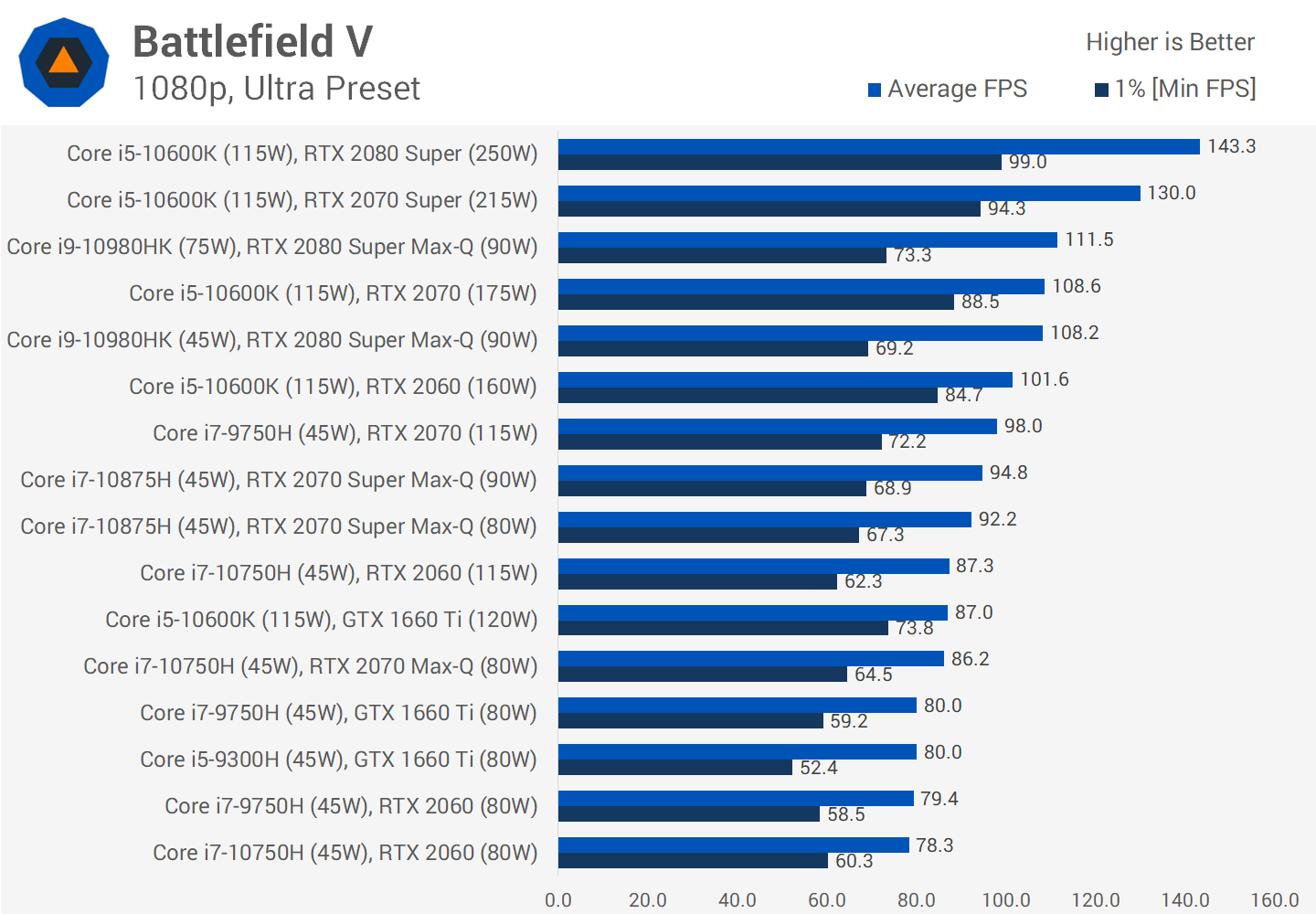
Battlefield V is another game where you’ll get much more consistent frame times with a desktop PC than you will on a laptop. For example, the 1% low of our desktop system with an RTX 2060 is nearly as high as the average frame rate you get with the same GPU in a laptop.
Of course, on top of that we see much higher average frame rates. The RTX 2060 is 16 percent faster on average and this grows with higher end configurations.

The final game we wanted to comment on is Borderlands 3. This is another game where the top four desktop configurations sit at the top of the chart, and where even a GTX 1660 Ti desktop paired with a Core i5 processor is able to outperform a decent RTX 2070 gaming laptop.
Like Red Dead Redemption 2 was an outlier on the lower end of performance margins, Borderlands 3 is a bit of an outlier the other way, with over a 25% advantage in the RTX 2060 class to the desktop platform.
Performance Breakdown on 18 Games
The performance breakdowns below will illustrate the difference between desktop and laptop GPUs across a range of games. With the GTX 1660 Ti, we’re looking at the desktop variant being 14% faster on average when looking at average frame rates.
GTX 1660 Ti Desktop vs. Laptop
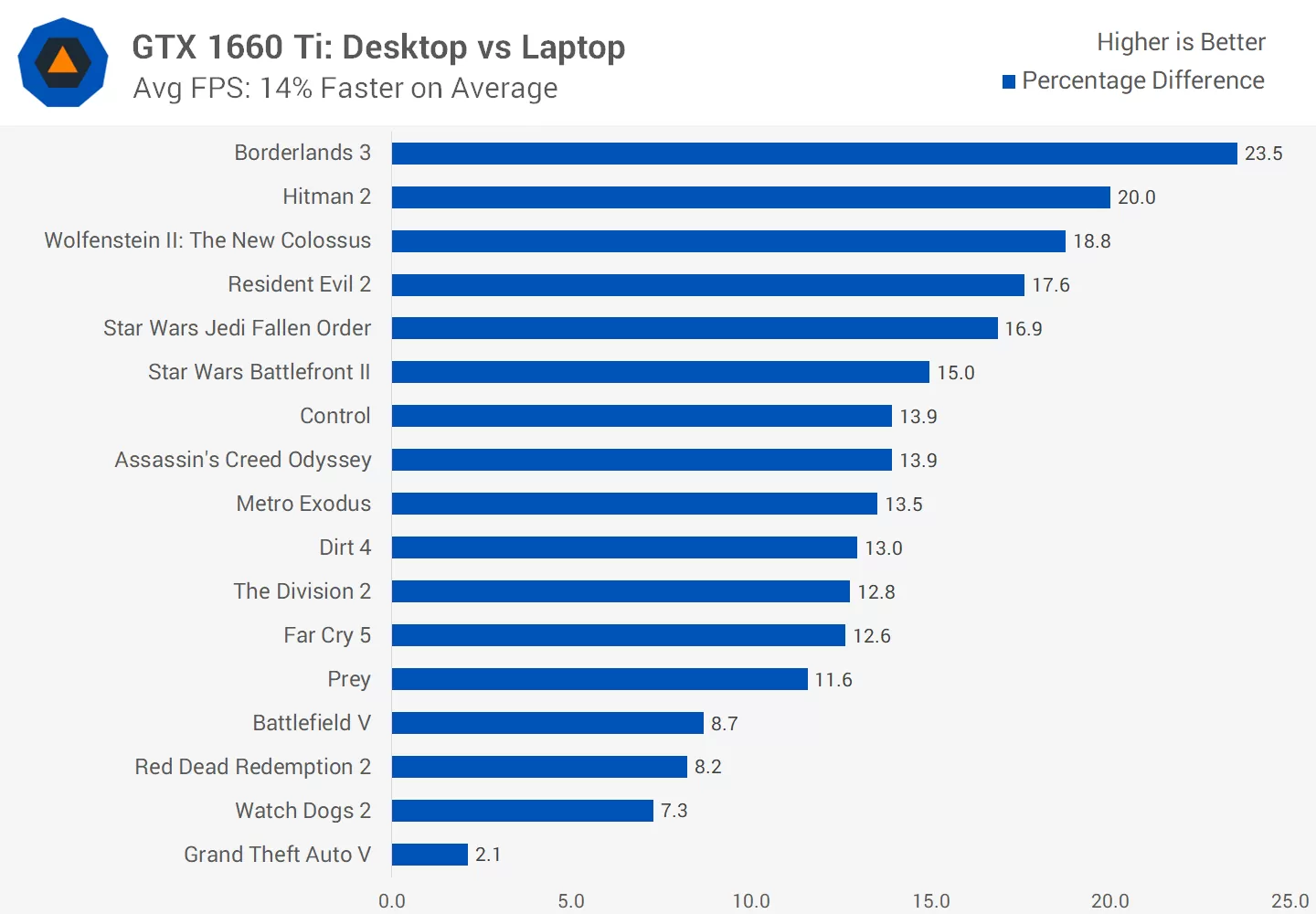
In some titles like GTA V, that margin is just low single digits. In others like Hitman 2 and Borderlands 3, the difference is closer to 20%. But throughout our testing, on average the laptop GTX 1660 Ti isn’t quite at the level of the desktop card.
RTX 2060 Desktop vs. Laptop (115W & 80W)

Next up is the RTX 2060, comparing the desktop card to the fastest laptop configuration available today, with a 115W power limit. The desktop card is on average 18% faster, which is a substantial difference between the variants given they both have the same name. This is often the difference between below 60 FPS and above 60 FPS with a title like Control.
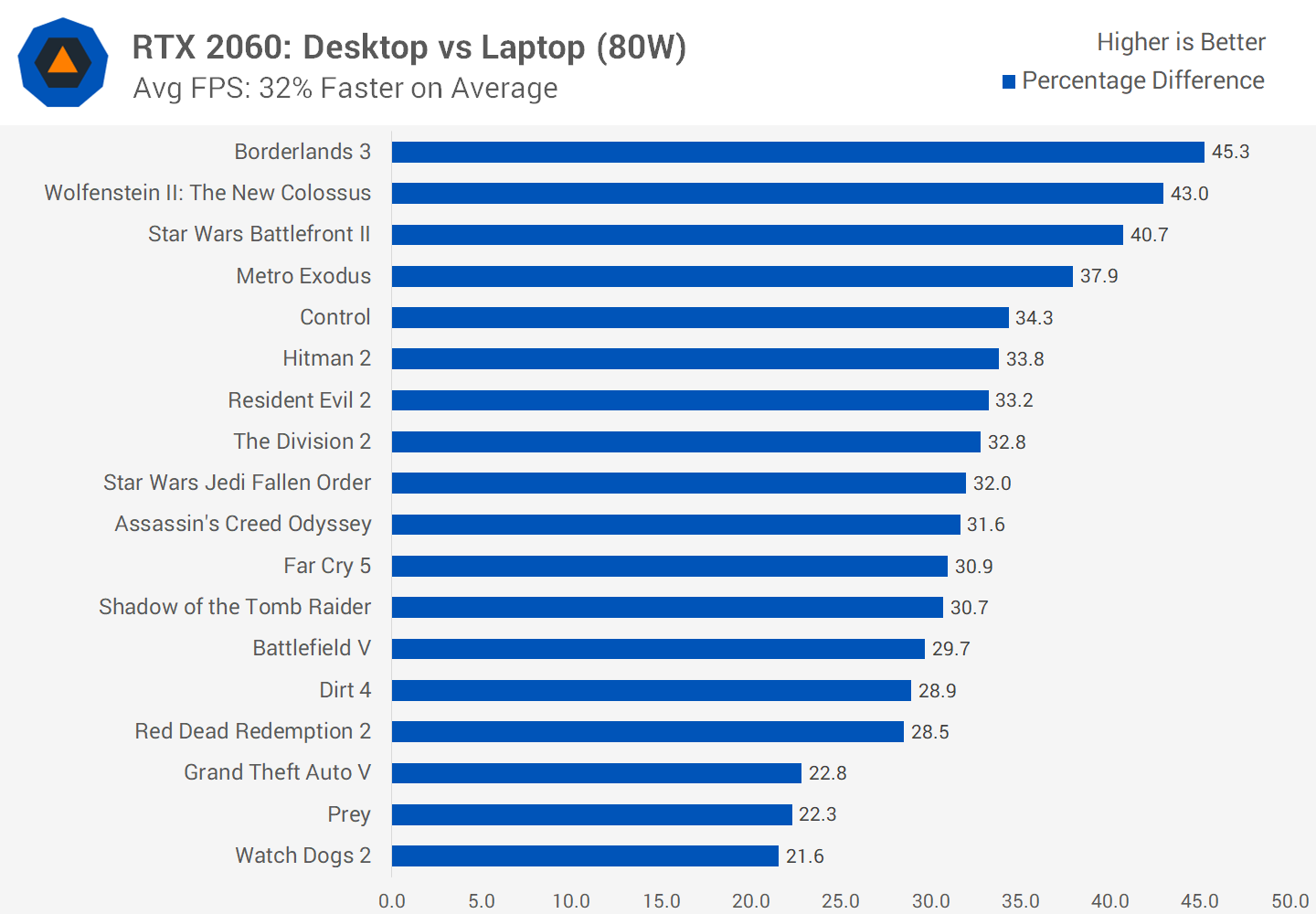
And comparing the desktop RTX 2060 to the lower power 80W variant of the RTX 2060 for laptops, the margins are larger, at 32% in favor of the desktop card. With such a large difference, it’s a bit silly to call the much slower RTX 2060 80W the same name as the desktop card that can consume up to twice the power.
RTX 2070 Desktop vs. Laptop (115W, Max-Q 80W & Max-Q 90W)


In the RTX 2070 class, when testing with a more modern set of games, the desktop card is now approximately 25% faster on average, with particularly large gains in titles such as Borderlands 3, Shadow of the Tomb Raider and Control. And when putting the desktop card up against the low power 80W Max-Q variant of this GPU, the difference is very significant, with the desktop card pulling ahead by 38% on average.
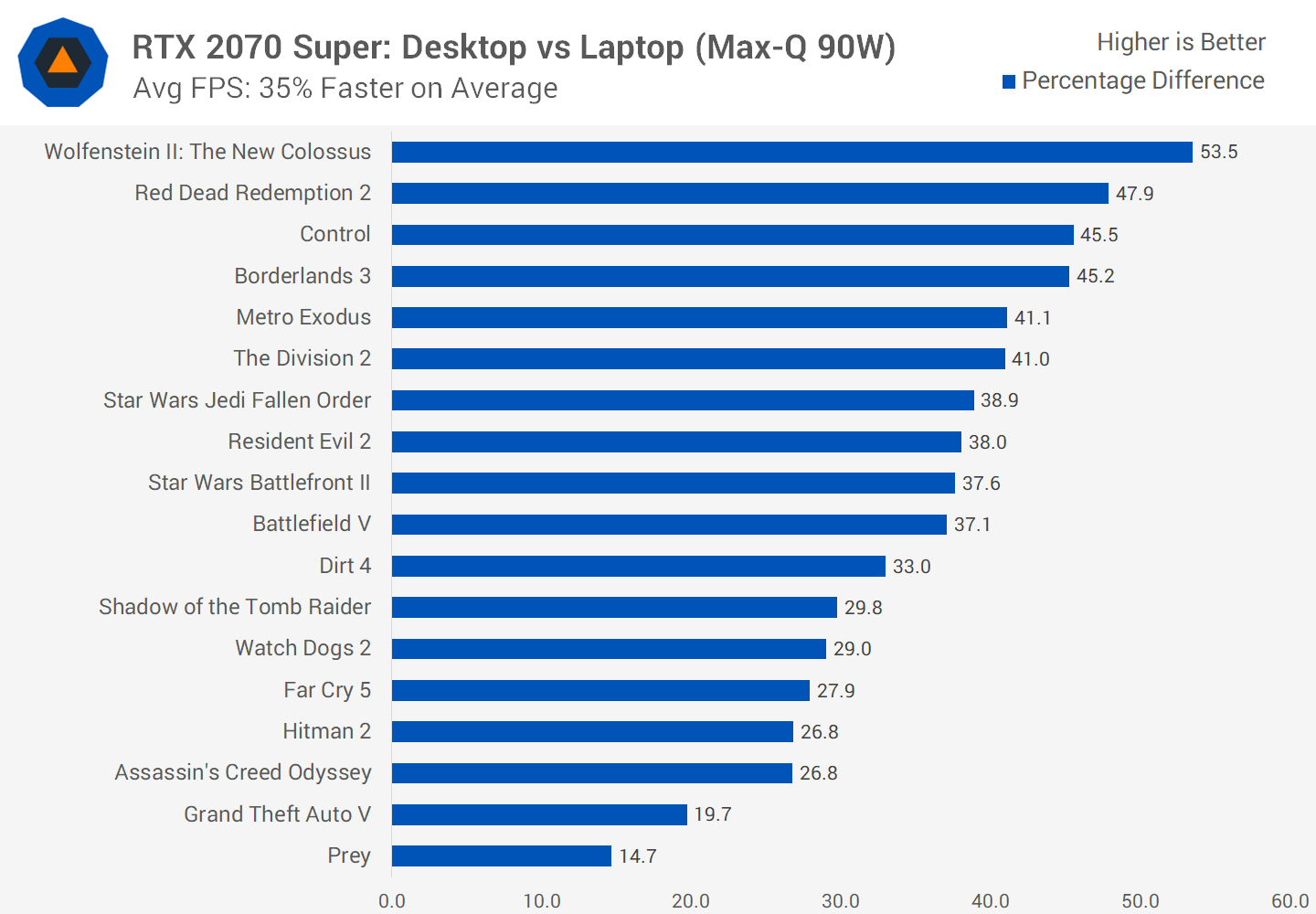
For the RTX 2070 Super we only currently have data for low power Max-Q laptops that let the GPU run up to 90W. In this instance, the desktop card comes in 35% faster on average, putting the low power model to shame. In the most GPU demanding titles of recent years, the desktop PC can pull ahead by 40 to 50 percent in some instances, so this Max-Q model really is not delivering RTX 2070 Super-like performance.
RTX 2080 Desktop vs. Laptop (Max-Q 90W)
Similar story with the RTX 2080 Super. Margins are a little smaller than with the RTX 2070 Super, but still, the desktop variant is 29% faster than the laptop Max-Q variant running at 90W. At times, the margin can be as high as 50%.
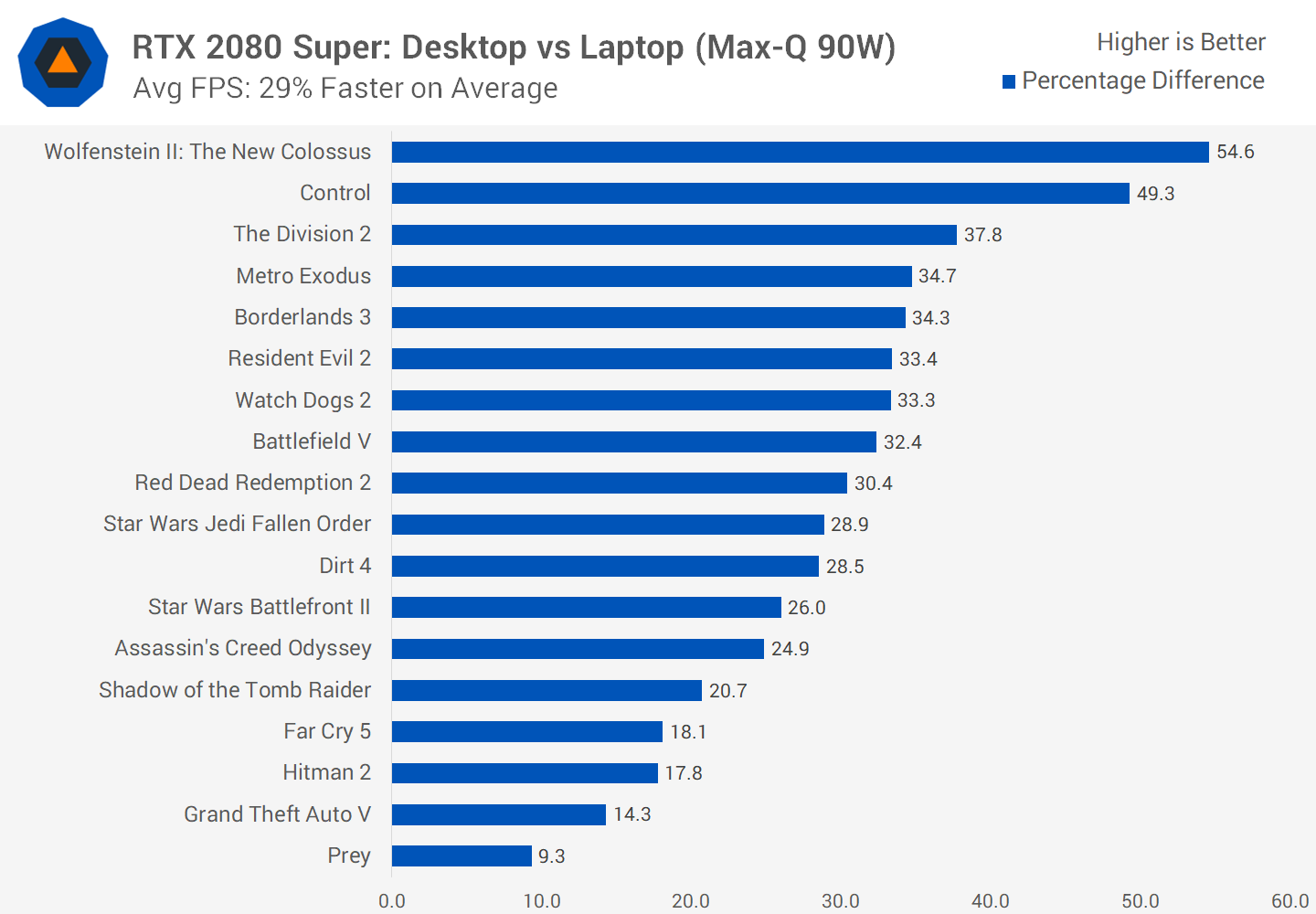
Desktop to Laptop Equivalents
This begs the question, where do the laptop GPUs actually align in terms of the desktop GeForce line-up? We’ve seen that laptop GPUs like the RTX 2070 are very far from their desktop counterpart…
Let’s take a look.
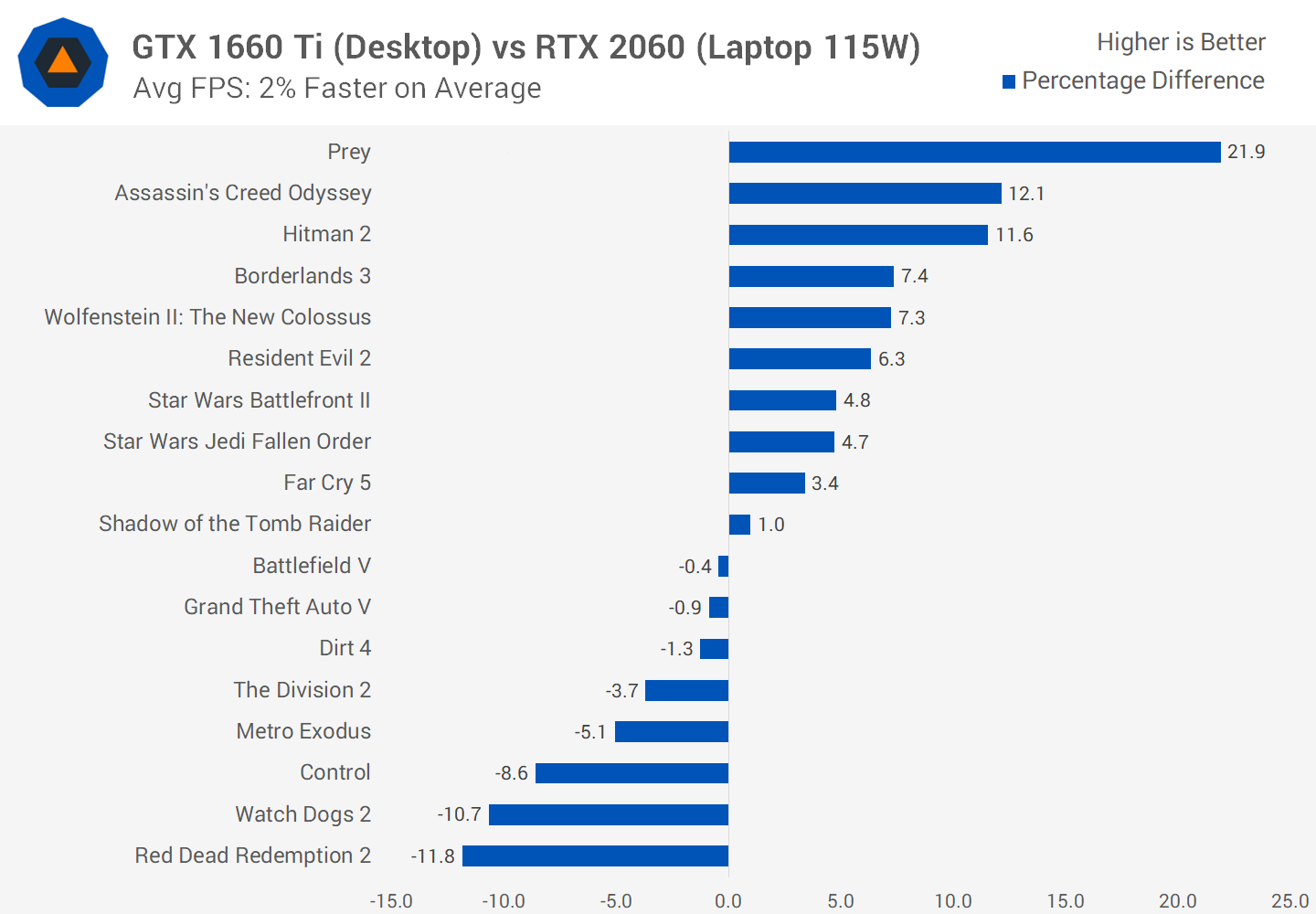
In terms of performance, the RTX 2060 at 115W is most like a GTX 1660 Ti from the desktop line, plus the inclusion of ray tracing support and tensor cores which the GTX 1660 Ti doesn’t have.
This means that anything below the RTX 2060 115W, including the 80W model and laptop GTX 1660 Ti, is more in line with lower-end GTX series GPUs that we didn’t test in this review.


The RTX 2070 for laptops at 115W sits in between the GTX 1660 Ti and the RTX 2060. Here we can see the GTX 1660 Ti for desktops is 5% slower on average, but we’ll also mention the RTX 2060 is about 10% faster, so it’s closer to 1660 Ti than it is to RTX 2060. Meanwhile the Max-Q variant of the RTX 2070 is well within GTX 1660 Ti territory and is, in fact, slower on average.

Then right at the top of the stack, the RTX 2080 Super Max-Q delivers roughly equivalent performance to the desktop RTX 2060, although it is faster in some titles. Despite this, at no stage does the 2080 Super Max-Q outperform the desktop RTX 2070 and in the worst cases gets easily beaten. This then places the RTX 2070 Super Max-Q below the RTX 2060.
What We Learned
When comprehensively exploring how the GeForce desktop line stacks up against the mobile, it’s clear that even when two GPUs have the same name, you simply won’t get desktop-class performance from the laptop product. The desktop cards are 15 to 35% faster depending on the comparison, and the inclusion of new Super GPUs into the line appears to be widening the gap.
This means that each laptop GPU actually delivers performance of a desktop GPU several rungs below in the line-up. An RTX 2070 for laptops more closely aligns with a GTX 1660 Ti for desktops. The RTX 2080 Super Max-Q is in line with an RTX 2060. And so on.
Now, there is nothing fundamentally wrong with the GeForce GPUs you get on gaming laptops… and they also happen to be the best you can get. Both AMD and Intel have been absent from the mobile PC gaming market for quite some time.
Current gaming laptops can deliver decent 1080p performance on the go; while the 1660 Ti or RTX 2060 for laptops may not stack up well against desktop cards, in many games you’re getting at least a 60 FPS experience with Ultra-type settings. In some titles you’re looking at well above 100 FPS.
Given that some of these laptops come in at less than 5 pounds and are very portable, the performance on offer is impressive at times and even a modest mid-range system is highly capable in today’s games.
For us, the main issue at stake here is that Nvidia won’t differentiate mobile GPUs and continues to rely on desktop-equivalent naming. Perhaps saying there’s a mere RTX 2060 in a $3,000 gaming notebook wouldn’t go down well (a desktop with the same GPU can be built for a third of the price). Calling that GPU an RTX 2080 Super instead, using that expensive silicon, and slapping on “with Max-Q Design” branding at the end may equal more sales.
However, when you’re just getting started in the PC gaming ecosystem, all the jargon and names can be confusing. One could argue it’s always been like this (except it hasn’t), and most of the time when graphics chips have not aligned precisely between desktop and mobile, GPUs have received different names or a corresponding mobile designation.
In our opinion, the middle ground would be to go back to the M naming scheme. RTX 2070M. RTX 2060M. Easy to understand, the M immediately signifies to buyers that the GPU isn’t the same as the desktop card, but resides in the same performance class as the desktop GPU relative to others in the line-up.
Ultimately, we hope you’ve learned where a gaming laptop will slot in compared to a desktop PC you might be more familiar with, or vice versa. There’s no right or wrong answer as to whether you should buy a gaming laptop or gaming desktop given they serve completely different markets and use cases, but it is nice to know the actual differences in performance on offer, not just performance assumptions made based on component names.
Shopping Shortcuts
[ad_2]
Source link







