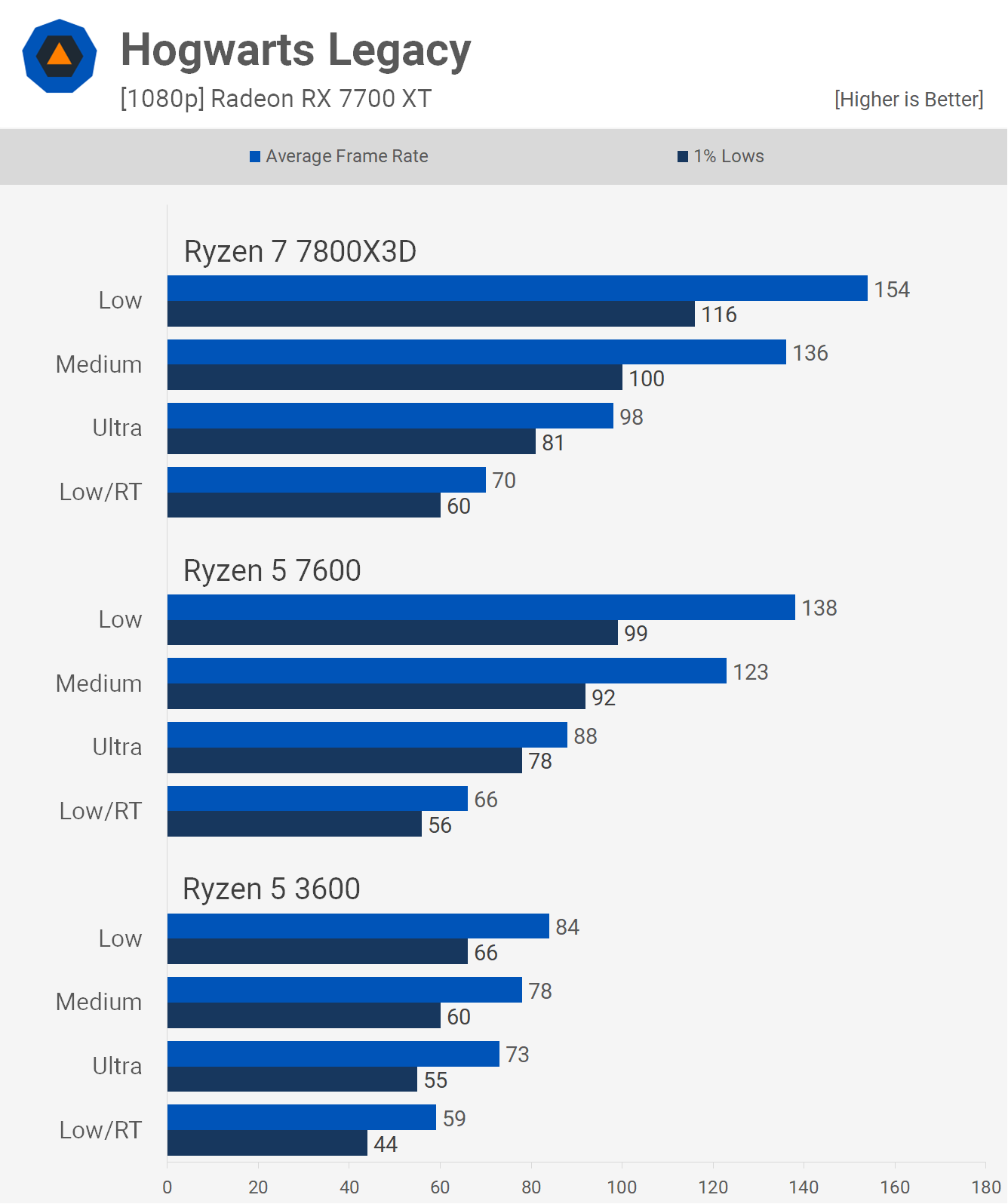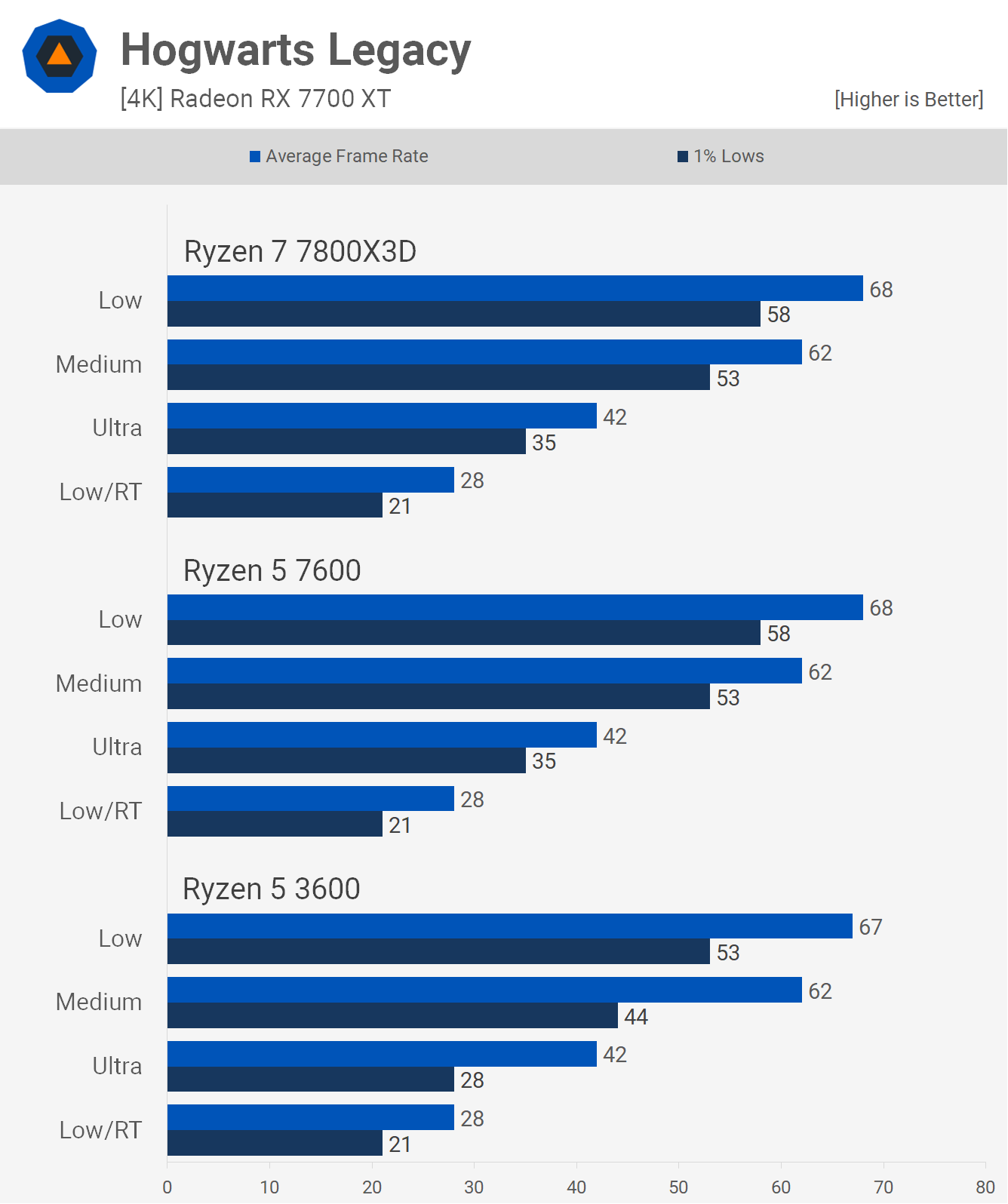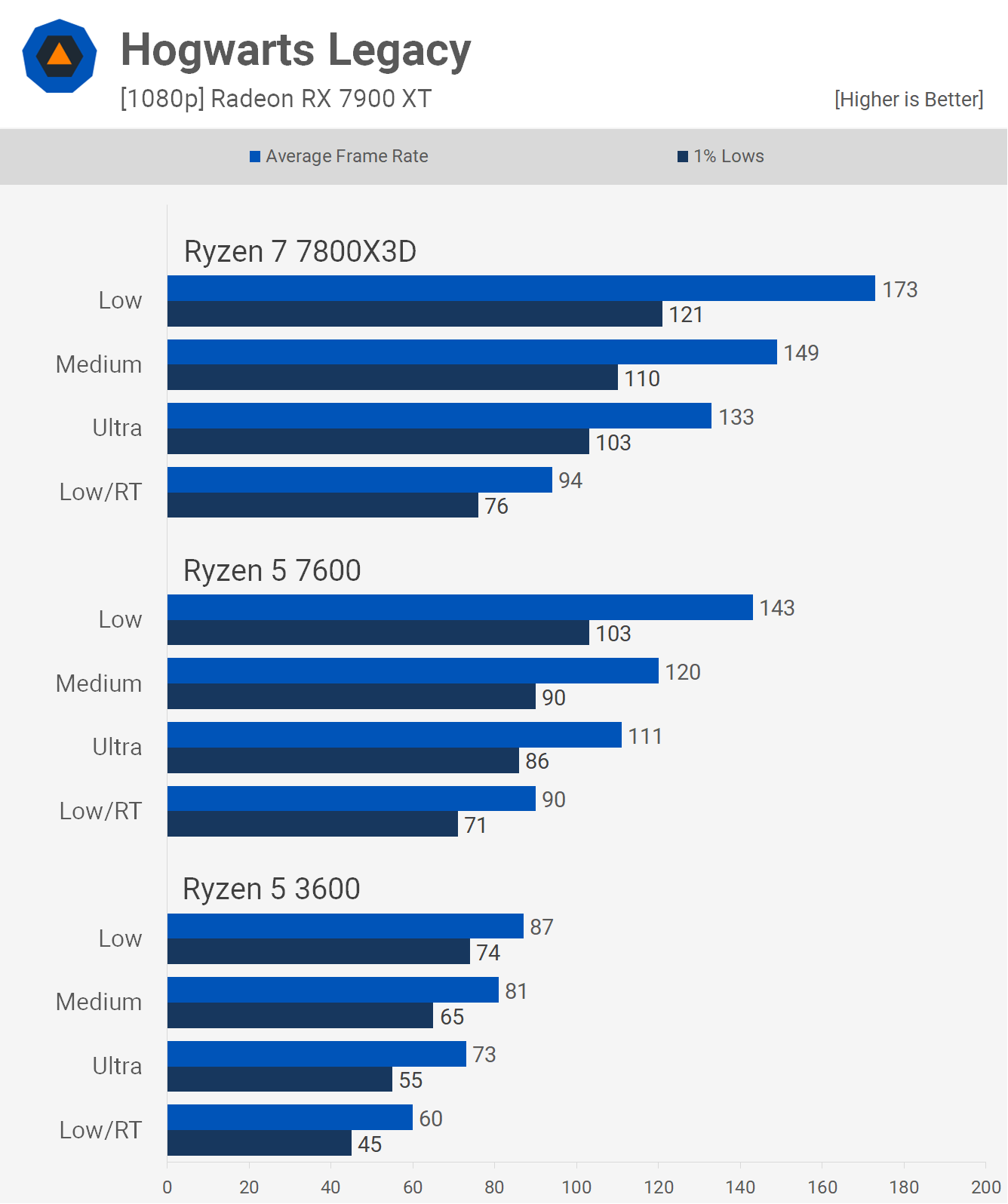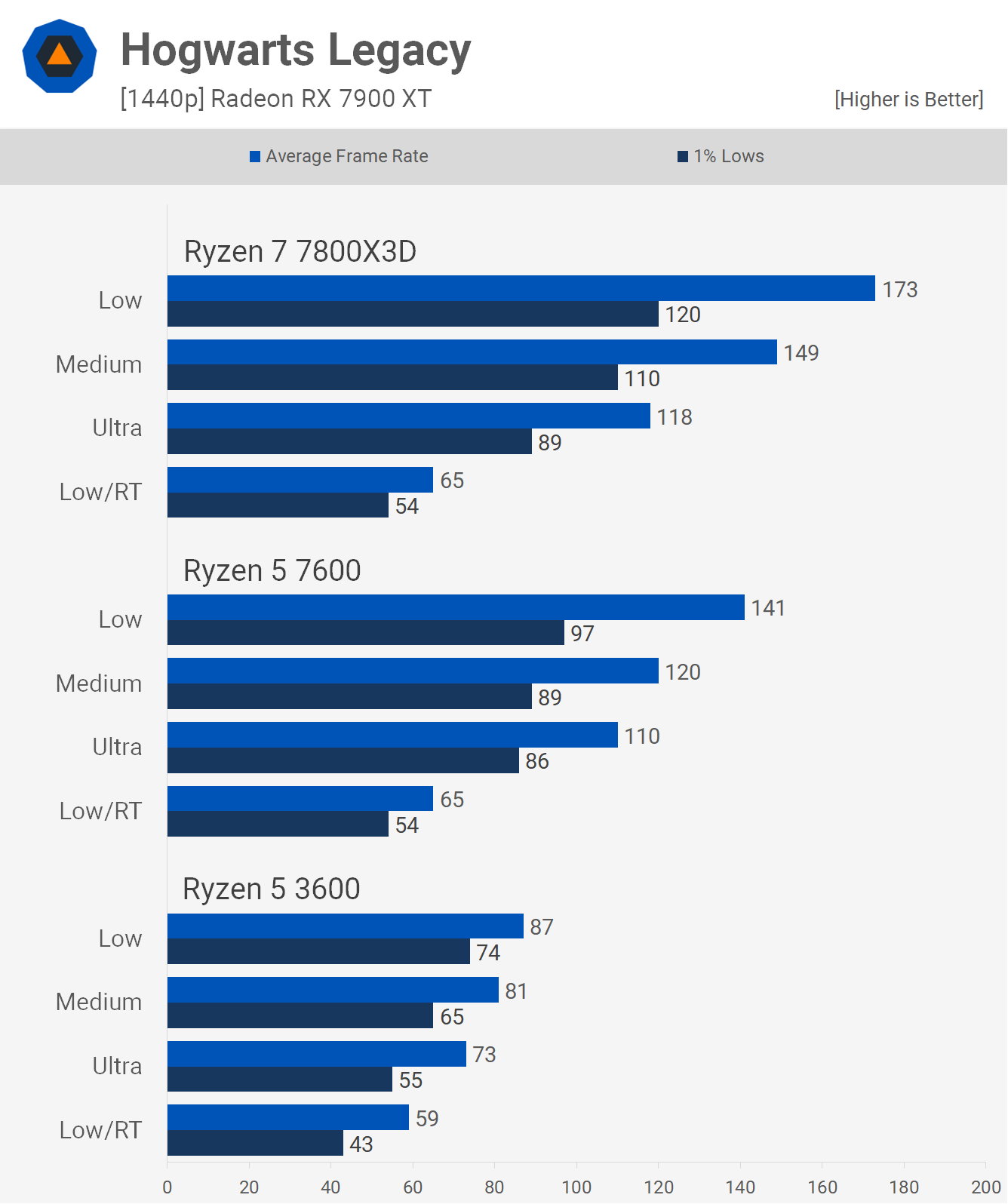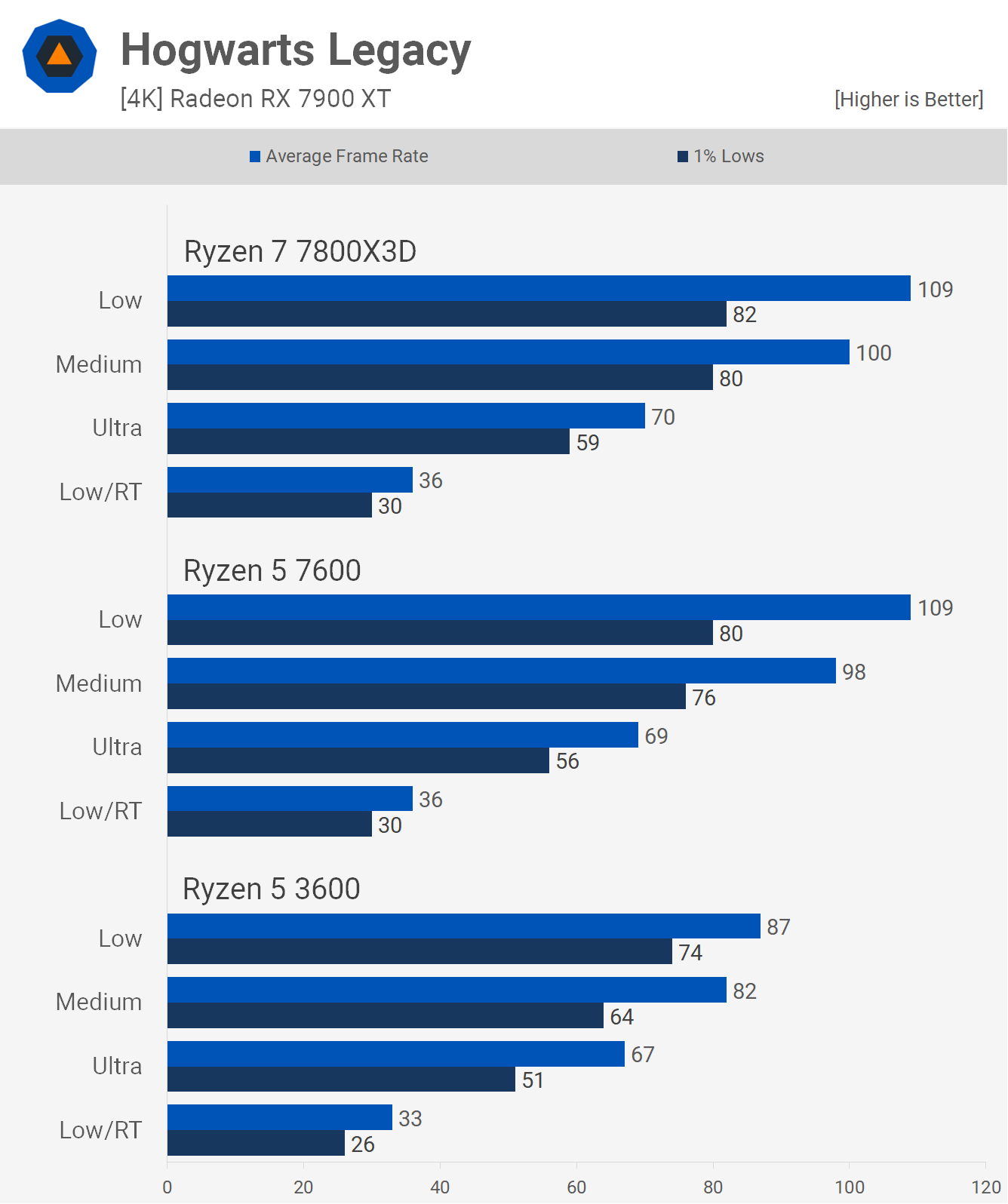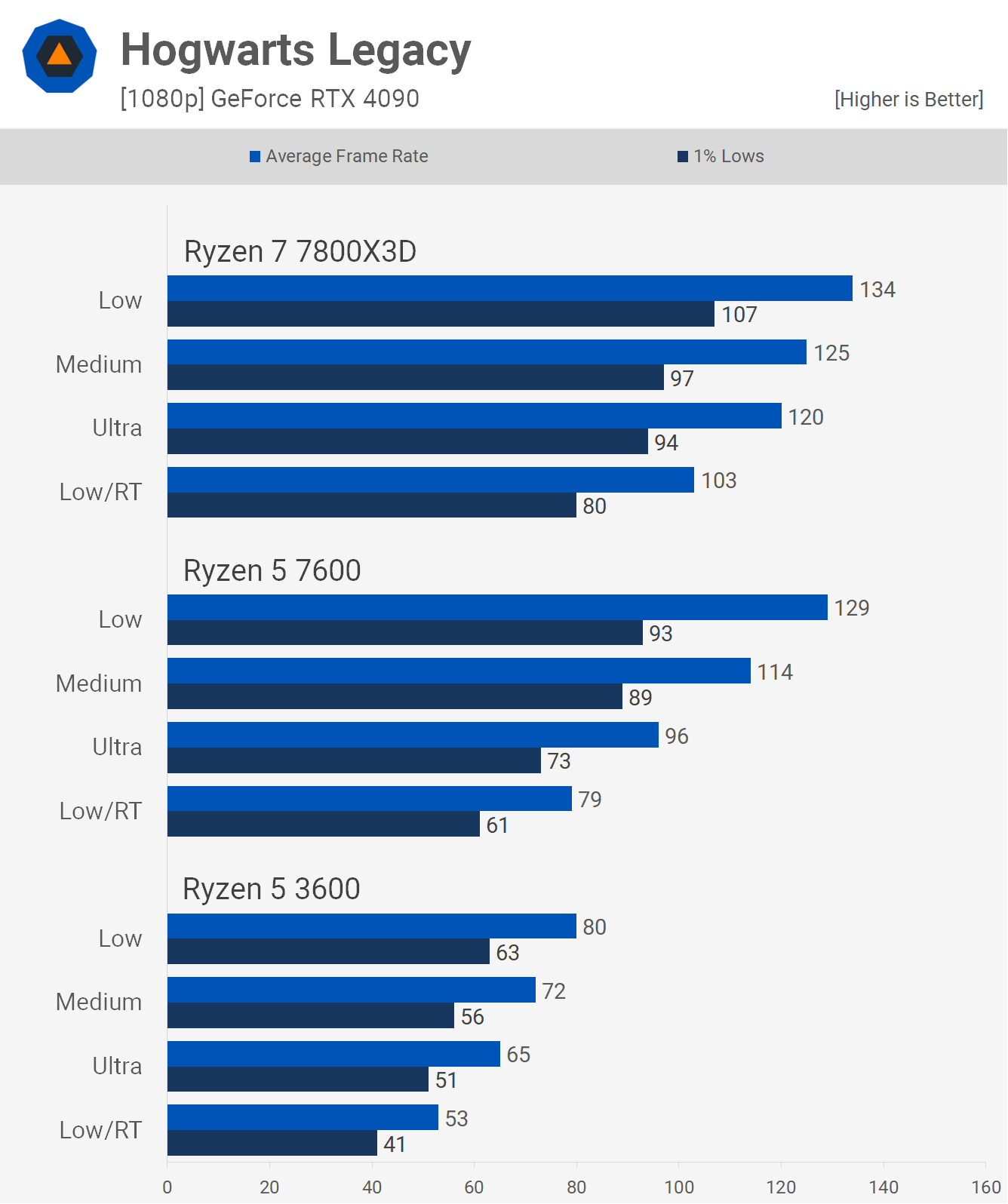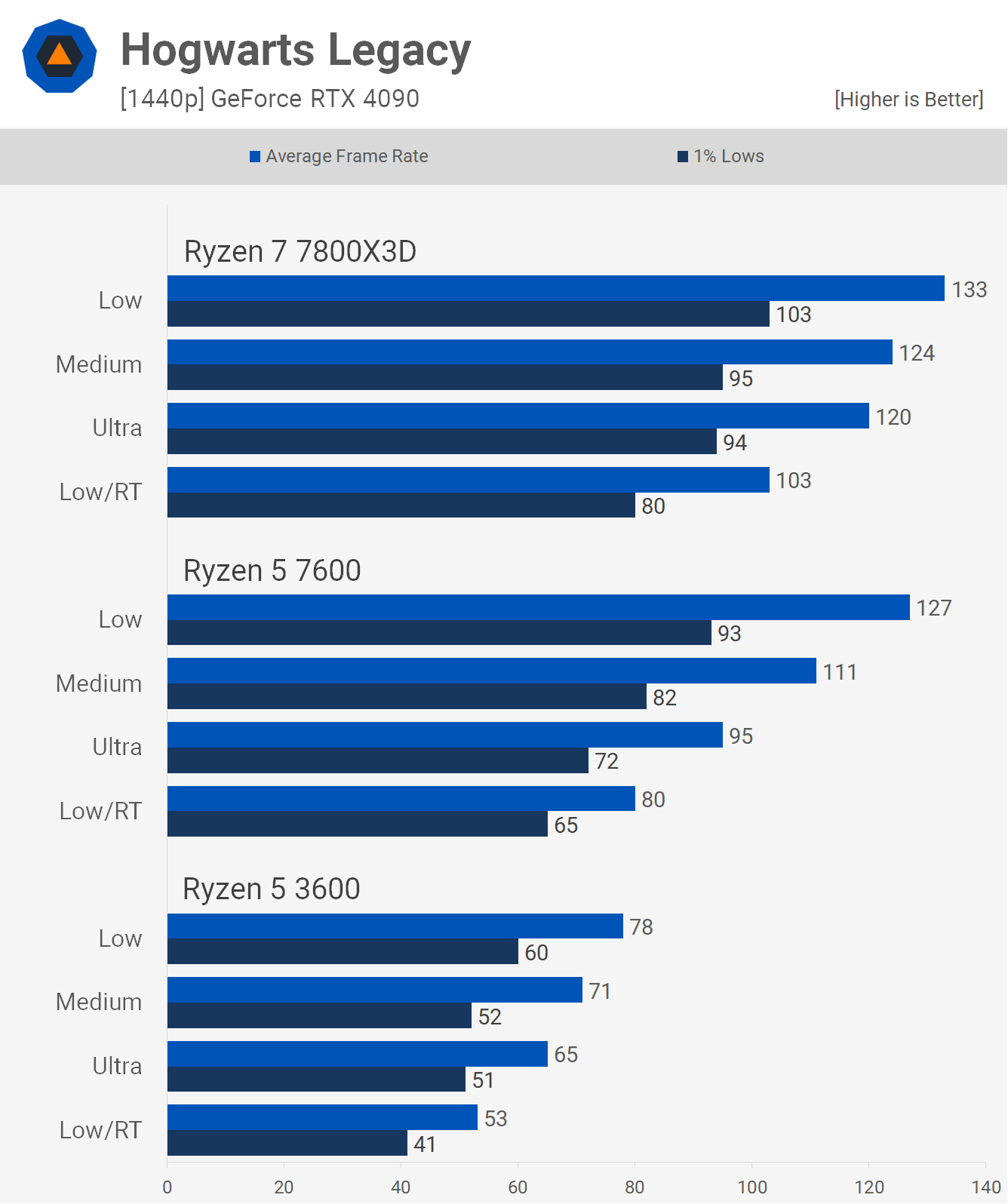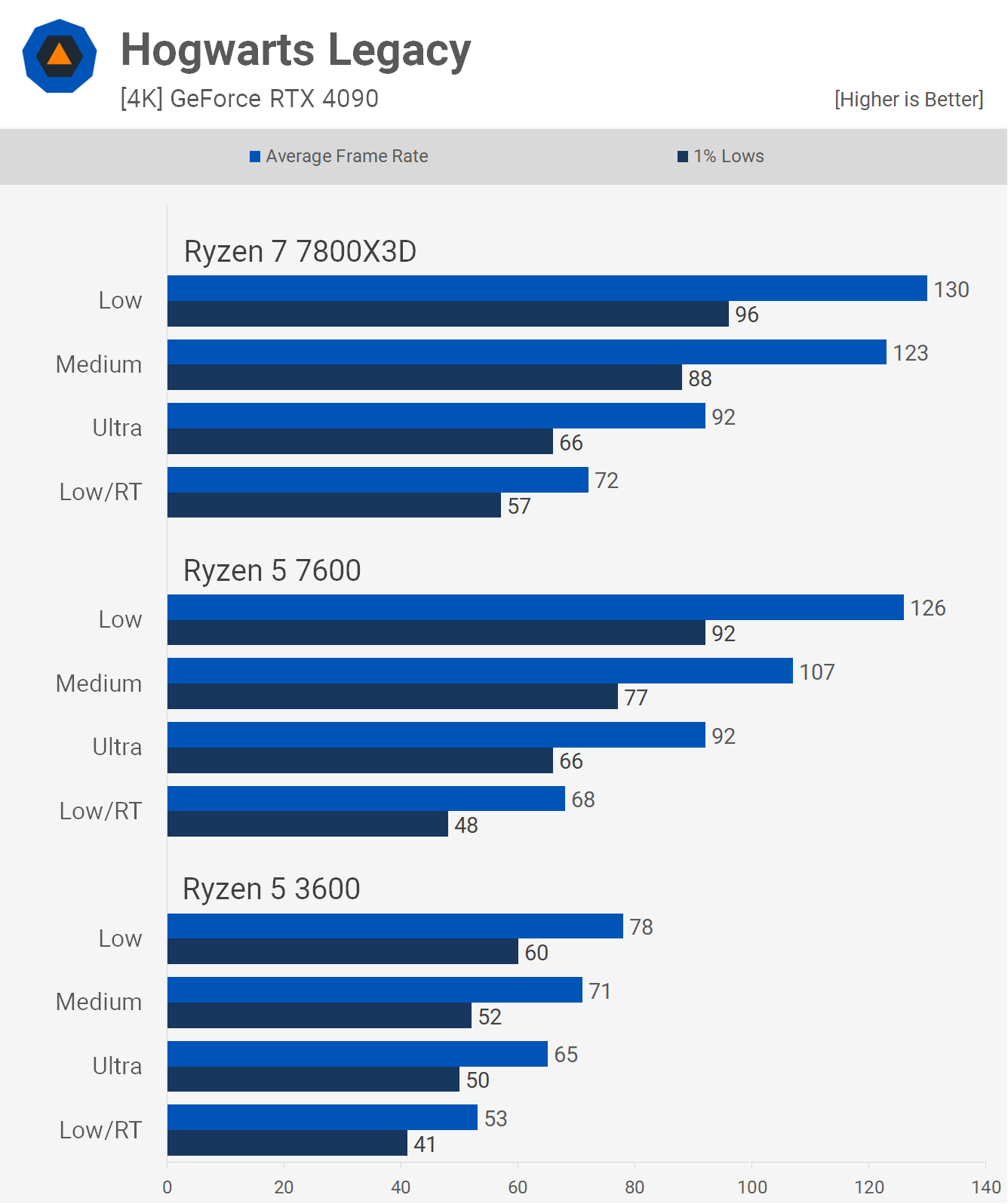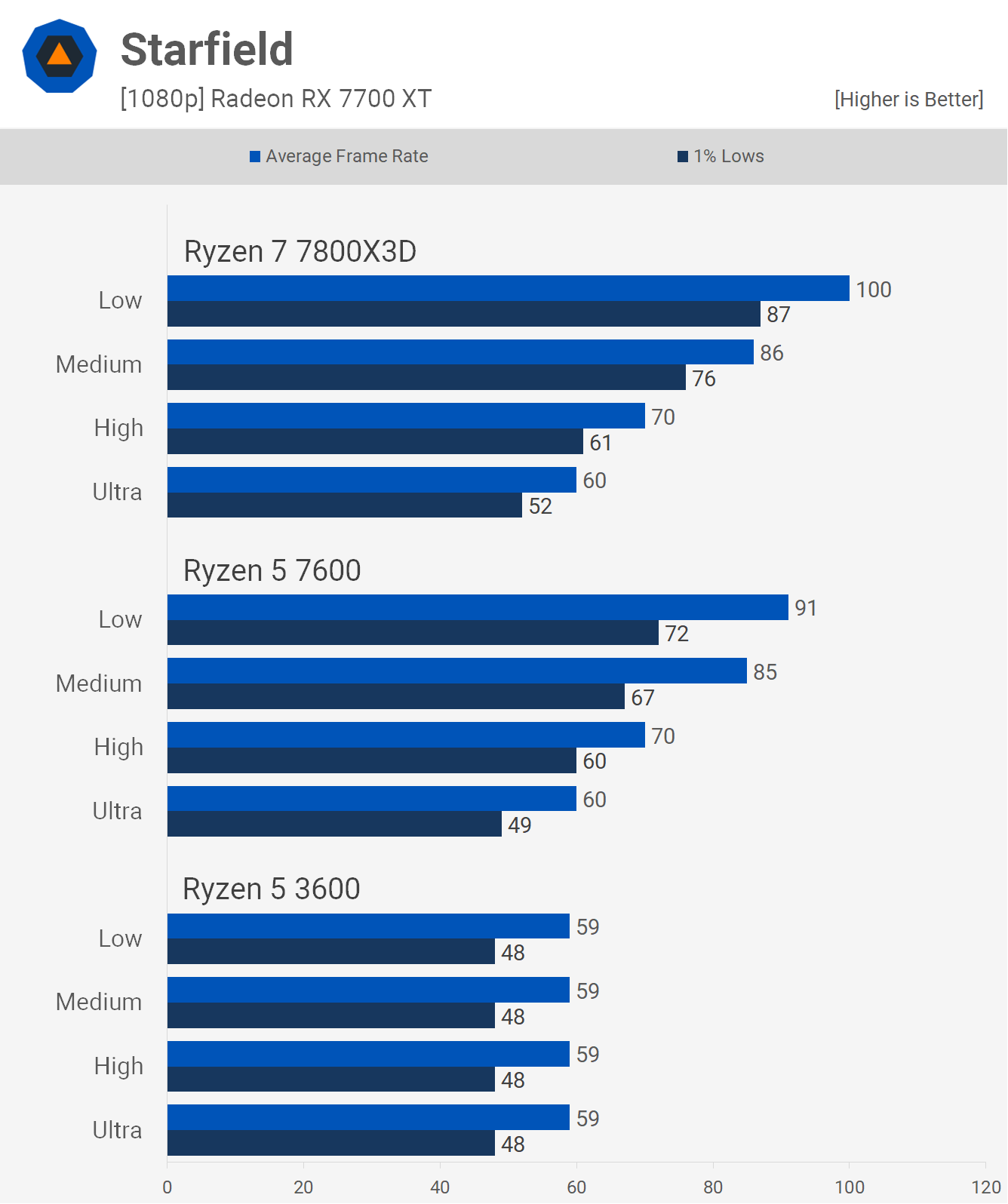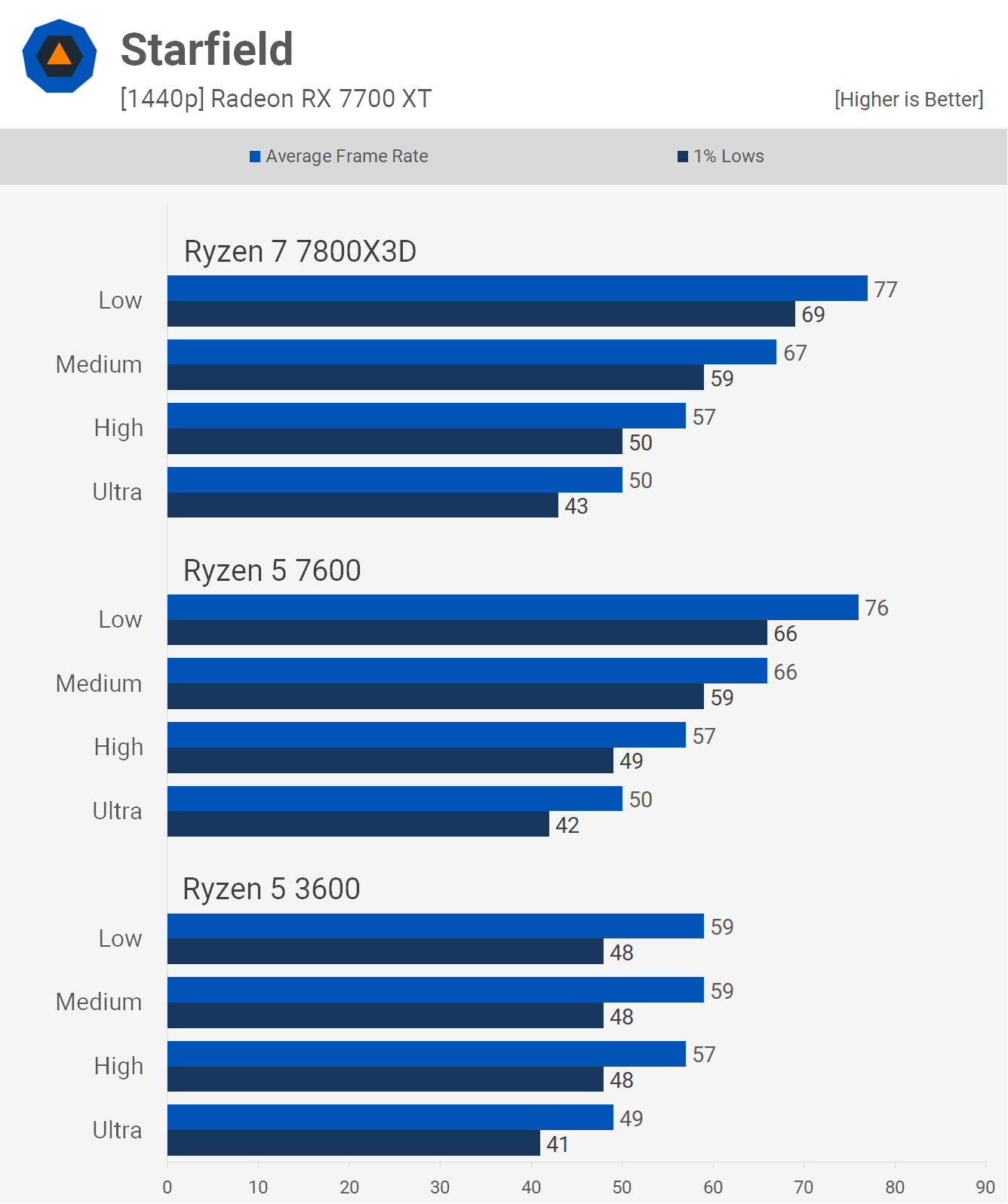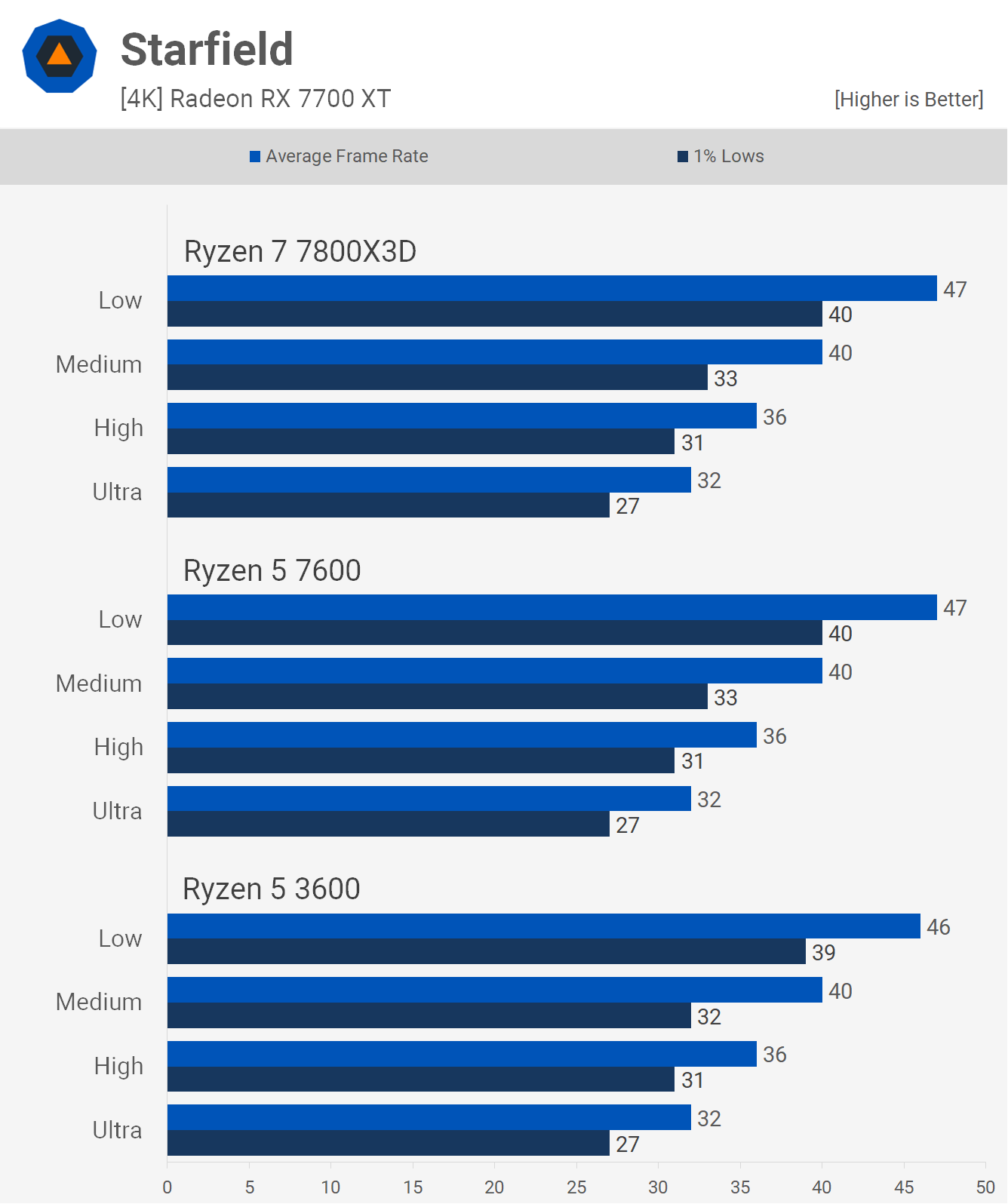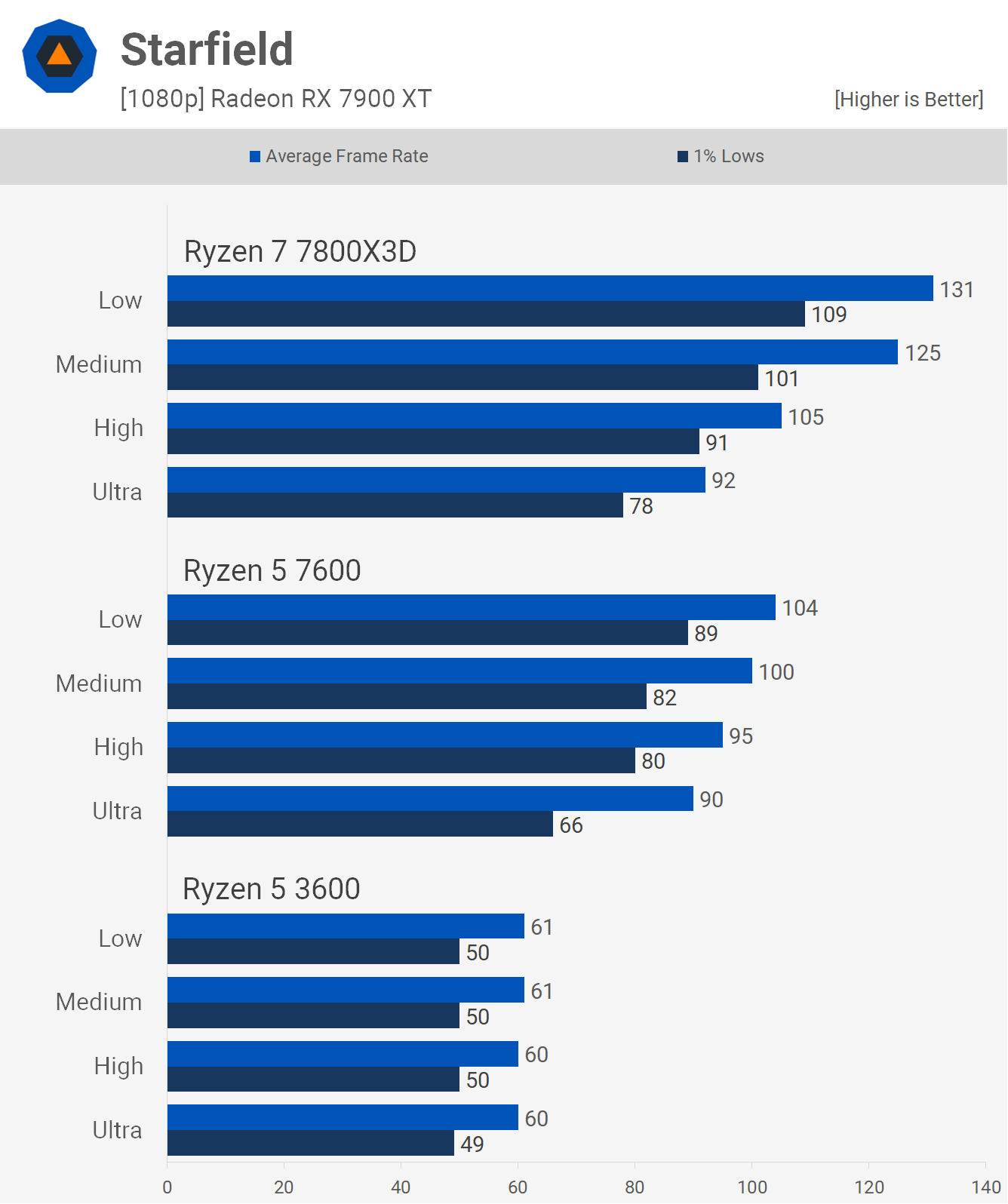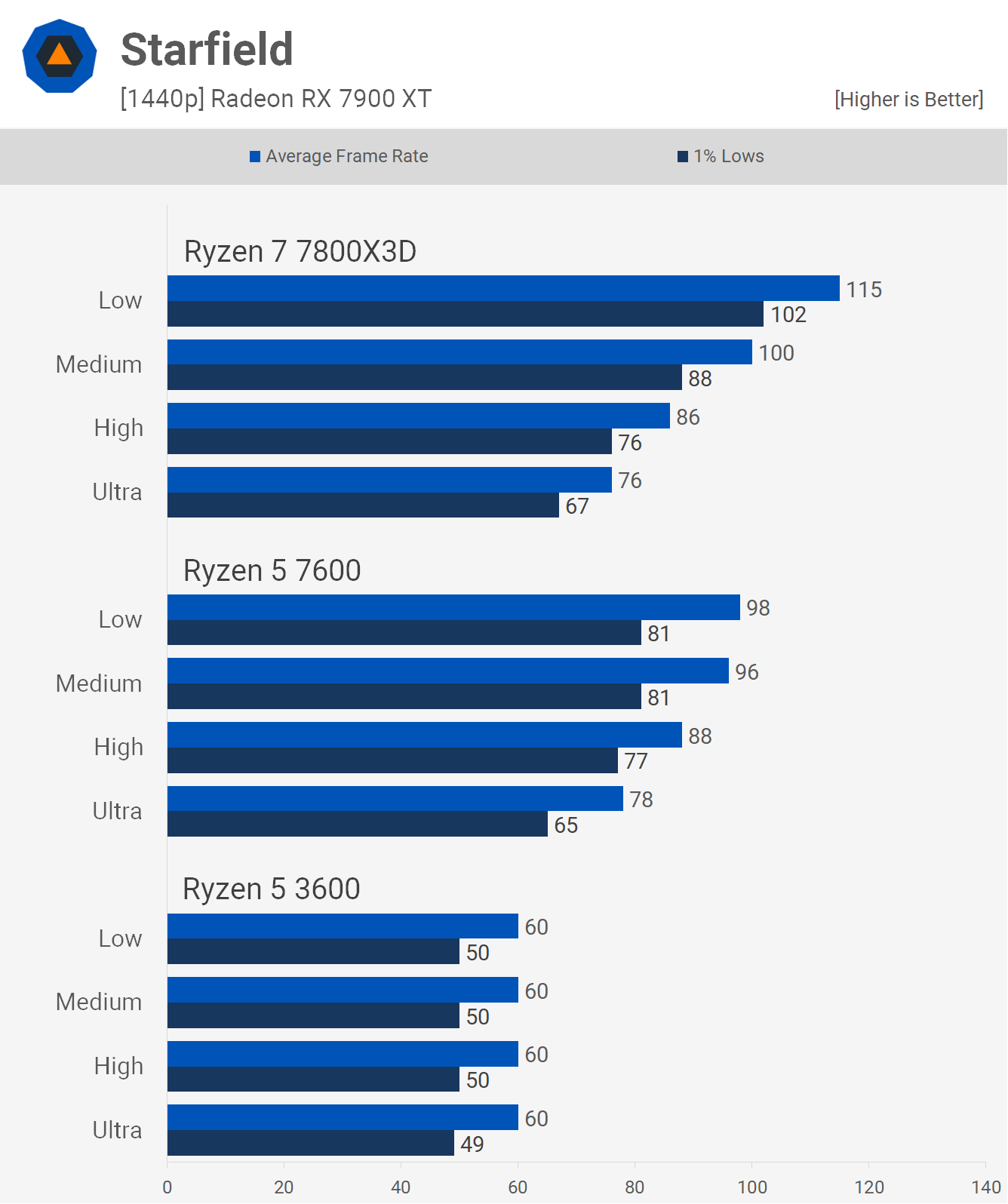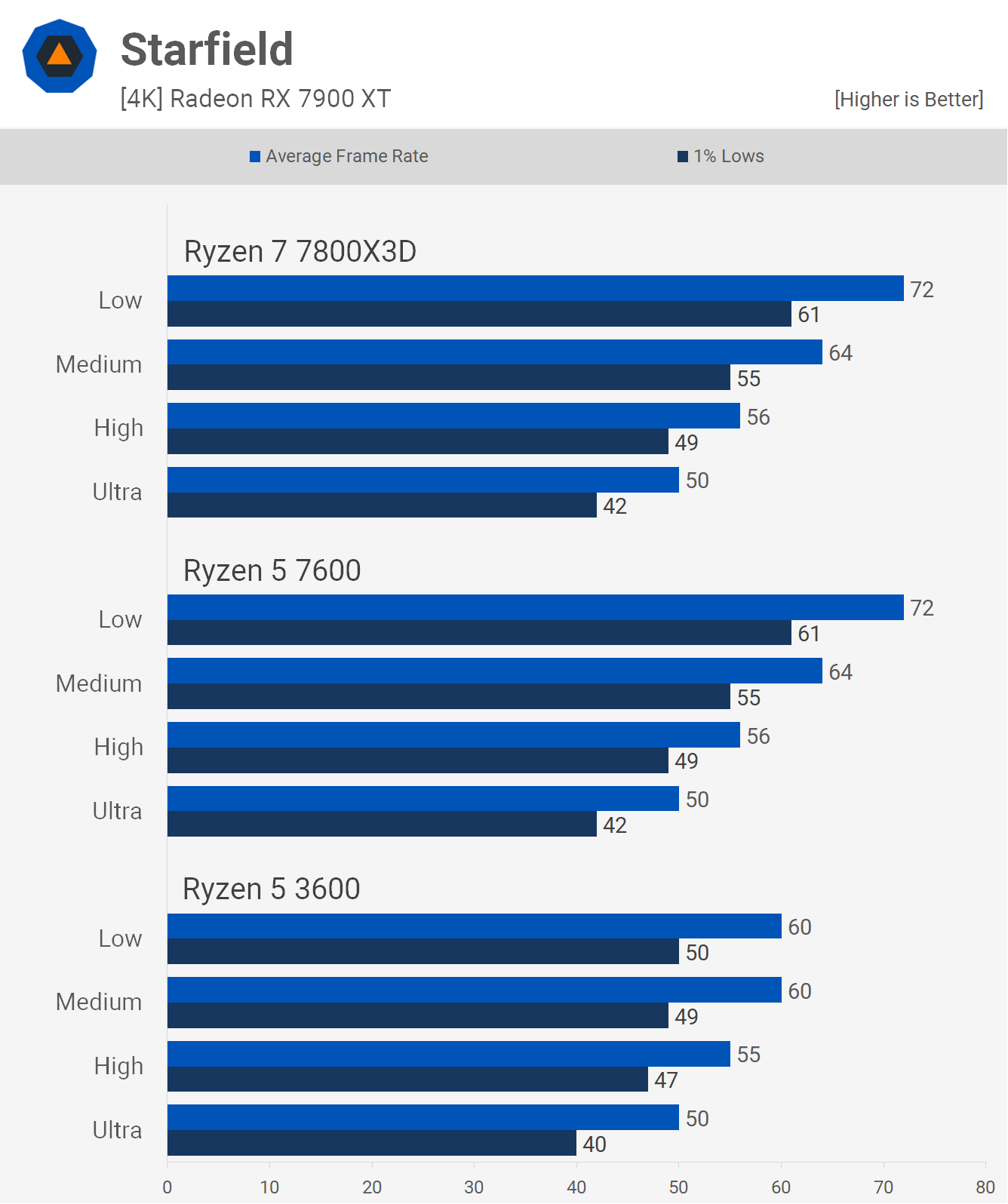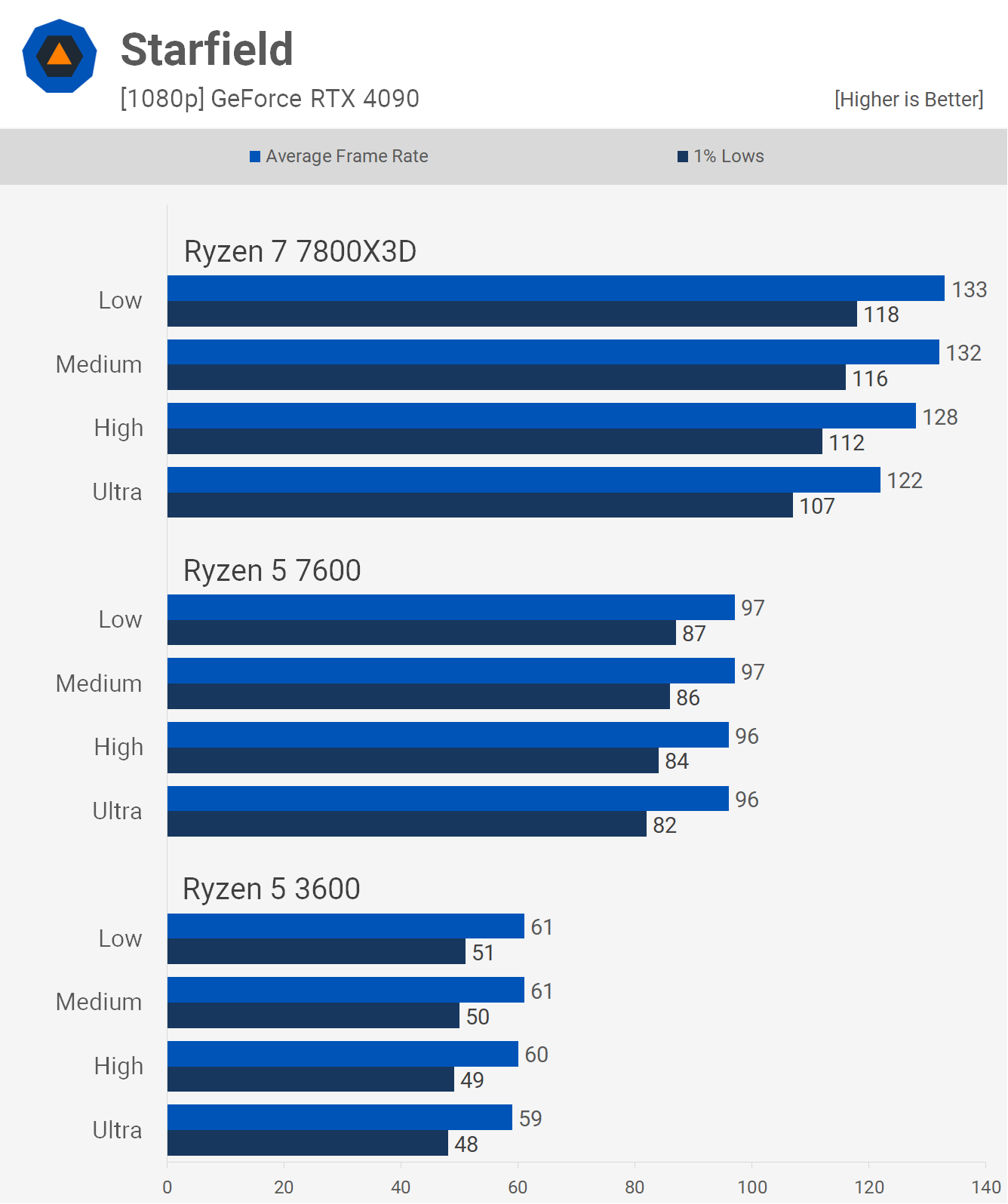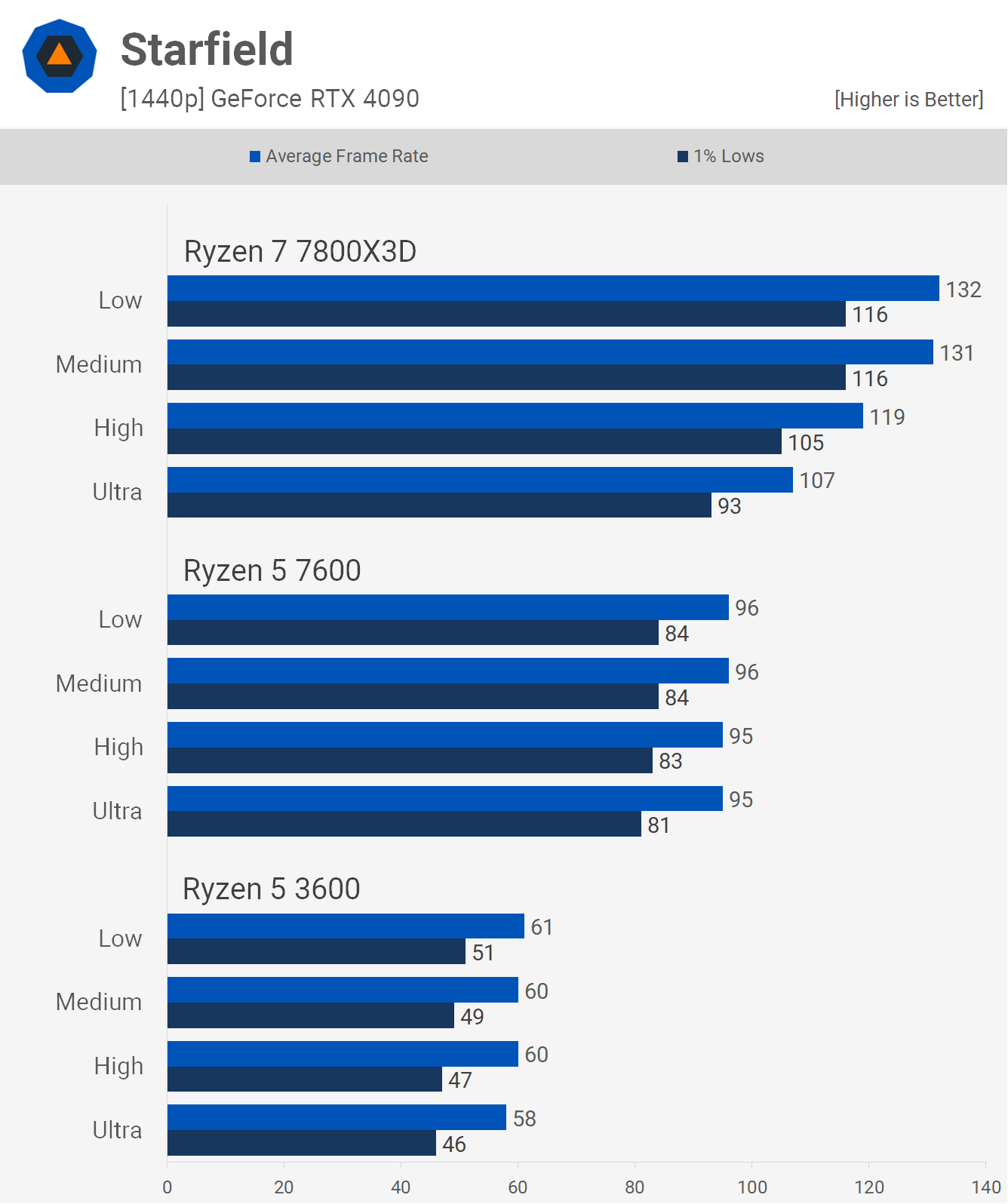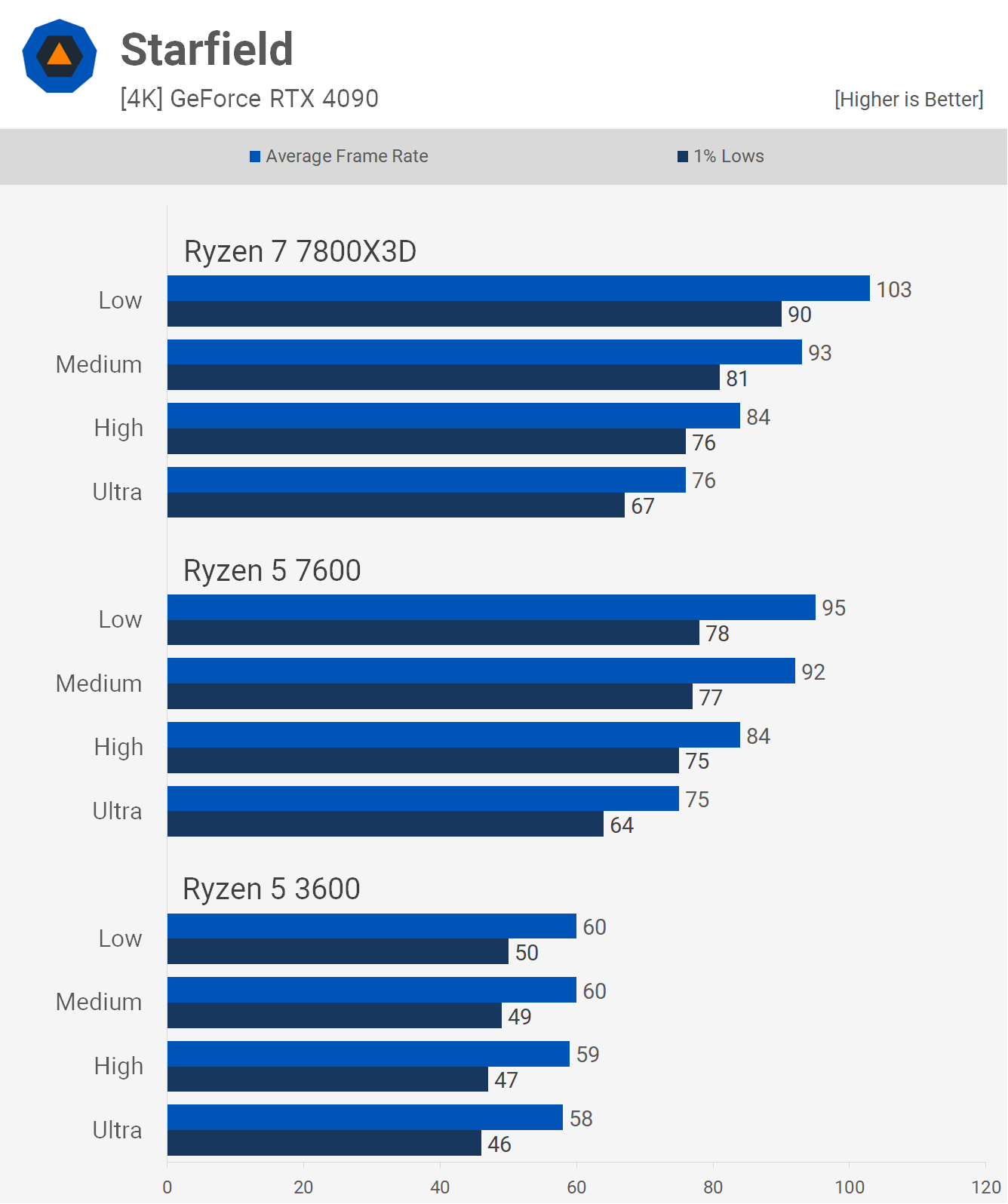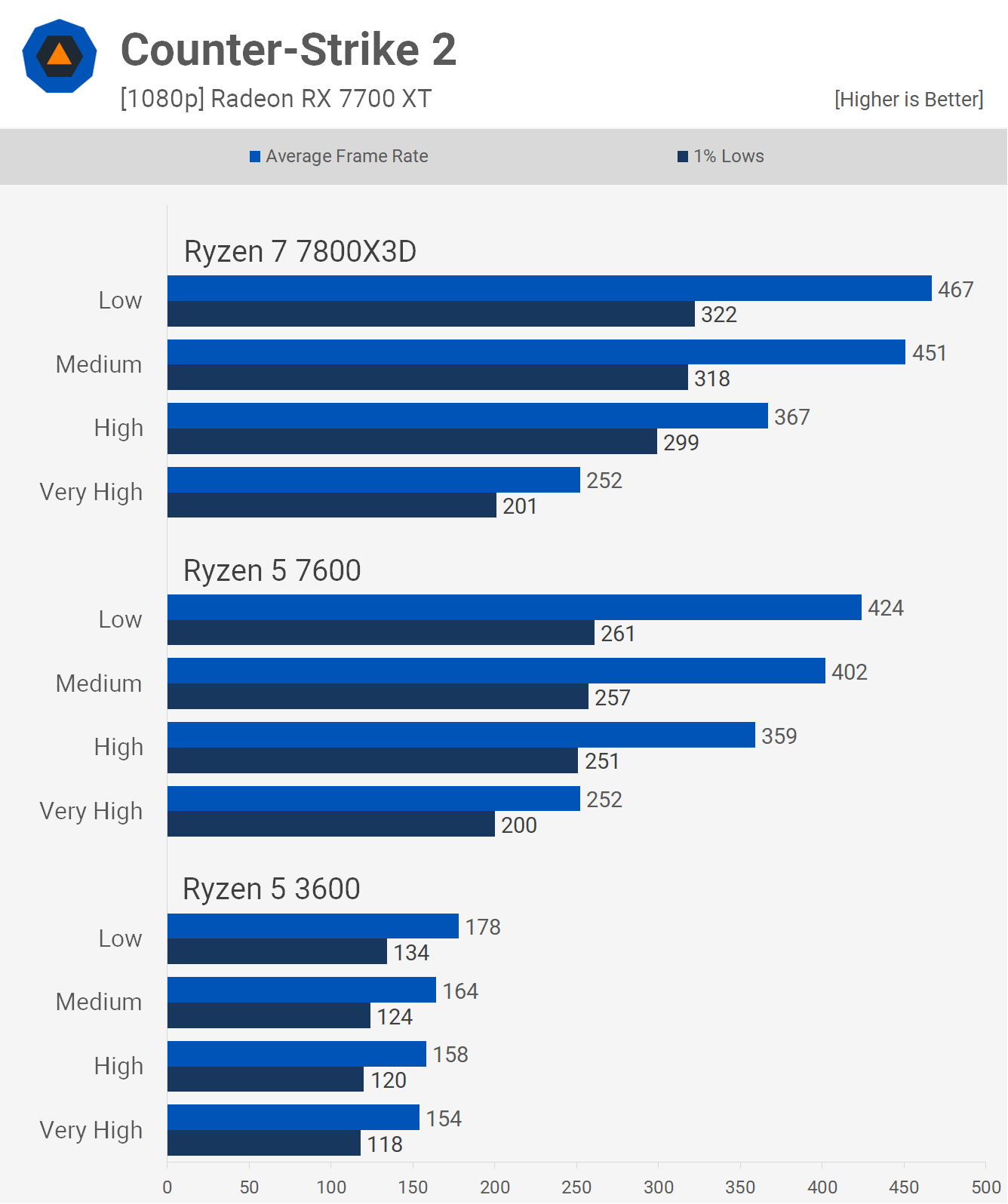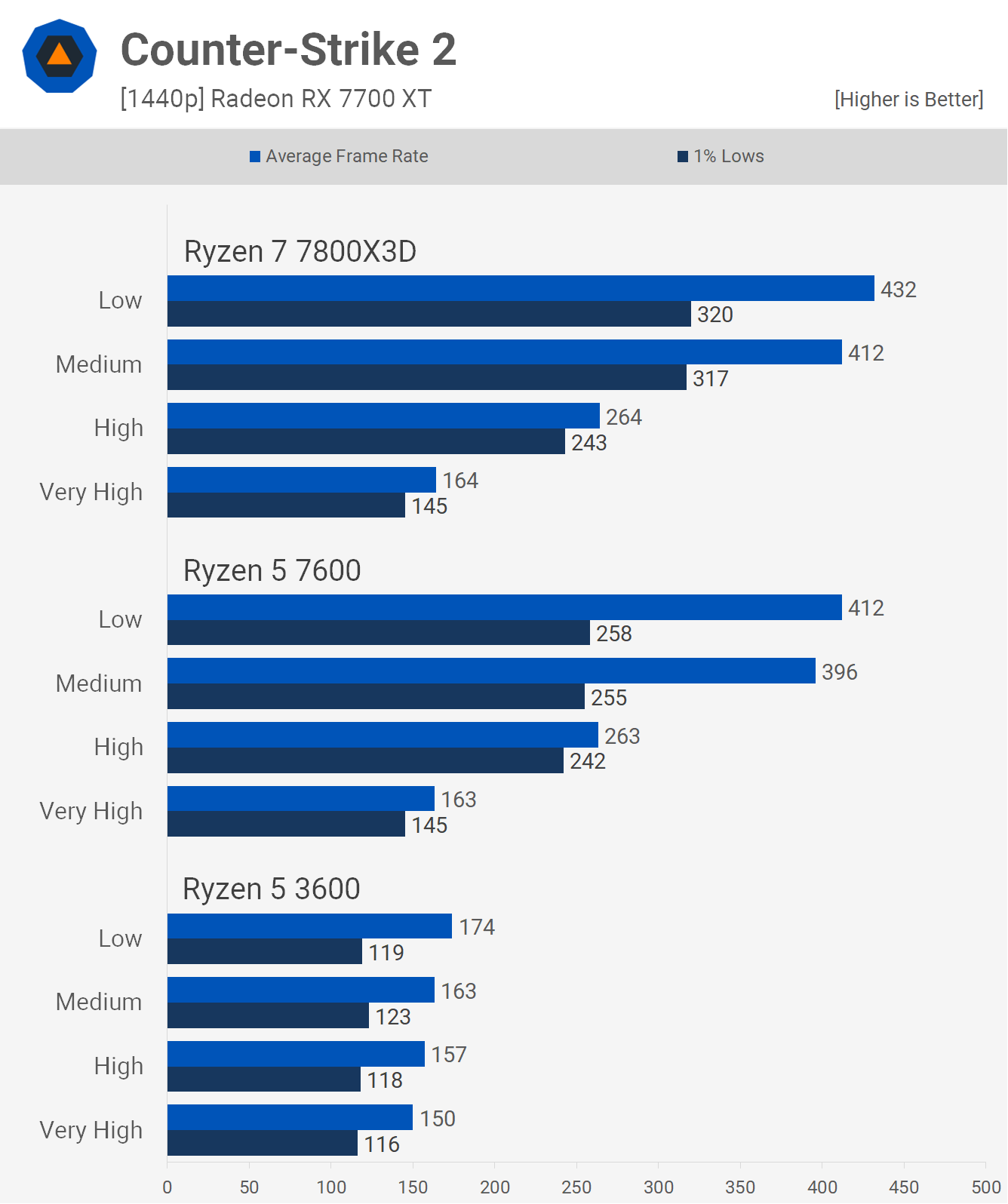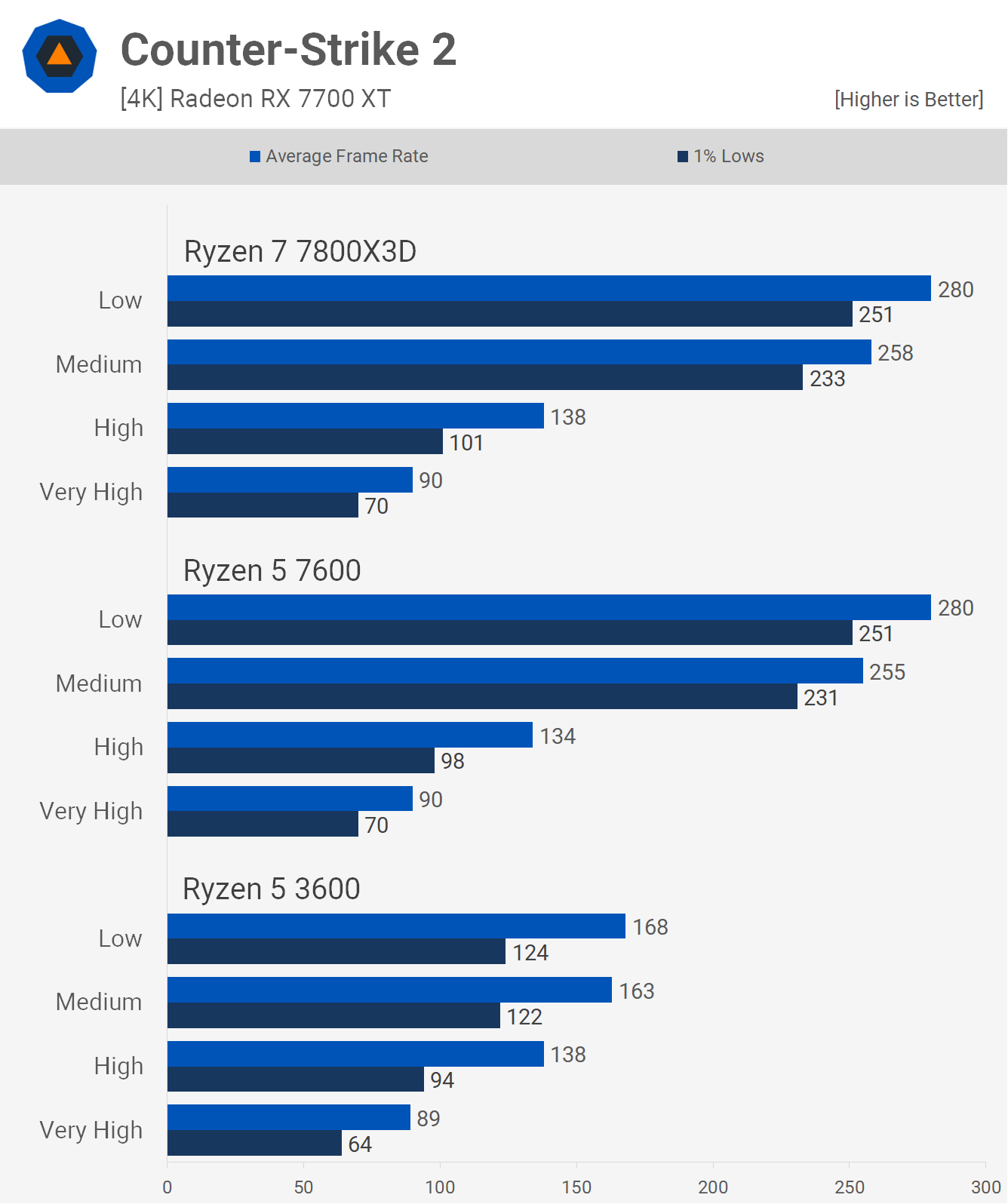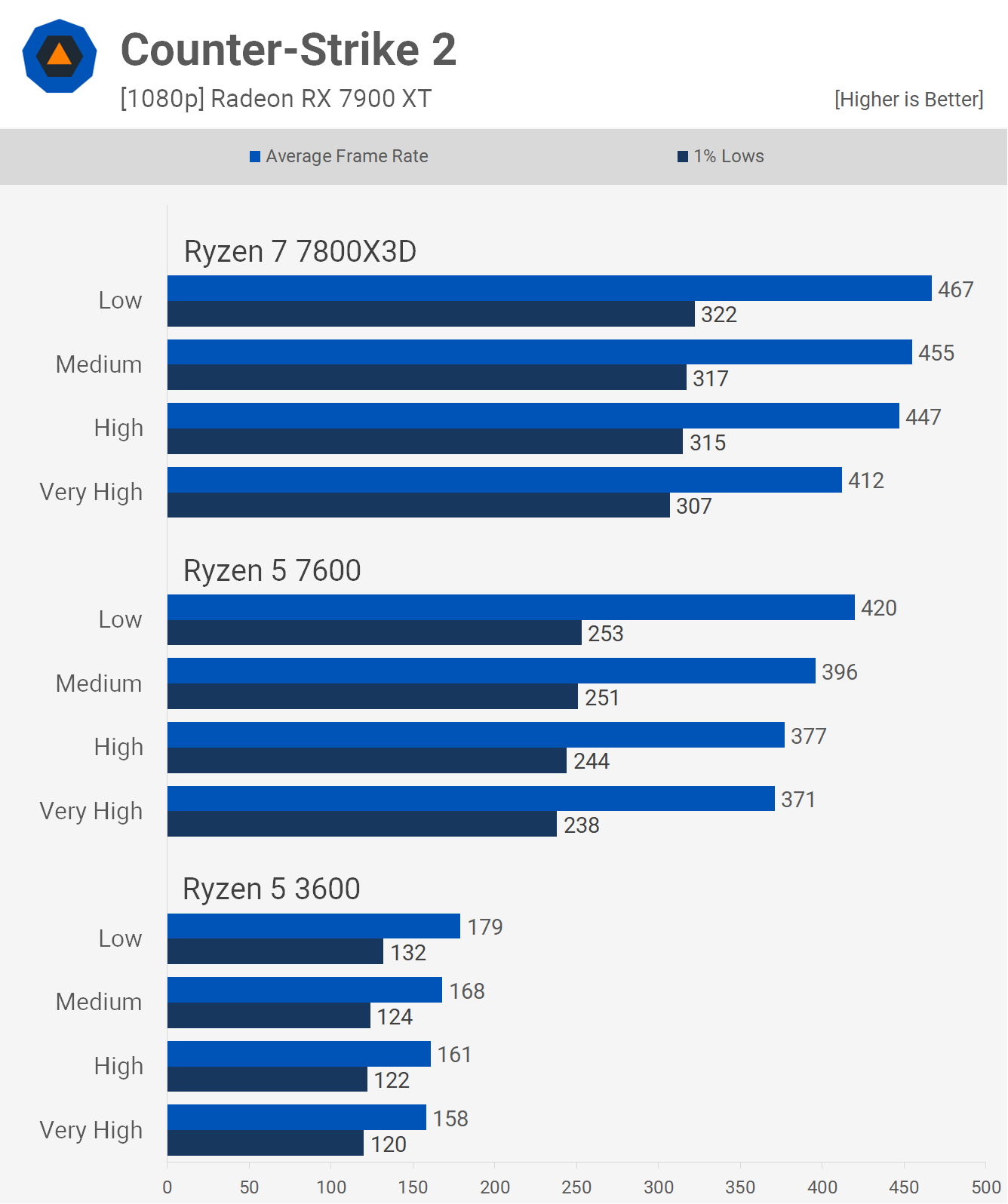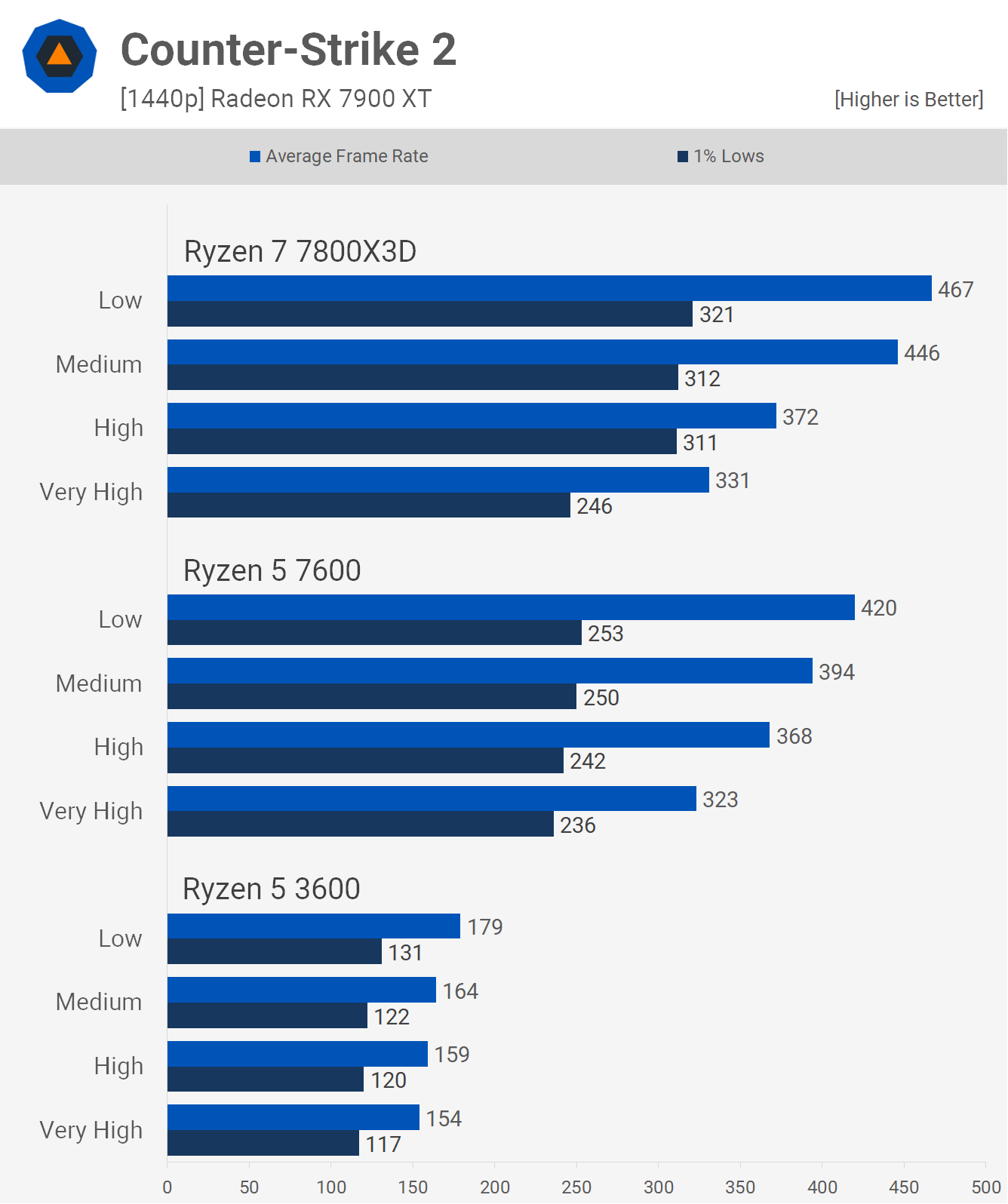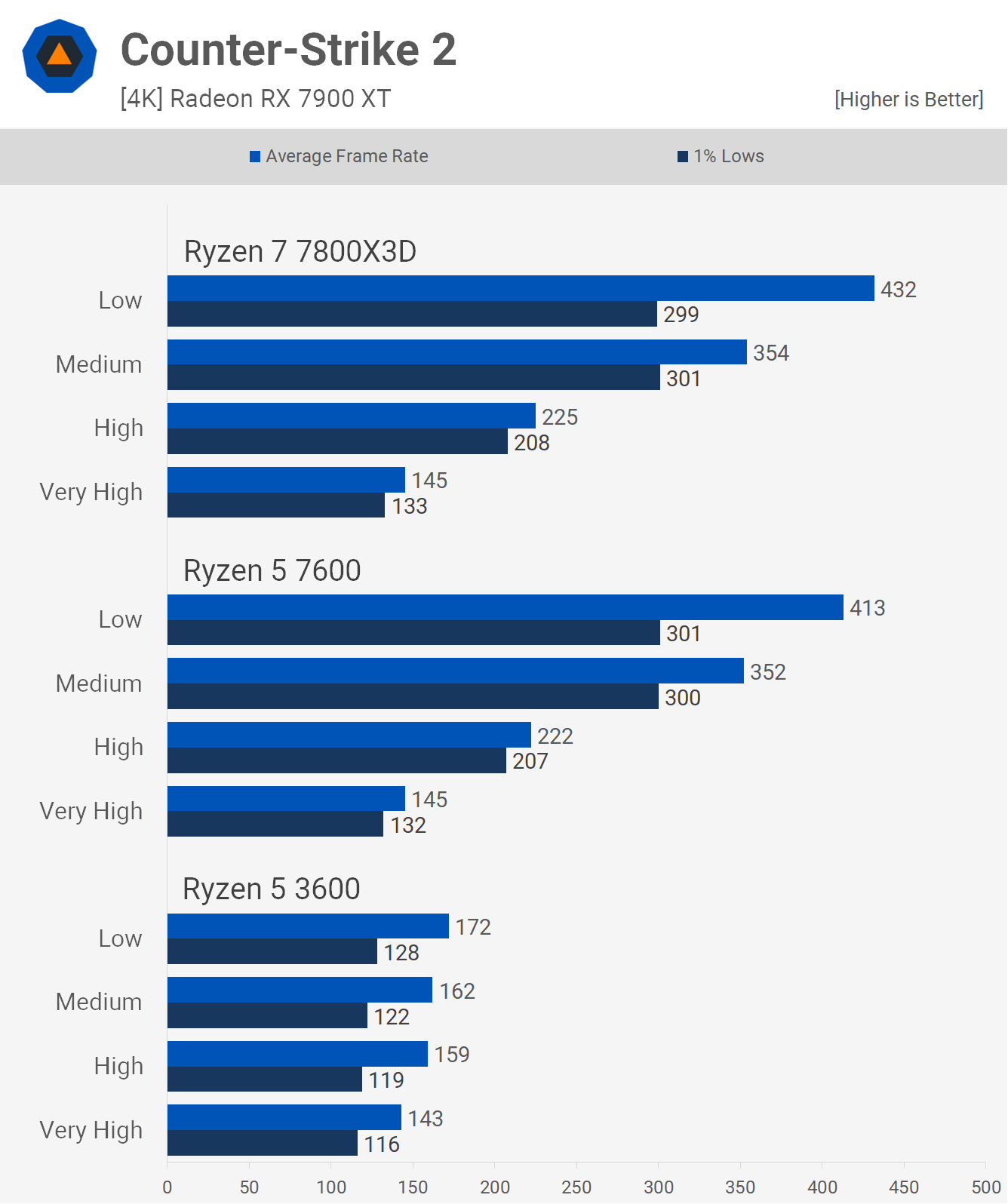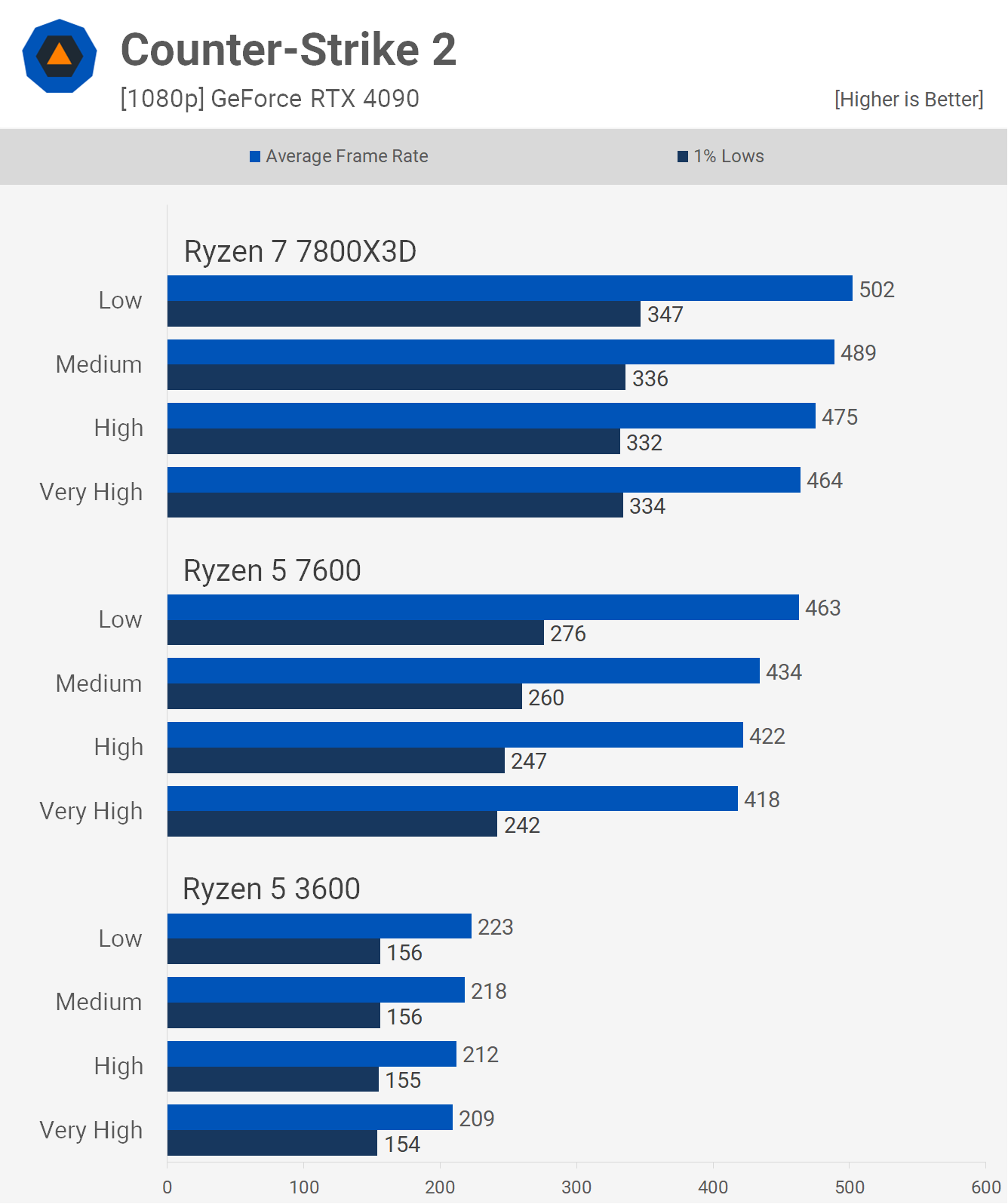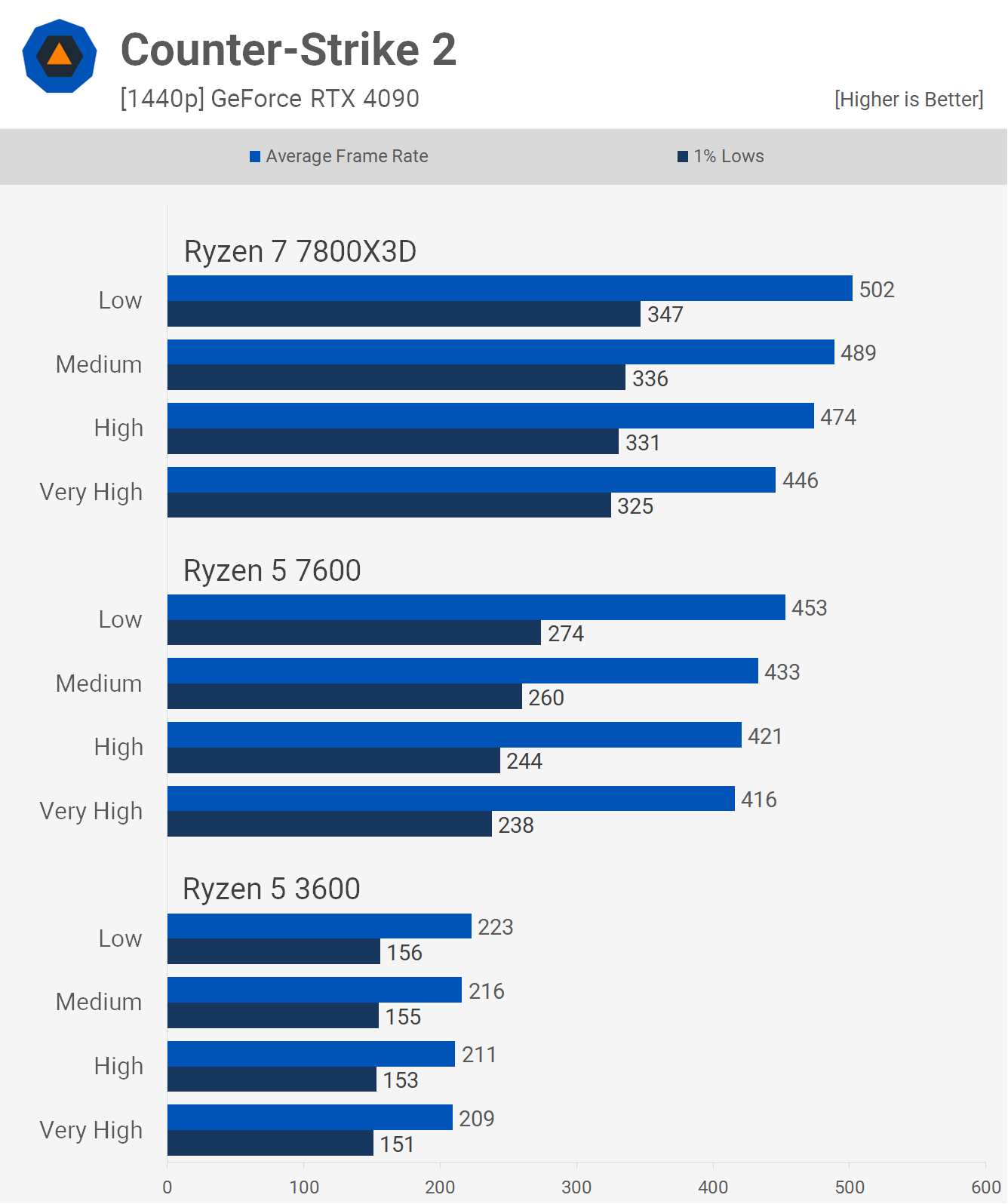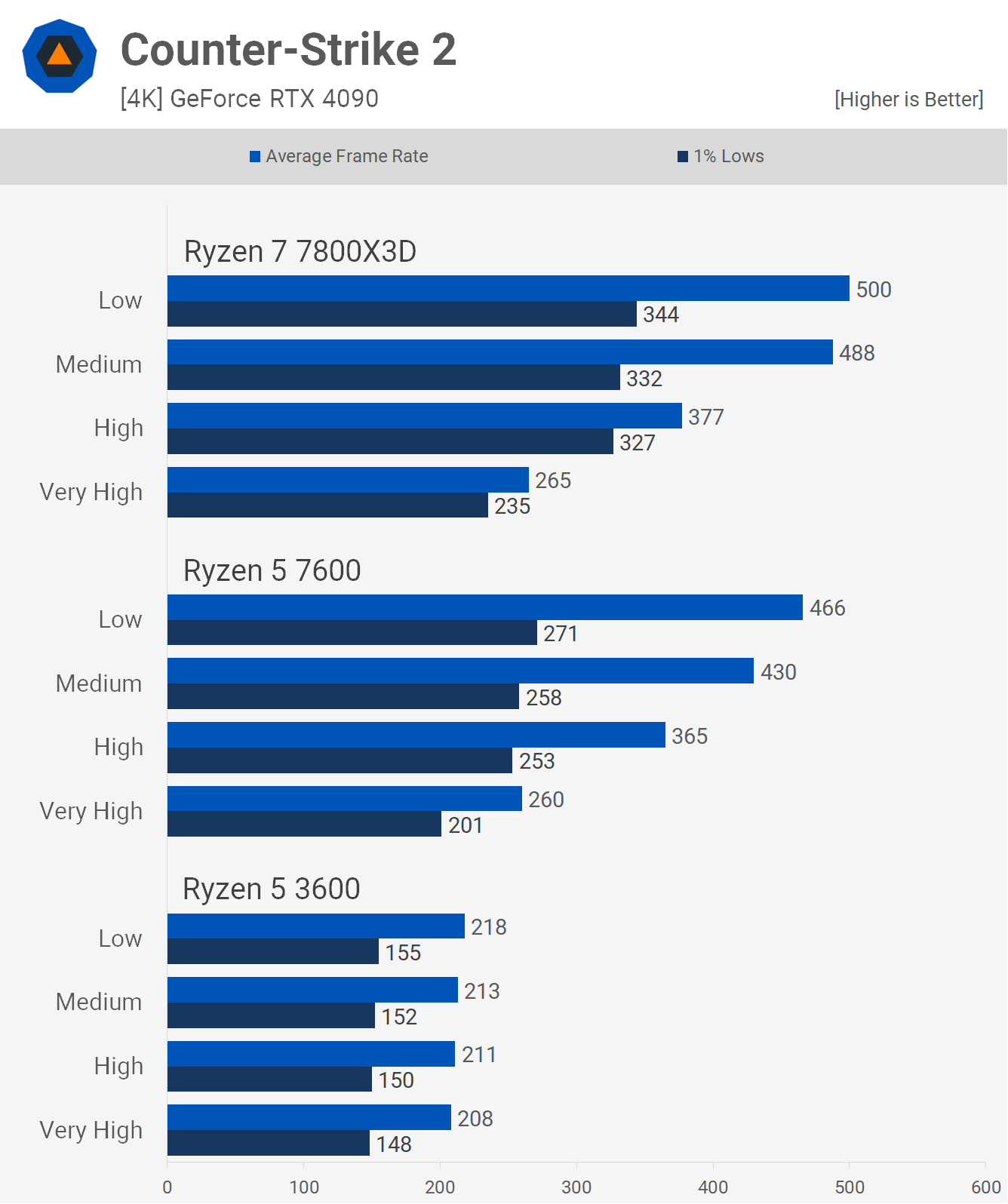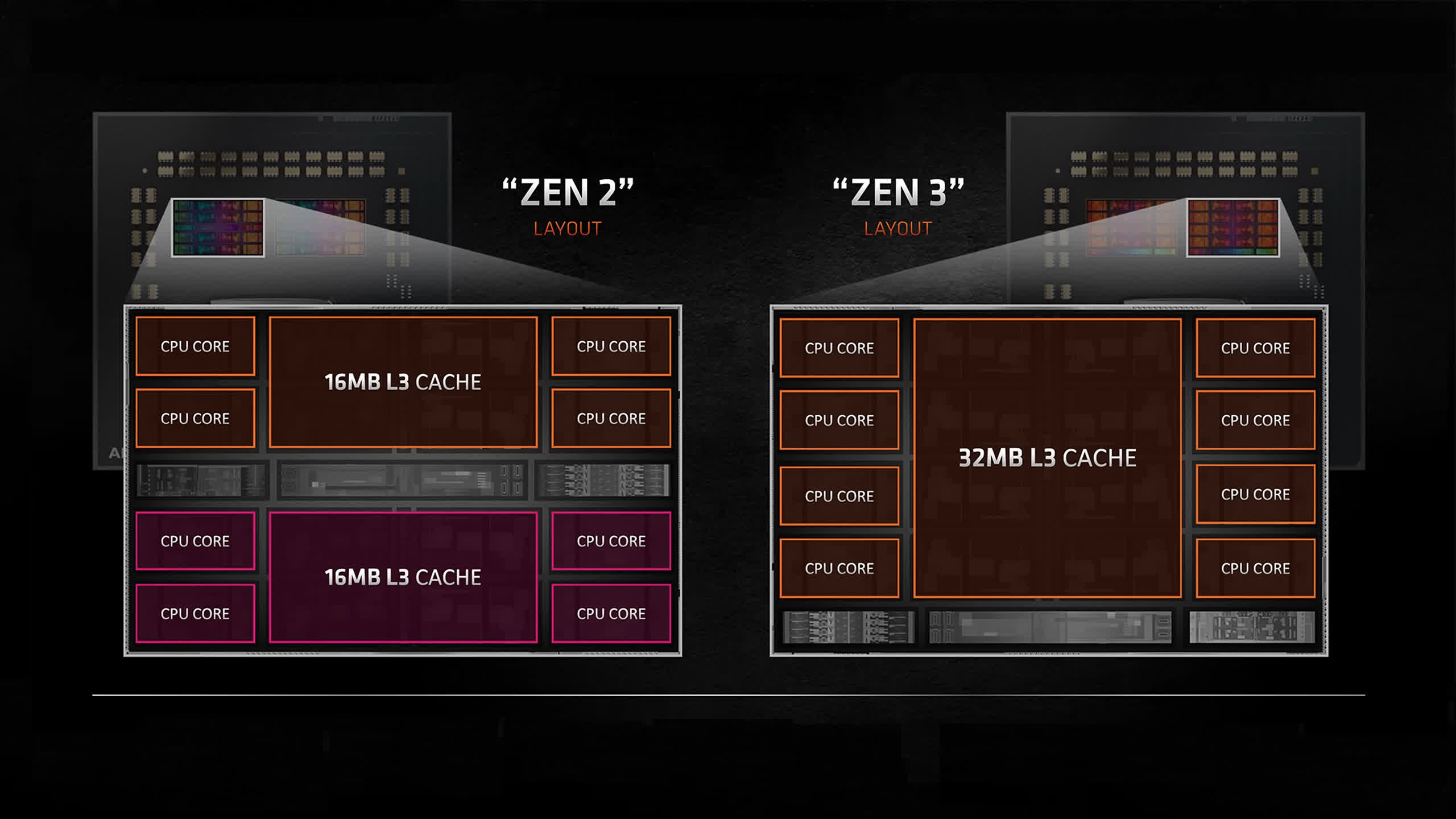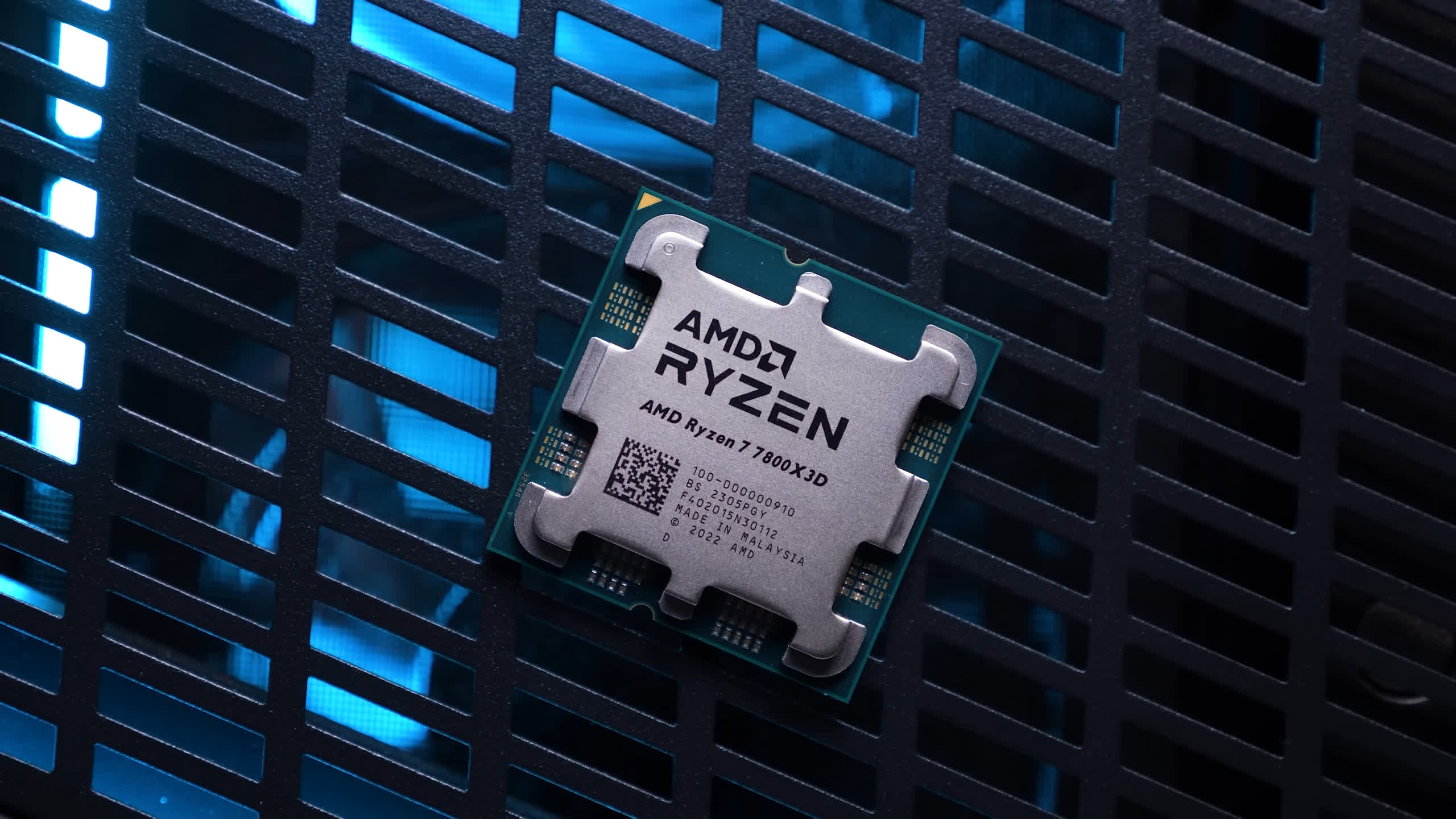A week ago, we were discussing the misconception that CPU performance doesn’t matter for 4K gaming. We showed that although sometimes it doesn’t matter – as you will indeed end up GPU limited – that’s not always the case. So, one might say “it depends.” In short, the point was that resolution shouldn’t be the focus of CPU performance; rather, the frame rate is more important. Can your CPU achieve your desired frame rate in a given title?
This is exactly what you learn from low-resolution testing, such as 1080p, where ultra-quality settings at 4K typically just reveal how many frames a flagship GPU can render, and not how many frames the CPU can handle. It’s a straightforward concept, yet, unfortunately, many gamers don’t seem to grasp it.
For the most part, the article was well-received, and we were thrilled to hear from so many of you who gained a better understanding of the topic. That’s really the goal here, so good stuff. There were, however, a surprising number of readers who had a different takeaway – an unintended one – and that leads us into an entirely different topic.
To best illustrate the point, we used an aging but extremely popular 6-core CPU, the Ryzen 5 3600, and compared it to the new Ryzen 7 7800X3D, an 8-core 3D V-Cache enabled part. We mention the core count as that’s key to why we’re here. A few readers seemed to think that the previous article was evidence that 6-core CPUs aren’t very good for gaming, and you need a minimum of 8 cores, or ideally more. But that’s not true, and although we’ve discussed this multiple times in the past, we’re going to do it again.
In short, core count (within reason) doesn’t matter for gaming; what really matters is overall CPU performance. For example, if a quad-core processor existed that could deliver the same multi-core performance as the Ryzen 9 7950X, there’s a good chance it would actually be the faster gaming CPU, as the individual cores would be significantly faster. With games mostly still dependent on a primary thread, this results in CPUs with strong single-core performance generally delivering the best gaming performance. This is also why the 7800X3D is a much faster gaming CPU than the 7950X.
Therefore, claiming that 6-core processors aren’t fast enough for modern gaming is wrong, and probably more inaccurate than saying “6 cores is all you need for gaming.”
There are plenty of really fast 6-core gaming CPUs that outperform relatively new 8, 10, 12, and even 16-core processors. For example, the Ryzen 5 5600X3D is a better gaming CPU than the Ryzen 9 5950X, and even in demanding games such as Cyberpunk 2077, the 6-core part is around 15-20% faster.
Meanwhile, the Ryzen 5 7600, which is also a 6-core processor, is typically faster than the 5600X3D and much faster than the 5950X. It’s also significantly faster than Intel’s Core i9-10900K, a 10-core processor. Thus, selecting a gaming CPU based solely on core count is a bad idea. Again, what really matters is overall CPU performance, though even that can be tricky to measure when it comes to gaming, as factors like L3 cache capacity also play a significant role.
So we’ve gone back and added the Ryzen 5 7600 to the previous set of results featuring the Ryzen 5 3600 and Ryzen 7 7800X3D. This will not only show us how vastly different the two 6-core Ryzen processors are but also how the 7800X3D and 7600 compare using different GPUs at different resolutions and quality settings. Let’s get into it…
Hogwarts Legacy Benchmarks
Starting with Hogwarts Legacy using the Radeon RX 7700 XT at 1080p, we find a significant difference between the Ryzen 5 3600 and 7600, both of which are 6-core processors. With the low-quality preset and ray tracing enabled, the performance is largely GPU-limited since the 7700 XT isn’t particularly strong in ray tracing. However, when looking at the ultra results, the 7600 is 21% faster than the 3600, and this difference widens to 58% at medium settings, and a remarkable 64% at low settings.
The 7600 is also not much slower than the 7800X3D when paired with the 7700 XT at this resolution.
Increasing the resolution to 1440p narrows the gap between the 7600 and the 7800X3D, with virtually no difference for the most part. The 7600 still significantly outperforms the 3600, especially on medium and low presets.
At 4K, most of the data is heavily GPU-limited, particularly with ray tracing enabled. However, once ray tracing is disabled, the 1% lows of the 7600 are substantially better than those of the 3600. For instance, with the ultra preset, both averaged 42 fps, but the 1% lows of the 7600 were 25% stronger. We observed similar improvements with the low and medium presets.
With an increase in GPU power using the 7900 XT, the 7600 is now 50% faster than the 3600 with ray tracing enabled, or 58% faster when comparing 1% lows. It was also 52% faster using the ultra preset, and up to 64% faster using low settings. Thus, the 7600 significantly outperforms the 3600, despite both being 6-core/12-thread parts.
The 7600 also competes well with the 7800X3D, though the 3D V-Cache allows for an expected performance boost of around 20%.
Even at 1440p, the 7600 is considerably faster than the 3600, with a 51% increase in performance when using the ultra quality settings, making it just 7% slower than the 7800X3D.
At 4K, we start to see a differentiation between the 3600 and 7600. For example, although the 7600 is only 3% faster using the ultra preset, it’s 10% faster when examining the 1% lows. Lowering the quality settings to medium, the 7600 is now 20% faster than the 3600, matching the performance of the 7800X3D.
Now examining the performance in Hogwarts Legacy with the RTX 4090, the 7600 is 49% faster than the 3600 at 1080p when using the low-quality preset with ray tracing enabled. Even with the ultra preset, it remains 48% faster, and up to 62% faster with the low-quality settings. This shows that within just two generations, the Ryzen 5 series has become significantly more powerful.
At 1440p, the Ryzen 5 7600 was 51% faster than the 3600 with ray tracing enabled, or 46% faster using the ultra preset. Furthermore, it was up to 63% faster when comparing the low-quality settings.
Finally, at 4K, the 3600 is still limited to around 80 fps, whereas the 7600 can deliver over 120 fps. This confirms what we found at 1080p, making the 4K data at best redundant and at worst misleading when GPU-limited.
Starfield Benchmarks
Moving onto Starfield, this is a game where the Ryzen 5 3600 was limited to around 60 fps, and no amount of GPU firepower or degraded quality settings could solve that. At 1080p with the ultra quality settings, performance is heavily GPU limited to around 60 fps, but dropping to high settings sees the 7600 pull ahead of the 3600 by an almost 20% margin.
If we opt for the medium quality settings, the margin grows further to 44% and then 54% with low settings. Using upscaling, the 7700 XT would be able to achieve well over 60 fps here using high and even ultra quality settings, though this wouldn’t be possible with the Ryzen 5 3600, as that CPU limits performance to around 60 fps.
At 1440p, the 3600 is again limited to around 60 fps, and although the ultra and high results are GPU limited, dropping down to medium settings saw the 7600 pull ahead by a 12% margin, and then 29% with low settings.
At 4K, we have the heavily GPU-limited results that some games always expect to see at this high resolution. However, with performance well below 60 fps, many gamers will find that level of performance unacceptable, resulting in a reduction of resolution or the use of upscaling.
Upgrading to the much faster 7900 XT changes the results significantly. The Ryzen 5 7600 now achieves 90 fps at 1080p using the ultra settings, roughly in line with what we see from the 7800X3D, though the 1% lows were almost 20% stronger with that processor.
Compared to the 3600, we’re looking at a 50% increase in performance using the ultra settings, and up to a 73% increase with low settings.
As expected, the margins are reduced at 1440p, but even so, the 7600 was still 30% faster than the 3600 using the ultra settings, and 60% faster using medium settings.
At 4K, the 7600 is able to match the 7800X3D, at least without enabling upscaling, as performance is limited to just 50 fps with the ultra settings and 72 fps with low settings. The 7600 and 3600 were comparable using the ultra and high presets, while the newer 7600 started to pull away with the medium settings and was much faster using low settings.
With the RTX 4090 installed, we can truly see the difference between these three processors. The 7600 is a little over 60% faster than the 3600, while the 7800X3D is 27% faster than the 7600 when using the ultra settings and up to 37% faster when using low settings.
The 1440p results are much the same, particularly for the Ryzen 5 processors, as those results are entirely CPU limited.
At 4K, the Ryzen 5 7600 starts to become GPU limited, particularly when using the ultra, high, and medium settings. Still, when compared to the 3600, it’s at least 29% faster, but here we have another example where the 7600 is able to drive enough frames to max out performance at 4K.
Counter-Strike 2 Benchmarks
Now let’s take a look at Counter-Strike 2, again starting with the 7700 XT at 1080p. Using the more GPU-limited very high settings, the 7600 was still a massive 64% faster than the 3600 and was able to match the 7800X3D.
With the more commonly used medium settings, which provide a competitive advantage over very high settings, the 7600 was 145% faster than the 3600, and just 11% slower than the 7800X3D, or around 20% slower when comparing 1% lows.
At 1440p, the 7700 XT provides very GPU-limited results when paired with the newer Zen 4 processors. However, when using the very high preset, the 7600 was still 9% faster than the 3600, or 25% faster when comparing 1% lows. But again, if we use the medium settings, the 7600 is up to 143% faster than the 3600.
At 4K, the 7600 and 7800X3D deliver the same results, as performance here is heavily GPU-limited. While the 7600 and 3600 are comparable when using the very high and high presets, the margin grows by 56% when using medium.
Upgrading to the 7900 XT boosts performance dramatically with a Zen 4 processor. Incredibly, the 7600 is now 135% faster than the 3600 when using the very high preset, and this margin is maintained even with the low preset.
Increasing the resolution to 1440p still sees the 7600 lead the 3600 by a massive margin when using the very high settings, 110% in this example. The margin then expands to 135% with the low settings.
Finally, at 4K, the 7600 and 7800X3D deliver comparable performance as the results here are mostly GPU-limited. The 7600 and 3600 also delivered a similar average frame rate with the very high settings, though the 1% lows were 14% stronger for the Zen 4 processor. As we lessen the GPU load, the margin between the 7600 and 3600 grows, from a 40% margin with the high settings to 140% with low.
Finally, we have the RTX 4090 data, and here the 7800X3D was up to 38% faster than the 7600 when comparing 1% lows. However, the 7600 was 57% faster than the 3600 when comparing 1% lows and 100% faster for the average frame rate, seen when using the very high settings.
Increasing the resolution to 1440p shows more of the same, with the 7600 slightly slower than the 7800X3D for the average frame rate and quite a bit slower when comparing 1% lows, while both are significantly faster than the aging Ryzen 5 3600.
At 4K, we find more GPU-limited data when using the very high preset. Nevertheless, the 7600 was still 25% faster than the 3600 here, and that margin grew to 114% with the low settings.
What We Learned
So there you have it, core count tells you very little about a CPU’s gaming performance, and while we’re sure this data won’t come as a surprise to many of you, this does seem like a topic that we regularly need to revisit.
It’s quite remarkable just how much faster the 7600 is than the 3600, with many examples found of over double the performance. Especially given that on paper, they both pack 6-cores/12-threads in a single core complex die and a 32MB L3 cache.
That said, there are some key differences: the 7600 packs twice the L2 cache at 6 MB, the cores clock up to 21% higher at 5.1 GHz, utilizes faster DDR5 memory, and while both parts feature a single CCD, the configuration is very different.
Another key difference is that the 3600 splits its cores into two core complexes or CCXs, and this comes with a latency penalty when communicating between cores of different complexes, which can have a negative impact on gaming performance. This design was used by Zen, Zen+, and Zen 2 processors, meaning these architectures were all limited to four cores per CCX, and it wasn’t until Zen 3 that AMD upgraded this to eight cores.
So, you could say ‘cores ain’t cores’, and the 3600 and 7600 are a perfect example of this. Even at the same clock frequency, the Zen 4-based 7600 is going to be much faster.
To say “6 cores is all you need for gaming” or inversely “6 cores aren’t enough for gaming” grossly oversimplifies the situation, and really, both are wrong, because, you guessed it, you don’t want to be talking about core count when it comes to gaming performance.
Sure, dual-cores might be out now and quad-cores are on struggle street, but powerful 6-core/12-thread processors such as the Ryzen 5 7600 are still being produced and will comfortably beat previous generation higher core count parts when it comes to gaming.
As a quick example, the Ryzen 5 7600 is currently a much better gaming CPU than the Ryzen 9 5950X, offering around 15% greater gaming performance on average. Moreover, the 7600 is also equal to the 5800X in terms of multi-core performance, so the 6-core 7600 is equal to the 8-core 5800X, for all-core workloads.
Now, there are a number of other misconceptions we often run into when hearing from people who believe core count is a critical component of gaming performance. Misconceptions such as multitasking cripples lower core count parts and clean test systems aren’t representative of real-world performance.
The claim that those who multitask while gaming will benefit more from a higher core count CPU is largely unfounded and we’ve not seen anyone making this claim provide any real-world evidence, so a year ago we did it for them. We have no dog in this fight; if 8-core CPUs are much better than 6-core CPUs of the same architecture for those who multitask while gaming, then great, that’s good to know, and we can adjust our recommendations accordingly.
But when actually testing this with a 4K YouTube video playing plus Discord screen sharing, we found that it more often than not eliminates any performance advantage the 8-core processor might have by creating a system bottleneck. Overall, the performance hit on modern hardware was very small anyway, and if you’re doing something much more CPU-intensive in the background, it cripples gaming performance to the point where it doesn’t really matter if you have 6 or 16-cores, the experience is going to suffer either way.
As for the misconception that “reviews use clean test systems and therefore the data isn’t representative of real-world usage,” we’re not really sure where that comes from, but unless your system is loaded up to the gills with malware, this isn’t a thing. Test systems run a fairly typical array of software, and our personal gaming system probably has less installed on it than our test systems, so if this is a real-world problem for you, we’d suggest cleaning up your system.
Finally, circling back to the 4K discussion, as we noted in our previous feature covering this subject, there’s going to be very little difference between the 7800X3D and 7600 at 4K, because the Ryzen 5 7600 is already a very fast gaming processor, and even at 1080p, the margins aren’t that big; in our day one review, we found just a 16% margin.
Realistically, you shouldn’t be tossing up between the 7600 and 7800X3D; they’re different products aimed at different ends of the market. The Ryzen 5 7600 is an entry-level budget Zen 4 processor, while the 7800X3D is the king of the hill when it comes to gaming, and the pricing reflects that. The Ryzen 7600 will set you back just $190 right now, whereas the 7800X3D is more like $370, a hefty 95% increase for ~16% more performance on average.
You’d only buy the 7800X3D over the 7600 because you want the best of the best. But still, we did find examples even in this testing where the 7800X3D was up to 37% faster, so it is a much faster gaming CPU, largely thanks to that 3D V-Cache, but it does come at a significant price increase.
If you’re comparing two CPUs that are already very close in terms of performance at 1080p, then the difference at a more GPU-limited resolution such as 4K is going to be next to nothing; how useful that information is will depend on the CPUs you’re comparing, and of course, their price.
Shopping Shortcuts:
Source link