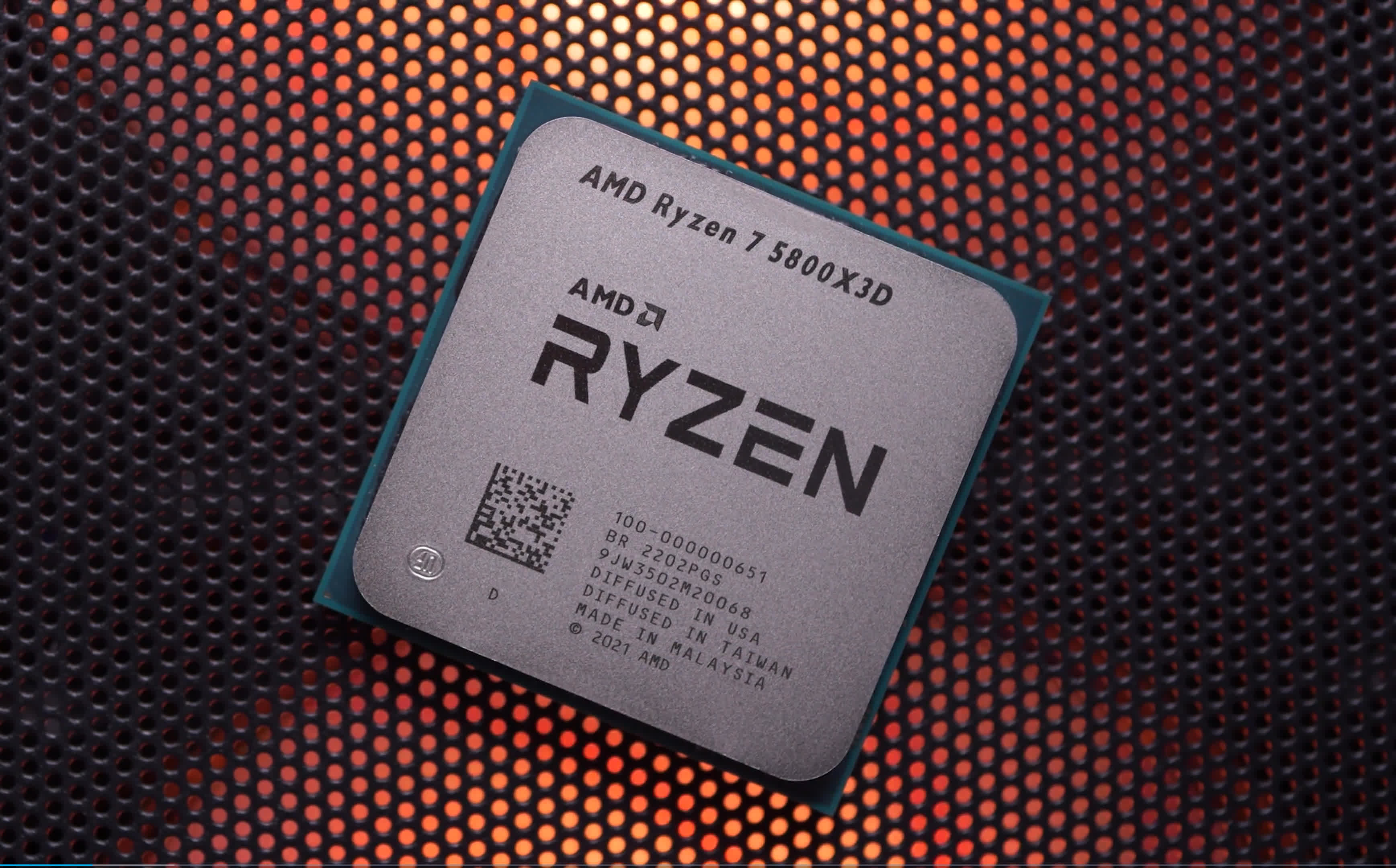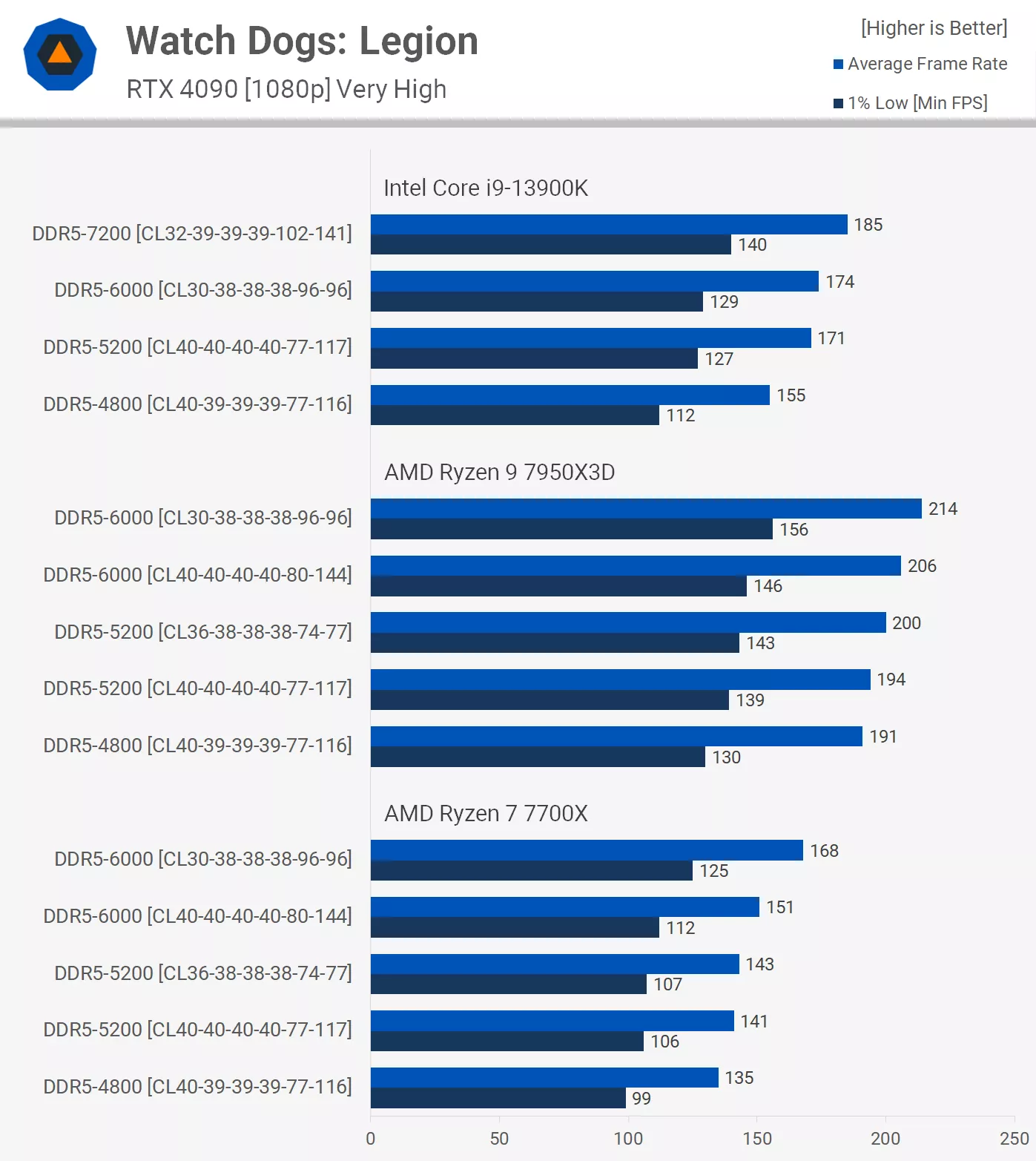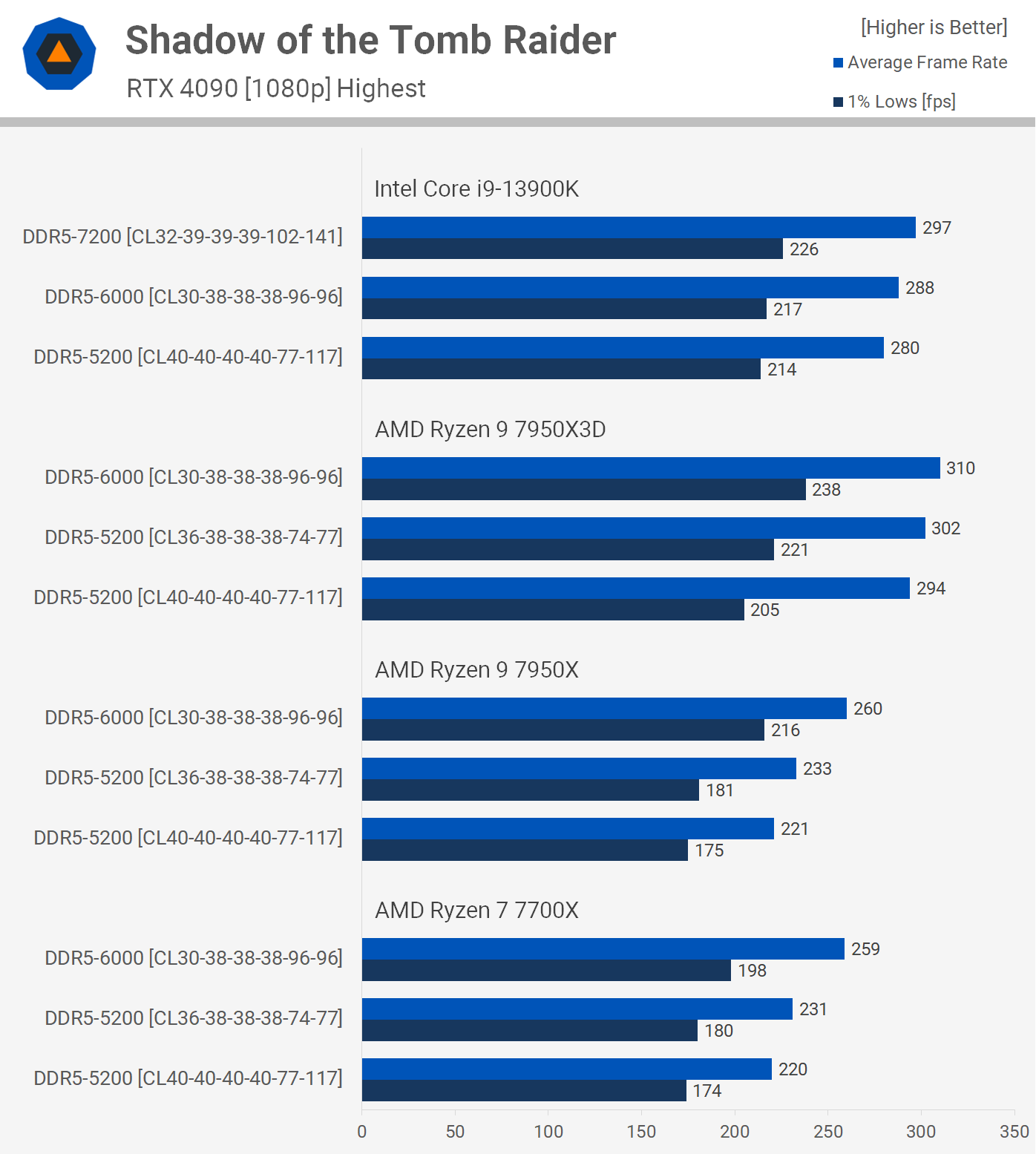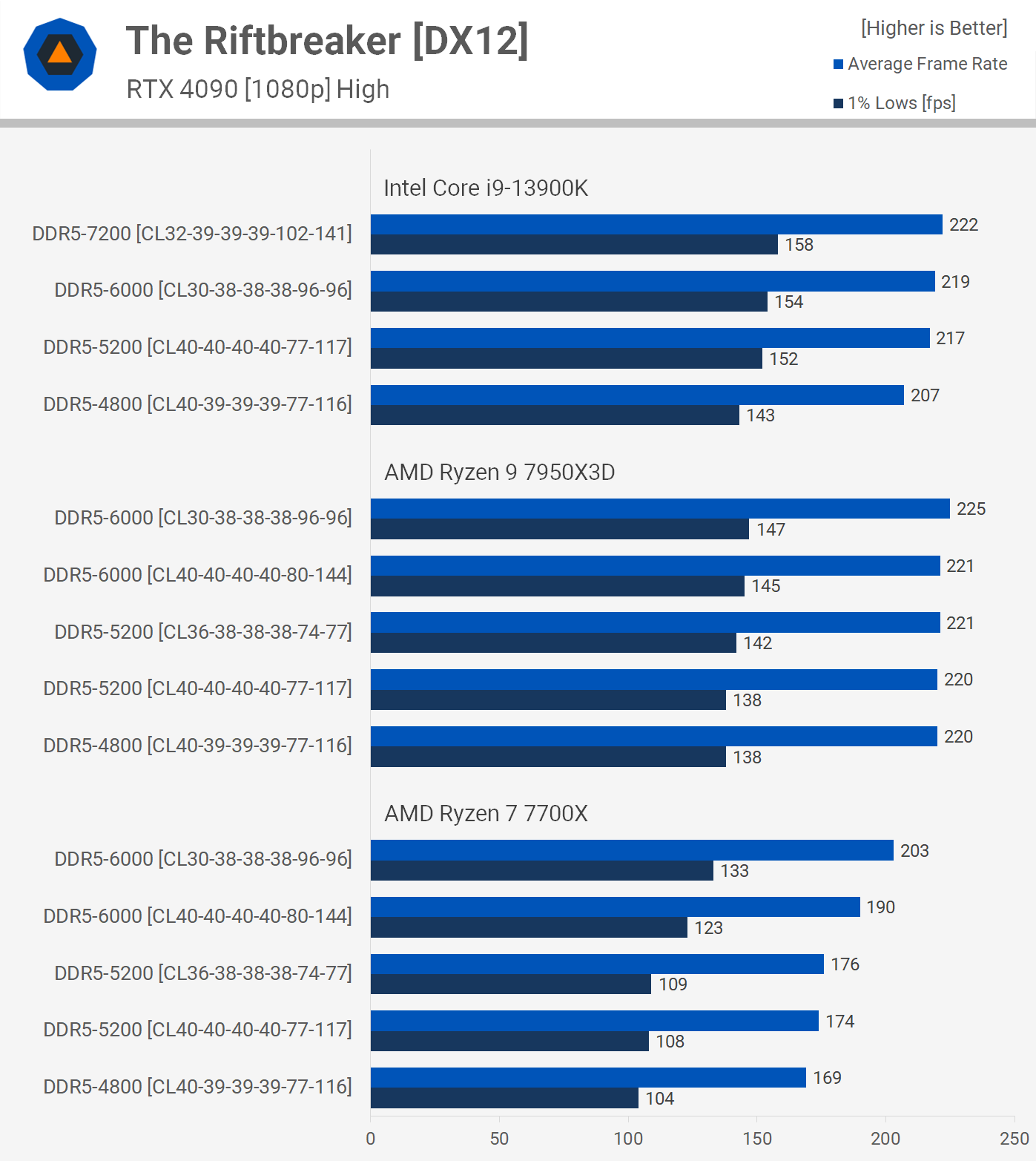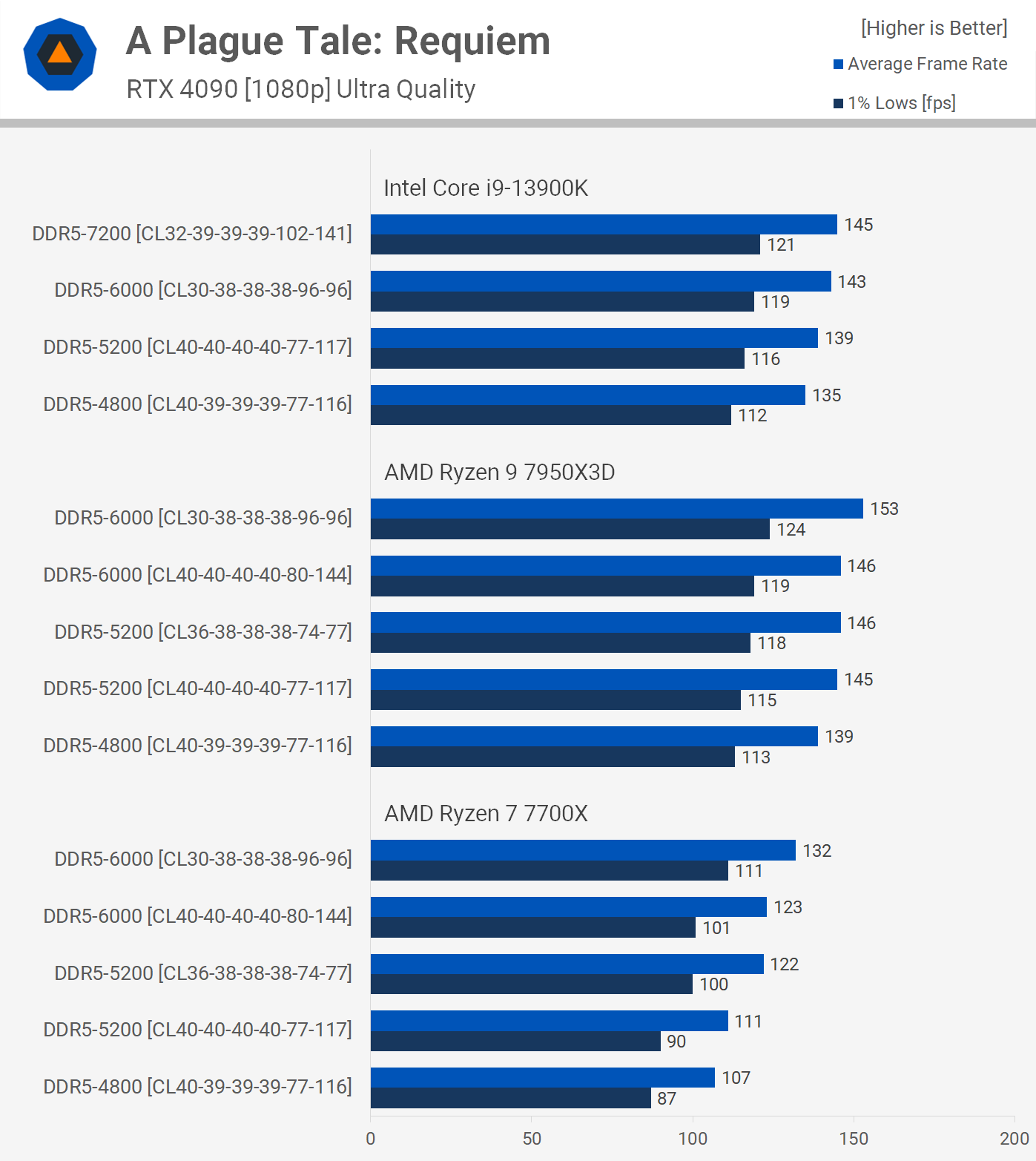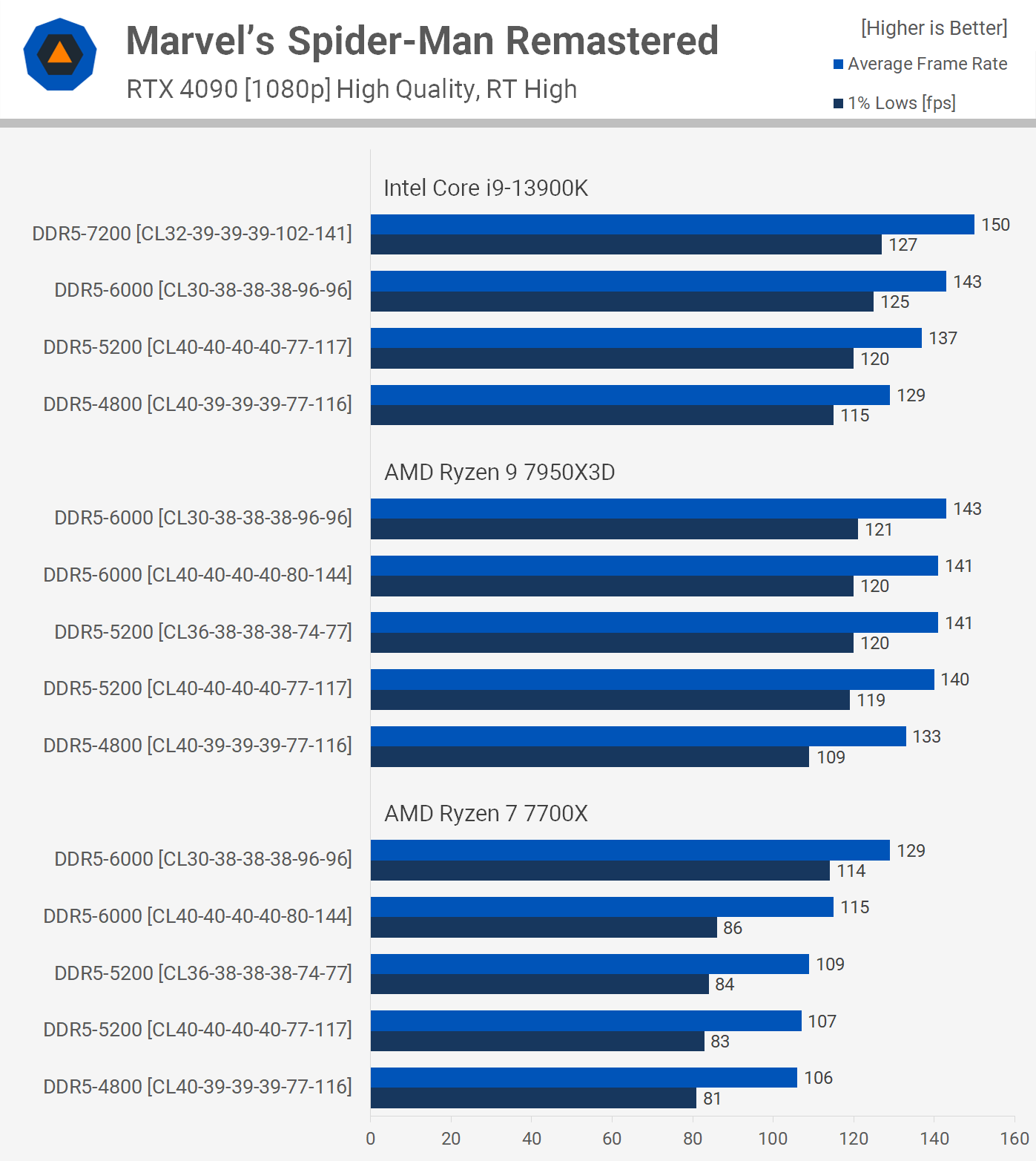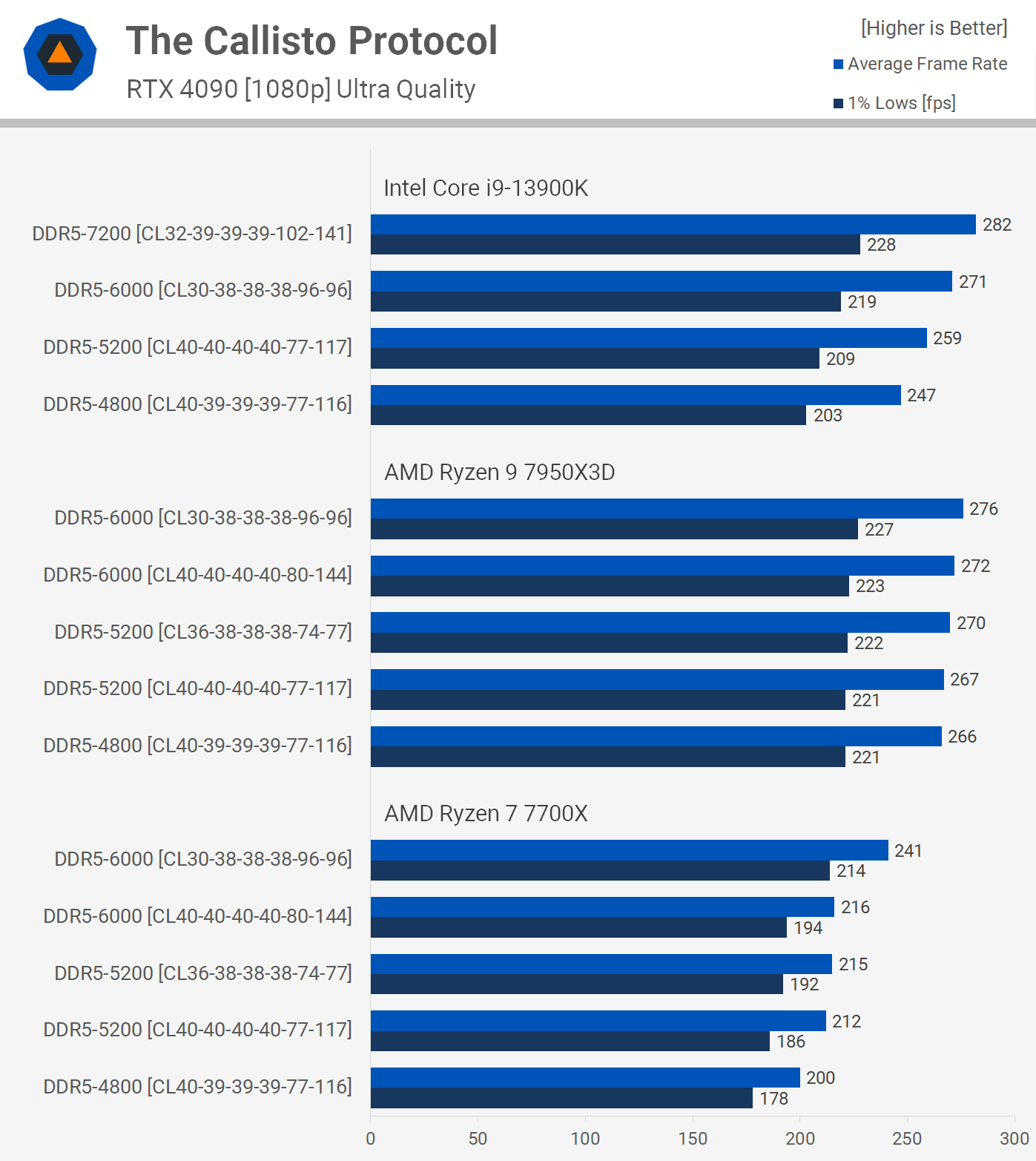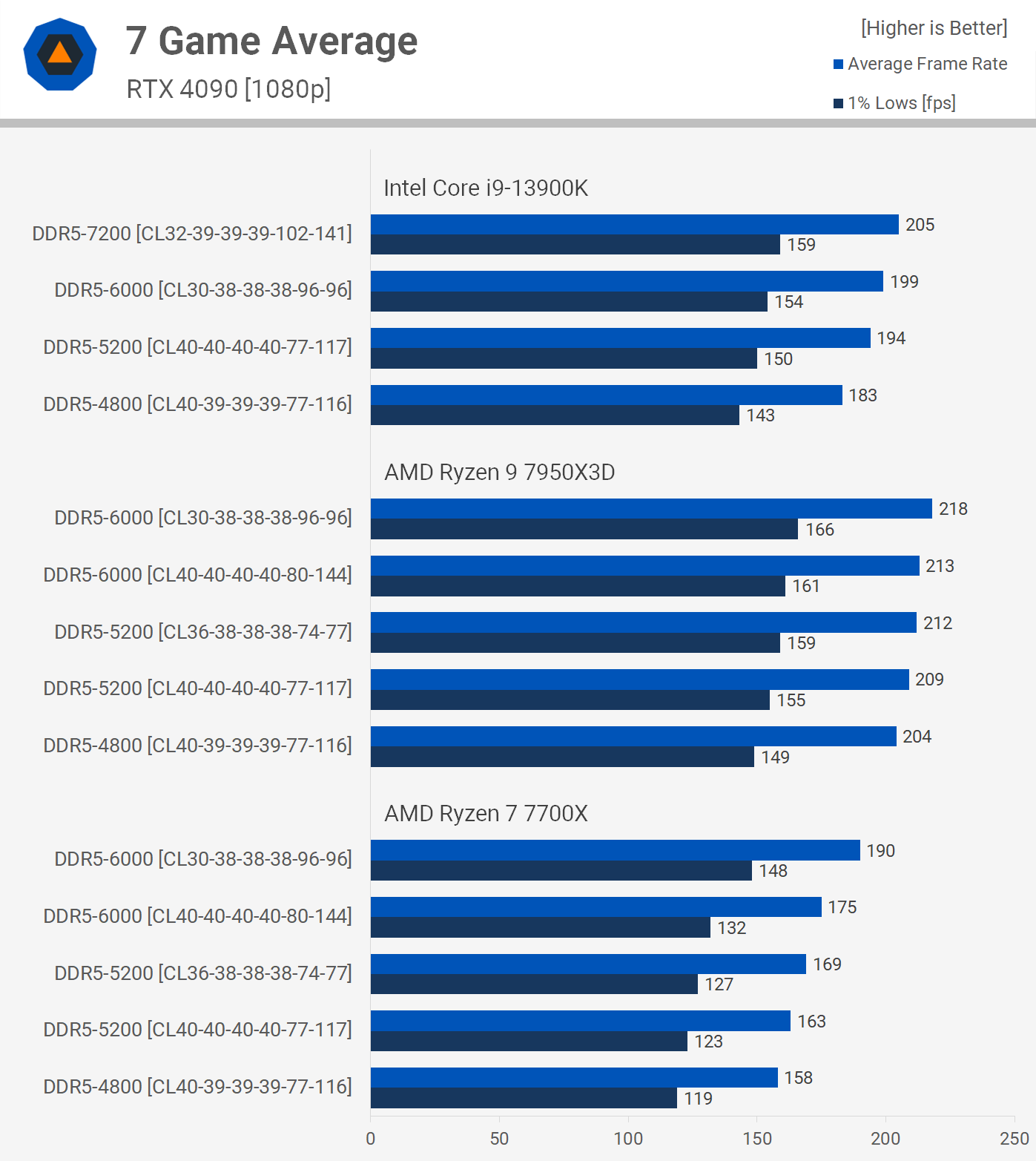Ever since AMD introduced Zen, all CPUs based on the architecture have shown that they are especially sensitive to memory speed, as well as other timings. Using faster RAM could give a sizeable increase in gaming performance, especially in cases where the game is very CPU-demanding.
So it’s time to see how the Ryzen 9 7950X3D fares when using a variety of memory kits, with different bandwidths and latencies.
Zen and its DRAM Sensitivity
When we carried out this type of test with the Ryzen 5 5900X, in the games that tasked the CPU the most, going from standard DDR4-3200 CL14 to manually tweaked DDR4-4000 CL16, the average frame rate increased by as much as 16%.
It’s no different with the current Zen 4 architecture, with the Ryzen 7 7700X being extremely sensitive to memory bandwidth and latency, seeing on average 17% greater gaming performance using DDR5-6000 CL30 as opposed to DDR5-5200 CL40. This is an issue for AMD, as Intel’s Raptor Lake architecture isn’t nearly as sensitive to memory speeds and timings.
The best solution to this was discovered when AMD introduced the Ryzen 7 5800X3D, the first model to employ an additional 64 MB of L3 cache, stacked on top of the standard 32 MB, giving an enormous total of 96 MB.
In testing, we found that going from DDR4-3200 to DDR4-3800 (a 19% increase in speed) only improved performance by 2%, on average. We did notice that in more demanding games, the margin could be as high as 5%, but that’s still not much of a difference.
The reason for the 5800X3D showing such a small improvement was entirely down to the larger L3 cache. The extra capacity reduces how often the CPU has to pull data out of the relatively slow system memory, which is why faster RAM didn’t make a big difference.
Of course, this isn’t a permanent fix for Zen’s DRAM issue as games continue to become more and more demanding, but it does mean the 3D V-Cache model will always have a significant advantage, though it will still continue to benefit from faster memory.
And all of this should be true for the Ryzen 9 7950X3D, as it too has 64 MB of extra L3 cache. Its possible memory performance may be less relevant at the moment when compared to the 7950X, but without question, you’ll still want the best memory possible.
So let’s see how memory scaling differs between Zen 4 and Zen 4 3D V-Cache in today’s games. For all of the testing, we used a GeForce GTX 4090 at 1080p, Windows 11, and Resizeable BAR was enabled. The Ryzen processors were paired with the Gigabyte X670E Aorus Master and the Core i9-13900K with the MSI MPG Z790 Carbon WiFi.
Gaming Benchmarks
First up we have Watch Dogs Legion and here the 7950X3D saw a 10% increase in performance from the base spec DDR5-5200 CL40 memory to our DDR5-6000 CL30 test memory. That’s still quite a large performance uplift, especially given the 13900K saw just a 2% increase, though interestingly performance fell away much more sharply when pairing the Intel CPU with DDR5-4800.
However, when compared to the 7700X, the 3D V-Cache enabled 7950X did scale by a far smaller margin, as the 7700X saw a 19% performance improvement when upgrading from 5200 to low-latency 6000 memory. So this is a clear sign that the larger L3 cache is helping to minimize Zen 4’s reliance on memory performance.
We’ve known that Horizon Zero Dawn isn’t a very memory sensitive title for a while and these results just confirm that, with Intel’s i9-13900K scaling by just 4%. The 7700X saw just a 7% boost when upgrading from DDR5-5200 to 6000, by far one of the smallest performance uplifts we observed for that CPU.
That margin was halved with the 7950X3D, to just 3%, again providing more clear evidence that the 3D V-Cache part is far less reliant on system memory and much closer to the scaling behavior of the Raptor Lake CPU.
As we’ve seen across multiple reviews, Shadow of the Tomb Raider is a very CPU-demanding title that saw performance slashed on the 7700X when using slower memory. The DDR5-6000 CL30 results were 18% faster than 5200 CL40, for example, and that’s a significant performance difference for RAM to make.
The same memory saw the Core i9 performance improve by a mere 3%, a tiny performance difference that was somewhat replicated by the 3D V-Cache enabled 7950X3D, which saw just a 5% improvement when moving from 5200 to 6000 memory.
Also, for those of you wondering if scaling is somehow different between single and dual CCD Zen 4 processors, the answer is no. Here you can see that the frame rate and memory scaling performance is virtually identical between the 7950X and 7700X.
We actually ran the 7950X through a number of games, but the overall picture was no different, hence why we only included the results from the most memory sensitive game in our benchmark lineup.
We witnessed a very similar performance trend in The Riftbreaker as well — here the 19300K was just one percent faster when using the 6000 memory while the 7700X gained a massive 17% in the average frame rate.
However, the 7950X3D saw a mere 2% uplift, clearly showing how little the 3D V-cache part relies on memory performance, compared to the standard Zen 4 model.
A Plague Tale: Requiem is a game that seriously loads up the CPU, and this is yet another example where the 7700X really struggled with high latency, low bandwidth memory, seeing an almost 20% uplift when moving from 5200 to 6000.
The i9-13900K improved by just 3%, whereas the 7950X3D gained a 6% uplift — twice that of the Core i9, but roughly three times less than the 7700X.
Marvel’s Spider-Man Remastered is another highly CPU-demanding game, and in this example, the Ryzen 7 7700X picked up a massive 21% performance improvement when moving from DDR5-5200 to 6000 memory. The 13900K, on the other hand, saw just a 4% uplift, again proving that Zen 4 is significantly more memory sensitive.
The new 7950X3D experienced a scant 2% increase, making it less memory sensitive than even the 13900K in this example. Though just like the Intel processor, performance did drop off with DDR5-4800, something we didn’t see as much of with the 7700X, where its performance appeared to bottom out much sooner.
Last up we have The Callisto Protocol and here the 13900K gained 5% in average frame rate when upgrading from 5200 to 6000 memory, whereas the 7700X saw a much more substantial 14% improvement.
Meanwhile, the 7950X3D reduced that margin to just 7%, half that of the 7700X and remarkably similar to the 13900K.
7 Game Average
Now when comparing the overall performance across the 7 games tested, on average the Core i9-13900K saw just a 3% performance improvement when moving from DDR5-5200 to DDR5-6000 memory, whereas the Ryzen 7 7700X gained a far more substantial 17%.
The increase for the Ryzen 9 7950X3D, though, was only 4% when going from 5200 to 6000 memory, so a very similar margin to that of the 13900K, and again highlights just how much less reliant on RAM clocks and timings these 3D V-Cache parts are when compared to the standard models.
It’s worth noting that AMD’s Zen 4 processors don’t typically work with memory sets much faster than DDR5-6000. That memory is fine for all of the current generation of CPUs, providing the motherboard’s BIOS is in order, though some will do 6200 and the very best silicon will be stable at 6400, but that’s the max speed.
We only like to benchmark conditions that all silicon can support, which is why we max out at DDR5-7200 for Raptor Lake and DDR5-6000 for Zen 4.
What Does This All Tell Us?
So just as we found with the Ryzen 7 5800X3D, Zen 4 3D V-Cache CPUs are far less memory sensitive when compared to the standard models. The good news is you’ll run into fewer memory-related performance issues with the 7950X3D when compared to the 7950X or any other Zen 4 part without 3D V-Cache.
The bad news, if you can call it that, is that none of this really matters as we don’t recommend you pair an expensive AM5 processor with anything other than DDR5-6000 CL30 memory, as it ensures the best performance for Zen 4 now, and in the future.
Not only that but premium DDR5 memory is now very affordable — cheaper than an X670 motherboard and much cheaper than a CPU like the 7950X3D, so why bother saving a few bucks on memory?
For example, the cheapest DDR5-5200 32GB set, a Team T-Force Vulcan CL40 kit, costs around $120. For an additional $10, though, you can buy G.Skill’s Flare X5 DDR5-6000 CL36 kit and just another $5 can get you G.Skill’s Ripjaws S5 DDR5-6000 CL32 kit.
The premium G.Skill Trident Z5 Neo DDR5-6000 CL30 memory we use for testing currently costs $155, $60 more than base spec DDR5-5200 memory, but it’s total a no-brainer.
Do yourself a favor and get the good stuff, regardless of whether or not you buy a 3D V-Cache part.
Shopping Shortcuts:
Source link