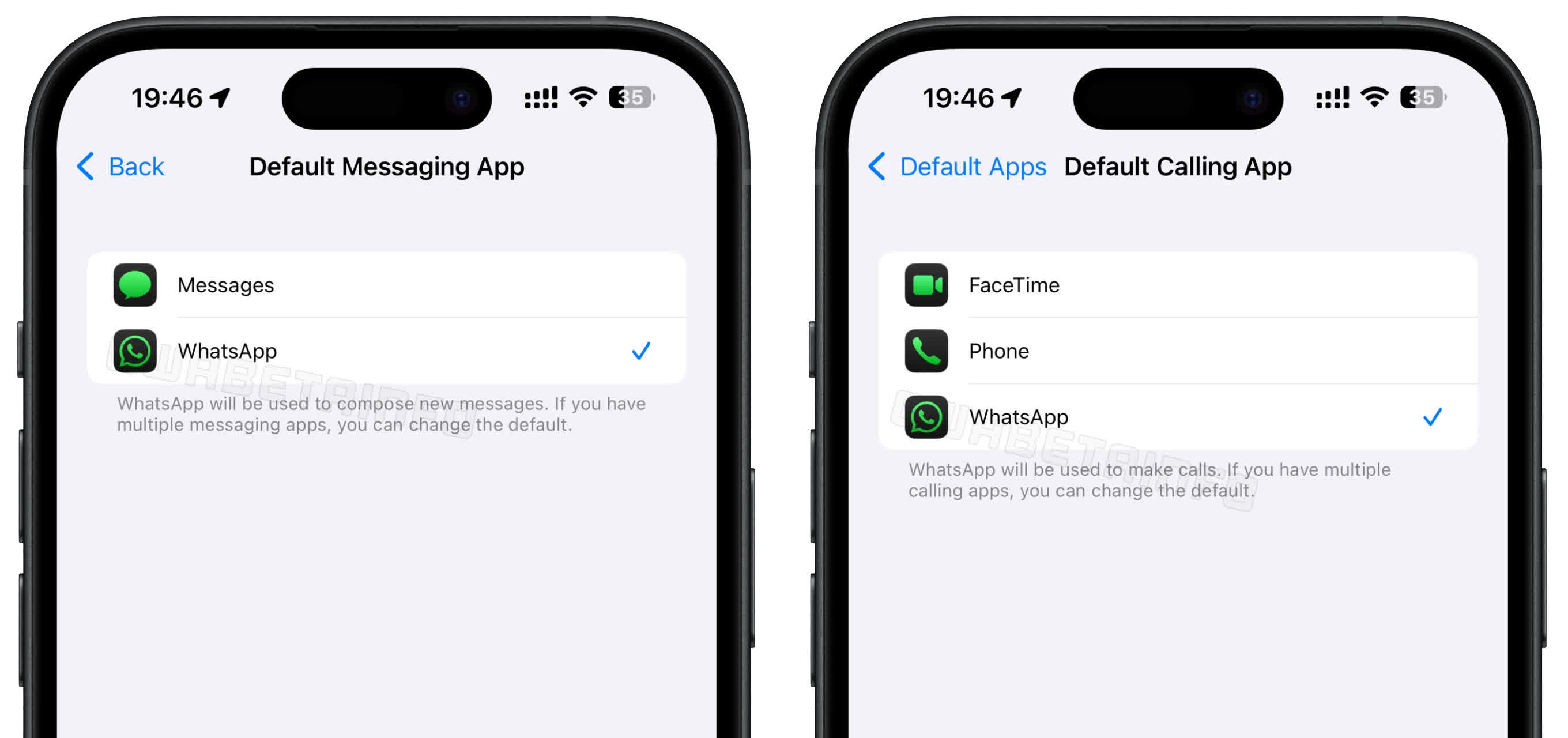In brief: WhatsApp has begun rolling out a new option that allows users to set it as their default calling and messaging app on iOS devices. The update follows Apple’s announcement last year with iOS 18.2, which introduced the ability to change the default SMS and phone apps.
The feature is available in the latest WhatsApp update (version 25.8.74), allowing users to set the app as their primary hub for calls and messages on iPhone.
The new default app setting recently appeared for some beta testers, but it will roll out to more devices in the coming days and weeks. Users who have access to the feature can find it under Settings > Apps > Default Apps on their iPhone, where they can select WhatsApp as their default for Messaging and Calling.
Once you’ve made the switch, your iPhone will automatically launch WhatsApp whenever you tap a phone number in a webpage or email. More notably, tapping a number in the Contacts app will initiate a WhatsApp call instead of a regular one. The same applies to messaging – hitting the ‘Message’ button will open WhatsApp instead of iMessage.
Customizing default messaging and phone apps on the iPhone isn’t entirely new. Apple first introduced this flexibility with the iOS 18.2 update late last year, allowing users to replace not just messaging and calling apps but also other built-in services like email, web browsing, and password management. This change meant users were no longer restricted to Apple’s own apps for these functions.
However, WhatsApp embracing this new openness is a significant development. The app is a primary communication tool for millions worldwide, especially in regions outside the US.
There are also practical advantages. WhatsApp’s end-to-end encryption offers stronger security compared to traditional SMS. Users benefit from features like multimedia sharing, voice notes, and international calling without extra fees.
For those who rely on WhatsApp for both personal and professional communication, setting it as the default app streamlines interactions, eliminating the need to constantly switch between different chat platforms. All conversations are consolidated into one interface, making messaging more seamless and efficient.
Image credit: Dimitri Karastelev
Source link