What just happened? Microsoft is rolling out a major update to the Photos app for Windows Insiders, introducing several AI-powered features. Highlights include new photo editing and management tools, along with the first-ever integration of Copilot, aligning the app with other Copilot-powered software.
Let’s start with Copilot integration. This new feature appears as a button that provides direct access to an AI assistant designed for working with images. One of its key functions is Photography Editing Tips, which offers suggestions to enhance your photos. It also provides Image Insights, revealing interesting details about a particular shot.
Copilot isn’t actively editing your photos itself – at least, not yet. Instead, it functions more like adding a picture to a chatbot conversation and receiving AI-generated feedback. However, it feels like a stepping stone toward more advanced AI-powered photo editing tools in the future.
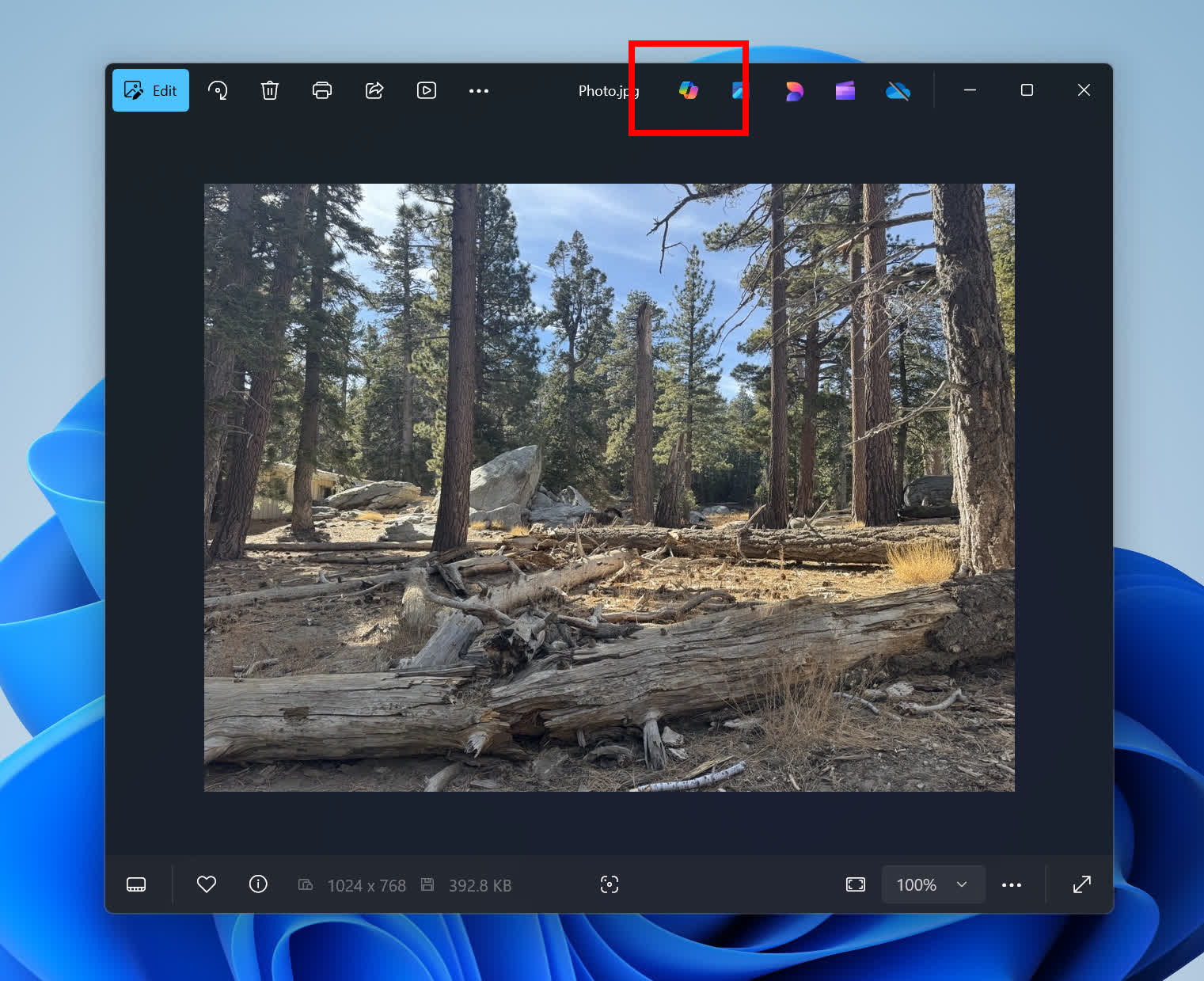
Of course, not everyone is thrilled about Copilot being integrated into nearly every Windows app. Fortunately, Microsoft has lined up other features that may be more universally useful.
A standout addition is a significant upgrade to optical character recognition. The new “Search in Web” option allows you to highlight text from an image, have it scanned, and seamlessly search the web for related information. For example, you can take a picture of a storefront, and your PC will help identify the business online. Or, you can scan a document and instantly access background information on its subject matter.
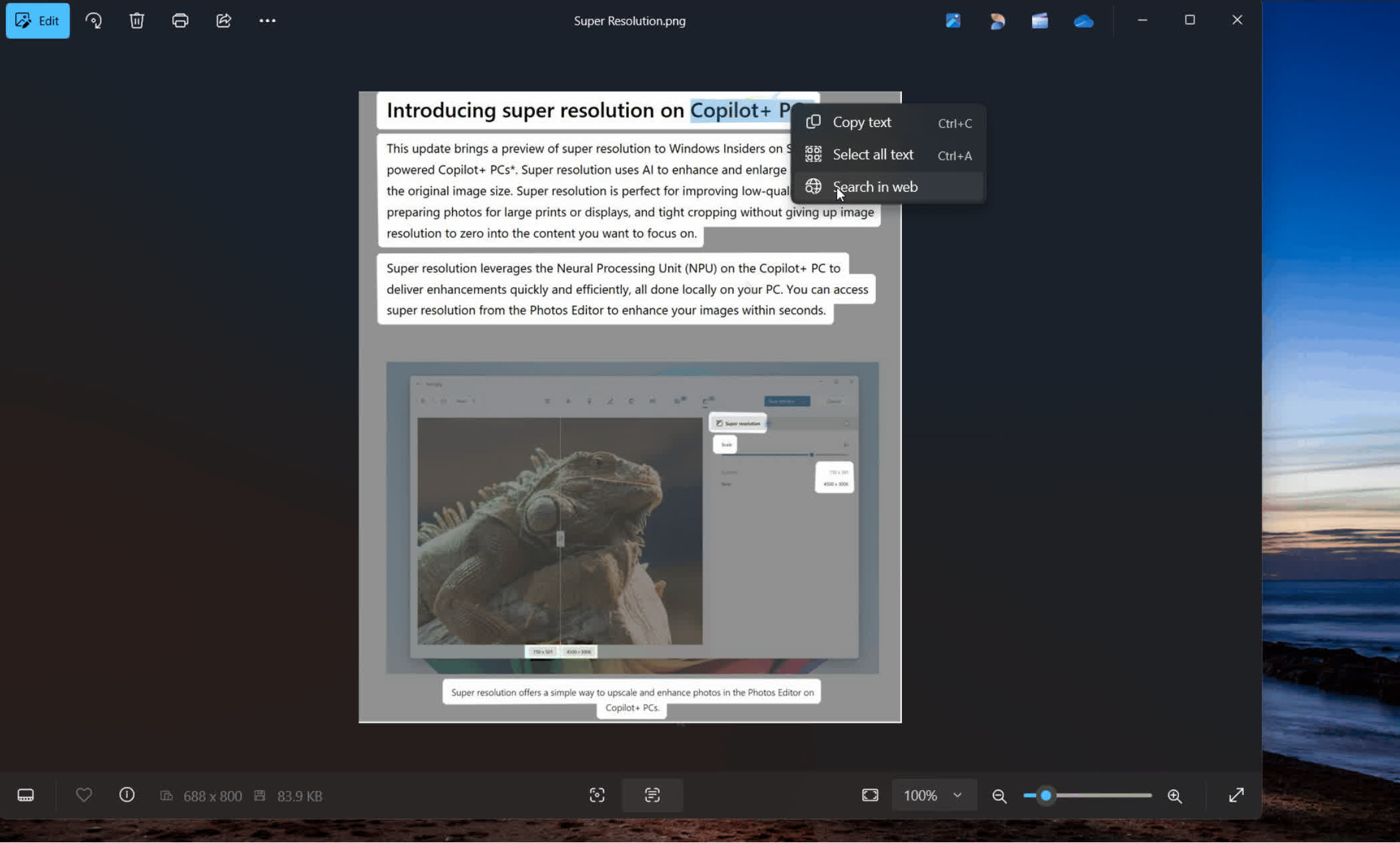
Microsoft has also introduced new shortcuts for quick access to AI editing tools directly from File Explorer. Now, you can right-click an image and select “Create with Designer” to add rich text overlays, adjust layouts, enhance colors, or even remove objects with ease.
Additionally, the new “Visual Search with Bing” tool allows you to look up similar images, related products, and more, right from your desktop.
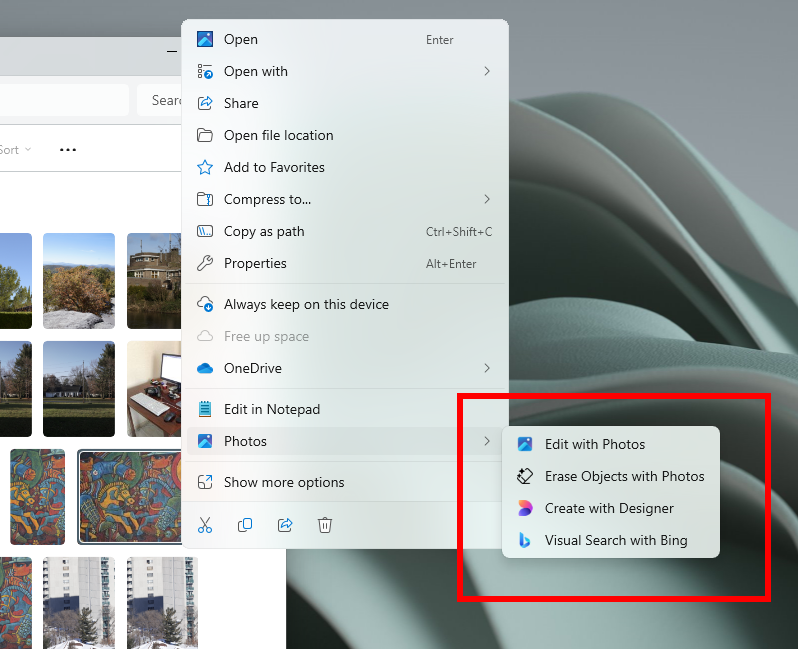
For more traditional photo management, Gallery View now features smarter folder support, allowing you to seamlessly browse subfolders without unnecessary navigation.
Additionally, JPEG XL support has been added. This modern file format delivers significantly better image quality and compression ratios compared to standard JPEG.
Microsoft has also rolled out bug fixes for AI-powered features like Image Creator and Restyle Image on Copilot+ PCs, along with general performance and quality improvements.
Overall, this update makes Windows Photos feel like a more modern and capable application.
Source link