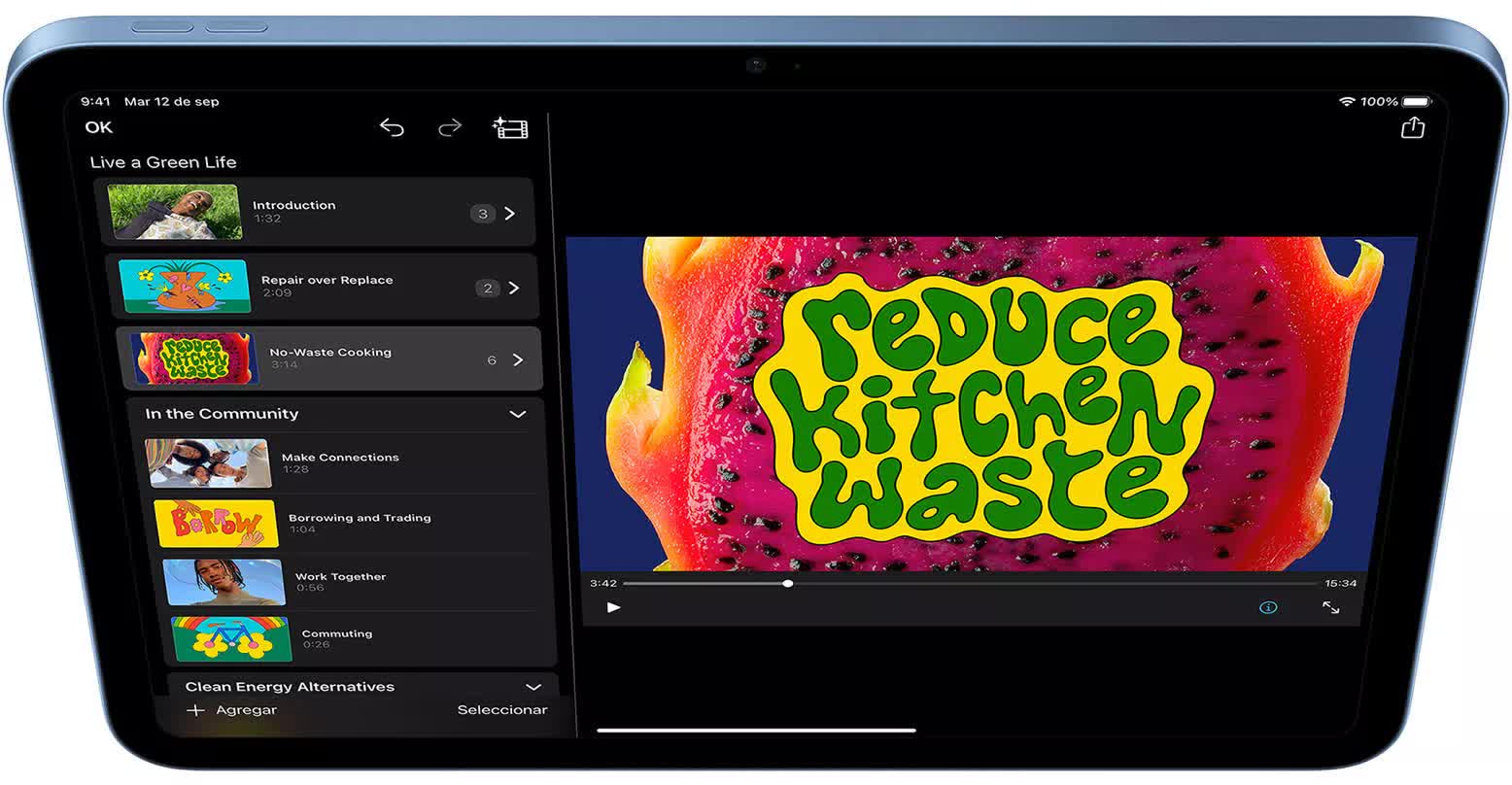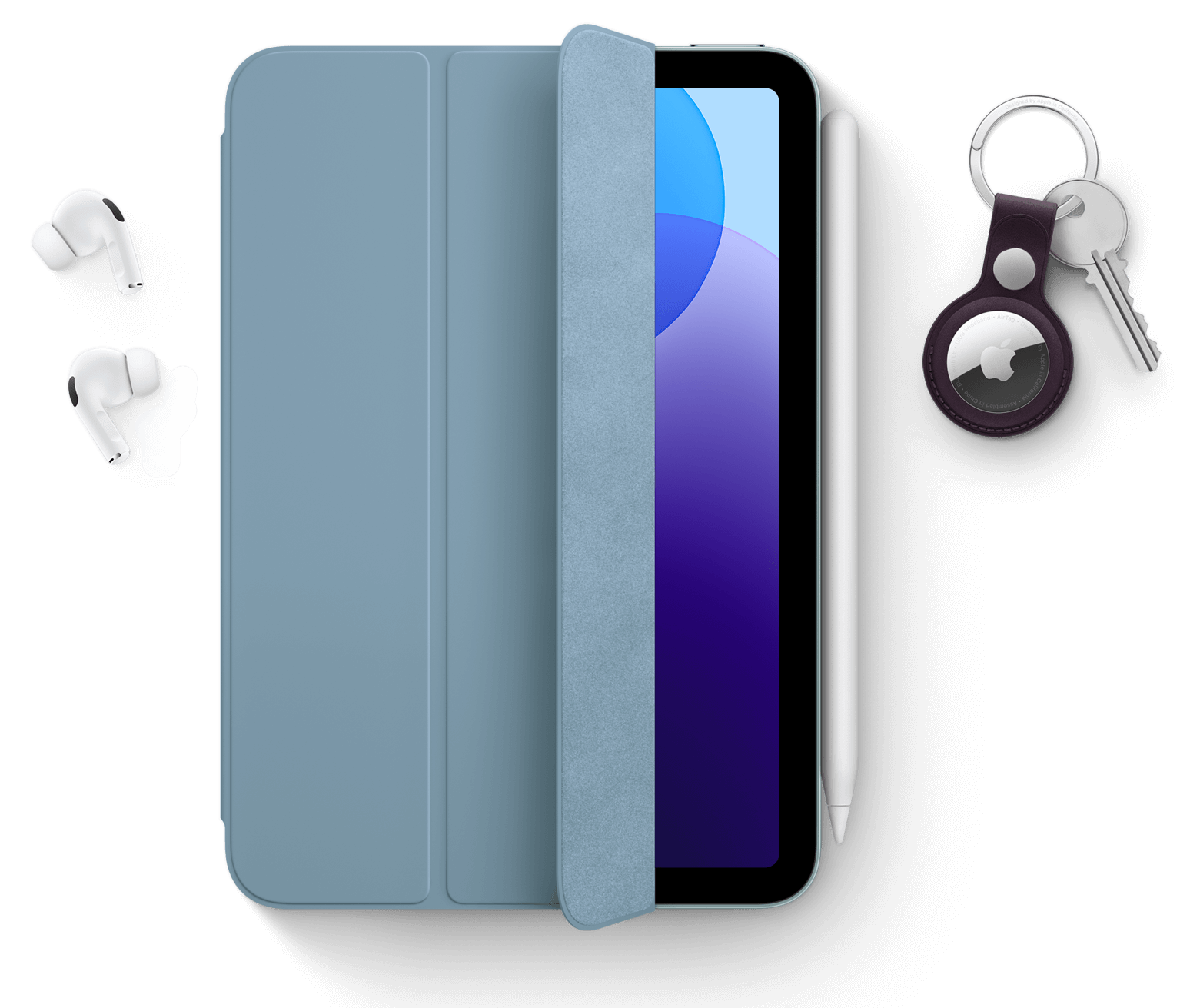[ad_1]
Thanks to class-leading hardware and optimized software, the Apple iPad line has long been the go-to tablet recommendation for most people.
If you’re considering buying a new iPad, the choice might seem straightforward. The 11″ and 13″ iPad Pro and iPad Air models differ primarily in size, the 10th-gen iPad is the most budget-friendly option, and the new iPad Mini offers similar features to the iPad Air but in a more compact form. However, with a variety of upgrade options and accessory compatibility across models, choosing the right iPad is more nuanced than it initially appears.
Before diving into each model, let’s cover the basics. The summary table below provides a general snapshot of how the current iPad lineup varies in price, display, processing power, accessory support, and storage options.
| Model | iPad | iPad Mini | iPad Air | iPad Pro |
| Starting Price | $330 | $479 | $549 | $999 |
| Display Size | 10.9″ | 8.3″ | 10.9″ or 12.9″ | 11″ or 13″ |
| Display Technology | 60Hz LCD | 60Hz LCD | 60Hz LCD | 120Hz OLED |
| Processor | A14 | A17 Pro | M2 | M4 |
| Min / Max Storage | 64GB / 256GB | 128GB / 512GB | 128GB / 1TB | 256GB / 2TB |
| Keyboard | Magic Keyboard Folio | n/a | Magic Keyboard | Magic Keyboard for iPad Pro |
| Pencil | 1st-gen & USB-C | Pencil Pro & USB-C | Pencil Pro & USB-C | Pencil Pro & USB-C |
Is the basic iPad enough for you?
If you’re looking for a great tablet for watching videos and browsing the web, the basic and most affordable iPad will cover your needs well. The base iPad has the same display resolution (2360 x 1640) and maximum brightness (500 nits) as the 11″ iPad Air. Additionally, it features the same ultra-wide 12MP front camera found on other models.
If you want a tablet that can double as a basic laptop, the iPad has an advantage over the Air: it supports the Magic Keyboard Folio, which includes function keys and a trackpad. Although the kickstand design requires more desk space, it allows you to detach the keyboard when needed.
For the price, the base iPad offers impressive features but it’s not the best choice for everyone. The display lacks an anti-reflective coating, making it less ideal for outdoor use. If you use your iPad for drawing, you’ll appreciate the fully laminated display and broader color gamut available on other models, too.
Most notably, the A14 SoC and 4GB of RAM pale in comparison to the Apple M2 and 8GB offered by the iPad Air. That also makes it the only current model that can’t run Apple Intelligence, which utilizes on-device processing.
Although the iPad includes a USB-C connector, it only supports the 1st-gen Pencil. If you already own the 1st-gen Pencil, you’ll need a $9 adapter to connect it. Alternatively, it supports the more affordable USB-C Pencil, which forgoes pressure sensitivity but attaches magnetically to the iPad’s bezel.
The iPad starts at $299 with the 64GB Wi-Fi model. If that’s not enough storage, an additional $150 upgrades it to 256GB – but this is only $100 less than the 128GB iPad Air. Color options include silver, blue, pink, and yellow, offering some vibrant choices even without a case.
The iPad Mini: smaller, but is it slower?
The iPad Mini has been updated in 2024 with the A17 Pro chip. It doesn’t match up to the most expensive models, but you’ll struggle to find anything faster in such a small package and at this price.
The Mini is among the largest tablets that most adults can comfortably hold in one hand, measuring 7.7″ x 5.3″ (19.5 x 13.4 cm). If you need a tablet you can use while standing, the Mini may be ideal. It’s the only iPad with the front camera positioned on the shorter edge, making it better suited for one-handed use.
With a 2266 x 1488 resolution, the 8.3″ display has the highest pixel density of all iPads.
It only supports Bluetooth keyboards, but it does support the wireless Pencil Pro, which adds features like rotation, squeeze, haptic feedback and Find My compatibility. Even with the USB-C version, the Mini supports the mouse-like Pencil hover feature.
The Mini comes in light blue and purple in addition to “starlight” and “space grey.” The Mini starts at $499 with 128GB of storage and Wi-Fi. For an additional $100, you can upgrade to 256GB, and upgrading from 256GB to 512GB costs another $200.
When is the iPad Air the best value?
Powered by Apple’s M2 processor and 8GB of RAM, the iPad Air excels in gaming, multitasking, 3D modeling, and even video editing, except for HDR content. The Air is compatible with the space-efficient Magic Keyboard as well as the Pencil Pro.
The 11″ iPad Air starts at $549 with 128GB of storage, and for an additional $200, you can upgrade to the 13″ model. The larger version offers higher maximum brightness (600 nits), enhanced bass, and a 4:3 aspect ratio, which reduces scrolling when held horizontally.
A comparable upgrade to the iPad Pro would cost $300. The Air’s color options include starlight, space gray, and subtle shades of blue and purple.
Like the Mini, the Air allows upgrades to 256GB and 512GB of storage. For an additional $200, you can expand from 512GB to 1TB – a more affordable option than the $400 cost on the iPad Pro. If you’re looking for an iPad with a 13″ display and ample 1TB storage, the Air can save you a lot of money.
Do you need the iPad Pro?
The iPad Pro is designed for professionals who demand top performance. Graphic artists will appreciate the smooth experience of drawing on a 120Hz display. For interior designers needing to showcase room layouts to clients in real-time, what their next kitchen or office will look like, the built-in LiDAR is a must-have.
Video editors who work on the go may find the Pro to be the device of their dreams. With one OLED panel on top of another, it provides 1600 nits of peak brightness (1000 nits for the whole screen), while still being able to display true black at the pixel level.
It’s also a great backup camera, with ProRes recording (the 256GB versions can only shoot ProRes at 1080p, though), audio zoom and stereo recording.
The Apple M4 chip outperforms the M2 in the Air, with a USB-C port that supports USB4/Thunderbolt speeds. Only the 1TB and 2TB versions feature a fully enabled M4 with four performance cores, six efficiency cores, and 16GB of RAM, ideal for heavy multitasking. Other versions of the Pro have one disabled performance core and 8GB of RAM, but they still perform closer to the fully enabled M4 than to the M2.
The iPad Pro is compatible with the Pencil Pro, and the Magic Keyboard for iPad Pro, which includes function keys and haptic feedback on the trackpad. The device also boasts four speakers and a TrueDepth front camera with Animoji and Memoji support.
The 11″ iPad Pro Wi-Fi model starts at $999 with 256GB of storage. The larger 13″ iPad Pro is an extra $300 (that’s a cool and hefty $1,299). Increasing storage to 512GB will be $200. Going from that to 1TB will be $400, just like upgrading from 1TB to 2TB.
An interesting optional upgrade is the anti-reflective nano texture display for $100, but it’s exclusive to 1TB and 2TB models. The iPad Pro only comes in black and silver.
Should you get a Wi-Fi + Cellular iPad?
Adding sub-6GHz 5G to your basic iPad, iPad Mini or iPad Air will make it $150 more expensive. Adding the exact same capability to your iPad Pro will make it $200 more expensive. Sure, you can turn your smartphone into a hotspot, but doing so will drain the battery of both devices.
The more expensive the iPad, the more practical it may be to invest in cellular connectivity. For a Pro model with 1TB or more of storage, the extra $200 is likely a worthwhile expense.
[ad_2]
Source link